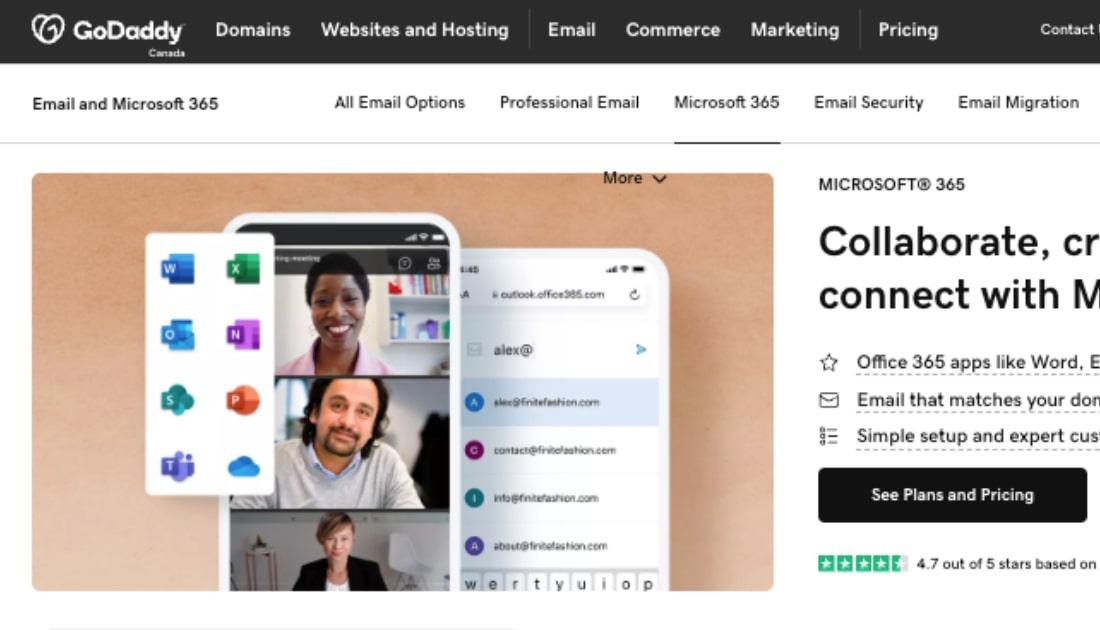Time tracking apps are key to keeping track of hours worked in companies, given current regulations in the workplace.
Before COVID-19, time tracking was easier for many employers.
Their employees were on-site. The recent rise of teleworking has contributed to the boom in time tracking applications.
But why is it mandatory for companies to keep track of employees' hours? Which apps are best for doing so?
Is it mandatory to clock in at work?
All federally regulated employers must keep accurate records that show the hours an employee has worked each day.
The only employees whose hours don’t need to be tracked are managers, supervisors and members of any of the following professions:
- Architecture
- Dentistry
- Engineering
- Legal
- Medical
Note that you must save these records of time worked for 36 months after the work ends. More details
Depending on the position each employee holds, it may be tricky to track hours worked, especially in those positions that have flexible hours or locations.
However, there are many time tracking applications that simplify recording in companies of all sizes. These apps make it possible to record time electronically from devices such as mobile phones.
It is the companies, together with the legal representatives of their employees if any, who must agree on the option that best suits each position.
Keeping a record of hours worked is mandatory for nearly all companies.
Failure to do so could constitute a serious labour infringement that could result in fines.
You might also like: Why engaged employees are critical to your success
How to monitor employees' working hours?

There are several ways to keep track of employees' working hours. For example:
- Use a spreadsheet in Excel or Google Sheets to manually enter time worked for each employee.
- Use card-swiping timekeeping systems. This is basically an updated version of the old punch card system.
- Choose a fingerprint or biometric recognition timekeeping system — facial recognition, retina scans, voice recognition, etc.
- Use attendance software that allows workers to clock in from their computers.
As you can see, there are a wide range of options available to businesses. It is up to the company to decide which is the best time clock system.
To do this, you must take into account the needs of your particular workplace, as well as the types of positions and profiles hired.
In the era of teleworking — and at a time when flexible hours are valued by many — perhaps the best solution is to opt for time clocking applications.
Editor’s note: Keep your team connected and working smart with Microsoft 365 from GoDaddy. It not only has its own add-on time tracking app, but works with TimeDoctor, Jibble and TimeCamp. Includes 24/7 help from GoDaddy’s award-winning customer care guides.
10 best time tracking apps
There are many systems that allow employees to clock in through mobile devices, whether tablet, laptop or cell phone.
Workers can clock in and out wherever they are.
These applications for clocking in and out at work are perfect for time keeping, regardless of the worker's location.
Below, we are going to see 10 apps for clocking in from both Android and iOS devices:
- TimeDoctor
- Intratime
- OnTheClock time tracking
- Beebole
- Jibble
- BixPe time tracking
- 7shifts
- Factorial
- Bizneo HR time tracking
- Sesame
You might also like: What every online business owner should know about insurance
1. TimeDoctor
Whether you’re managing remote or hybrid teams, TimeDoctor keeps accurate records — no matter where in the world your workers are or when they work.
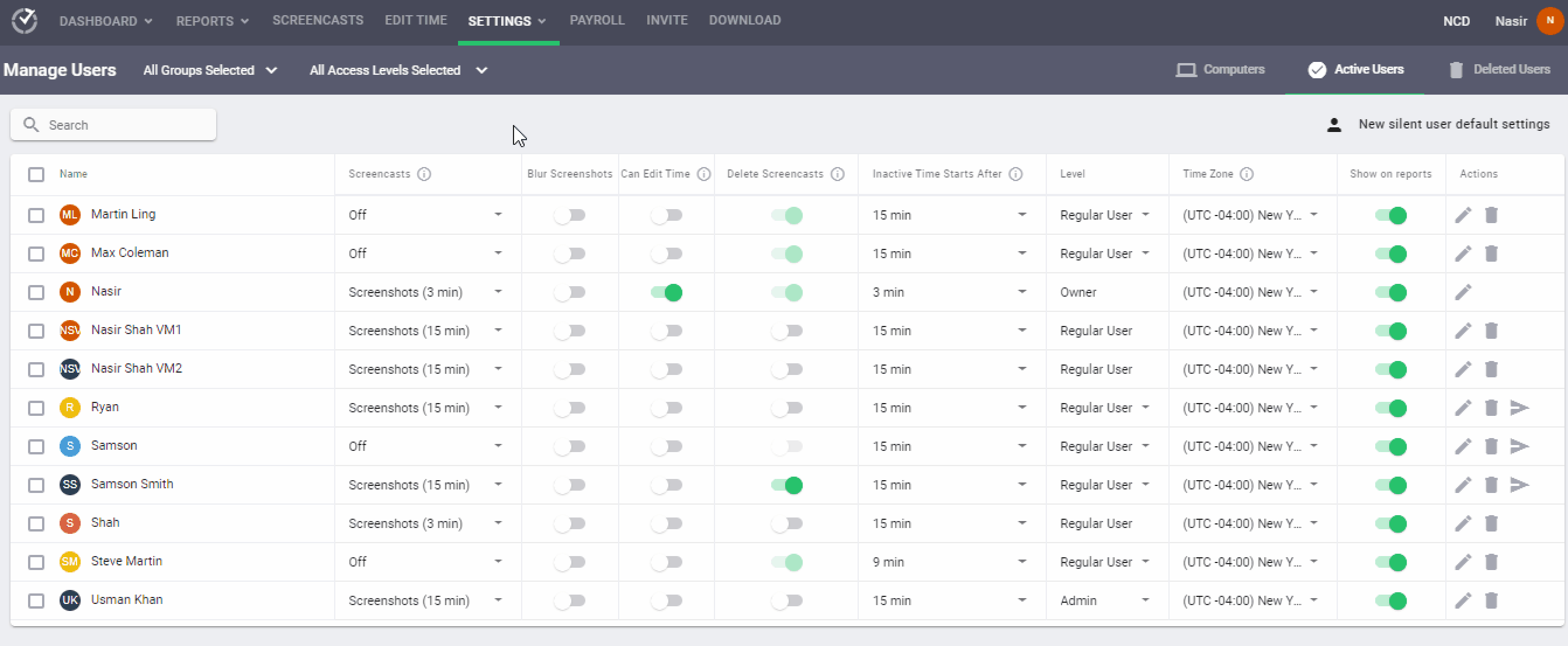
TimeDoctor offers:
- Silent, interactive time tracking app
- Fewer payroll headaches and better compliance
- People analytics to help you spot and fix bottlenecks or team burnout before they hurt your bottom line
- Software use tracking so you can get rid of unused software licenses
Easy-to-read reports allow you to see where your human resources are stretched thin and which teams have available time at any given moment.
While TimeDoctor can monitor employees’ activity on their computers, it doesn’t have geolocation tracking (so you can’t tell where employees are when working).
2. Intratime
Intratime is another popular application for tracking working hours. It allows employees to record their working hours from their computer, tablet or smartphone through a simple and user-friendly interface.
Intratime offers a geolocation service to prevent fraudulent check-ins by workers.
Among other features, it highlights that:
- Companies will be able to view employees' routes, monitor work hours and assign specific work times to different projects.
- By filtering information, the organization will be able to consult the time record based on the employee, project or time interval.
- Allows you to edit the signings and export them to different formats such as PDF or Excel.
- Thanks to data encryption, information is stored securely. In addition, it offers an API that facilitates integration with other management systems.
Intratime offers three different plans whose price varies depending on the number of employees. In addition, it has a 30-day trial period for a single employee.
3. OnTheClock
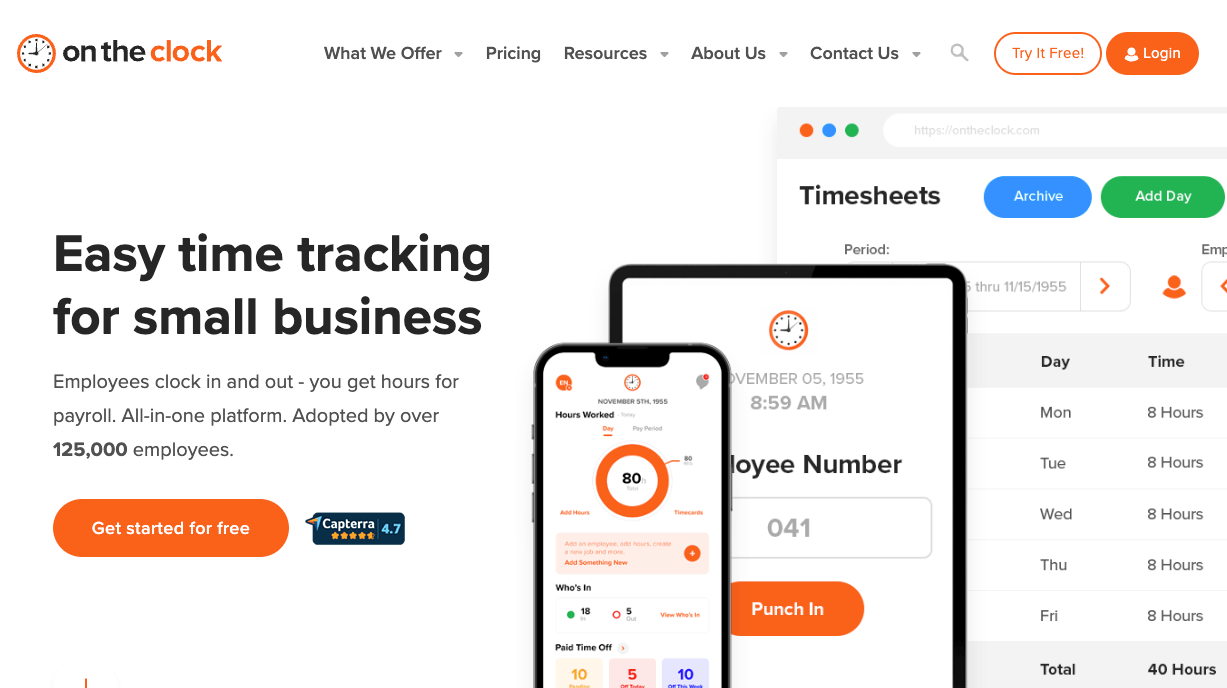
This app claims to have a setup time of two minutes or less and benefits that include:
- Reduced timesheet mistakes and the end of spreadsheets, paper and off-site clock ins
- Less off-site and buddy punching, thanks to GPS and real-time location tracking
- Two clicks send accurate records for the pay period to QuickBooks, Gusto, ADP and six other popular payroll apps
- Employees may sign in on any device – desktop, mobile or kiosk punch
- Paid time off (PTO) is handled for you
Like the other apps on this list, OnTheClock helps you save time on routine tasks – time better spent on growing your business.
4. Beebole
Beebole is another well-known time-tracking software for companies. It allows employees to keep track of their working hours in an easy-to-use app.
Among its advantages:
- The app can be configured to meet the needs of each employee
- It allows daily, weekly or monthly monitoring plus a global view of the workload of each employee in a very visual way
- Perfect for billing other clients based on the hours of work spent on their projects
- Manages employee absences and vacation periods; includes the option to create a work calendar for a specific region
- Facilitates payroll management
- It is an all-terrain application accessible from any device
- Available in different languages, compatible with different currencies
Like Intratime, it offers customers a free 30-day trial period. Once this period has ended, you can opt for a paid plan if you wish to continue using it.
If your company is an educational center or an NGO, a 10% discount will be applied to the rate.
5. Jibble
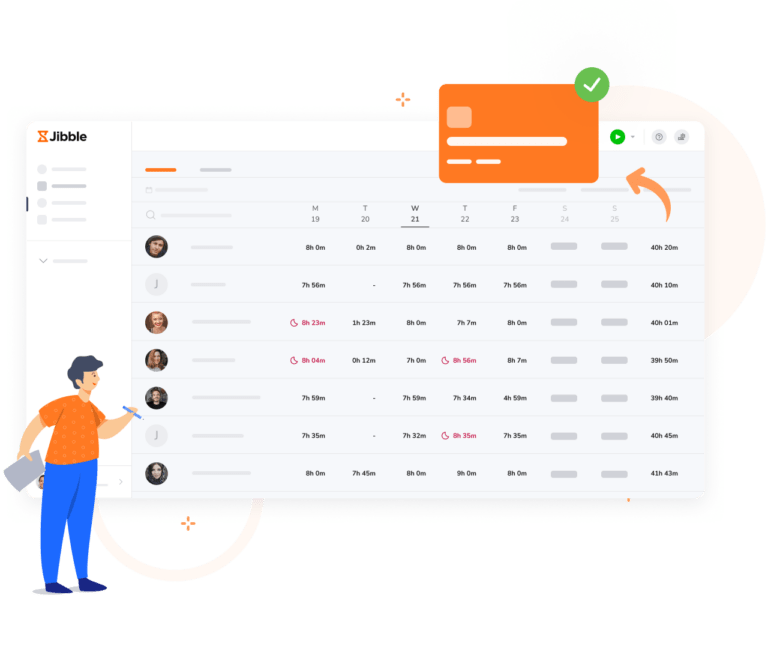
Used by Tesla, Pizza Hut and Pepsi, this time-tracking app is 100% free for unlimited users.
- Seamlessly logs hours across desktop, mobile and web applications
- Auto calculates total hours, overtime and breaks, saving you valuable time
- Make informed decisions on employee productivity, project efficiency, and resource allocation based on real-time data
- Works seamlessly with dozens of project management apps plus Xero, QuickBooks Online, Deel, Zapier and more
- GPS tracking to deliver precise tracking
Jibble’s advanced features include facial recognition for enhanced security.
6. BixPe Time Tracking
The Bixpe Time tracking app is a simple solution for companies, regardless of their size.
With this app, workers can clock in from any location and device — computer, tablet or smartphone.
BixPe’s features include:
- Tracking of work hours, including any breaks taken
- The option to include a photograph in each worker's profile
- Optional geolocated clocking-in, so that the company knows the location of the worker at the time of clock-in
- Emails reminders to employees who forget to clock-in
- Ability to manage employee vacations by approving or rejecting absence requests
- Allows employees to select the project they are working on when they clock in, giving managers a clear idea of the actual time spent on each project
- Reports can be created in Excel and PDF
BixPe’s time tracking app has a free version that offers some of these features, with no limit on users.
7. 7shifts
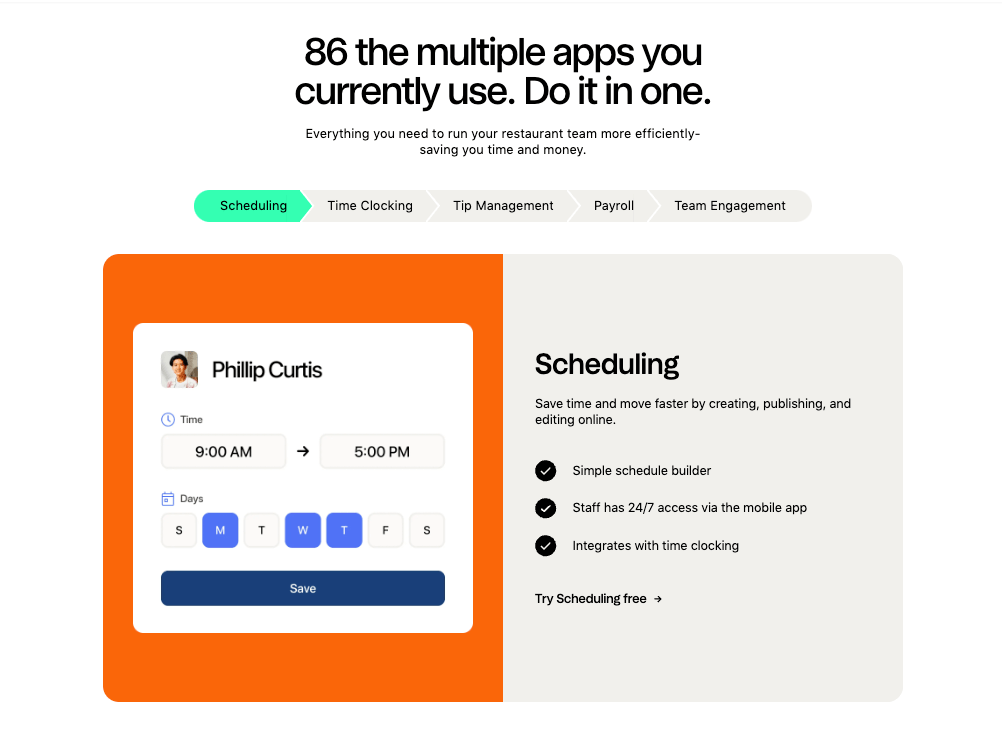
Favoured by quick and full-service restaurants,this app goes beyond time clocking to include managing tips and speeding payroll. It promises to:
- Create schedules in minutes that manage availability, overtime and more
- Streamline changes and reminders, as workers can easily request time-off and trade shifts in the app (and you can approve on the fly)
- Achieve optimal staffing with sales forecasts based on historical or POS (point of sale) data
7shifts integrates with leading POS and payroll providers such as Toast and ADP to keep your timesheets, tips, sales, and labour data accurate.
8. Factorial
Factorial is a complete human resources (HR) software that automates finance, hiring, time and payroll management.
Its time tracking app is especially convenient for teams that don't work from desks.
For example, Factorial allows you to:
- Manage your team's time tracking, vacations and work shifts from one easy dashboard
- Find out in an instant what your teams are working on
- Limit work hours based on location thanks to geolocation
- Download reports to show compliance
Workers check-in from their computers, app or via QR code.
Factorial offers a 14-day free trial period.
In addition, it offers its clients three different payment plans.
9. Bizneo HR
Bizneo HR is a cloud-based HR software aimed at companies of all sizes. It manages the entire employee life cycle: recruitment, selection, management, development and loyalty.
Within this app, Bizneo HR has developed a time tracking app that facilitates both the employee's clocking in and the review of the hours recorded by the manager.
It offers:
- Flexible options for attendance tracking (teleworking, expected check-ins, mass check-ins)
- Ability to place greater restrictions on employee performance — IP restrictions, hour counter, geolocation and overtime tracking
- A geolocalised clocking detection system that allows users to record their location via a PIN code, QR code or facial recognition
In addition, this app can be combined with other time management software (vacations, shifts) to automate the most routine HR processes.
10. Sesame
Sesame is an application that allows workers to clock in from a mobile app, a tablet or through the web.
In addition, it integrates with the most well-known biometric system manufacturers.
Thanks to this app, you can:
- Monitor work schedules and manage vacations for each employee
- Include the start and end times of each worker's workday, automating the sending of each worker's shifts through the app
- Create reports in Excel or PDF, allowing you to analyze the performance and workload of each employee
- Establish how employees' overtime will be accounted for and compensated
- Enables you to place a limit on overtime
- Know where your employees are working, thanks to geolocation (geofencing is an option)
The price of this app is higher than the previous ones and varies depending on the number of employees in the company.
Do you know which time tracking app you are going to use in your business?
As mentioned, it is mandatory for companies to record most employees' working hours.
Given the need to comply, it makes sense to get an application that adapts to the specifics of your business.
A time-tracking app accessible from any device can make your work much easier.
Evaluate the features of the different apps and choose the one that best suits your company's needs.