How to manually process a renewal for an active Subscription
If a renewal payment fails and you want to retry the payment, a customer wants an additional shipment immediately, or for some other reason you want to manually trigger a renewal payment, you can use the Process Renewal action on the Edit Subscription to do this.
Required: WooCommerce Subscriptions is a premium WooCommerce extension included with WordPress Ecommerce Hosting or as a standalone purchase.
- Sign in to WordPress.
- Go to WooCommerce > Edit Subscription for the subscription.
- Select the Subscriptions Actions meta box.
- Select Process Renewal.
- Save Subscription.
Process Renewal is only displayed if:
- Subscription has a status of active.
- Subscription uses a payment method that supports payment date changes.
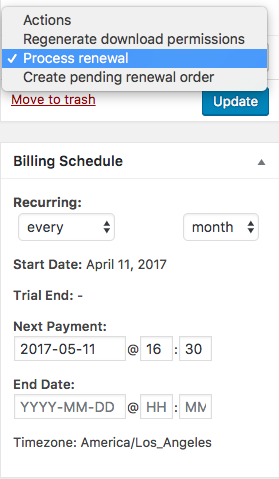
Processing a renewal runs the subscription through the entire renewal process, including charging the customer's credit card and emailing the customer if the renewal order email is enabled and the subscription is using automatic payments.
More info
- Learn how to manually add or edit a Subscription.