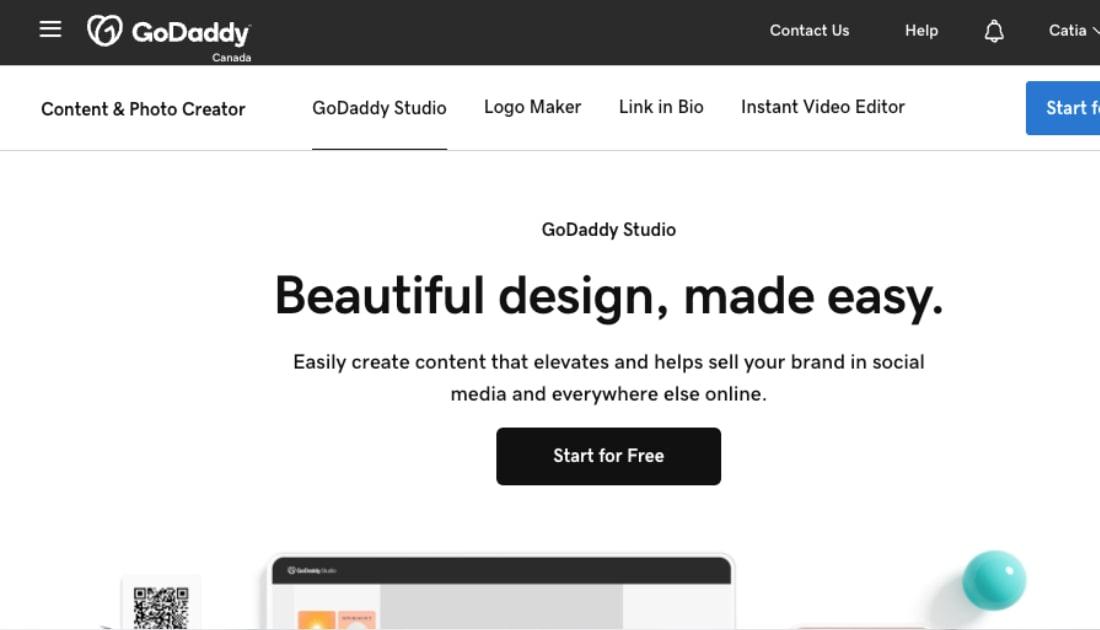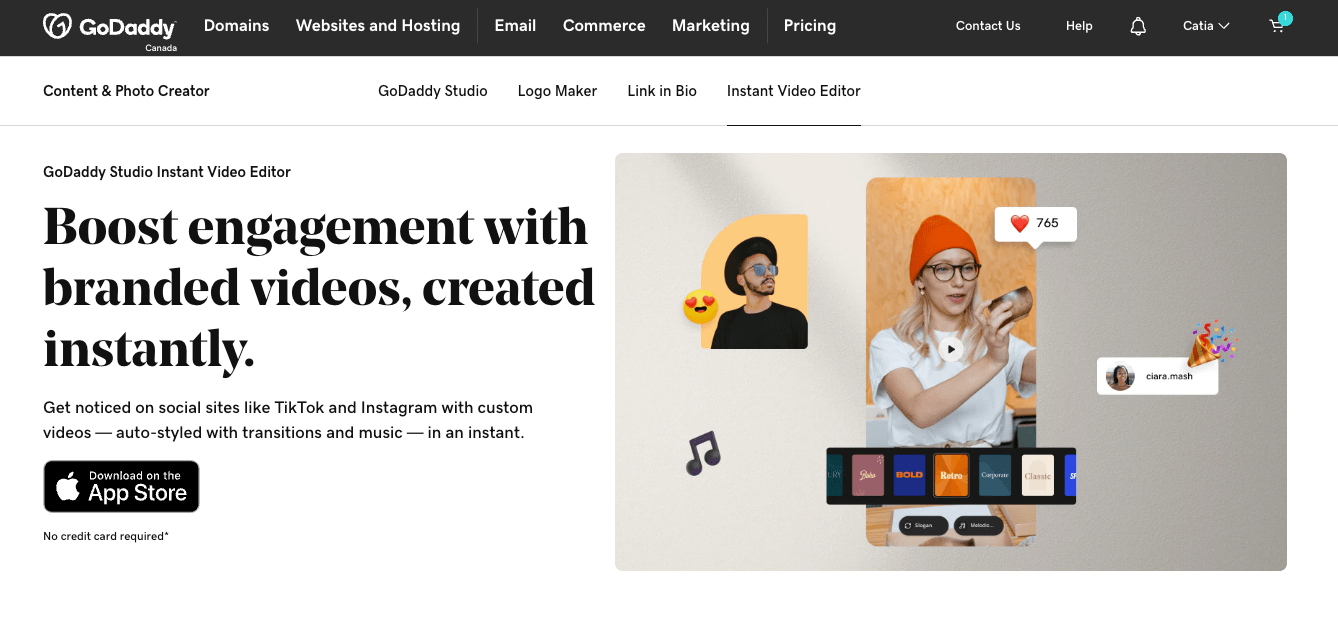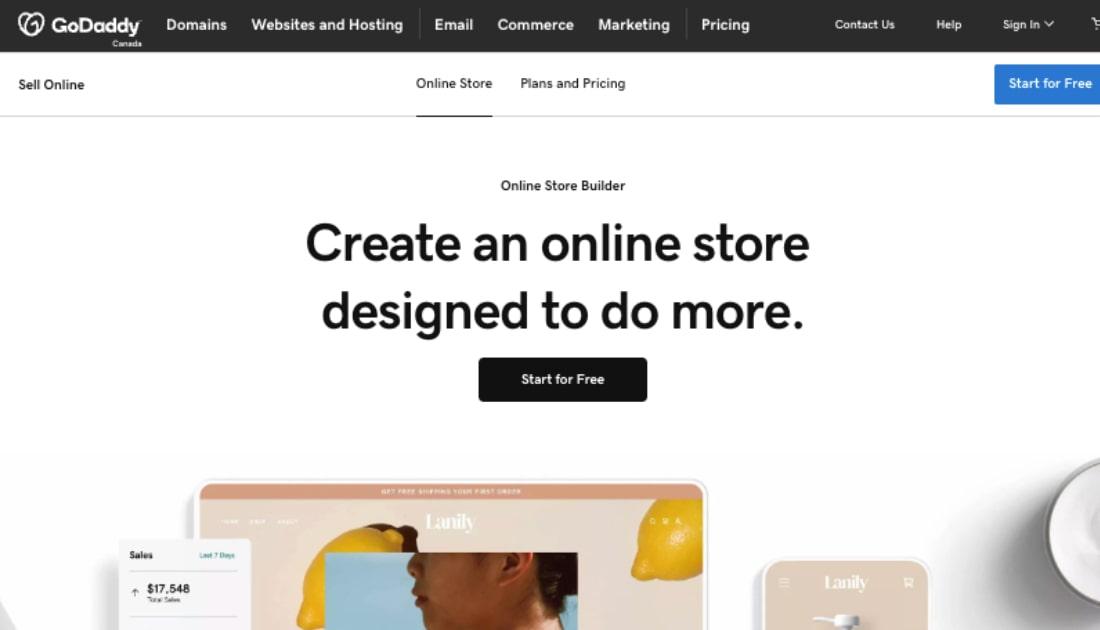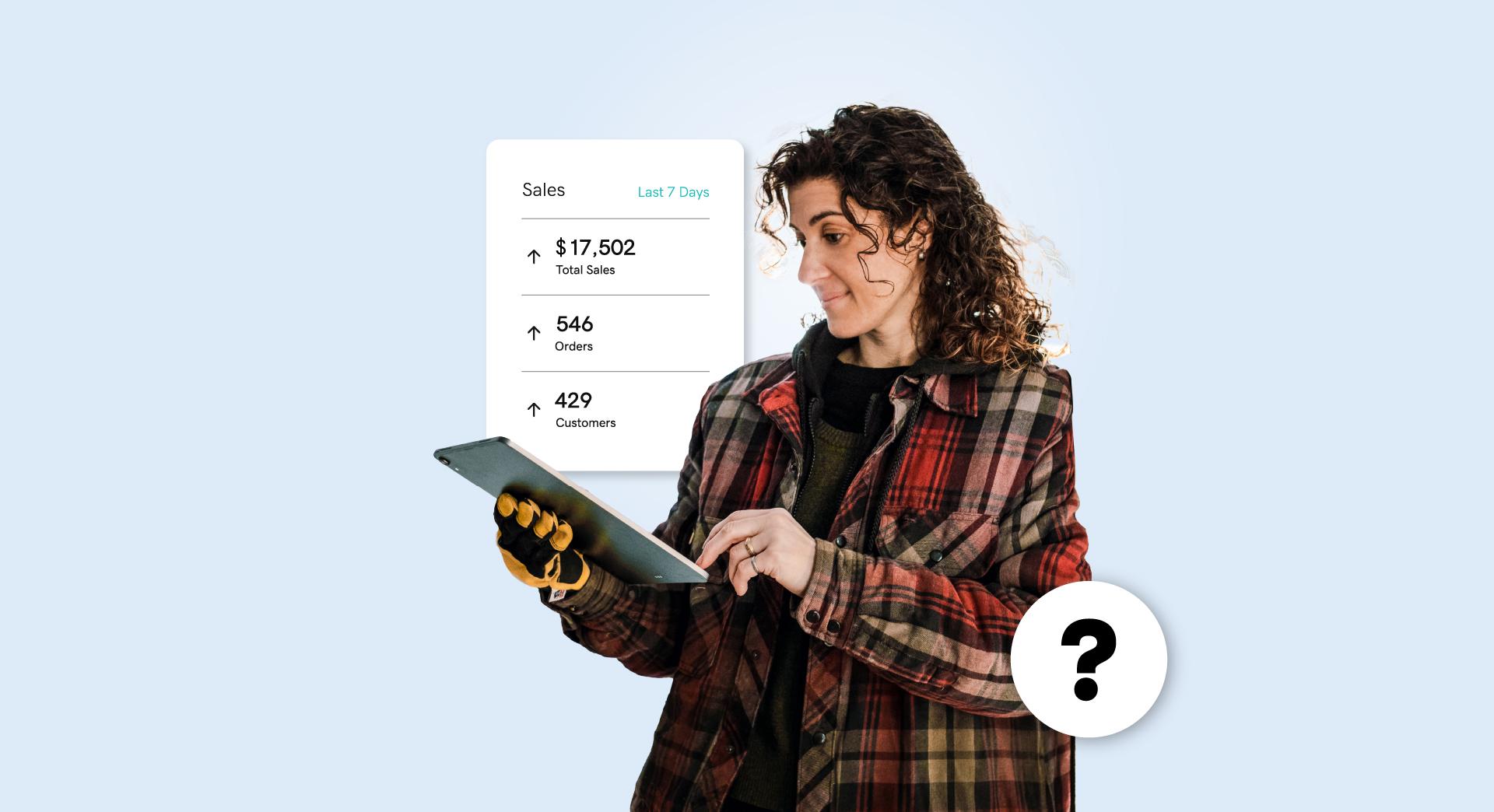With 20 million users in Canada and over 2 billion globally, Instagram is one of the most popular social media platforms out there.
Instagram’s ecommerce tool is called Instagram Shopping.
It helps connect businesses with their Insta audiences and drive product sales. Because of its large user base and visual interface, Instagram Shopping is a great place to showcase your products directly to potential customers.
Thanks to its full-featured purchasing support, customers can view your products and make purchases in just a few clicks, without ever leaving Instagram.
In this article, we’ll provide a step-by-step guide on how to sell on Instagram and share tips for how to be most successful on this platform.
Related: How to start selling online for beginners
How to sell on Instagram: step-by-step guide
The steps below assume that you have both an Instagram and Facebook account, so take a moment to set those up before continuing with the rest of this guide.
Although you may already have a Facebook account, if you’re like many people, you won’t want to use it for business. Find out how to create a Facebook Business page here.
1. Create an Instagram Business page
If you would like to use your personal Insta account for this business, you can switch your personal account over to a professional account.
A professional account gives you access to insights about your followers, account performance, contact options, and other features you’ll need for selling.
Just follow these steps:
- From your Instagram account, select the menu icon in the bottom left corner and click Settings and Privacy.
- On the Settings page, scroll down to ‘For professionals’ and click Account type and tools. From there, click Switch to professional account.
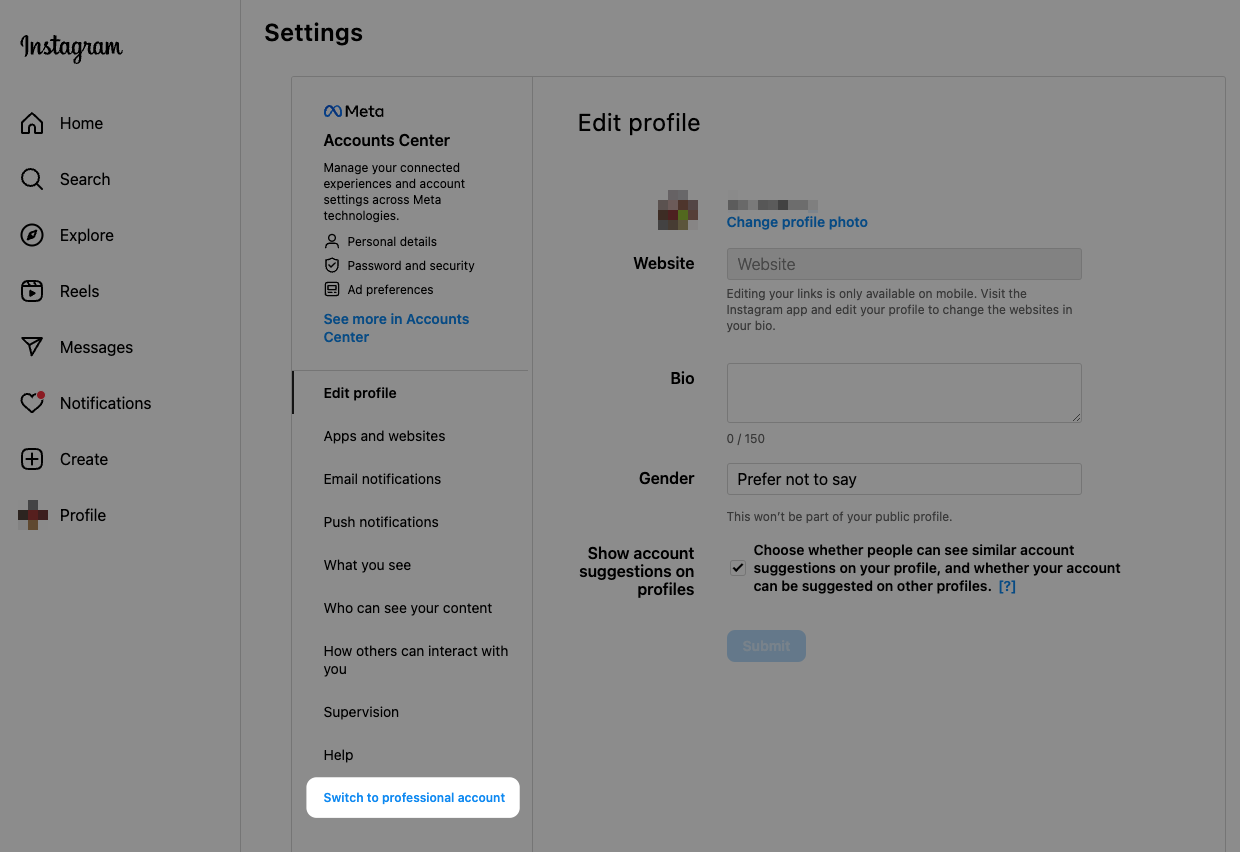
- Choose whether you identify as a creator or a business and click Next. The rest of this article is best suited for businesses.
- Continue to the category page, where you can select the category that best matches your business type. You can also choose whether to display your category on your profile. Once you’ve made your selection, click Done.
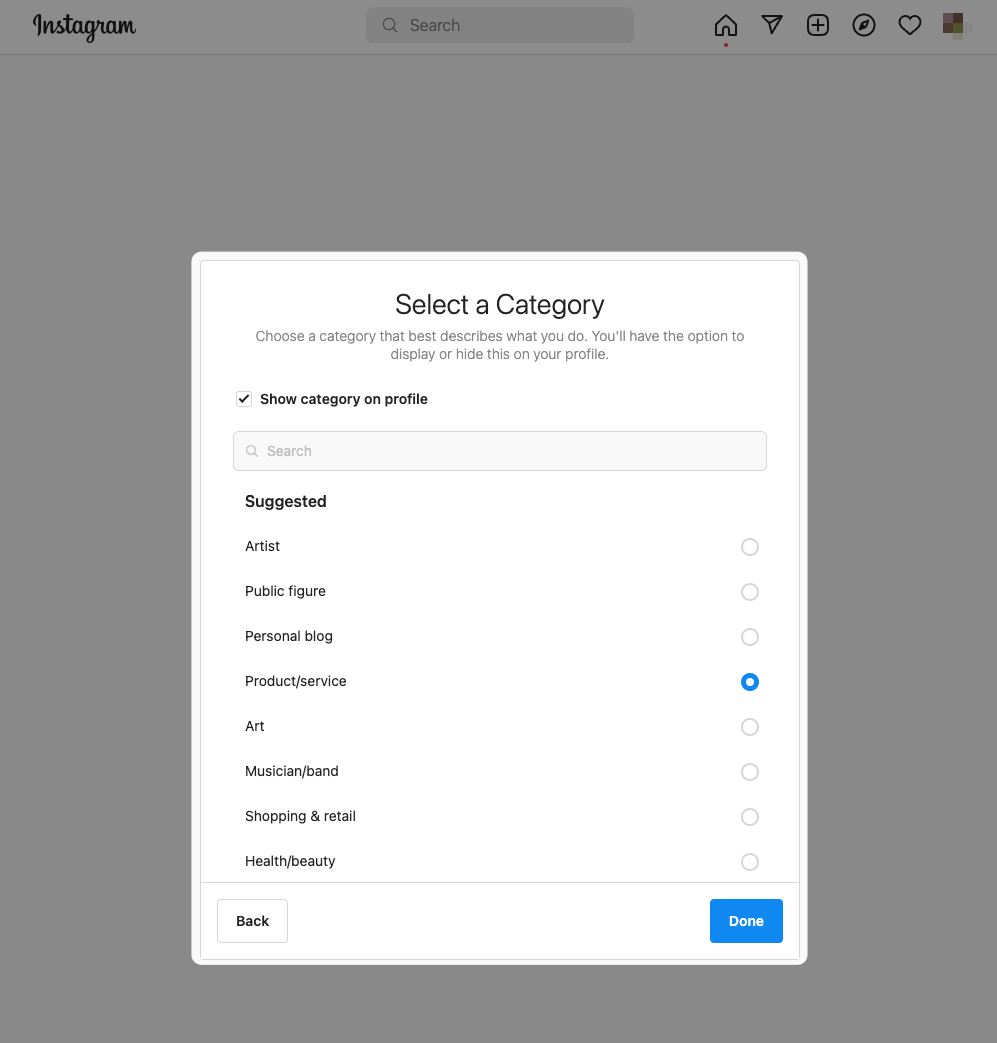
- Review and, if necessary, update your business contact information. You can choose to display this information on your profile to make it easier for customers to contact you. Click Save when you are ready to continue.
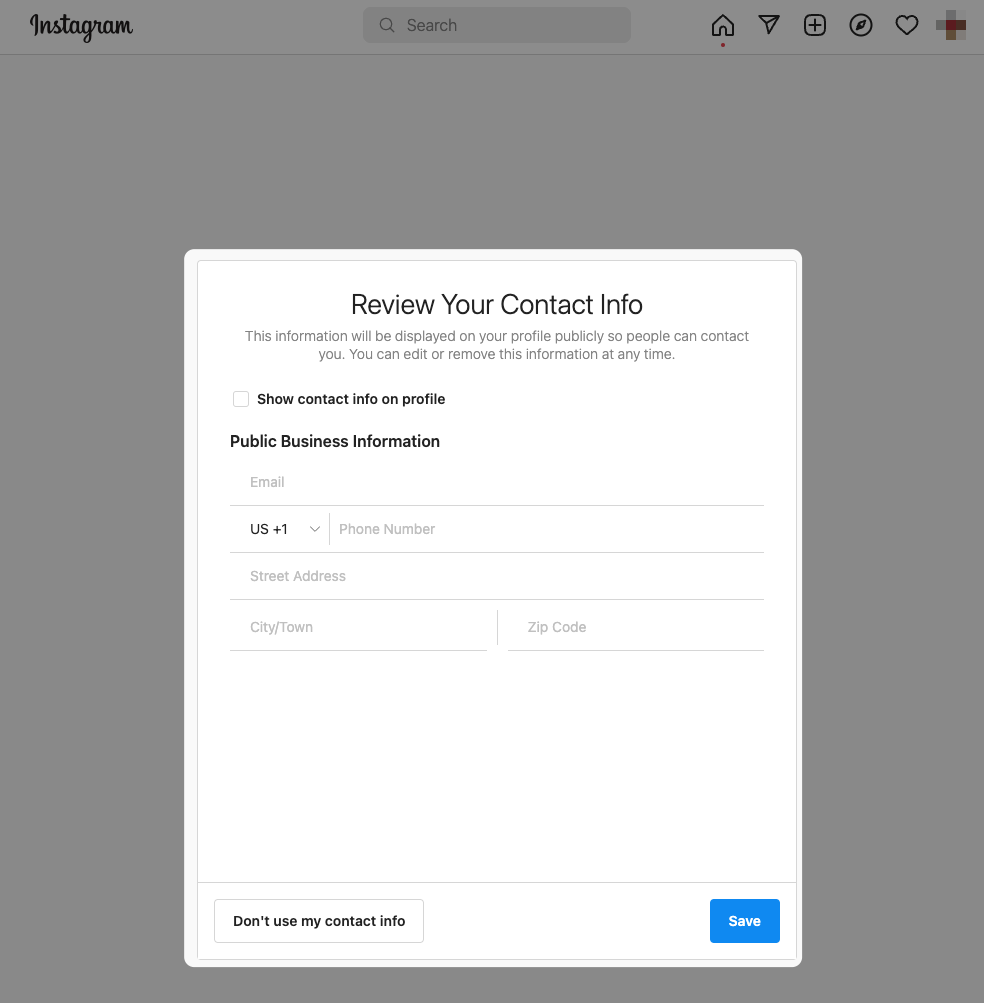
- Click Done to finish setting up your Instagram Business account.
You can also create a new account specifically for your business, if you’d like to keep this profile separate from your personal account.
2. Connect your Facebook Business page to your Instagram account
Next, you’ll need to connect your Facebook Business page to your Instagram.
From the Settings page, click the See more in Accounts Center link.
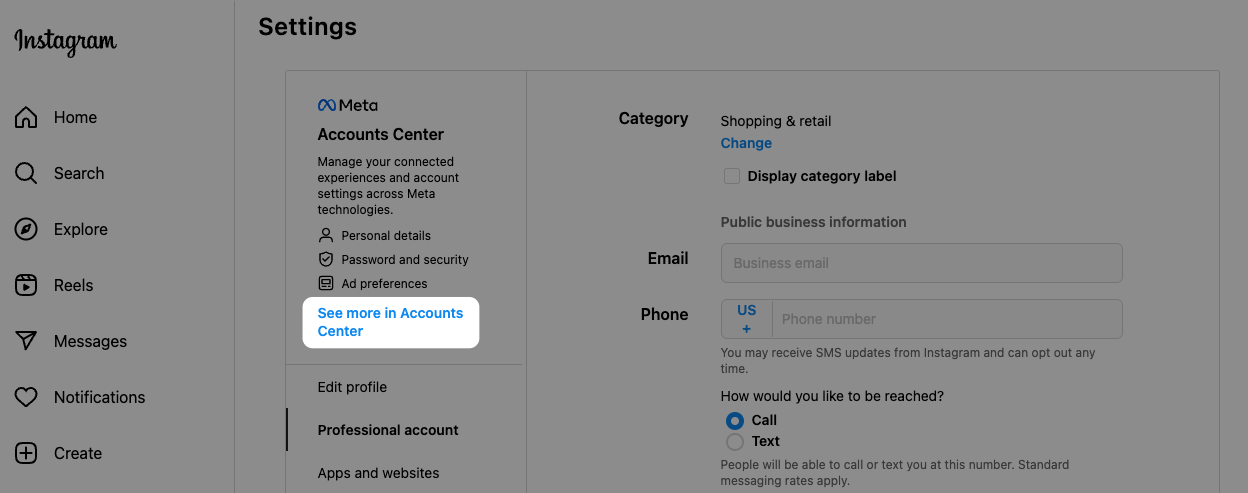
In the Accounts Center, click Add accounts and follow the instructions to connect your Facebook Business page to your Instagram account.
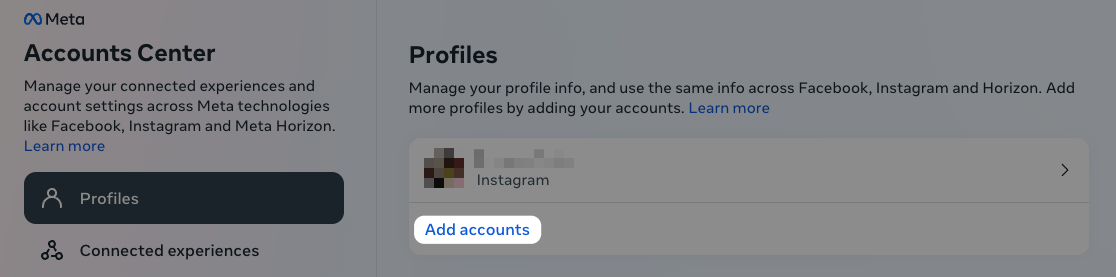
3. Connect your website to your Instagram page OR upload your product catalogue
Now it’s time to connect your ecommerce website (if you have one) to your Instagram page.
If you’ve not got an ecommerce website yet, take a look at GoDaddy’s Online Store. This tool lets you build a customised ecommerce site without any coding knowledge and the set-up process is simpler than you might think.
Choose a professional-designed template. Make text and images your own. Add or move sections and before you know it you’ve got your very own site.
Commerce Manager is the main tool within Instagram to manage your catalogue, but you can also perform some basic actions to manage it in Business Manager.
Instagram works with GoDaddy’s Online Store builder as well as other ecommerce store builders.
If your site builder works with Instagram Shopping, you can connect your online store to Facebook and Instagram from the Commerce Manager.
We recommend doing this if you can, since it will make it much easier for you to manage inventory and keep your Instagram product listings up to date. Customers won’t be happy if you tell them you’ve just realised you’ve sold out of the product they thought they ordered.
If you are using a custom-built ecommerce website, a website built with a tool that doesn’t work with Instagram Shopping, or don’t have a dedicated ecommerce website yet, you also can create a product catalogue by hand from the Commerce Manager.
4. Start selling with Instagram Shopping
You’re now ready to set up your Instagram Shop from the Commerce Manager. During this process, you’ll choose a checkout method, which will determine whether customers will check out:
- Entirely on Instagram
- On your ecommerce site
- Through direct messages
In this section, you’ll learn about Instagram Shopping’s many features and how to use them effectively.
Pro tip: Meta now integrates Facebook and Instagram so that you can easily sell products across both platforms — from one catalogue. Here’s how you can sell on Facebook Marketplace.
Create shoppable products
Shoppable posts are a type of Instagram post that use shopping tags to feature one or more products from your catalogue.
When posting product images on Instagram, tag the product(s) in the photo with these shopping tags, so that customers can see the product names and prices. Customers can then click these posts to purchase the tagged products from Instagram or via your ecommerce site.
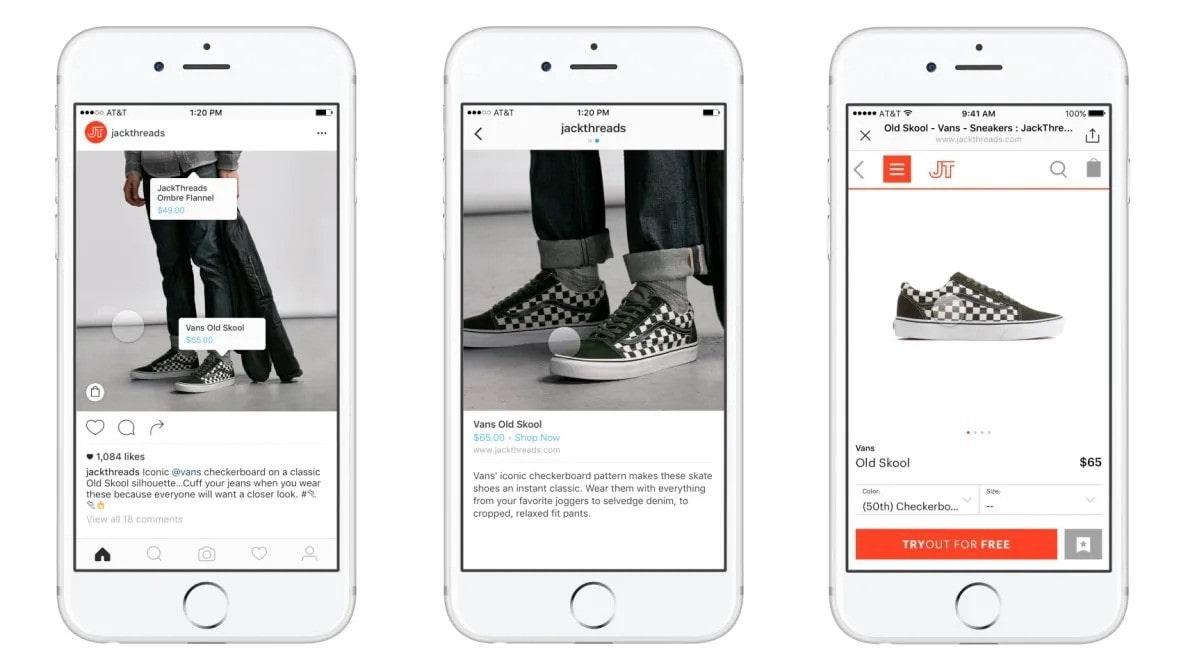
Create shoppable stories
Instagram Stories are a dynamic way for you to engage followers and promote your products. To create a shoppable story, add a product sticker and select the product from your catalogue.
Similar to shoppable posts, customers can click on the sticker to view the product detail page, where they can continue on to purchase the product if they want.
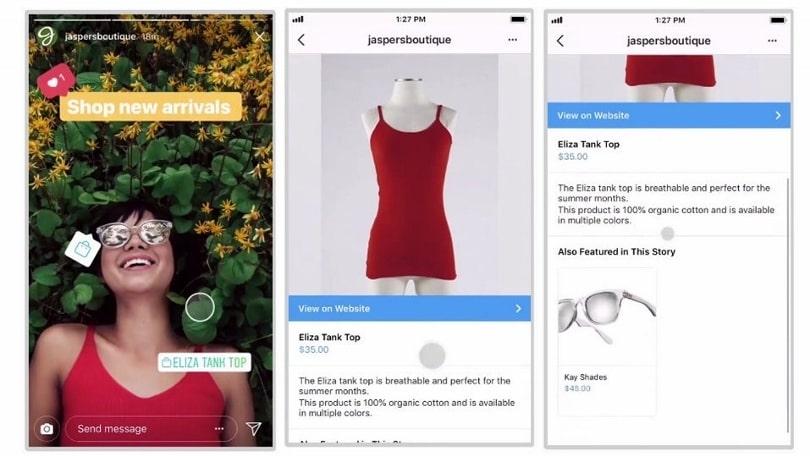
Use Instagram checkout
Instagram Checkout allows your customers to complete their purchase without leaving the Instagram app.
This reduces friction in the purchase process, which can help drive more sales.
Customers can save their payment information in Instagram, which will make it even easier for them to place future orders via Instagram Checkout.
To use Instagram Checkout, you should first ensure that you meet all of its requirements and read up on the associated fees. From 1st July 2023, Meta started charging a processing fee for sales made using the available payment methods. You can choose the checkout method (now called Checkout with Facebook and Instagram) during your store creation process or add it later on through the Commerce Manager.
Fees are automatically deducted from your payouts.
- Instagram charges a 5% selling fee per shipment.
- For shipments that are $8 or less, a flat fee of 40 cents is charged instead.
When you make a sale, Instagram deducts a processing fee from your payout automatically. The fees are currently 2.9% for card payments. For example, if the total transaction cost is $10.00 CAD (including any delivery fees and GST), 29c would be deducted for the processing fee.
Such fees may fluctuate, and Instagram offers different rates for payments made through PayPal, Shopify and others, so we recommend keeping an eye on their own official fees page.
Use ads in the Explore tab
Instagram users can find new content based on their interests in the Explore tab. When they click on a post in the Explore tab, they get a feed of content (including ads) related to their selection.
These people are actively seeking to discover something new, so this can be a great place to run ads.
To run ads in the Explore tab, select “Instagram Explore feed” in the placement section during ad setup. For best results, use eye-catching visuals to help your ad stand out in the user’s feed of photo and video tiles. GoDaddy’s logo maker can help you design custom logos and other compelling visuals in minutes, with no design skills or expertise required.
Related: How to make your graphics sizzle
Create product collections
With product collections, you group related products so that customers can more easily browse items that are similar or related to each other.
A clothing store might create collections based on seasons, styles or special occasions.
This makes the shopping experience easier and more straightforward for customers who are shopping for specific types of products.
You can create a product collection in the Commerce Manager and then add the collection to your store through the Instagram app’s shop editor.
Sell on Instagram without a website using Direct Messages
Even if you don’t have a website, you can still sell on Instagram using direct messages (DMs).
To sell through DMs, you need to make sure your product posts clearly tell customers to send you a DM if they’re interested in buying a product.
Then, you can share product details, answer questions and provide instructions for payment methods (such as PayPal) to complete the transaction.
This is certainly slower and takes more effort for both you and the customer than checkout on Instagram or your online store. But it can be useful for solopreneurs who are just starting and may want to test a business idea.
Related: 5-step guide to product development
Tips to sell on Instagram
Now that you understand the features available to you as a seller on Instagram, here are a few pro tips to help you:
- Stand out from competing sellers
- Boost interest among potential customers
- Make more sales
Publish reels that promote your products
Instagram Reels are short video clips that are quite popular with Instagram lovers. Use Reels to:
- Show your products in use
- Share tutorials about how to style/care for your products
- Post entertaining content related to your store
Reels are a dynamic way to show off your products and get customers hooked.
Learn how to shoot your own videos with this article (9–minute read). Then use GoDaddy’s GoDaddy’s online video editor to make your Reels picture perfect.
Create fun content, not just hard sells
While it’s important to use Instagram’s features to promote your products, don’t forget to post a variety of content — feed posts, Reels, Stories, Instagram videos, and live broadcasts.
Not every post should be a sales pitch.
Share photos and videos that helps customers develop an emotional bond with your business.
You can share:
- Lifestyle photos showing people using your products
- Footage of the product creation process
- Day-in-the-life of staff member videos
- Other content that keeps customers interested without pushing them to buy
This variety keeps your feed interesting and attracts people who are at different stages of the buyer journey. Whether they buy today, next month or six months from now, what matters is that they start to identify with your business personality.
Use the right hashtags to improve your visibility
Hashtags play an important role in helping your brand reach more customers.
People use hashtags to search Instagram, so it’s important to choose yours carefully.
Choose hashtags that are related to your products, so anyone scrolling through posts with those hashtags will be more likely look at your videos and posts.
You can create hashtags in different categories — for:
- Your brand
- Your product category
- The sentiments or emotions that relate to your products
For example, take a look at the variety of hashtags used by Homesick candles:
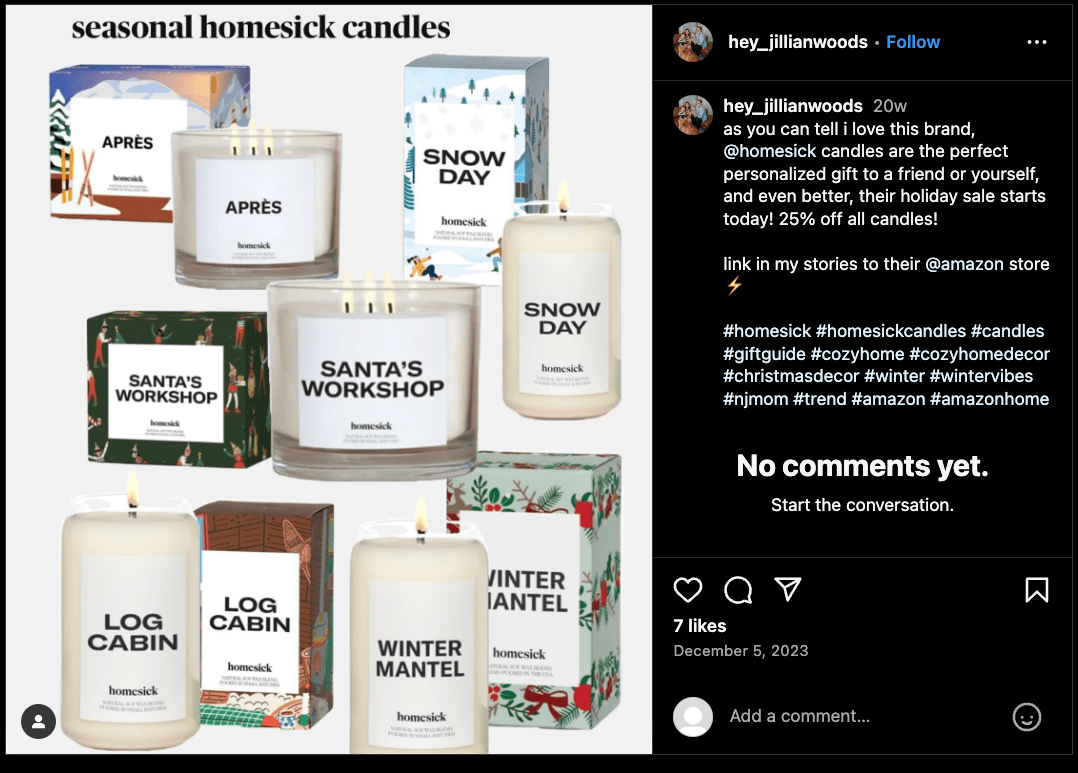
A study found that about 11 hashtags per post is a good balance (the current maximum you can use is 30). This will help you get found more often without looking like spam.
Use story highlights
Instagram’s Story Highlights make it easy to save and showcase your best and most popular content at the top of your Instagram profile. This is a great way to address frequently asked questions, draw attention to your latest promotions, or share stellar customer reviews so that customers can easily access this information.
Use your bio to promote yourself
Your Instagram bio is a smart place to quickly explain what makes your business and products unique. Share a story about why you started the business, what you sell and why people should follow you.
Include a link in bio to make it easier for customers to find you in all the places — Facebook, Amazon, your own website — where they can see and buy your products.
Partner with an influencer
Influencers are important people in the Instagram landscape; partnering with the right one could be a huge win for your business.
Influencers have anywhere from 1,000 to one million Insta followers.
Influencers can talk about or review your products in their Instagram posts and stories, helping promote your products to their followers.
Identify influencers in your niche who attract the people you want to sell to, then reach out to them to discuss how you might collaborate. In some cases, giving them products in exchange for their review will be enough.
You don’t have to reach out to the most famous and well-known influencers to benefit from this relationship. Prioritise a good fit over global name recognition.
Related: Influencer marketing on a shoestring budget
Start a buzz with sales and giveaways
Promotions, sales and giveaways have long been a staple of retail marketing, and they’re even more effective with the global audience provided by Instagram.
Announce the launch of a new product or an upcoming sale by offering exclusive discounts, limited time offers or free giveaways.
The exact tactic that you use should be determined by your desired outcome — for example, if you’re trying to attract new customers, consider a referral-based reward.
Just make sure you are clear with customers about how to participate and if there are any specific eligibility rules that they should know about.
Editor’s note: Eye-catching visuals are key to getting attention on Instagram. Use the free GoDaddy Studio to design scroll-stopping social posts.

Repost, tag and feature customer posts to foster loyalty
Customer testimonials and product reviews are powerful tools to increase the number of people who buy your products.
Encourage your customers to share their experience with your products by reposting, tagging or otherwise featuring their content on your Instagram page. This nurtures loyalty with your current customers and helps attract new customers.
You’ll also want to respond to every. single. review. According to a 2024 survey, “88% of consumers would use a business that replies to all of its reviews, compared to just 47% who would use a business that doesn’t respond to reviews at all.”
Key takeaways
So, what have we learned? Instagram can be a money maker for your business, since it has many features to help you engage with customers and increase your sales.
Many online store builders are made to work seamlessly with Instagram. But to succeed on this platform, you’ll need to share really good content suited to Instagram’s user base.
By following the setup instructions, tips and strategies highlighted in this article, you’ll be well on your way to success on Instagram.
How to sell on Instagram FAQ
Still have questions? The answers may be here.
Can you sell directly on Instagram?
Yes, you can sell directly on Instagram by using Instagram Checkout. This lets customers select and pay for your products without ever leaving the Instagram app.
People like convenience. Why not give it to them?
Does it cost to sell on Instagram?
It’s free to create an Instagram business profile, add a product catalogue and use most Instagram features described in this article.
However, there are fees for using Instagram Checkout.
These are roughly similar to other payment processing fees you might pay for processing credit cards or utilizing PayPal. It also costs money to run advertisements on Instagram.
How many followers do you need to sell on Instagram?
There are no specific follower counts required to sell on Instagram! While attracting more followers might increase your sales, your focus should be on sharing quality content that will be enjoyed by the people most likely to buy your products.
Is selling on Instagram better than Etsy?
Instagram and Etsy serve different purposes, so some businesses will find that one platform is better suited to their brand than the other.
Instagram is a social platform that is known for visual content, including a great deal of content unrelated to buying or selling products.
Etsy is a dedicated marketplace for handmade, vintage and crafts-focused goods. Based on your target audience and products, you may find that one or both options are a good fit for your brand.
How do I accept payments on Instagram?
You can accept payments on Instagram:
- Through Instagram Checkout, where customers check out entirely on Instagram
- By directing customers to your online store to buy the product you’ve featured on Insta
- Via payment links or other apps (such as PayPal) that you can coordinate through direct messaging