Laden Sie mit Daily Backups ein cPanel-Konto herunter
Laden Sie mit Daily Backups ein tar.gz-Backup Ihres gesamten Web Hosting (cPanel)-Kontos herunter.
- Gehen Sie zur Ihrer GoDaddy -Produktseite .
- Wählen Sie Webhosting aus . Wählen Sie dann neben dem Web Hosting (cPanel)-Konto, das Sie wiederherstellen möchten, Verwalten aus.
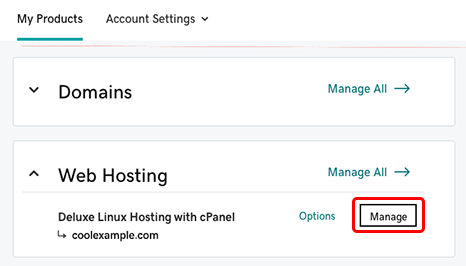
- Wählen Sie oben auf dem Bildschirm Sicherungen aus .
- Wählen Sie Sicherungen anzeigen .
- Wählen Sie das gewünschte Sicherungsdatum aus. Es kann einige Minuten dauern, bis das entsprechende Backup auf dem cPanel-Server bereitgestellt wird.
- Wählen Sie Konto exportieren aus .
- (Optional) Aktivieren Sie die Kontrollkästchen, um den Export der Datenbank oder des Basisverzeichnisses zu überspringen.
- Wählen Sie Export starten .
- Wenn die Erfolgsmeldung oben angezeigt wird, wählen Sie Herunterladen .
Wählen Sie das Register Wiederherstellungsvorgänge aus, um Ihr Backup zu einem späteren Zeitpunkt anzuzeigen und herunterzuladen.