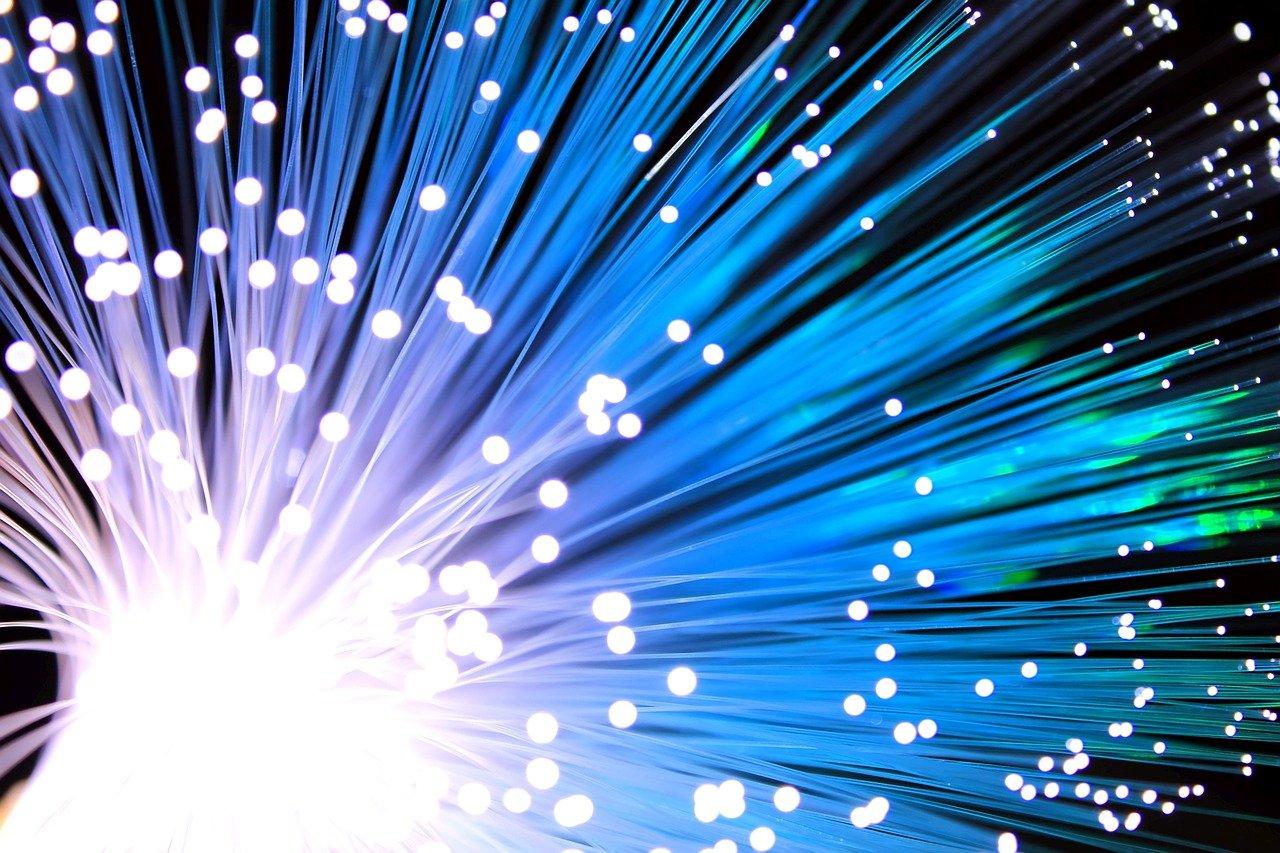Business meetings might never be the same after the pandemic.
Many businesses were forced to adapt to working from home and find new ways to collaborate with their teams virtually. Virtual meeting platforms like Zoom became a household name to catch up with family on holidays.
But business collaboration and meetings are far more demanding.
By far, the best solution I’ve found is Microsoft Teams. Below, we’ll take a look at how it works and discuss the best features I found most helpful.
Editor’s note: With Microsoft 365 from GoDaddy, you get the power of Microsoft Office, the full integration of Teams and the 24/7 support of GoDaddy’s customer care guides in one.
What is Microsoft Teams and how does it work?

Microsoft Teams is like a virtual office. Okay, I know that’s not a sexy analogy, but it’s the most useful. In an office, you have:
- Conference rooms
- A place where documents are stored
- A place where people congregate to chit chat
- Individual workspaces
- Phones
Teams has all of these virtual spaces and functions, plus allows you to work on-the-go using your mobile phone. You can think of Teams as a virtual workspace designed to:
- Foster collaboration
- Unify communications
- Maintain secure access
- Archive records (including shared documents, meeting transcripts and chat histories)
Businesses looking to boost productivity within their teams benefit the most from this platform. It’s a way to easily streamline your daily operations with much more convenience, giving you more time to focus on larger opportunities.
Related: How to run a business (or job) with kids at home
5 reasons to consider Microsoft Teams
Microsoft Teams encourages collaboration in a simple and organized way, but it has so many other cool features that are worth their weight in value. Let’s take a look at some of the top reasons why this app is so popular.
1. Microsoft Teams is included with Office 365
One of the many perks is that Microsoft Teams is included with Microsoft 365.
More than a million companies worldwide use this cloud-based software, which means millions of us already have the platform.
Teams is the most logical way for business owners to save money on conferencing software.
Compared to other platforms, it’s the most complete, intuitive, and easy-to-share productivity suite on the market. The fact that Teams is included in software you probably already use (or should consider using) means that your learning curve is pretty darn small.
If you know Word, Excel, and PowerPoint, you’re most of the way there already!
2. You’ll have a unified workspace
Using Teams and Office 365 means every member of your team shares a single virtual workspace. That workspace is easily accessible to everyone, whether they’re working:
- In the office
- On the road
- At home
Everyone can see exactly what’s going on.
And if that sounds obtrusive, your Teams app allows you to set “do not disturb” times.
This could be set either at predetermined hours or as needed to eliminate distractions.
Because Teams is part of your productivity suite, it’s never been easier to share files during meetings or throughout the course of the day.
Since everyone on a given team can have access to relevant documents, you’ll eliminate confusion and ensure every member of your team is working from the most current version.

Additionally, you can work through multiple channels seamlessly and navigate from a video conference to a chat or email, all from a single interface.
3. Teams can be compartmentalized
Determining who has access to information is simple with Teams. It’s a convenient way to group individuals on your team by project, department, and more.
Let’s take a look at some examples below:
- Preserving privacy: Your HR department can use Teams to set up their own private group for discussing and sharing sensitive information.
- Special projects: You can invite individuals from different departments to collaborate on specific projects.
- Tracking goals: Your sales team might have their own group and use it to track progress toward goals or discuss strategies.
- Reviewing sensitive data: Some meetings might include participants outside your organization. You can estable a separate team to limit outside exposure for sensitive data.
Most likely, each member of your organization will be part of a number of teams. Keeping shared files within each team reduces the likelihood of sharing information with the wrong people, while also reducing distractions.
For example, you don’t need to see your emails to HR about changing your 401K beneficiary while you’re meeting with the sales team about next month’s goals. Teams does a brilliant job of filtering what, when, and where you see relevant information.
4. Setting up meetings has never been easier or better
One of my single favorite features is the ability to set up everything you need for a virtual meeting all in one place. During set up, you can prepare and include information for your meeting ike:
- Participants
- Time
- Duration
- Topics
- Agenda
- Reading materials
- Resources
- Background information
When the meeting’s over, you also have the option to set up follow-up tasks for your team.
Additionally, Teams integrates with Outlook and allows you to easily see who’s available and who has a scheduling conflict. This makes scheduling meetings simple and convenient to book. Plus, it’s a good way to keep things organized while planning ahead.
Another important feature is the ability to record every meeting. Have your meeting transcribed and translated with the push of a few buttons.
Worried that you missed an important point? It’s all recorded and archived for easy retrieval.
5. Online chat helps boost productivity
The feature I was least excited about is the one I’ve come to rely on most heavily. I thought online chat would be a big time-waster, distracting me with a barrage of little details that kept me from doing my real work.
As it turns out, chat is the single-biggest productivity booster of Teams.
Quick questions get immediate answers, without pulling my attention from my computer (or whatever device I’m using at the moment.)

For example, if I’m writing an article, I’m accessible for work inquiries via chat. This keeps me from picking up my phone and being distracted by personal emails, texts, and social media.
The chat function is also lightning fast and integrated into my productivity suite. It makes it simple to do all this from one chat window:
- Share documents
- Initiate a video call
- Pull together an impromptu meeting
- Reach out to one of my teams
As a bonus, the ability to name chat conversations makes it easy to look back and find information.
Make Teams your new go-to
For any business that uses Office 365, Teams is a no-brainer for business meetings. It’s a tool many already have and seamlessly integrates with the Office 365 productivity suite. The ability to create any number of groups allows you to effortlessly plan all your vital meetings. Use it for:
- Scheduling meetings
- Preparing information and resources
- Conducting team collaborations via chat or video calls
- Following-up with tasks or key points
It really has everything you need to make working online easier, with the added perk of boosting productivity.