Connect remotely to a MySQL database in my Web Hosting (cPanel) account
Follow these steps to enable remote access to a database in your Web Hosting (cPanel) account. You need to know the IP address from which you'll be accessing the database. Remote access lets you manage the database with tools like MySQL Query Browser or MySQL Workbench.
- Go to your GoDaddy product page.
- Under Web Hosting, next to the Web Hosting (cPanel) account you want to use, select Manage.
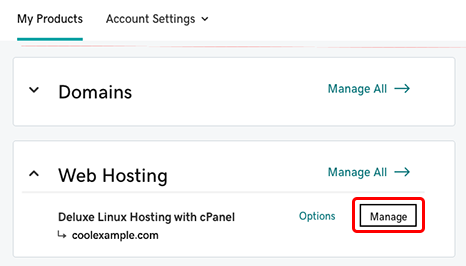
- In the account Dashboard, select cPanel Admin.
- In the cPanel Home page, in the Databases section, select Remote MySQL.
- Under Add Access Host, in the Host field, enter the IP address from which you want to access your databases.
- Select Add Host.
More Info
- Applications that connect remotely to databases use similar settings. You can view additional details for your database in cPanel.
- Common database connection string details and what to enter:
Field What to enter... Host Name or Server Your database's host name Port 3306 Username The database user's username Password The database user's password Database The name of the database