Edit the test site for my Managed WooCommerce Stores website
Follow these steps to get to the WordPress Dashboard for your Managed WooCommerce Stores test site. If you don't have a test site yet, here's how to create one for your Managed WooCommerce Stores website.
Note: Unlike a standard WordPress staging site, changes on a Managed WooCommerce Stores test site can not be pushed to the production (live) site automatically. You can reach out via the Get Help option in your WordPress dashboard for assistance if you have made several changes and need the test site content pushed to production.
- Go to your GoDaddy product page.
- In the WooCommerce Stores section, select Manage.
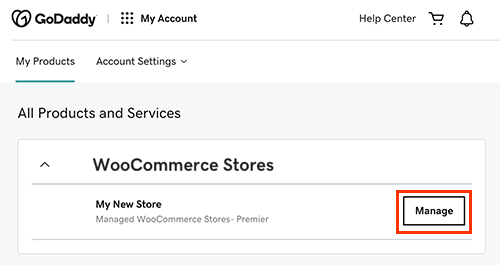
- Select Hosting.
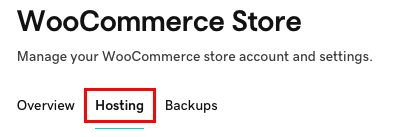
- In the Test Site section, select the link for the test site.
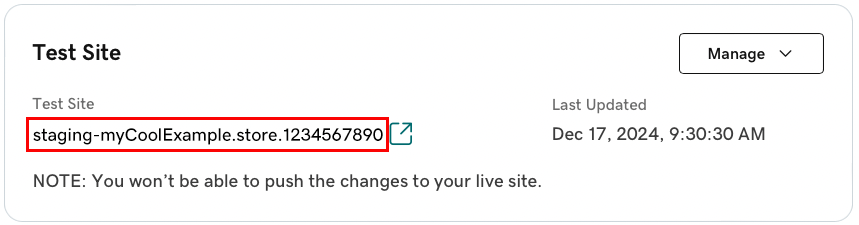
We'll take you to the WordPress Dashboard, where you can make changes to the test site.
Related steps
- Create a test site for my Managed WooCommerce Stores website
- Replace the test site for my Managed WooCommerce Stores website
- Delete the test site for my Managed WooCommerce Stores website