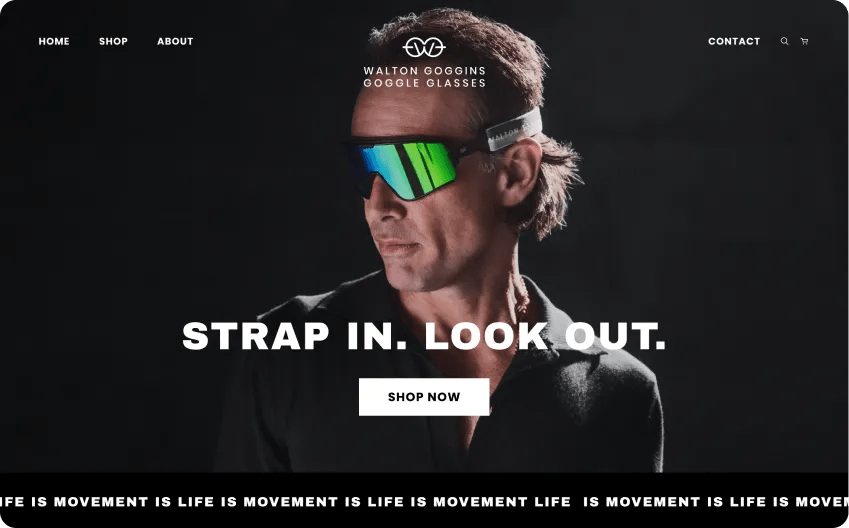Ottieni un com a soli 13,62 € per il primo anno - include Airo™
È richiesto un acquisto di 3 anni. Anni aggiuntivi a 27,04 €
Acquista un dominio e assicura la presenza online per la tua azienda in pochi minuti
Qual è il passaggio successivo per migliorare la tua attività?
Crea un sito web adatto al tuo business
Strumenti IA progettati per il tuo business
La nostra suite di strumenti IA può aiutarti a risparmiare tempo e denaro, consentendoti di personalizzare e scalare il tuo sito con facilità. Crea contenuti, descrizioni di prodotti, domande frequenti e altro ancora per dare vita al tuo brand.
Punta, clicca e lancia
Con il nostro robusto Website Builder, non hai bisogno di competenze di programmazione o design. Aggiungi o elimina sezioni con funzionalità trascina e rilascia per creare e pubblicare il tuo sito con facilità e velocità.
Modelli adatti alla tua visione
I nostri layout progettati in modo professionale offrono opzioni per qualsiasi settore e sono personalizzabili, consentendoti di creare un brand unico. Hai cambiato idea? Nessun problema, modifica l'aspetto in un solo clic.
Modelli progettati per vendere
Scegli fra oltre 100 progetti per ogni idea e settore.
Airo ogni giorno, per sempre
Actor / Business Owner, GogginsGoggles.com
Perché collaborare con GoDaddy?
oltre 82 milioni di domini, oltre 20 milioni di clienti, milioni di siti web, email e sicurezza: aiutiamo a far crescere le attività.
Offriamo un'enorme selezione di domini, da .com a .xyz
Zzzz... sicurezza per aiutarti a dormire sonni tranquilli
Non solo URL. Più di 20 milioni si affidano a noi per i loro domini e altro
Tecnologie intelligenti che si espandono dai mercati locali a quelli globali
Strumenti per ogni azienda di piccole dimensioni, siti web, email, marketing e altro
Milioni di clienti si affidano ai nostri domini e servizi di web hosting per mettere le proprie idee online
In che modo GoDaddy aiuta i titolari di piccole imprese a raggiungere ottimi risultati?
GoDaddy non offre solo una piattaforma per realizzare il tuo sito web, ma anche tutto ciò che ti serve per costruirti una presenza online efficace e memorabile. Hai già un sito? Offriamo piani di hosting che ti garantiranno velocità, sicurezza e presenza online. Il nostro servizio Email professionale ti permette di costruirti un’immagine professionale, mentre i nostri strumenti di marketing online consentono agli imprenditori di creare la propria presenza online grazie a un sito web ottimizzato per i motori di ricerca. GoDaddy è un provider di soluzioni all-in-one che ti consente di mettere online le tue idee con l’assistenza personalizzata degli esperti di GoDaddy.
Perché mi serve un sito web per la mia attività?
Anche le piccole imprese che svolgono la loro attività all’interno della comunità locale hanno bisogno di un sito. D’altra parte il web è la prima risorsa che le persone consultano quando cercano un prodotto o un servizio. Un sito web è utile per ogni impresa che vuole:
- Promuovere e vendere i suoi prodotti e servizi
- Entrare in contatto con nuovi clienti (e mantenere quelli esistenti)
- Crearsi una reputazione
- Competere con aziende più grandi
- Controllare il suo brand e adottare strategie di marketing attuali e innovative
L’aspetto migliore è che un sito web è molto più semplice e conveniente di quanto si possa pensare. GoDaddy offre una selezione completa di strumenti online per realizzare siti web, oltre a opzioni di hosting, email e marketing per far crescere il proprio business sul web.
Perché mi serve un’email professionale?
Esistono molti motivi per passare dall’email gratuita a un’email basata sul dominio, ma qui illustriamo i 3 principali:
- Ci sono maggiori probabilità che i clienti si fidino di un indirizzo professionale come lily@lilysbikes.com rispetto a lilysbikestexas84@notmail.com.
- Email professionale fornisce una sicurezza di livello mondiale con filtri antispam e antivirus leader del settore.
- Gli indirizzi email professionali promuovono il tuo business in modo più efficace. Ogni volta che invii un’email, fornisci il tuo indirizzo web a clienti acquisiti e potenziali, incoraggiandoli a visitare il tuo sito web.
Perché acquistare un nome di dominio da GoDaddy?
GoDaddy è il più importante e attendibile registrar di domini al mondo e consente a persone come te con idee creative di ottenere successo online. I nostri strumenti intuitivi, come il nostro generatore nomi attività e il generatore di nomi di dominio, può mostrarti i migliori nomi di dominio disponibili (a ottimi prezzi) per ottenere la tua prossima idea online. Inoltre, quando acquista un dominio da GoDaddy, ricevi un'assistenza clienti pluripremiata, privacy del dominio gratuita per sempre e la possibilità di migliorare la sicurezza del tuo dominio grazie ai nostri Piani di protezione del dominio, che consentono la protezione totale della presenza online del tuo brand.
Perché utilizzare GoDaddy Website Builder?
Perché è un modo semplice e rapido per creare un sito web che tu e i tuoi clienti amerete. Basta scrivere la tua idea o il tuo settore di attività e GoDaddyWebsite Builder ti suggerirà vari modelli progettati da professionisti e pronti per il lancio. Da qui dovrai solo aggiungere il testo e le immagini e sarà tutto pronto per iniziare. E con decine di funzionalità, dalla prenotazione degli appuntamenti online a un sistema di ecommerce completamente sviluppato, Website Builder potrà gestire le esigenze del tuo business oggi e in ogni fase della sua espansione.
Perché utilizzare GoDaddy Website Builder?
Perché è un modo semplice e rapido per creare un sito web che tu e i tuoi clienti amerete. Basta che scrivi la tua idea o il tuo settore di attività e Website Builder di GoDaddy ti suggerirà vari modelli progettati da professionisti e pronti per il lancio. Da qui dovrai solo aggiungere il testo e le immagini e sarà tutto pronto per iniziare. E con decine di funzionalità, dalla prenotazione degli appuntamenti online a un sistema di ecommerce completamente sviluppato, Website Builder potrà gestire le esigenze del tuo business oggi e in ogni fase della sua espansione.
Cosa rende GoDaddy Web Hosting il leader mondiale?
Grazie a una presenza quasi ventennale nel settore, abbiamo acquisito l’esperienza, la tecnologia e gli esperti di hosting necessari per aiutare web designer, sviluppatori, blogger e attività online a creare e gestire la propria presenza online. La nostra piattaforma di hosting web sicura, completa di cPanel, offre la garanzia di operatività al 99%\*\** e un supporto pluripremiato, che ha aiutato quasi oltre 20 milioni di clienti a sbarcare sul web.
Perché scegliere GoDaddy per l'Hosting per WordPress?
GoDaddy offre un Hosting per WordPress affidabile e conveniente, installazioni in un solo clic e la versione più recente, così disporrai delle funzionalità più aggiornate per il tuo sito. I contenuti del tuo sito web sono gestiti da un'unica posizione, inoltre puoi usufruire di numerosi temi e componenti aggiuntivi, con opzioni illimitate per avere successo.
Perché dovrei trasferire il mio dominio, sito web o hosting web a GoDaddy?
Ci sono vari motivi. La nostra assistenza pluripremiata occupa sempre una delle prime posizioni nella lista di motivazioni per passare a GoDaddy. Un altro dei motivi principali è rappresentato, naturalmente, dai nostri prezzi, che includono un’estensione gratuita di 1 anno su molti trasferimenti di dominio. E se hai già uno o più dei nostri prodotti, la scelta di trasferire da noi il tuo dominio, sito web o hosting ti consentirà di consolidare la tua presenza sul web con un provider e gestirla più facilmente.
Perché utilizzare il GoDaddy Logo Maker?
Con GoDaddy Logo Maker è semplice creare un logo personalizzato che ti aiuti a definire la personalità del tuo brand e trasformare il tuo business. Dai pittogrammi ai logotipi, esistono centinaia di modelli tra cui scegliere. Oppure puoi progettarne uno personalizzato in pochi minuti. Non sono necessarie competenze di progettazione.
Logo e marchi di terze parti sono marchi registrati dei rispettivi proprietari. Tutti i diritti riservati. Tutti i diritti riservati.
Perché scegliere GoDaddy?
Riconosciuti in tutto il mondo
Fai crescere il tuo business
Perché scegliere GoDaddy?
I siti web resi facili
I social resi semplici
Perché scegliere GoDaddy?
Riconosciuti in tutto il mondo
Fai crescere il tuo business
Perché scegliere GoDaddy?
I siti web resi facili
I social resi semplici
Perché scegliere GoDaddy?
Riconosciuti in tutto il mondo
Fai crescere il tuo business
Perché scegliere GoDaddy?
I siti web resi facili
I social resi semplici
Perché scegliere GoDaddy?
Riconosciuti in tutto il mondo
Fai crescere il tuo business
Perché scegliere GoDaddy?
I siti web resi facili
I social resi semplici
Perché scegliere GoDaddy?
Riconosciuti in tutto il mondo
Fai crescere il tuo business
Perché scegliere GoDaddy?
I siti web resi facili
I social resi semplici
Perché scegliere GoDaddy?
Riconosciuti in tutto il mondo
Fai crescere il tuo business
Perché scegliere GoDaddy?
I siti web resi facili
I social resi semplici