Request a refund exception
If you're reading this, a GoDaddy Guide is helping you with a refund request for a product that has fallen outside our Refund Policy. Complete the Refund Request form and submit it to our Refund Exceptions team for consideration.
Required: You must sign in to your GoDaddy account before you fill out the Refund Request form.
To complete the form, you need the following information:
- Your customer number. To find this, in the upper right corner of our website select your name. Your customer number appears in the menu.
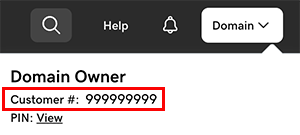
- The order ID for the product you want refunded. To find this:
- Go to your GoDaddy My Profile page. You might be prompted to sign in.
- Select Account Settings and then select Order History.
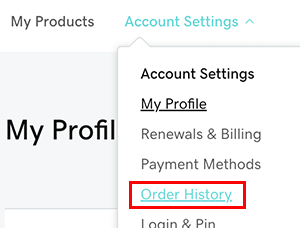
- In the Order History list, find the order ID for the product you want refunded.
- The name of the product you'd like refunded
- The reason for your request
After you submit the form, we'll review your request and email you with our decision within 7 to 10 business days.