Iniciar sesión para archivar correo electrónico
El complemento Archivado de correo electrónico conserva, protege y recupera las comunicaciones más confidenciales de su organización. Los administradores pueden iniciar sesión y administrar el archivado de correo electrónico (en tu correo electrónico & panel de control de Office, en la página Archivado de correo electrónico, los administradores aparecen en Cuentas de administrador con acceso de inicio de sesión de archivo ).
Selecciona la pestaña correspondiente en función de si es la primera vez que inicias sesión en Archivado de correo electrónico.
Cuando compras el servicio de Archivado de correos electrónicos, tardaremos un poco en agregarlo a tu cuenta. Después de configurar el Archivado de correo electrónico, deberás usar una contraseña temporal para iniciar sesión por primera vez.
- Una vez configurado Archivado de correo electrónico, enviaremos un correo electrónico a los administradores de tu organización con tu nombre de usuario, contraseña temporal y un enlace para establecer tu contraseña permanente. En el correo electrónico, selecciona Establecer tu contraseña . Se abrirá tu cuenta de archivo de correo electrónico.
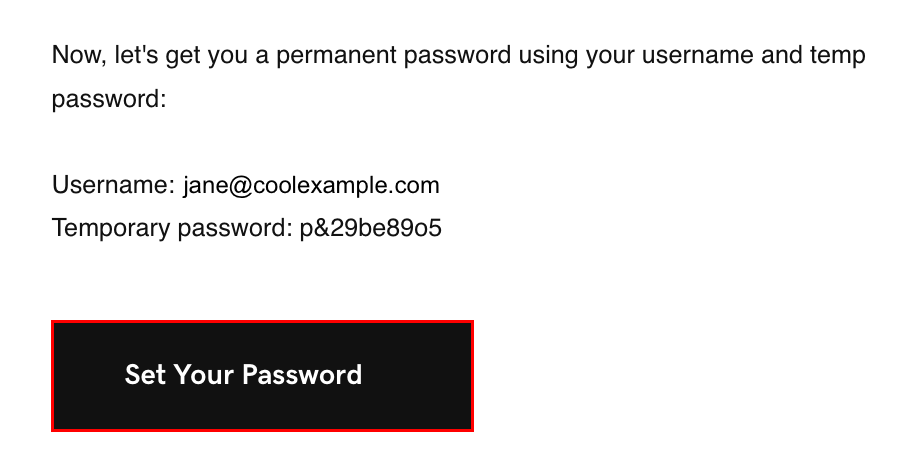
- En la esquina superior derecha, selecciona tu nombre y luego Cambiar contraseña .
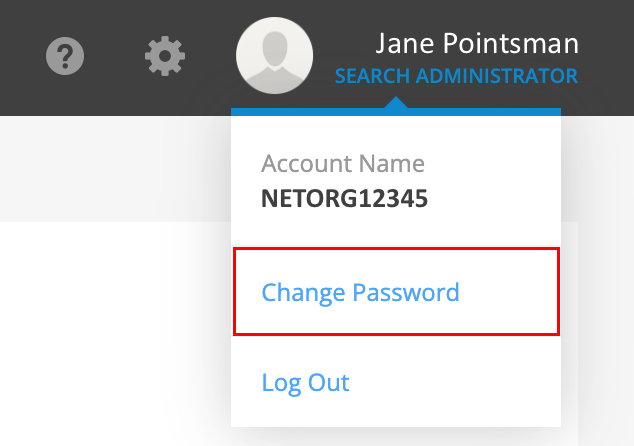
- Ingresa una nueva contraseña y luego selecciona Guardar .
Usarás esta contraseña la próxima vez que inicies sesión en Archivado de correo electrónico desde Correo electrónico & Panel de control de Office.
Si no es la primera vez que inicias sesión en Archivado de correos electrónicos, puedes acceder a él desde Correo electrónico & Panel de control de Office.
No olvides que las contraseñas para Archivado de correo electrónico y tu cuenta de correo electrónico Microsoft 365 son diferentes. Asegúrate de estar usando las credenciales correctas para iniciar sesión en tu cuenta. Si olvidaste tu contraseña, ve a la página de inicio de sesión de Archivado de correo electrónico y selecciona ¿Olvidaste tu contraseña? para restablecerlo.
- Inicia sesión en tu Correo electrónico & Panel de control de Office (usa tu nombre de usuario y contraseña de GoDaddy).
- En el lado izquierdo, selecciona Complementos .
- En Archivado de correo electrónico , selecciona Administrar .
- Selecciona Archivar inicio de sesión .
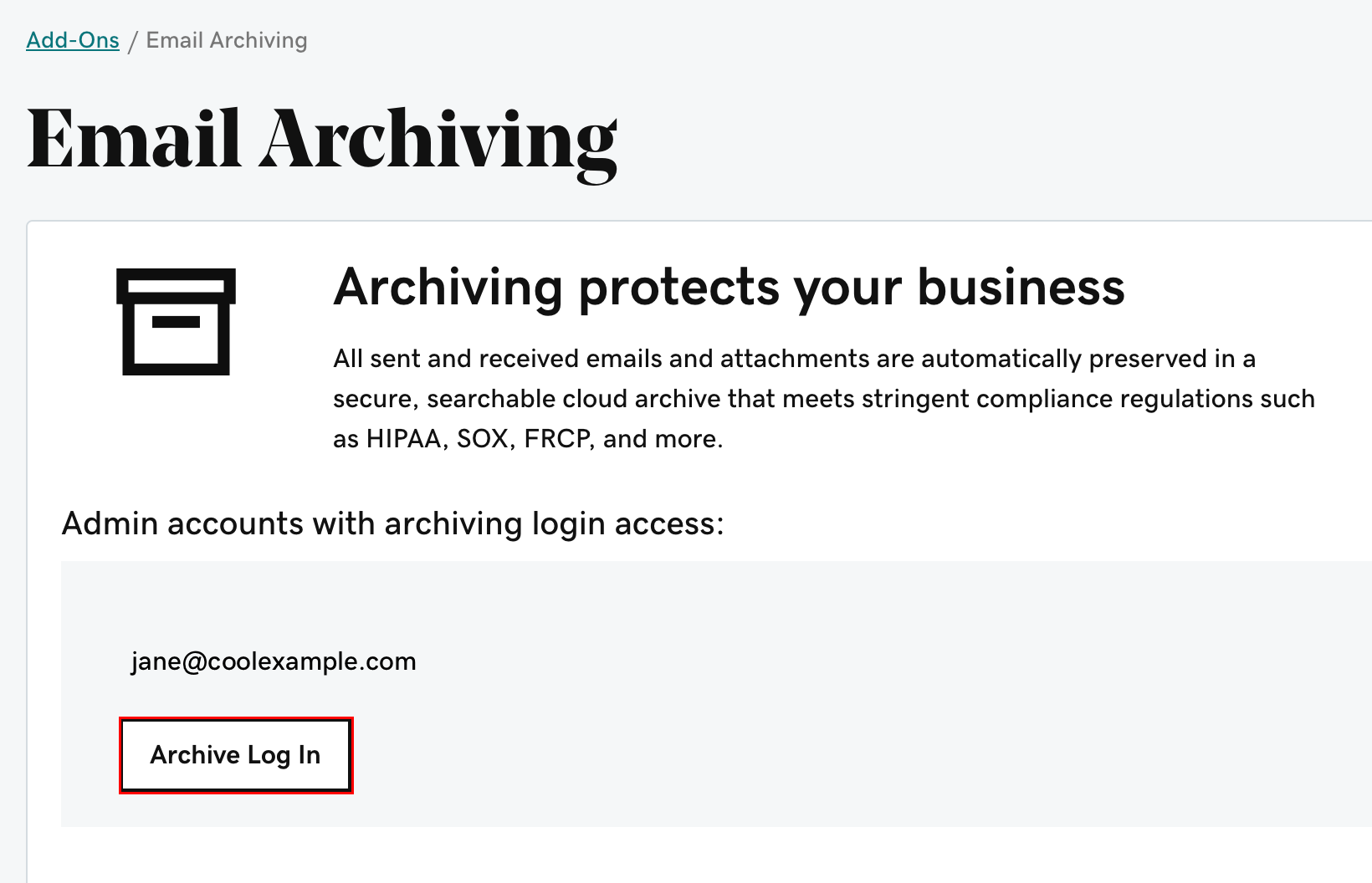
- Ingresa tu nombre de usuario y contraseña de archivado de correo electrónico. Tu nombre de usuario es tu dirección de correo electrónico. Si no puedes iniciar sesión con tu dirección de correo electrónico completa, intenta ingresar la información antes de @ (por ejemplo, si tu correo electrónico es jane@coolexample.com, deberías ingresar jane)
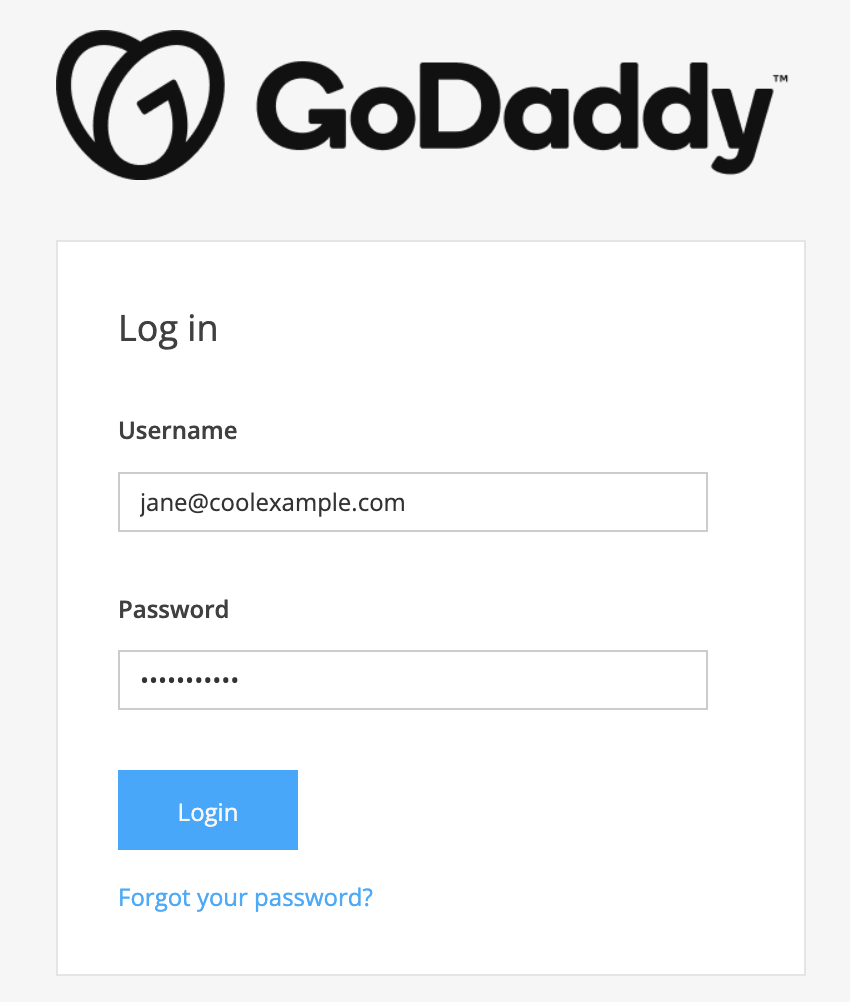
- Selecciona Iniciar sesión .
Se abrirá tu cuenta de archivo de correo electrónico.
Pasos relacionados
- Buscar mi correo electrónico archivado
- Agregar correos electrónicos anteriores a Archivado de correos electrónicos
- Descargar correo electrónico archivado