Switch to the default voicemail greeting
Note:
- The GoDaddy Conversations mobile app is not available with free Conversations plans.
- You need a standalone Conversations subscription to get a business phone number. GoDaddy Websites + Marketing plans don't come with a phone number.
- For now, GoDaddy Conversations is available in English only.
If you’re using a custom voicemail greeting but want to switch back to the default greeting, here’s how to do this.
- Sign in to your GoDaddy Conversations app.
- In the lower-right corner, tap
 Account.
Account. - To the right of Business Calling & Texting, tap the arrow and then tap Settings. If you don’t see this option, you need to add a business number.
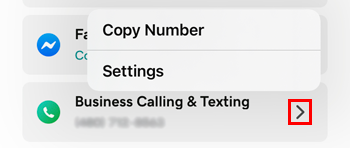
- Tap Voicemail.

- Select Default.
- In the upper-right corner, select Save.
- Sign in to your GoDaddy Conversations app.
- In the lower-right corner, tap
 Account.
Account. - To the right of Business Call & Text, tap the arrow. If you don’t see this option, you need to add a business number.
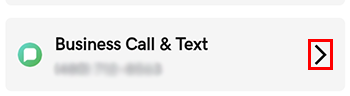
- Tap Voicemail Greeting.
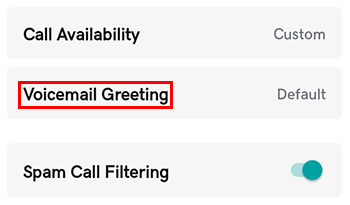
- Select Default.
- In the upper-right corner, select Save.
Note: Your recorded custom greeting will still be available to use in the future, unless you replace it with a new one.