What are my DNS settings for Professional Email?
If you need to verify that you’re receiving email to your Professional Email, check if your domain's DNS settings are set up properly. You can find your DNS settings in the Email & Office Dashboard.
- Sign in to your Email & Office Dashboard (use your GoDaddy username and password).
- Under Users, next to your account, select Manage.
- Under Manage, select Set Mail Destination. You’ll see a list of your domain’s DNS settings listed.
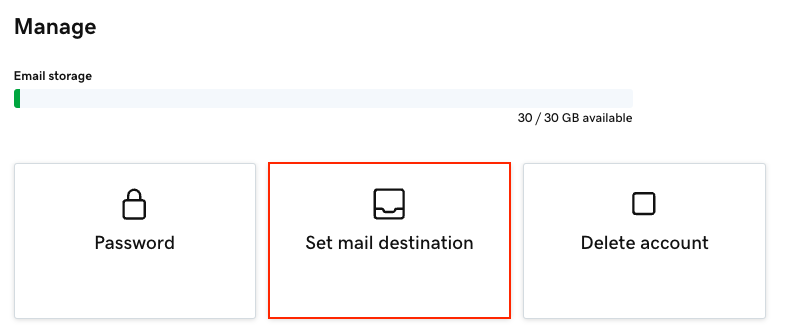
- Make sure the DNS records listed match what’s in your settings. When you’re finished viewing your settings, select Done.
Related step
- Not sure how to update your DNS records? Check out our article for help.