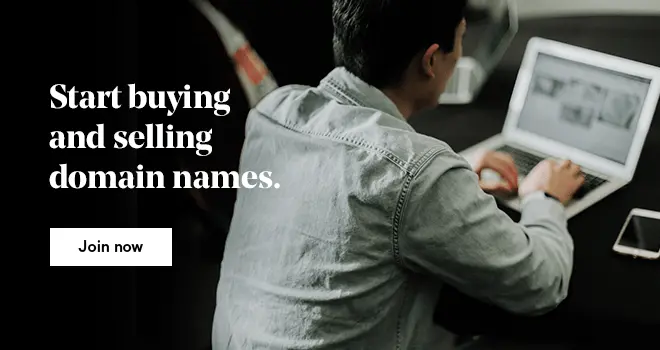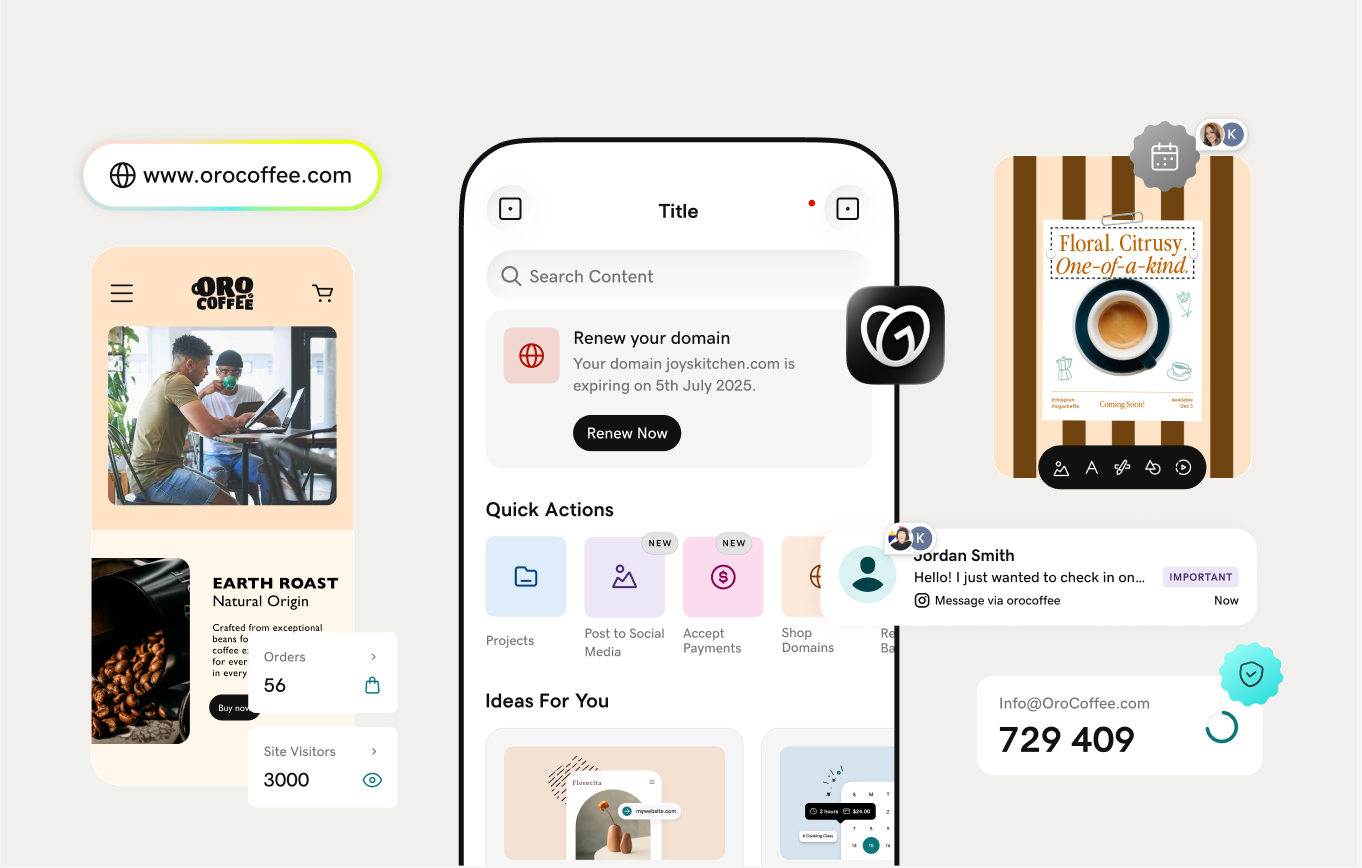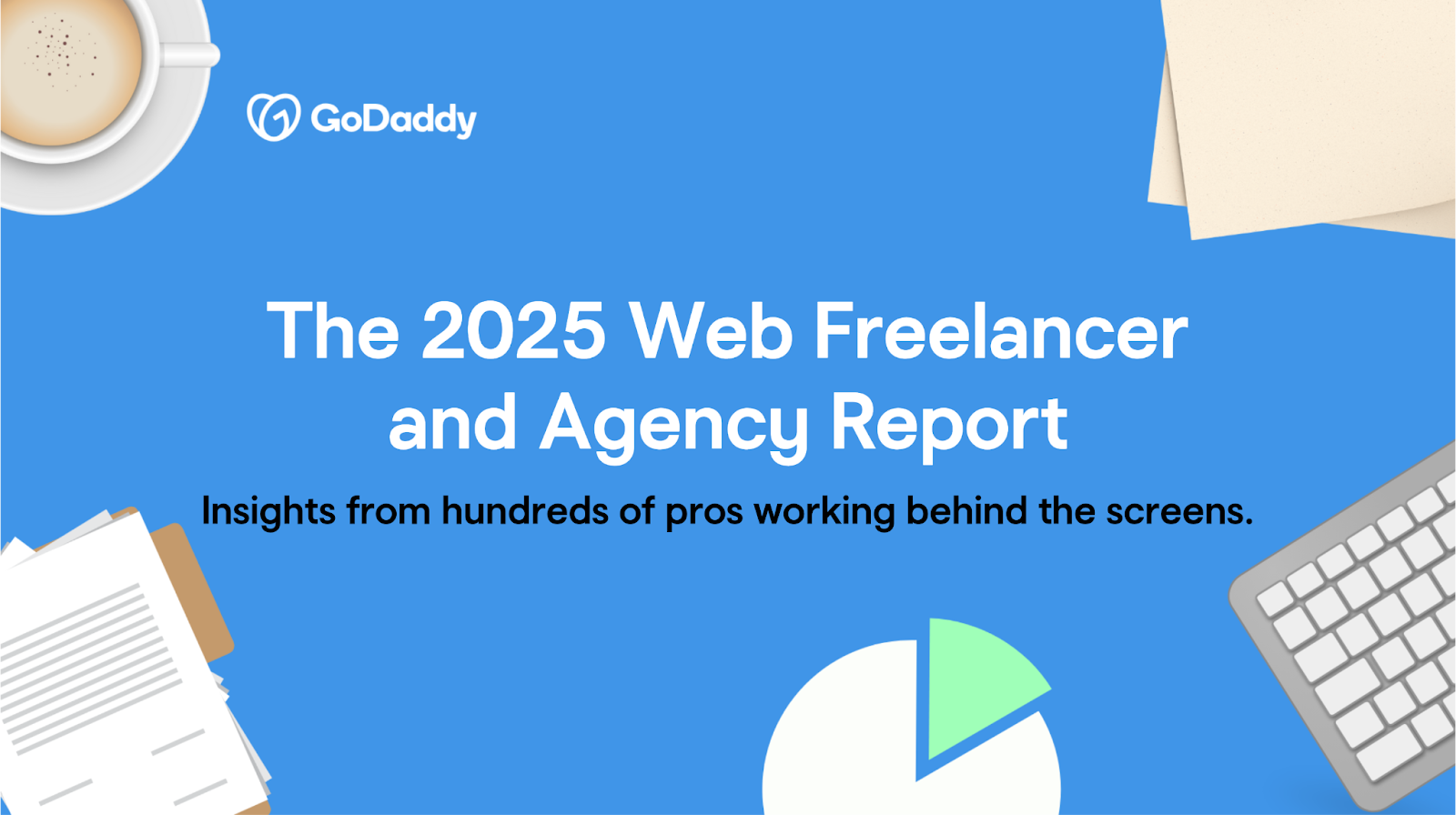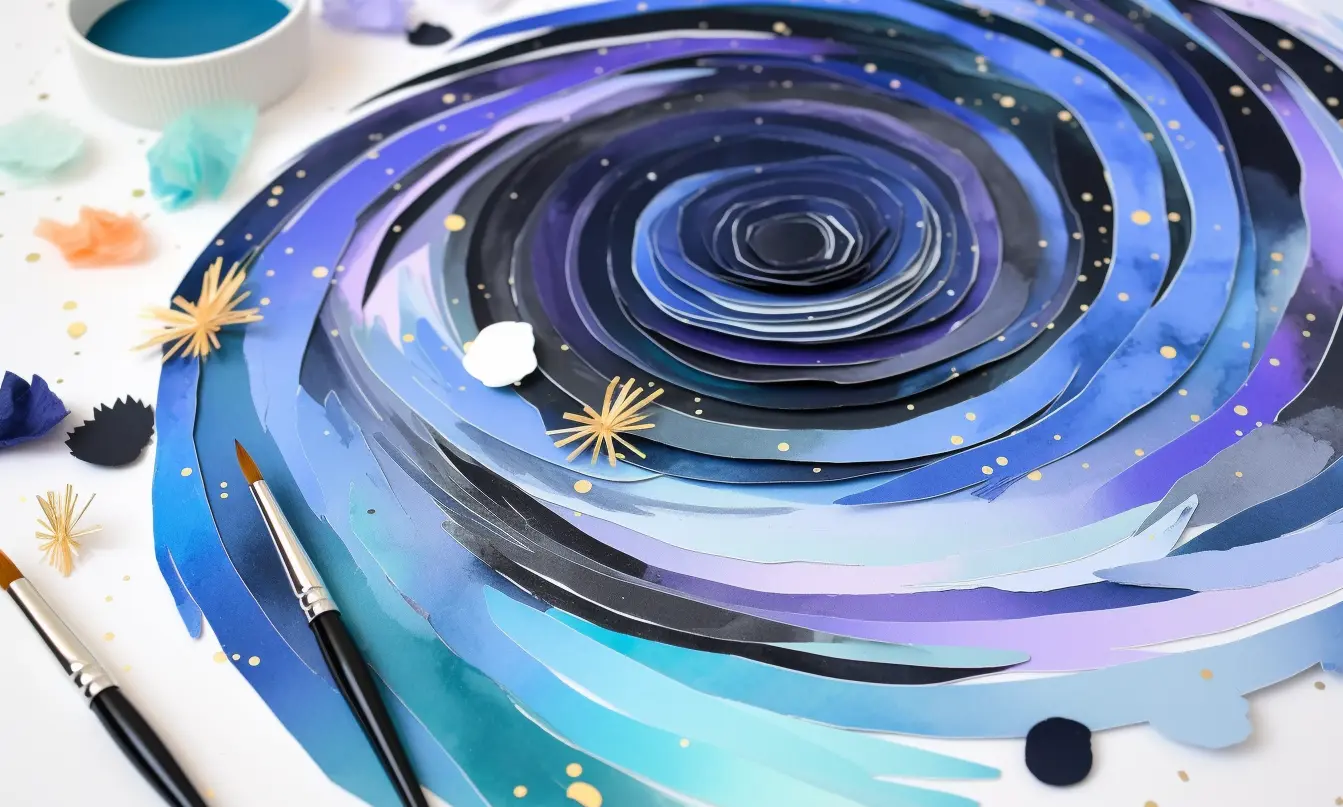What is a domain name?
We see them all the time. On our phones, on our computers, and even our television sets. However, the domain of domains remains a mystery to the uninitiated. After all, why would anyone set aside hours to learn why some sites have .sg or .ph at the back while others have .us?
Your domain name is the backbone of your digital presence. It’s one of the most important things for your visitors to know and remember, and it’s a critical component of your omnichannel marketing strategy.
Because of this, knowing what a domain is can go a long way in setting your online presence up for success — particularly if you are a business looking to increase sales through your website.
But the lack of knowledge and awareness surrounding domains is not indicative of the significance they place in our lives. From e-commerce stores to the military, charities to government agencies, picking the right domain name plays a pivotal role in ensuring that people can find their way to those websites in the interconnected yet confusing world of the world wide web.
To help you understand domain names and how you can register your own domain name to operate your own website, we created this detailed guide to explain what is a domain name. We list the different types of domains, and discuss why domains are important.
What is a domain?
On the internet, a domain is a unique address that people enter into their web browser to access your website. Also known as a domain name, it functions similarly to a street address in the physical world. When a domain name is registered, it becomes the exclusive property of the person or organization that registered it. Therefore, it can only be used by them.
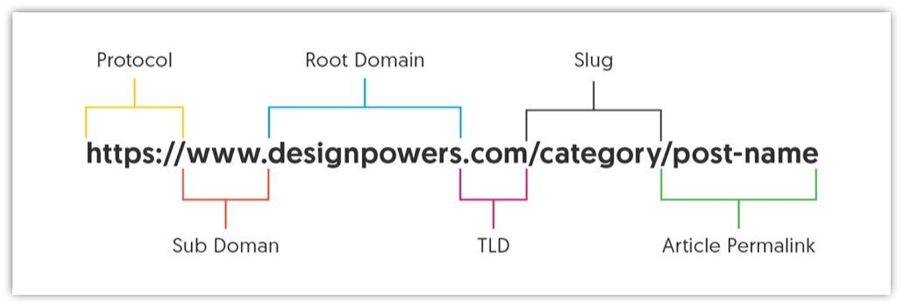
If you think of your website as a building, then the domain name is its street address. Your domain is the place people need to go to visit your website, and each domain is completely unique.
From a technical side of things, a domain name makes it easier to browse the internet and access a specific website. Instead of having to enter a long IP address, (which is a convoluted string of numbers and letters computers use to recognize a website – e.g. 192.153.2.46), a domain name is a simpler combination of letters, numbers and symbols someone types in their browser to access a specific web address directly.
What are the components of a domain name?

A domain consists of a root domain (second-level domain/SLD) and a top-level domain (TLD), and is one of the components that make up the URL of your web address.
The Second-Level Domain (SLD) is the part that appears after “www.” in the above example. The maximum length of an SLD is 63 characters, but generally, you want to pick an SLD that is short, branded and memorable.
The Top-Level Domain (TLD) is the last section, which in this case is the “.com” section. TLDs are also called “domain suffixes” or “domain extensions” and there are now many options besides “.com” that people can use for their domain names.
Let's take a deeper look at the various types of TLDs.
1. Generic top-level domains (gTLD)
A generic TLD (gTLD), as its name suggests, is a generic extension found at the end of a website's address.
Examples include .com, .org, or .net. These domains can be used by anyone and are not limited to a specific region (.us or .au) or type of business (.shop or .io).
Here are some of the most common gTLDs:
- .net is short for "network" and was created specifically for organizations involved in networking technology, such as internet service providers or infrastructure companies. Despite its intended purpose, .net became a popular choice for a wide range of organizations and its restrictions were not strictly enforced.
- .edu is reserved for educational institutions and stands for "education." While it was originally intended for use by universities worldwide, .edu is now primarily associated with educational institutions in the United States. Educational institutions in other countries often combine .edu with their country-level domain. For example, the domain name of Singapore Management University is smu.edu.sg
- .org, meanwhile, stands for "organization," and was originally intended for non-profit organizations (NGOs). However, it has since been adopted by a variety of organizations, including non-profits, for-profit businesses, schools, and communities.
- .mil is strictly reserved for use by U.S. military branches and stands for "military." It is now common for .mil to use second and third-level domains in combination with the .mil top-level domain.
- .gov stands for "government," and is reserved for use by American federal government agencies and personnel. It is also now used by government agencies, programs, cities, states, towns, counties, and Native American tribes.
You can check out the full list of gTLDs available for purchase at GoDaddy.
2. New top-level domains (nTLD)
In addition to these traditional gTLDs, there are also "newer" gTLDs, also known as nTLDs. These were recently approved for general use by ICANN (Internet Corporation for Assigned Names and Numbers).
nTLDs can be either generic (gTLDs) or country code (ccTLDs). Generic nTLDs can be used by anyone, while country code nTLDs are specific to a specific country or territory. Some examples of nTLDs include .xyz, .online, .vip, and many more.
nTLDs were introduced to provide more choice and variety for website owners. Website owners can also create domain names that are more specific and relevant to the content of a website. They offer a way for businesses and individuals to find a unique and memorable domain name that may not be available with the traditional TLDs.
Here are a few examples of new top-level domains (nTLDs):
- .xyz: This is a generic nTLD that can be used by anyone. It is often used for websites that are related to science, technology, engineering, and mathematics (STEM) fields.
- .online: This is a generic nTLD that can be used by anyone. It is often used for websites that offer online services or products.
- .vip: This is a generic nTLD that can be used by anyone. It is often used for websites that cater to a VIP audience or offer premium products or services.
- .blog: This is a generic nTLD that can be used by anyone. It is often used for personal blogs or websites related to blogging.
- .store: This is a generic nTLD that can be used by anyone. It is often used for online stores or e-commerce websites.
3. Country Code Top-Level Domains (ccTLD)
A ccTLD (country code top-level domain) is a domain extension that is tied to a specific country or territory. For example, .sg is the ccTLD for Singapore, .au is the ccTLD for Australia, and .uk is the ccTLD for the United Kingdom.
ccTLDs can be very useful for international SEO.
ccTLDs are typically two-letter domains and are regulated by the government of the country or territory that they represent. They are often used by organizations or individuals with a specific connection to the country or territory represented by the ccTLD.
Unlike gTLDs, you’ll need some form of documentation specific to the country of the ccTLD. For example, .sg domains requires proof of official identification before you are able to purchase these domains.
Those who choose ccTLDs are typically larger businesses that have offices or branches in several countries or small businesses that are based only in one.
From an SEO perspective, using ccTLDs is one of the best methods to signal to Google that you have a region-based and not language-based site. This is especially useful for businesses going into international SEO. You’d want to avoid a scenario where Google is serving the wrong country’s page to a user just because the content on both countries’ page variants is of the same language.
4) Internationalized Country Code Top-Level Domains (IDN ccTLD)
An Internationalized Country Code Top-Level Domain (IDN ccTLD) is a domain extension specific to a particular country or territory and is written in a non-Latin script. This allows people in countries or territories where the primary language uses a non-Latin script to use a ccTLD that is written in their own language.
For example, the IDN ccTLD for China is 中国. This allows Chinese websites to use a ccTLD that is written in Chinese, rather than having to use a Latin-script ccTLD like .cn.
Here are some examples of sites with IDN ccTLDs:
- 微博.中国: This is the website for Weibo, a Chinese microblogging and social networking service. It uses the IDN ccTLD .中国 (China) written in Chinese characters.
- বাংলাদেশ.বাংলা: This is the website for the government of Bangladesh. It uses the IDN ccTLD .বাংলা (Bangladesh) written in Bengali script.
- Россия.рус: This is the official website of the Russian government. It uses the IDN ccTLD .рус (Russia) written in Cyrillic script.
- ישראל.עב: This is the official website for the State of Israel. It uses the IDN ccTLD .עב (Israel) written in Hebrew script.
IDN ccTLDs can help to increase the accessibility and cultural relevance of the internet for people in countries or territories where the primary language uses a non-Latin script.
IDN ccTLDs can help to increase the accessibility and cultural relevance of the internet for people in countries or territories where the primary language uses a non-Latin script. They can also help with increasing trust and credibility with users in the relevant country or territory as they may perceive the website as being more local and familiar.
Domain vs. URL — What’s the difference?
A domain is the unique name that identifies a website on the internet, while a URL (Uniform Resource Locator) is the specific address of a webpage within that domain.
The domain is the main part of a website's address, such as google.com or amazon.com, while the URL includes additional information such as the protocol (http or https) and the specific webpage or resource being accessed.
In simpler terms, the domain is like the street address of a house, while the URL is like the specific room or location within that house.
What is a URL?
A URL (Uniform Resource Locator) is a string of characters in a web browser that identifies each item that exists on the internet, so that the server can display a specific resource to an end user.
Every element on the internet — for example, each article, image and video we use on this blog — has a unique URL address so that it can be located. While a URL and domain name have similarities, the URL is much more descriptive. It actually encompasses the domain name and allows servers to pinpoint and render unique assets on a website.
For example, the below URL:
https://www.godaddy.com/en-ph/help/set-up-my-domain-40634
This URL takes you directly to a GoDaddy Help article that walks you through setting up a new domain.

Within the Help URL is the domain name GoDaddy.com. So we can see that the domain name is just one part of all the elements that make up a URL. The domain name serves as the principal address (or homepage) for a website, while the URL takes you to specific pages or resources on that website.
What are the parts of a URL?
A URL, or Uniform Resource Locator, consists of several parts. The first part is the protocol, such as "http://" or "https://", which specifies how the resource should be accessed.
The next part is the domain name, which identifies the specific website or server hosting the resource. Following the domain name is the path, which specifies the location of the resource within the website's directory structure. Optional parts of a URL may include a port number, query parameters, and an anchor tag.
Let’s consider each component that makes up the URL in the below diagram:

The URL protocol
The URL protocol communicates how the browser must request access to a specific resource. Most web addresses will use either HTTP (Hypertext Transfer Protocol) or HTTPS (HTTP with SSL).
The difference between HTTP and HTTPS is the “S” — which refers to security. HTTPS websites have SSL security, which is an encryption that protects the sensitive data of its users. If your site doesn’t have an SSL certificate, you should strongly consider adding it because visitors are hyper-aware of their personal data online, and 85% of online shoppers will actively avoid an unsecure website.
Related: How to enable HTTPS
The subdomain
A subdomain is an optional part of a URL that creates a completely separate section of your website. If a URL has a subdomain, it will precede the domain name with a period.
Websites might use subdomains to test or stage web development (test.example.com), to indicate a specific geographic location (uk.example.com), or to communicate unique segments of their website to the end user (blog.example.com).
The domain name
Following the protocol and subdomain is the domain name, which we discussed previously. In our example, the domain name is the GoDaddy.com section. Domain names include the top-level domain (TLD) and second-level domain (SLD).
The subdirectory or subfolder
The subdirectory or subfolder appears directly after the domain name and is essentially a folder within the main website that houses a specific resource. In our example, /help/ is the subdirectory. Some URLs have further subfolders within subdirectories.
The path or file name
The URL path comes after the top-level domain, and it defines the full, exact resource for the web server to display. In our example, the path would be /help/set-up-my-domain-40634. The path begins with a forward slash and is case sensitive. The path can also define a file name. Common file names include .pdf, .png and .html — although, most websites remove the HTML extension automatically from URLs.
How do domains work?
When you type the domain name or URL that you want to visit, your web browser looks for the website’s address in the domain name system (DNS
If the domain name is not found in one DNS server, the request moves to the next DNS server, continuing until the request is found. Once the request is found, the DNS server with the website’s corresponding IP address returns that address to the user’s web browser. The user’s browser receives data about the site from the server hosting the domain. The received data is converted and rendered as the expected web page.

If we were asked to remember the IP addresses to any website we wanted to visit, it would be overwhelming and cumbersome. It would be like trying to memorize all your contacts’ phone numbers and needing to input the entire number in your phone whenever you wanted to call or text that person.
However, thanks to DNS, users only need to remember the domain name. DNS resolution occurs in milliseconds — so the user never even recognizes that the process is occurring.
How do I choose a domain name?

Domain names can help to promote your brand by being:
- easy to remember
- short and sweet
- something that's relevant to your business or industry
- an extension of your brand identity
- unique and different from your competition
With so many options available, we know that choosing the right domain can be challenging. But here are a few ideas that can help you out.
The first thing you have to keep in mind is choosing a domain name that represents your brand. This is your chance to be creative but also be relevant.
You also want to ensure that your domain name is easy to remember and spell. If it's too complicated, people might not be able to find your website.
After you've carefully gone through the brainstorming with these tips, you can easily buy a domain name in 3 simple steps.
When it comes to purchasing your dream domain name, there are a few things you need to consider:
1. Availability
The most critical factor in picking your domain name is to ensure that it is not already taken. To check on availability, you can use WHOIS or simply head onto GoDaddy to get started!
2. Domain name extensions
The most common and widely recognised domain extension is definitely ".com". However, given the proliferation of websites on the internet, it is becoming challenging to get a specific domain name with a '.com' extension. Therefore, if you want to find the best domain name for your website, it doesn't hurt to consider using a different TLD. Who knows, with so many .com types of domains out there, your domain name with a different extension might stand out!
For example, there are a few top-level domain extensions you never knew about that are becoming increasingly popular. The possibilities to register a creative and memorable domain name are endless.
Just head over to GoDaddy's Domain Extensions, and you can claim your niche today!
3. Cost of domain name
With the increasing adoption of the internet economy in Southeast Asia, buying a domain name has become not only increasingly accessible but also really affordable. In fact, website costs for small business is lower than you think.
No matter the problem you want to solve, we have a domain for you.
4. The length of the domain name
Your domain name is your online identity. A long or complicated domain name can be difficult for customers to remember, and they may end up going to your competitor's site (and we don't want that).
Now is the time to be creative! If you're finding it difficult to develop a short domain name, don't worry! We can give you 10 tips for choosing the perfect domain name.
The length of your domain name plays a role in both SEO and branding. A shorter domain name is easier to remember and can help with branding, while a longer domain name can provide more SEO benefits.
5. SEO
SEO has probably come up in a couple of your team meetings when discussing domain names registration. That's because the words in your domain name can help improve your website's ranking on search engine results pages (SERPs).
In other words, if you're trying to rank for a certain keyword, it can be helpful to include that keyword in your domain name.
For example, if you're a travel company specializing in eco-tourism, you might want to include keywords like "travel" or "eco-friendly" in your domain name.
When choosing a domain name, it is important to consider SEO. A good domain name will include relevant keywords, making it easier for potential customers to find your website and giving it a significant SEO boost.
In addition, a catchy or memorable domain name is more likely to be shared by users, leading to more traffic and higher SEO rankings.
6. Bonus: Tips on choosing a domain name for a local business
Getting the proper business domain name for your local business is critical to helping potential customers find you on the internet and establishing your online presence. With so much competition out there, choosing the right domain name can make all the difference.
Here are a few tips to get you started:
- Use your brand name
- Use relevant keywords in your domain name to help potential customers find your website.
- Keep it short
You can also use a country-code TLD to target a specific country. For example, if you want to target customers in Malaysia, you can use the '.my' domain name or '.sg' if you want to target customers in Singapore.
Here is a table of information regarding ccTLDs in Asia:
| Region | ccTLD | Information on registering ccTLD |
|---|---|---|
| Singapore | .com.sg, .sg | SGNIC, About.sg domains |
| Malaysia | .com.my, .my | MYNIC |
| Hong Kong | .com.hk, .hk | HKDNR |
| Philippines | .com.ph, .ph | dotPH, About.ph domains |
| Taiwan | .com.tw, .tw | TWNIC, About.tw domains |
| Korea | .com.kr, .kr | KRNIC, About.kr domains |
| Japan | .com.jp, .jp | JPRS, About.jp domains |
Editor's Note: Feeling stuck? No worries. Try GoDaddy's Domain Name Generator to help you find the perfect name for your website. Just type in a few words describing your brand, and we'll do the rest.
What if my dream domain name is already taken?

If your dream domain name is already taken, don't despair! Not everything is lost. There are still a few options available to you.
First, you can try contacting the domain owner and see if they're interested in selling it. How? Just use a domain lookup tool to check domain name availability and find out who owns a website.
Even if it is already taken, GoDaddy’s suggestion tool will list new ideas with different extensions or variations that you can review.
Can I buy an existing domain?
If that doesn't work, you can try to add an adjective or a word in front of or after your desired domain name to make it unique.
For example, if you want the domain name 'books.com' but it's already been taken, you can try 'bestbooks.com' or 'books365.com'.
You can also try different domain extensions like .net, .biz or .info.
And if all else fails, you can always create a brand new domain name.
Of course, there's still a chance to buy a domain that someone else already owns.
How to find and buy a domain name?
Now that you have a foundational knowledge about what domains are and how they work, you are in a good place to search for and register a domain name of your own.
To help you get started, we have these recommendations for selecting your domain:
- Keep it simple. Try to find something that people can remember and is related to your business.
- Avoid numbers, hyphens, or uncommon words. These things just make it harder for people to remember and type in your domain.
- Use keywords. You can combine the name of your business with popular or common terms in your sector.
- Include your location. If you have a business that only services a specific city or region, consider including it in your domain name.
- Register different extensions. While it’s great if you can secure a .com, you’ll maintain more control over your brand if you register the same name with various extensions, like .info, .net, or .org.
When you find the name and domain extension you want for your website, you just need to navigate to our Domain Name Search page, enter the name you want in the search box to check its availability. If the domain name is available, just follow the on-screen instructions to complete the registration process.
If you search for the name of your brand, project or business and find out that it's already owned by someone else, you still have some options, like switching words, consider a different extension, or try GoDaddy’s Domain Broker Service — you let GoDaddy know the domain you want, and we assign a dedicated broker to reach out to the current domain owner and negotiate a deal.
Next steps: What to do after picking your domain name
Understanding domain names and the ancillary components are important steps when deciding on the perfect domain name.
If you’re ready to take the next steps with choosing and registering your domain name, see below:
- Register your domain through GoDaddy.
- Set up your new domain.
- Get a professional email address that uses your domain (e.g., theboss@mybusinessname.com). Consumers are becoming more tech-savvy, and they expect the businesses they use to have a certain level of professionalism. In a highly competitive market, small differences like having a business email can be the factor that tips the scale in your favor.
- Attach a website to your domain. The most important reason for you to register a domain name for your business is that you cannot create a website without one. Consumers research businesses online before making in-store purchases. Your website provides them with the information you want to convey about your business.
Also, try our free Domain Name Generator tool and find your next domain name.
Related: You’ve registered a domain name. Now what?
Which organizations are involved in managing domains on the internet?
1) Domain registries
A domain registry is an organization that maintains a database of all the domain names registered within a particular top-level domain (TLD). The domain registry is responsible for ensuring the uniqueness of each domain name within the TLD. It also manages the registration and renewal of domain names.
The domain registry is also responsible for enforcing the policies associated with the TLD. These include rules related to the length and content of domain names, as well as rules related to who is eligible to register a domain name within the TLD.
There are many different domain registries around the world, each responsible for managing a specific TLD. For example, Versign Inc manages the .com TLD while Nominet UK manages the .uk TLD.
2) The Internet Assigned Numbers Authority (IANA)
The IANA is a department of ICANN that coordinate the maintenance and assignment of various technical parameters such as IP addresses and Autonomous System (AS) numbers to maintain the operation of the internet
IANA also manages the root zone of the Domain Name System (DNS). DNS is a hierarchical database that maps domain names to IP addresses. The root zone contains top-level domain names (TLDs) such as .com, .net, and .org, as well as country code TLDs (ccTLDs) such as .uk and .cn.
In addition to its technical responsibilities, IANA also serves as a kind of clearinghouse for the exchange of technical information and best practices related to the operation of the internet. It works with other organizations to ensure the smooth and efficient operation of the internet and to support the development of new technologies.
3) Internet Corporation for Assigned Names and Numbers (ICANN)
ICANN is a non-profit organization that coordinates the maintenance and procedures of several databases related to the namespaces of the internet. This includes the assignment of unique identifiers such as domain names and IP addresses, as well as the helping to connect these identifiers to their corresponding servers.
ICANN is important because it helps to ensure the stability and security of the internet's infrastructure. It serves as a kind of gatekeeper, regulating the use and assignment of unique identifiers and maintaining the databases that help to keep the internet running smoothly. Without ICANN's work, it would be more difficult for people to find and access the websites they are looking for.
It also develops policies and guidelines related to the internet's namespaces. ICANN works with other stakeholders to ensure that the internet remains a global resource that is open and accessible to all.
What are the benefits of having a domain name?
1) Establishes your brand’s online presence
A domain name is one of the first things that people will associate with your brand.
It helps establish your brand's identity. So, choosing the right one is an important factor in establishing your brand's online presence.
Having a unique and memorable identifier for your brand and domain name can help people easily associate your brand with a specific website.
2) Helps with brand marketing efforts
And by extension, this helps in the marketing of your brand as well.
When you register a domain with a domain registrar like GoDaddy, you are given the option of creating a business email with your domain name. For example, if you were running a café called Higher Ground (get it?), a professional email address could be something like admin@higherground.com.
Whenever you send out email marketing content to your newsletter to leads who may not be super familiar with your brand name, the domain name in your email address plays a crucial role in brand recognition. It’s hard to think how anyone can forget your brand name and what your business does after receiving multiple emails from you.
3) Branding aside, it can help out with search engine optimization (SEO) performance too
Now, this is not something Google has acknowledged. And many SEO “experts” have even come out to deny it. But many have observed that having a domain name that matches your target keyword exactly helps a lot with ranking.
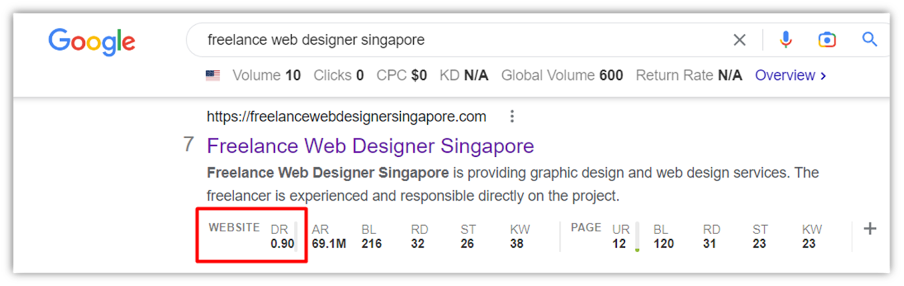
For instance, freelancewebdesignersingapore.com is ranking on page one for the keyword, well, “freelance web designer singapore”. If you take a closer look at the screenshot, I highlighted the DR (domain ranting) metric. A site’s DR score is indicative of how strong its backlink profile is and is measured from 0 to 100.
Ready to start searching for your dream domain? Go ahead, give it a try:
Given that the number and quality of backlinks linking to your site is arguably the strongest ranking factor, sites with high DR scores tend to be favored when it comes to SEO performance. On the other hand, we see a site with a DR of 0.9 ranking on page one. Talk about being a thorn among the roses.
4) It helps humans navigate the web better
One has to dig deep into what Internet Protocol (IP) addresses are to get what I mean here. It’s about to get a bit technical, so bear with me.
All devices (computers, mobile devices, and even web servers) have what we call an IP address. You can think of it like the ‘address’ of these devices in the interconnected online world we call the internet.
Domains are basically a human-friendly version of an IP address that we can read and remember easily.
When I type “google.com” into my browser, a request to load the page with the URL “google.com” will be sent from my device to the Domain Name System (DNS). A DNS is a network of nameservers that function as a ‘phone book’ that stores lists of IP addresses.
Here, the DNS will process my request to load “google.com” by finding the IP address of Google’s web servers and sending that IP address to my device. My device will use the IP address it has just received from the DNS to find Google’s web servers and make a request for them to load the content found on the “google.com” URL.
Now, what does it have to do with humans and domain names you ask? Well, an example of an IP address looks like this “192.158.1.38” How exactly do you expect people to be able to remember the IP addresses of sites they want to access?
A domain name is basically a human-friendly version of an IP address. And the DNS is the system that converts the domain name to IP addresses. It allows humans to easily navigate the internet without having to train like a World Memory Championship athlete.
Do you have a better idea of how a domain works now?
Now that you know what a domain name is and how it works, you can see how important it is for the internet to function.
Apart from acting as an address for a website and helping people find a specific one online, a domain name plays a crucial role in branding and SEO as well.
Once you’ve decided your root domain or SLD, choose your TLD wisely if you wish to expand your site’s presence abroad. That’s where ccTLDs come in. And depending on the type of organization you are running, you have the option of choosing different types of nTLDs.
If you’re keen on starting a new website and are looking for domain name options, check out GoDaddy Domains! Here you’ll find domains with a large variety of TLDs ranging from .social and .club to .sg and .br.
Related FAQ about domain names
What is the difference between a domain and a website?
A domain is the address where a website can be found on the internet, while a website is a collection of web pages and content that can be accessed through that domain.
Think of a domain like your home address and the website as the physical home. The address is how someone finds your home, but the style, size and layout of your home might vary drastically from one house to the next.
Your website is what a user sees when they visit your domain name or specific URLs on your domain. A website lives on a domain, and it’s the collection of files and coding language in the backend that produces a front-end experience for internet users.
What is the difference between a domain and hosting?
Using the same real estate analogy, your domain name is the address that people enter into their web browser to find your home (website) on the internet and hosting is the land that your website sits on.
You can’t have a website without a place to put it — web hosting.
Websites are stored — or “hosted” — on a publicly-accessible computer (a server). Some websites require an entire server to themselves. Others can share a server with hundreds of other websites. The storage space, and the features that come with it, make up your hosting plan.
Companies like GoDaddy offer different types of hosting, including:
Shared hosting: This is the most budget-friendly type of hosting. You’re sharing resources — like neighbors in an apartment building — so you spend less but have fewer options and less control.
Virtual private server (VPS): This type of hosting dedicates a specific portion of a web server’s capacity and processing to each customer. Like a condo, your space (on the server) is yours.
Dedicated server: This is the mansion of housing analogies. It offers unlimited resources at a premium price.
What's the difference between a domain registry, a domain registrar, and a domain registrant?
There are three different roles involved in the domain name registration process: The registry, registrar and registrant.
Domain registry: The domain registry is an organization that owns the rights to domain extensions. They have the ability to create top-level domains, set the guidelines for using those gTLDs, and distribute the rights to sell those domains to registrars. Some registries include Identity Digital (formerly Donuts), Verisign, Afilias, Radix Dot Space, and Nominet UK.
Domain registrar: Domain registrars are the place you go to purchase a domain name. These organizations must be accredited by the Internet Corporation for Assigned Names and Numbers (ICANN), and they have established the power to sell domains using specific TLDs. They work in coordination with the domain registries to distribute ownership rights for domain names to the general public. GoDaddy is an example of a domain registrar. You can check out our overview of the best domain registrars.
Domain registrant: A domain registrant is a person or entity registering a specific domain name from the domain registrar. If you have ever purchased a domain, you are a domain registrant.
How long does domain registration last?
When you register a domain name through a registrar like GoDaddy, it’s yours for as long as you continue to pay the annual registration fee. You typically can register a domain for a period of time between one and 10 years — and you need to renew the domain name registration prior to its expiration in order to keep using it.
Can I register a domain with the name of a trademarked company?
Just because a domain name is available, doesn’t mean there isn’t a trademark protecting that brand name.
For instance, if you found a variation of GoDaddy (e.g., GoDaddy.biz) that was available for registration, you could not purchase and operate a business on that domain, because it would still be protected under trademark law.
When it comes to domains and trademarks, remember these basic considerations:
If the name is identical to another business in the marketplace, it could be protected.
Descriptive trademarks that are memorable through sales and marketing can be protected.
If two trademarks confuse customers about the products or services, the first commercial trademark owner has priority.
In the event of trademark infringement, the infringer may have to forfeit use of the domain and pay the trademark owner damages.
When is the best time to register my domain name?
The best time to register your domain name is now! Domain names are registered on a first-come, first-served basis. So, if you delay in registering your domain name, someone else might beat you to it.
Moreover, once a domain name is registered, it cannot be registered by someone else for at least 60 days.
Wondering if you need a website to register your domain name?
The answer: No. You can register your domain name without having a website!
So, what are you waiting for? Register your domain name now! Even if you don't have a business ready yet, reserving a domain name is definitely a smart thing you can do if you are planning to build a website for it.
Should I use a free domain name?
Short answer: No.
The free domains are great because... well, because they're free.
But they can hurt your business in the long run. Free domains may hurt your SEO because they're often seen as less legit by search engines and can also affect the credibility of your business.
If you're trying to establish yourself as a professional, it may be worth investing in a paid domain and investing in your business's future success.
How do I register my domain name?
Domain name registration couldn't be easier with GoDaddy. Once you find the one that suits your business or brand the best and make sure it's available, you only have to add it to your cart and purchase it.
We put together a helpful guide on how to buy a domain in 3 steps.
Can I buy a domain name permanently?

You've bought a domain name. Now what? Well, "buying" might not be the right term in this scenario. Let's get a bit specific. You can't actually buy a domain name forever.
Instead, you are "renting" it for a set period of time. When you register a domain name, you acquire the rights to manage it, and you can continually renew that registration.
Domain names are registered for a set period of time (usually one to ten years) and can be renewed by the domain name owner as long as they remain the legal registrant of record.
What is the maximum amount of time someone can register a .com domain name?
A domain can be registered for a maximum of ten years. If you want to keep using the domain name and any of the services associated with it (like a website or email service) you need to renew the domain name registration prior to its expiration.
How do I renew my domain name?
You can renew your domain name by logging into your GoDaddy account and following the instructions there.
If you have a domain name that you really want to keep, make sure to set up renewals and reminders, so you don't accidentally let it expire.
Need help? Consult your customer care representative for more information.
What about auto-renewals?
Auto-renewal is the simplest way to keep your domain name active and avoid expiration. With auto-renew enabled, you can make sure your domain name is always available and prevent someone else from registering it.
Remember to have a valid credit card on file to ensure a successful auto-renewal transaction.
How do auto-renewals work?
For the first 25 days, a couple of auto-renewal attempts occur. If auto-renew is on, but payment fails, you'll get a series of email notifications. if no valid credit card is found, you won't be able to renew your domain name, and it will eventually expire.
On day 26, if the domain name has been unsuccessful in its renewal attempts, it will enter what's called an auction.
An auction is a process where the domain name is put up for sale to the highest bidder. At this point, you have until day 30 to redeem your expired domain.
To avoid this, make sure your domain name is set to auto-renew.
When does a domain expire?
It all depends on when you first registered and the term length you paid for. For example, If you registered 'Mybusiness.pro' on Aug. 25, 2022, and paid for domain registration of three years, then your domain will be valid until Aug. 25, 2025.
What happens to my domain name once its registration expires?
After the registration period for your domain name expires, you have a time window to renew it (if you want).
If you don't renew it during that time, the domain name will stay 'on hold' and eventually become available to the public for anyone to register.
Keep in mind that other services associated with the domain, such as email or website hosting, will also be suspended.
Check out this help guide to understand the timeline and details of what happens once your domain name expires.
What if I still want the domain?
Yes, you can still get it back!
If you've let your domain name expire and it's now in the auction period, you can still redeem it.
First, you need to get in touch with customer support to check the status of your domain. If you are early on, you might redeem your domain name. If it's already in the auction period, you will need to place a bid or purchase a backorder.
However, the best way to avoid this situation is to renew your domain name as soon as you get the renewal notice. This way, you can avoid losing control of your domain name and having to go through the redemption process.
What if I don't want the domain?
If you don't want the domain, you can simply let it expire and drop it. This usually happens 45 days after the expiration date. Once it expires and drops, it's available to the public again, and anyone can register it.
Can someone steal my domain name?
The short answer is yes. Domain names can be stolen. That's why choosing a registrar with security features is important to help protect your domain name after domain name registration.
Hackers can target your domain name and try to gain control of it by changing the DNS settings, for example. Pointing your domain to a different server can redirect your traffic and steal your customers.
To protect against this, choose a registrar with Domain Lock. Domain Lock protects your domain name by preventing unauthorised changes to the DNS settings. This way, you can rest assured knowing that your domain name is safe and secure.
At GoDaddy, we have domain privacy protection that prevents unauthorized changes to your domain settings. This adds an extra layer of security and peace of mind.
Domain privacy protection is an important security feature that you should look for when choosing a registrar.
Learning how domain names work and finding your dream domain
We covered quite a few things today about registering a domain name, from choosing the right registrar, and buying an existing domain, to the best practices for choosing the right domain name for your business.
GoDaddy can help you find a domain name that best suits your brand so you can easily promote your website.
Go ahead, give it a try:
We’ve covered everything you need to know in this extensive guide about what is a domain name and why they are important.
if there’s anything we can help with or if you have any questions about registering a domain name, our team of GoDaddy Guides is here to answer them for you. So, now that you know how important it is to snag your dream domain name and all the things you need to do before you can start using it, what are you waiting for?
Get started by heading to GoDaddy and picking up your perfect domain.
We hope this article has helped answer some of your questions.
Editor's Note: This article includes content originally published on the GoDaddy blog by the following authors: Derek Miller, Boris Lee. It was first published on May 2, 2024 and updated on 5 March 2025 and 22 December 2025.
*AI-assisted full website including all of the premium features like online store, appointment scheduling, and marketplace selling to name a few, requires paid subscription.
Social media marketing calendar available with GoDaddy Airo, some features will require paid subscription.