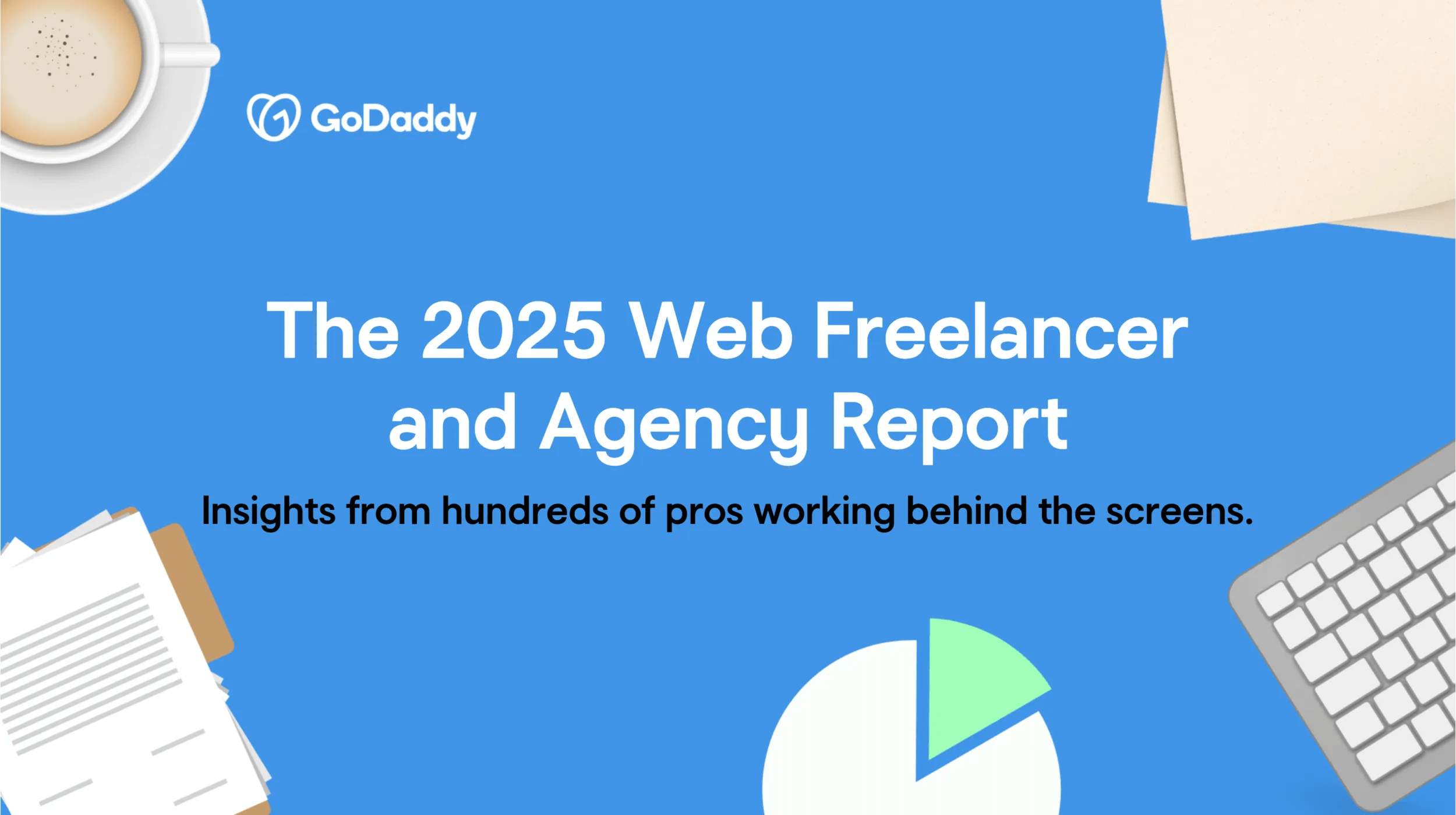You racked your brain to come up with just the right name for your business online. Now you’ve bought a domain name — a name that perfectly represents who you are and what you’ve got to offer.
Maybe you've registered a .com or gone with a descriptive domain extension to name your online presence. So, what’s next?
Want to register another domain name? Here’s your chance.
If you’ve registered a domain name, you probably have some idea of what you want to achieve, but you might not know where to start. Let’s break down a few options that might make sense for you and your business.
More than one will probably fit the bill.
Editor's note: Ready to get started with a website? Check out GoDaddy's Website Builder for free or take a look at our AI-powered solution, GoDaddy Airo.®
You’ve bought a domain name. Here are 6 ways to use it.
Buying a domain name is the first step toward building a digital presence, not the finish line. While creating a website is a popular option, it is far from the only one. Domain ownership gives you flexibility and control, opening the door to multiple possibilities depending on your goals, timeline, and comfort level with technology. You can start simple, go big, or change direction as your needs evolve.
In this section, we’ll break down the following six things you can do with your domain:
- Create a website that’s attached to your domain.
- Get an online store that’s attached to your domain.
- Use your domain for a custom email address.
- Park your domain.
- Sell your domain name.
- Redirect it.
1. Create a website that’s attached to your domain
Chances are, you had a website in mind when you set out to secure a domain name. Your domain name is the heart of your website address. And everyone keeps telling you that you need a website for your business.
Your website is the center of gravity for your online presence.
A website gives you a branded, dedicated space to share your contact information, a rundown of your services, a snapshot of what your business is all about, a portfolio of your amazing work, customer reviews, and links to your social media accounts.
And it’s perfect for businesses that want to expand their reach and attract NEW customers.
But understanding the benefits of having a website for your business and actually creating one are two very different things.
You have four main options, each with its own cost and specific end result. If you’re wondering how much does a website cost (you can see some price estimates here), it depends on who builds it and what it does. Let’s look at each option:
Use an AI website builder
Using an AI website builder is a beginner-friendly way to turn a domain into a live website without dealing with technical setup or design decisions. Simply answer a few questions about your business or goals, then AI takes care of the rest. The result is a professional-looking website that you can customize and publish quickly, even if you have no prior experience building websites.
Do it yourself with a simple-to-use website builder
You don’t need any design experience to build a lovely site via the affordable DIY solutions available, including GoDaddy's Website Builder. Choose your industry, customize it, and hit “publish.” Just like that, your website is live.
GoDaddy’s Websites + Marketing also has templates for a variety of industries. You can even give the templates a test run before you decide if GoDaddy’s website builder meets your needs.
Related: How to plan a website
Build it with a popular content management system (CMS)
If you’ve got some skill, you can build a site using a popular CMS like WordPress.
WordPress is an awesome choice for many website owners because it offers a great deal of customization and flexibility.
Want to build a WordPress site but don’t feel like handling all the technical stuff on your own? You might want to check out our easier way to get started with WordPress.
GoDaddy’s Managed Hosting for WordPress features a Quick Start Wizard to get your new WordPress website up and running in a snap. Featuring eight pre-built customizable pages, easy drag-and-drop page building, and quick access to thousands of WordPress plugins, there’s virtually no limit to what you can create.
You’ll also get 24/7 support, core software updates and patches, free daily backups and one-click restore, a free domain with an annual plan, and more.
Hire a professional website designer
This option will cost you more but require less of your time. In most cases, you’ll need to supply the content for your website — including text and images — but a designer can put it all together to give you a beautiful, highly functional website.
Editor’s note: The experts at GoDaddy’s Website Design Service can create a mobile-friendly, beautiful site that reflects your industry while following your lead and input.
2. Get an online store that’s attached to your domain
With an ecommerce site, you can sell your products online, track your orders, collect payments, and manage your inventory all in one place.
You’re looking at basically the same options for creating an online store — hire a pro or do it yourself with an easy-to-use ecommerce website builder or an ecommerce plugin for solutions like WordPress or WooCommerce.
Since GoDaddy’s Online Store is built into the Websites + Marketing structure, you can build your store quickly and start receiving payments immediately. You’ll have easy access to appointment setting, inventory management, and more, all while staying mobile-friendly. It includes an SEO wizard, smooth integration with Google Business Profile, and marketplace selling features that enable you to easily sell products on marketplaces like Amazon, eBay, Walmart, and Etsy.
These features work together to ensure customers can find you through search engines, local listings, and popular marketplaces, so the time and effort you invest in registering the perfect domain and launching a store pays off.
Related: How to start an online store
Pro Tip: Check out our list of top trending products to get some ideas on what you could sell on your new online store.
3. Use your domain for a custom email address
You’re a professional, so why are you still using that personal Gmail, Hotmail, Yahoo, MSN (you get the picture) email address you created 10 or even 20 years ago?
If the email you’re using to communicate with customers isn’t branding your business, then it’s time you kick that free email to the curb and set up a custom email using the domain you just purchased.
If you register a domain, you can set up a personalized email address such as YourName@yourdomain.com. That’s so much better than YourFirstandLastName_1975@gmail.com, right?
You can put that custom email address on your business cards, the side of your car, everywhere you promote your business.
When you create a business email with GoDaddy, not only will you get 24/7 customer support, but you’ll also get as many email aliases as you’d like (so you can have sales@yourdomain.com, support@yourdomain.com, and anything else you can think up).
You’ll look more professional, credible, and with so many email address options, you can guarantee that emails are going to the right people. You can also use an email alias to create additional addresses that deliver to the same inbox.
4. Park your domain
Parking a domain is a simple placeholder strategy that protects your investment while you decide on long-term plans. When you park your domain, it stays registered in your name, so no one else can claim or use it.
In some cases, a parked domain can also generate small amounts of revenue through ads displayed on the page. It is a low-pressure way to hold onto a domain, explore future ideas, and move forward when the timing feels right.
5. Sell your domain name
Stuff happens. Maybe inspiration struck at 3 a.m., when an amazing new domain name woke you from a dead sleep. And that other domain you already registered? It can still help you out.
Someone, somewhere, might be willing to pay for that domain name.
You can get it in front of interested buyers via domain aftermarket sites that only take a small percentage of the sale.
One aftermarket option is GoDaddy Auctions.
For an annual fee and a percentage of the sale, you can list your domain name for auction or set a “buy now” price, and GoDaddy will handle all the details. Check out this full guide on how to sell a domain name and our domain appraisal tool to check the value of your domain.
6. Redirect it
Redirecting a domain is a low-effort way to protect your brand and keep visitors on the right path. Many businesses and personal brands buy multiple domains at once that include common misspellings or different extensions of their domain, then redirect them all to one main site.
This helps avoid confusion and keeps others from scooping up lookalike domains. It also creates a smoother experience for customers because, even if they mistype your name, they could still end up on your main site.
Put that domain name to work!
Your domain name is no use just sitting in your account collecting dust, so take it out for a spin and see what wonders it can do!
You’ll be amazed.
Ready? Go forth and put your domain name to work for your business!
Frequently asked questions
What’s next after buying a domain?
After you buy a domain, the next step is deciding how you want to use it. You can connect it to a website, set up a custom email address, create an online store, sell it, redirect it, or hold onto it while you plan your next move. The right choice depends on your goals, timeline, and how hands-on you want to be.
How long does it take for my domain name to work?
Most domains start working within minutes, but it can take up to 48 hours for changes to fully show up everywhere online. This delay is normal because the domain information has to be updated across the internet.
Does buying a domain give you an email?
Buying a domain does not automatically include email, but it does give you the option to create a custom email address using that domain. You can add email services separately to look more professional and keep personal and business messages organized.
Do I need to trademark my domain?
No, you do not need to trademark a domain just to use it. Trademarks are typically used to protect a brand name or logo, especially if you plan to operate a business or expand your brand. For many personal projects or early-stage businesses, registering the domain is enough to get started.
Can I run my website without a domain?
You can technically run a website without a custom domain, but it will usually live on a subdomain owned by another platform. Using your own domain looks more professional, builds trust, and gives you more control over your online presence.