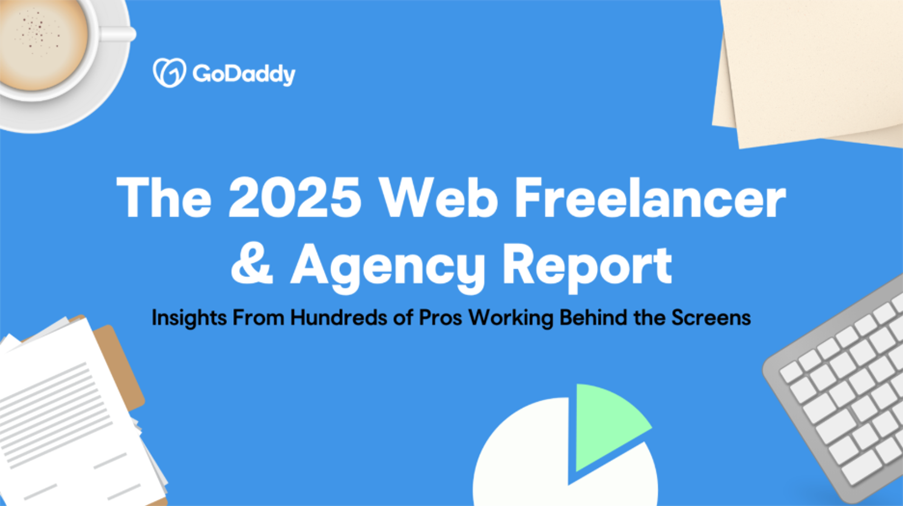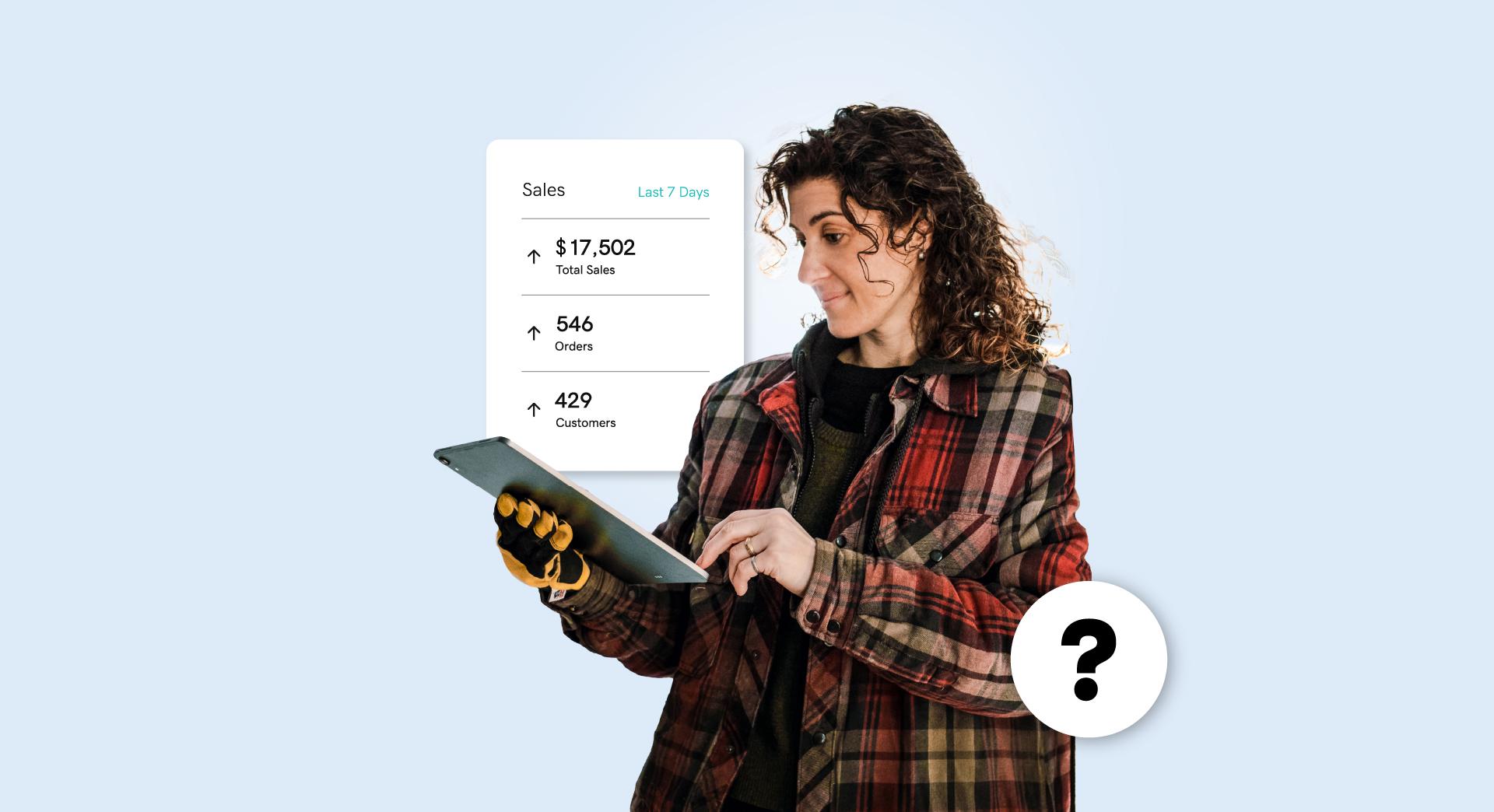If you own or manage a small to medium business, you’ve most certainly set projects or ambitions aside due to time constraints. Blogging and posting on social media can be an area where many business owners tend to fall behind. It can be hard to produce a steady stream of content without a good content calendar.
A calendar can help you keep the posts flowing to bring people to your website.
Frequent posts and blog articles will help you stay top-of-mind with customers. The next time they need your product or service, they’ll think of you.
Editor’s note: Eye-catching visuals are key to getting attention on social media. Use GoDaddy app to design high-quality images for social posts, infographics and more.
How to create a content calendar?
January is an excellent time to reflect on the successes and failures of the past calendar year. You can use these notes to design a content calendar that works to bring you more business.
An effective content calendar can save you hours each month and spare you from scrambling at the last minute.
Remember, running your business is busy enough. Take time to carefully plan your strategy to avoid any unnecessary headaches.
Related: How to make money blogging
1. Plan realistically
The first thing to do is determine how far ahead you want to plan your content calendar. Be realistic with your goals and set a time frame to something that’s easy to manage (think weekly, monthly or quarterly).
Consider the following questions to help you find a frequency that works best for you:
- How often do I wish to post?
- How much time can I devote to creating the posts?
- How vigilant do I tend to be with posting on social media?
Once you have these answers on lock, it’s time to start building your content calendar.
Allow for flexibility
You may need to adapt to changes as you go. This is particularly important for brick-and-mortar businesses that deal with constant fluctuations in COVID restrictions and operations.

For example, you may decide to plan your posts once per quarter and find yourself constantly editing them due to unforeseen changes. Instead, you might be better off setting aside half a day per month to create a monthly content calendar.
Alternatively, an online business (such as a graphic design firm) may be less sensitive to outside issues. In this case, it might make better sense to schedule your social media calendar several months ahead of time.
Don’t forget to plan for all the visuals you'll need.
If you plan to hire a photographer, make sure to add it to your content calendar. It’ll be most cost-effective and time-efficient to have photos taken in large batches.
Pro tip: If you don’t require customized photos, remember to always use royalty-free images (e.g. Unsplash, Pixabay, Freepik) to avoid copyright issues.
2. Follow the “funnel” model
Writing articles will undoubtedly take time and you may feel overwhelmed at first. The sheer volume and variety of content needed for all your platforms is a lot of work.
However, you can use a “funnel” model to create a variety of posts from one piece of content.
This effective method requires you to write a full-length article and then condense it for use on other platforms. In this way you can create a diverse asset package for each of your topics to use across your calendar.

For example, imagine that you own a pool and spa installation business. Here’s how you can plan your asset package accordingly:
Step one: Write an in-depth article
Aim for 1,000 words or more about the different categories of pools that customers can purchase. The article can include the pros and cons for each category with about five images for visuals.
Step two: Shorten the article for social media
Your next step would be to condense the article into a 150-word social media post for Facebook or LinkedIn. You can include one photo, your website link and a call to action that looks like this:
“Call us today to book your free backyard consultation.”
Subsequently, you may condense the article even further for Instagram and Twitter or reuse the original article as a script for a YouTube or TikTok video. A short video could even be reused within your Instagram and Facebook stories.
Related: Keep customers watching with IGTV for business
Step three: Repurpose and redistribute
Once you have your assets created, you can choose to post them at different times or even reuse them in the future. This practice is called “content recycling” and can prevent you from having to come up with new topics on the fly.
Simply save them for times that relate to your business offerings throughout your content calendar.
Editor’s note: If you have a small business but no business website, now is definitely the time to get one. Build it yourself — truly no tech skills needed! — or let the pros at GoDaddy build one for you.
3. Organize your assets
Planning a month’s (or even a year’s) worth of articles and posts will take several hours, if not days. Taking a few minutes to organize your posts, videos and images from the get-go will make the scheduling process much more efficient.
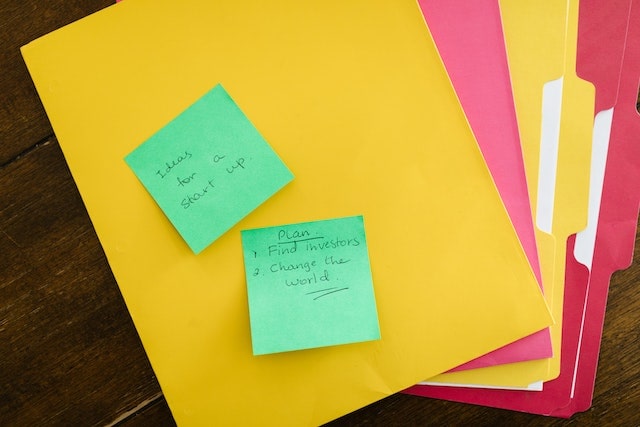
Additionally, an organized content library facilitates content recycling in the future. It’s the easiest way to help you find and repost previous topics when you need to. Plus, it makes content planning a cinch for your entire production team.
What to include in your filing system
Begin by creating a folder on your desktop for each topic and insert any text files, images and videos you want to include in your post. Make sure to include assets for all your various social media channels and label them accordingly.
Pro tip: Try following a consistent file-naming or labelling convention such as Topic>Asset>Number>Date. It might seem like a tedious process, but you’ll thank yourself later when you're looking for the pic you used in June of 2022!
4. No need to reinvent the wheel

Before starting the scheduling process, take some time to browse existing content calendar examples. You can find some that range from simple printable plans for two or three social media channels to complex multi-tiered plans. The latter option works best in an Excel sheet.
If you work with a team, it may be preferable to create your content calendar in a shareable Google Doc. This will make it easier for everyone to be aware of upcoming posts and share changes as needed.
Strategize a plan for business opportunities
Before filling out your calendar, it helps to brainstorm around your upcoming promotions. Identify which products and services could most benefit from exposure and develop a plan of action to highlight those.
Let’s say you have a long-standing wedding catering business that’s booming.
You might notice great potential in your new charcuterie board delivery service. Try focusing your posts on this aspect of the business as a strategy for generating buzz and growth.
5. Use an automatic content poster
Every business owner can benefit from automation. There are plenty of helpful tools that remove the lingering mental load of posting manually by managing your business’ content schedule for you.
Monthly fees range from free (for the most basic package) to $49 for more professional features. There are even some apps that allow you to schedule automatic social media posts for specific dates and times. Popular examples include:
With these apps, you could also include assets such as links, graphics and photos in your automatic updates. Most even offer a calendar view of your upcoming posts for visual reference.
Pro tip: If you have a website created through GoDaddy, you can use the built-in social media creation tool to create posts and schedule them for a future date.
A content calendar can bring you more traffic
An effective content calendar can save time and improve the consistency of your marketing efforts. It can also be incredibly liberating to reduce the amount of time it takes to create content for all your social media channels.
Ideally, you should plan out your content strategy on a regular basis.
Try focusing more attention to Instagram or Facebook stories, with posts scheduled on a daily or weekly timeframe.
Lastly, the new year is also an opportune time to clean up and update your social media profiles. Don’t forget to connect your website to your social media channels and update your logos and links. It’s important to make sure that your brand image is consistent across all platforms.
Happy posting in 2022 and beyond!