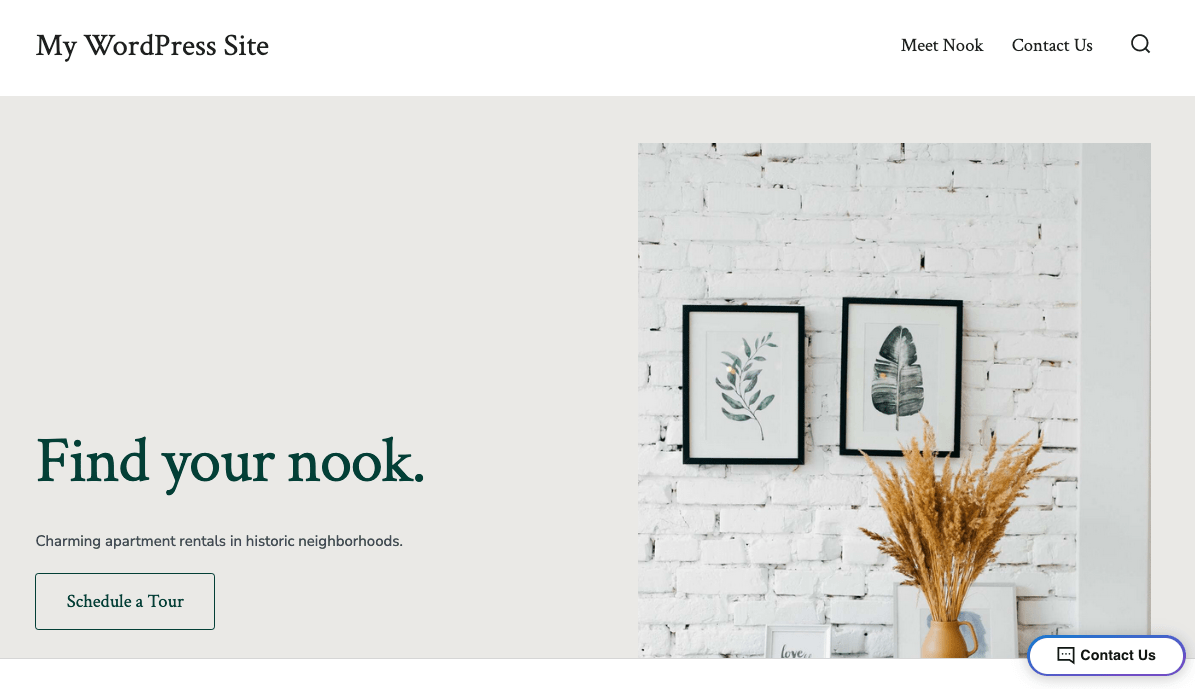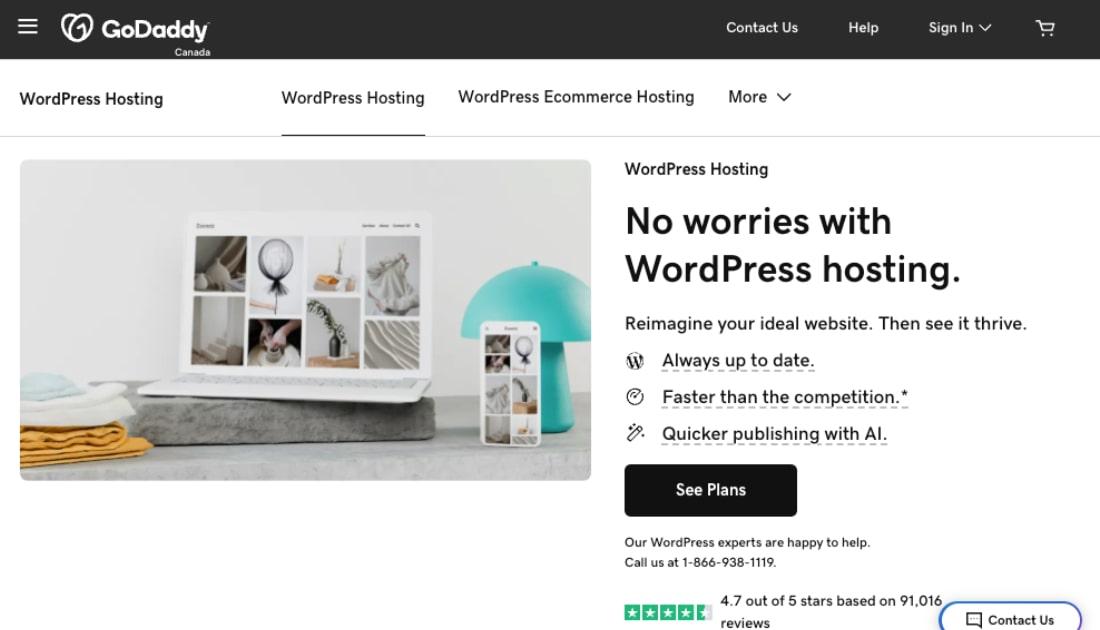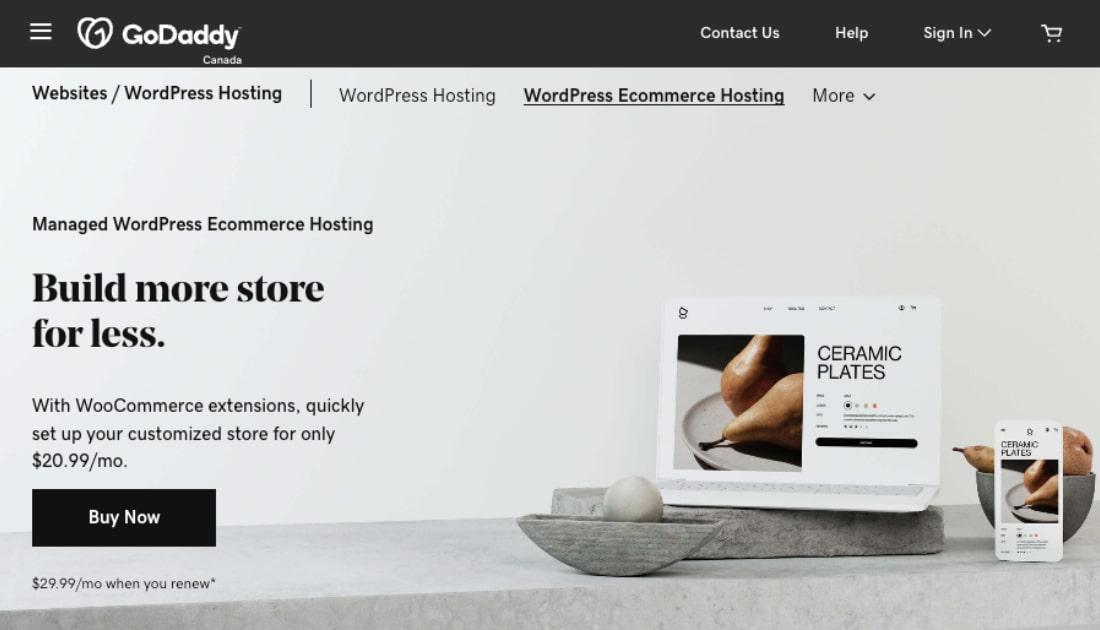To someone who isn't a techie, building a website can seem like a very intimidating feat requiring the likes of a coding genius to accomplish. Today this couldn’t be further from the truth. Thanks to the many online tools and tutorials available, just about anyone can get a WordPress website up and running in no time.
Website builders and content management systems (CMS) have made building websites extremely simple.
There’s no longer any need to understand the coding languages — HTML, CSS, PHP, JavaScript — that were once required to build a website. But there is one thing you will need for your new website and that's hosting. Because although WordPress itself is free, you must buy hosting to make your new website visible to others.
4 things to consider when shopping for hosting
Web hosting isn’t something most people understand. But if you want a WordPress website, you’ll need it. Here’s my short list of things to consider when choosing web hosting.
After I explain what to look for in web hosting, keep reading for my tips on installing and building your new WordPress website.
Related: What is web hosting? Complete guide for beginners
Choosing a web hosting company

Photo: Kobu Agency on Unsplash
Unlike do-it-yourself website builders, which typically come with hosting, you’ll need to get web hosting if you choose WordPress.
Your choice of hosting is extremely important as it can impact:
- How quickly your website loads. The average visitor will wait no more than three seconds before clicking away.
- Your site’s search ranking. The higher your site appears in Google's list, the more visitors you’ll get.
- Whether or not you have to deal with hosting-related issues such as downtime.
You’ll quickly learn there are lots of hosting companies out there. Here are the four things to look for when choosing a company to host your website.
1. 24/7 live support
If you manage a WordPress website, you could come across configuration issues that require you to update your server settings in order for certain themes or plugins to function properly. This is why choosing a hosting company that provides 24/7 phone, email and live chat support is important. A responsive support team can walk you through your issue and provide instructions — whenever you need them.
2. Security and backups
Having your website compromised due to configuration issues such as faulty plugins is not a pleasant experience. Your website could break or become vulnerable to hacking. This is why it’s important that your web hosting is secure, can provide regular backups and restore your site to a clean state when necessary.
3. Sufficient resources
Choosing the correct hosting package depends on your site needs. For a simple blog or small business website, basic web hosting should suffice.
Just starting out? Try basic hosting; you can upgrade as your business grows — plus, you'll get a free domain included.
Planning to sell from your WordPress site? Opt for Managed WordPress eCommerce Hosting.
Larger WordPress websites or those with high traffic such as eCommerce or gaming sites may require a VPS or Dedicated Server, as they require more memory and disk space.
4. Pricing
While choosing a cheap hosting company or package is tempting, it’s important to select a web hosting package that suits your needs. Once you understand your hosting requirements, you can compare different packages based on budget and specifications.
Since you typically get what you pay for, “cheaper” hosting packages may have far fewer perks than more expensive packages. In most cases, it’s safe to start small; most reputable hosting providers make it easy to add resources when you need them.
Installing WordPress
Once you've purchased hosting, there are two methods of installing WordPress.
Manual installation
You can install manually by uploading the files and database to your server. This requires a basic understanding of file transfer software such as FileZilla and managing your database through PHPMyAdmin.
One-click installation tool
Depending on your hosting provider, this can be done through your hosting control panel. GoDaddy Managed WordPress Hosting provides this feature, installing the WordPress files and database within seconds without any configuration needed.
Once the installation is completed, you will receive a login and password to open your WordPress website and start building.
Customizing your WordPress website
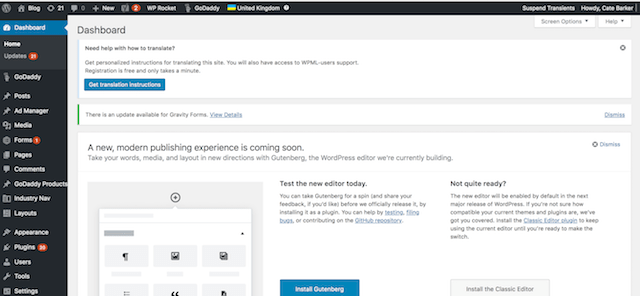
WordPress includes an easy-to-use dashboard where you can build and manage your website.
You can add content either as "Pages" or "Posts" from the left sidebar. The difference between the two are:
- Pages generally make up static content such as “About us” or “Contact us” pages.
- Posts include content that is chronological, such as news and information.
The two main elements that control the appearance and features of a WordPress website are themes and plugins.
WordPress themes
Themes control the appearance and layout of your website. You install them through the dashboard by navigating to Appearance->Themes->Add New from the left sidebar.
Not all WordPress themes are the same. Premium themes (i.e. those you pay for) can be purchased from sites such as EnvatoMarket. Each theme is usually bundled with quality plugins, page builders and its own unique interface to manage elements and settings.
Page builders allow you to create a web page and add elements using an easy drag-and-drop interface such as Visual Composer.
WordPress plugins
Plugins, on the other hand, add functions like social media buttons, a shopping cart or search engine optimisation to your WordPress website. You’ll find them in the plugin library located in the left sidebar of your dashboard (Plugins->Library->Add New).
There are thousands of free and paid plugins to add just about any feature to your website you could possibly want.
Need help?
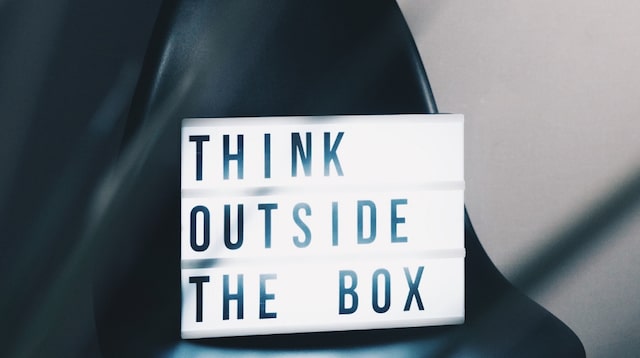
Photo: Nikita Kachanovsky on Unsplash
Whether you’re just getting started with WordPress or are a seasoned developer, you’re likely to come across challenges at some point. Use these resources to get help:
WordPress.org
This is the official WordPress website where you can download a copy of WordPress and find useful information. If you have any questions, you can always post a question on the community forum where you’ll get moderators and experts providing useful information.
WPBeginner
This website is ideal for both newbies and advanced WP users. It provides a wealth of information including tips, tricks, hacks and more.
ManageWP.org
If you’re looking for tutorials, articles and a supportive community, ManageWP is extremely helpful and free to join.
Quality hosting: the key to online success
WordPress is the most widely used CMS, providing far more features and benefits than most of the do-it-yourself site builders on the market.
And although WordPress itself is free, you’ll need web hosting to launch your new website. Choosing the right company is important for your online success, as it can impact the performance, user experience and search ranking of your finished site.
For those looking to launch a WordPress website that requires little in the way of upkeep, GoDaddy Managed WordPress is an exceptional choice. With its handy one-click WordPress installation tool, anyone can launch a WordPress website quickly, easily and without having to deal with the technical details. It’s the hands-free way to use the world’s most popular CMS site builder.