Find my GoDaddy nameservers
Find the nameservers assigned to your domain so you can update the nameserver settings on domains not registered with GoDaddy. Updating your domain to use GoDaddy nameservers lets you manage your DNS in your GoDaddy account instead of at the company where your domain is registered.
- Sign in to your GoDaddy Domain Portfolio. (Need help logging in? Find your username or password.)
- From the side menu, select DNS Hosting under Services.
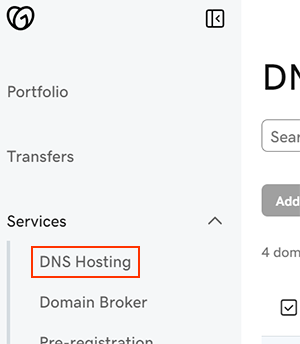
- Select the specific domain you'll be accessing.

- You'll see your nameservers listed at the top of the page.
- Make sure you note both nameservers—you'll need both of them on your domain to properly connect to the zone file in your GoDaddy account.
- Update your nameservers at your current domain registrar.
Most DNS updates take effect within an hour but could take up to 48 hours to update globally.
Related step
- After your nameservers have been updated, you can manage DNS for your domain in your GoDaddy account.
More info
- Transfer your domain to GoDaddy to keep your DNS, domain, email and website all in one account.
- Set up 2-step verification for the best security on your domains and account.