Load a roll of printer paper
The GoDaddy Smart Terminal Duo and GoDaddy Smart Terminal Flex are equipped with a built-in thermal printer. When you receive your device, it comes with printer paper to get you started. When you run out, you can order replacement paper rolls through your GoDaddy Payments Dashboard.
Load a roll of thermal printer paper into your Smart Terminal Duo.
- Open the latch on the printer compartment of your GoDaddy Smart Terminal Duo.
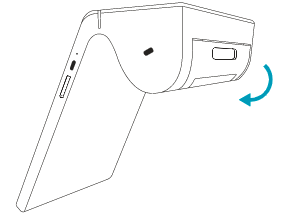
- Unwrap a printer roll and insert it in the compartment with the paper rolling down from the top and the end of the roll facing away from the compartment.
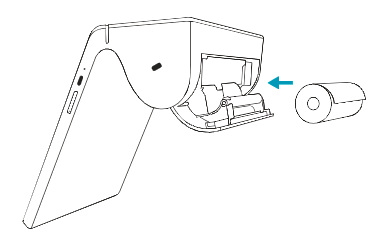
- Close the latch.
- To print a test receipt:
- Tap Settings on the second page of the home screen.
- Tap Accessory.
- Under Printer, tap Test Printer.
- Tap Print Test.
- If the test receipt prints successfully, tap Yes. If the receipt didn’t print, tap No to manage your printer settings.
Load a roll of thermal printer paper into your GoDaddy Smart Terminal Flex.
- Open the paper roll cover at the top of the device.
- Insert the paper roll into the compartment and pull the roll until about two inches of paper extends from the top of the device.

- Hold the end of the paper and close the lid cover until you hear a "click."
- Remove the excess paper by tearing along the serrated edge.

- To print a test receipt:
- Tap Settings on the second page of the home screen.
- Tap Accessory.
- Under Printer, tap Test Printer.
- Tap Print Test.
- If the test receipt prints successfully, tap Yes. If the receipt didn’t print, tap No to manage your printer settings.