Transfer my domain away from GoDaddy
You can transfer your domain away from GoDaddy to a different registrar by following our transfer checklist and we'll automatically prepare your domain for a transfer away.
You can also manually prepare for a transfer away by completing these actions.
Note: Domains can't be transferred within 60 days of new registration, transfer, or contact info change if the current registrant opted to apply a 60–day lock when approving the changes. Domains that are part of a bundle can't be transferred within 120 days of new registration.
- Go to your GoDaddy Domain Portfolio. You might be prompted to sign in.
- Select the specific domain you'll be transferring.

- Select Transfer to Another Registrar under Transfer. If your domain isn't eligible, we'll show you a message with those details.
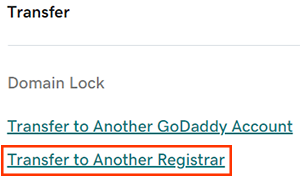
- Review the transfer checklist details for additional info.
- If you're transferring a .uk domain, enter the IPS tag for your new registrar, then select Complete Transfer.
Important: Domain Privacy will be turned off after you complete the next step. This is to make sure your domain contact info is transferred to the new registrar. - Select Continue with transfer.
- Domains with Domain Protection require additional identity verification. If you've had 2-step verification (2SV) turned on for at least 24 hours, enter the code we sent via SMS, or enter the code from your authenticator app. Otherwise, enter the one-time password we sent to the email address on your GoDaddy account.
- (Optional) Select Click here to see Authorization Code, and then select Copy to Clipboard to copy your authorization code. We'll also send the auth code to the Registrant email address on the domain.
- Get auth codes for multiple domains by exporting your domain info.
- Select Return to Domain Settings to go back to settings page for your domain.
Related steps
- Transfers typically take 5-7 days to complete, but you can help the process by approving the transfer.
- Once the transfer has started, you can check the status any time.
More info
- Many domains can be transferred up to approximately 40 days after expiring.
- Some domains may have special requirements for transfers.
- Transfer eligibility details can be found in ICANN's Inter-Registrar Transfer Policy and our Change of Registrant Agreement.