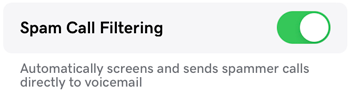Switch spam call filtering on or off in GoDaddy Conversations
Note:
- The GoDaddy Conversations mobile app is not available with free Conversations plans.
- You need a standalone Conversations subscription to get a business phone number. GoDaddy Websites + Marketing plans don't come with a phone number.
- For now, GoDaddy Conversations is available in English only.
If you didn't turn on spam call filtering during your GoDaddy Conversations mobile app's initial the setup, you can turn it on later.
Watch the video below, or follow the detailed steps for your device further down to turn on spam call filtering.
- Sign in to your GoDaddy Conversations app.
- In the lower-right corner, tap
 Account.
Account. - To the right of Business Calling & Texting, tap the arrow and then tap Settings. If you don’t see this option, first add a business number.
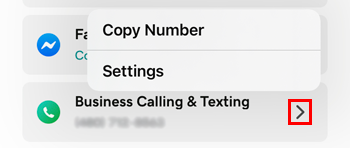
- Next to Spam Call Filtering, switch the toggle on (shows green) or off (shows grey). The setting will automatically save.
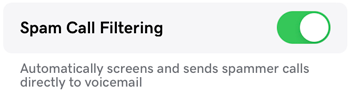
- Sign in to your GoDaddy Conversations app.
- In the lower-right corner, tap
 Account.
Account. - Tap Business Call & Text.
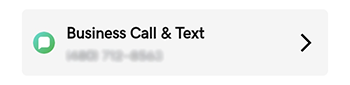
- Next to Spam Call Filtering, switch the toggle on (shows green) or off (shows grey). The setting will automatically save.