If you own or manage one of the many retail stores across Canada, you need to get on the map. Google Maps, that is. This handy tool has changed the way consumers find local businesses in their area, including everything from the closest movie theater to where to buy a new pair of shoes.
86 percent of people look up the location of a business on Google Maps, which shows the importance of local search.
As a brick-and-mortar retail owner or operator, your goal is to bring as many customers through the door as possible. That means you need to optimize your store’s online listing for search engines like Google Maps.
Editor's note: Looking to attract local customers without a lot of time or expense? Then Google My Business feature in Website Builder from GoDaddy is for you.
How to list your store on Google Maps
Owners who want their stores to show up when locals look online for nearby businesses first need to create local listings on Google My Business.
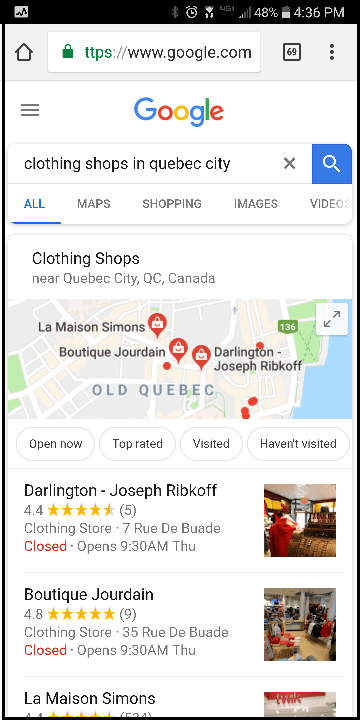
Setting up your account doesn’t take a lot of time, but you’ll need to give Google as much information about your business as possible. Your account on Google My Business should include:
- Your business location with the correct address.
- Up to 750 words describing your business and your products and services.
- Contact information including a phone number, hours of operation and maybe an email address.
This is the data Google Maps will use when consumers look for retail stores in your area. If you keep this information accurate, customers who are close to your location will see your retail store in the search listings.
56 percent of local retailers haven’t claimed their Google My Business listing and this listing is free.
In the absence of accurate information from the business owner, Google pulls information from other sources (which might or might not be accurate). If you want to control how your local listing appears on Google Maps, you’ll need to set up the account yourself.
With so many stores missing from Google, this a great opportunity for you to pull ahead of the competition by creating a beautiful, enticing listing on Google My Business.
Ways to improve your chances in local listings
But entering some basic details about your store on Google My Business won’t be enough to woo new consumers on Google Maps.
In addition to seeing your store’s location on the map and your contact details, they will want to learn as much as possible about your offerings before making the trek to your store.
Seven out of 10 customers visit a business or make a purchase based on information they find online.
You need to do everything you can to make sure your Google My Business listing is making the right impression on consumers. Use the tips below to wow your customers:
Size your images
Your business listing on Google Maps should feature visual imagery of some kind, including photos you’ve taken of your business, products or services as well as those taken by your customers. Size these images accordingly using a free tool like Canva:
- Profile picture: 250px x 250px.
- Cover photo: 968px x 545px.
- Images you share on Google+: From 502px x 282px up to 2048px x 2048px.

Google knows that people want to see as many images as possible before visiting a local business in-person. To get more photos on Google, you can encourage your customers to upload images by hosting a photo competition, offering discounts and other special offers.
Invite customer reviews
If you’ve been tracking your store’s search rankings on Google, you might have noticed that negative reviews can reduce incoming traffic. Because Google wants to send people to local businesses that have positive reputations, its algorithms depend on customer reviews. The search engine monitors reviews people leave on:
- Your website
- Yelp
- The Yellow Pages
That’s why it’s crucial that your store’s reviews be as positive as possible. Get a bad review? Read our tips on what to do.
If you have a positive interaction with a customer, encourage them to leave a review on your website or a review platform like Yelp. Whenever you send out an email newsletter or post on social media, be sure to add a link to a review website and ask your customers to leave a positive comment.
Perfect your business information and description
Google also wants to make sure that it’s sending its users to local businesses with accurate information online. It will push your website further down in the local search rankings if some of your business information is inconsistent. Make sure the address, phone number, hours of operation and other important info are correct in all these places:
- Social media
- Yelp
- Google My Business
- Your own website
Your business location is the primary piece of information sought by local searchers, so make sure this is correct everywhere.
Add Google posts
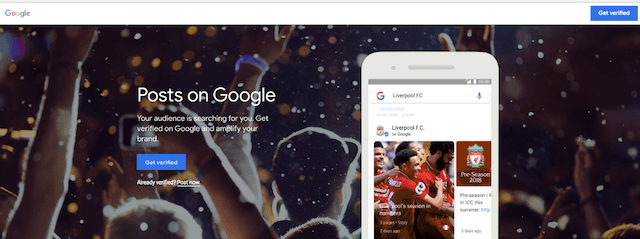
Another way to improve your Google Maps listing is to take advantage of what are known as Google Posts — basically a new form of social media designed for local business owners.
You’ll need to verify your listing on the Google Posts website to start posting content for your store. Google will pull information from these posts as it goes about ranking local businesses for consumers in your area. This is a great way to:
- Upload more photos and videos of your store.
- Showcase information about different products.
- Keep your customers informed and up-to-date.
If a customer is searching for you on Google Maps, they can check out your Google Posts page to learn more about what your store looks like and what they can find there.
Meet them where they are — online
Consumers are consistently using tools like Google Maps to find the stores and businesses closest to them. Owners/operators can bring more buyers into their stores by controlling how their local listings look on Google Maps.
Make sure you accurately describe your business, upload lots of interesting visual media to help consumers learn about your store and post regularly on Google Posts. Complete these steps and you should see more in-person sales before you know it.






