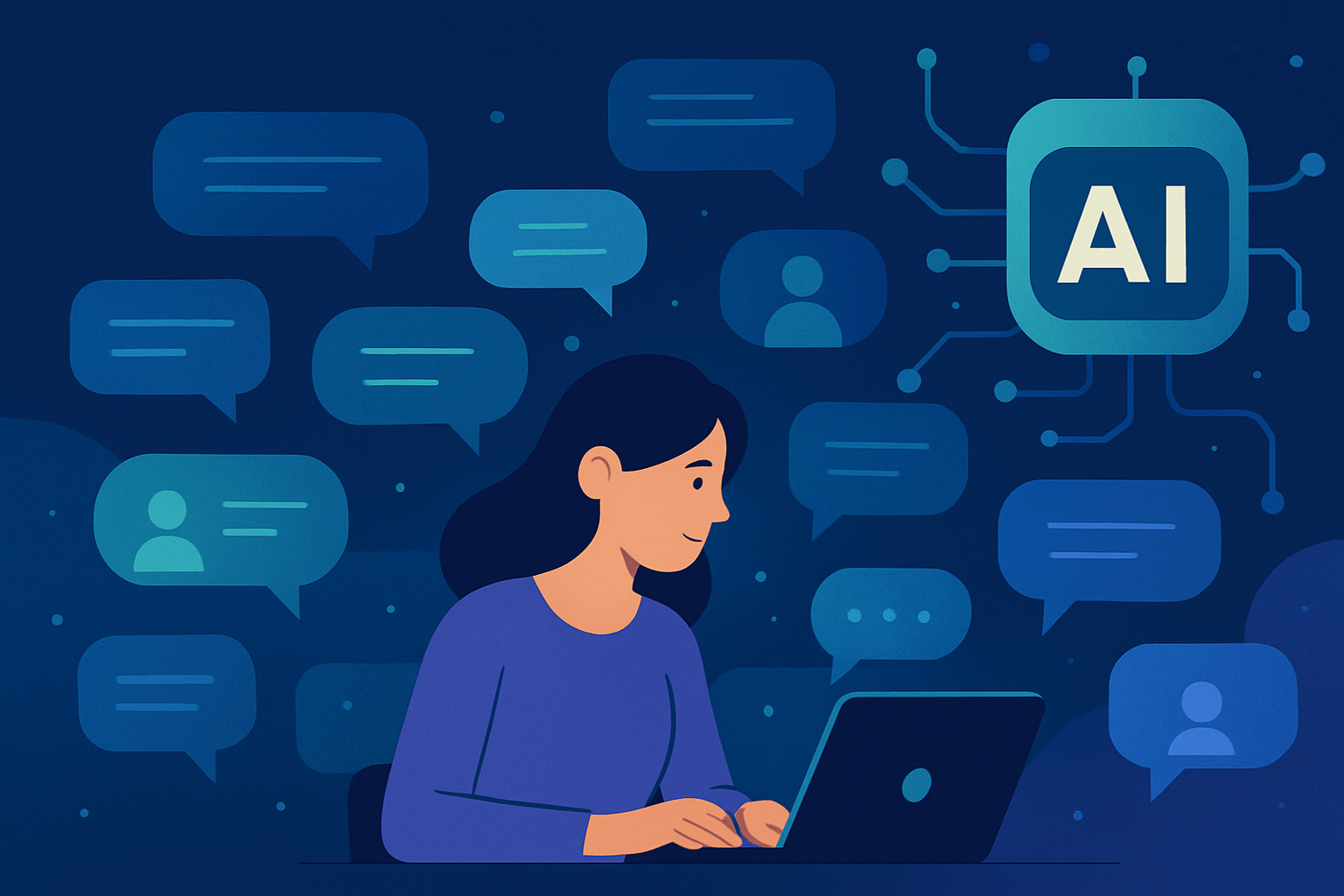Have you ever wondered why websites ask you to prove that you're not a robot? Typically, this verification process is handled via CAPTCHA or reCAPTCHA.
CAPTCHA and reCAPTCHA are two types of technology that act as silent guardians, separating humans from automated web bots with malicious intentions.
Discover how they work and why it's beneficial to have them on your websites, especially if you have forms or private access areas for users.
What is a CAPTCHA, and how does it protect websites and applications?
A CAPTCHA, which stands for "Completely Automated Public Turing test to tell Computers and Humans Apart," is a tool used to ensure that whoever interacts with a website or application is a human being and not automated software.
Its main function is to serve as a security filter against possible attacks or abuses from bots that can, for example, fill a comments section with spam, create mass fictitious accounts, or even try to decipher passwords through brute force attacks.
These challenges, which are usually simple for humans to solve, are deliberately difficult for machines. In this way, a CAPTCHA limits the action of automated programs while allowing access to real people.
Types and examples of CAPTCHAs used today
Now that you know what a CAPTCHA is, you should know that these types of filters are constantly evolving to adapt to the innovations of increasingly sophisticated malicious programs and bots.
That's why there are more and more types of CAPTCHAs, among which the following stand out:
Text CAPTCHA
Perhaps the most recognized. It presents the user with a series of distorted characters that must be entered in a specific field. These characters are often deformed, overlapping, or have background noise to make it difficult for software to recognize them.
Image CAPTCHA
In this mode, the user is asked to identify and select specific images from a set, such as “select all images with traffic lights” or “identify which photos show mountains.”
Audio CAPTCHA
Designed primarily for people with visual disabilities, these CAPTCHAs play a series of distorted sounds or words that the user must identify and write down. This is a very good way to make a website accessible to people with disabilities.
Logic or mathematical CAPTCHA
Here, the user is presented with a simple mathematical or logical problem to solve, such as “what is 3+4?” or “if yesterday was Tuesday, what day is today?”
Interactive CAPTCHA
These are more recent and offer a more dynamic experience. For example, the user may be asked to perform certain actions with the mouse or solve a small puzzle.
Time-based CAPTCHA
Some sites detect the speed at which a form is filled out. If it's completed too quickly (as a bot would do), it's considered suspicious and additional verification is requested.
Despite their effectiveness, CAPTCHAs are not exempt from criticism, especially when their level of difficulty prevents legitimate users from accessing a site or service.
However, their role in cybersecurity is undeniable, and ways to make them more accessible and efficient are continuously being sought.
With the evolution of artificial intelligence and machine learning, CAPTCHAs are likely to continue adapting to stay one step ahead of malicious bots.
Nevertheless, their main objective will remain the same: to ensure that behind every online action, there is a real human being.
reCAPTCHA: An expansion of CAPTCHA
In an attempt to strengthen online security, the cyber world has witnessed an evolution of the CAPTCHA concept now that everyone knows what it means.
One of the most prominent innovations in this field is reCAPTCHA. This tool has transformed the way websites defend against spam and automated bots.
What is it, and how does it work to prevent spam and bots?
reCAPTCHA is an advanced version of the traditional CAPTCHA initially developed by Google. Unlike common CAPTCHAs that simply ask users to enter text or select images, reCAPTCHA goes a step further.
This innovative system uses sophisticated analysis techniques to determine if an interaction is performed by a human or a bot, even before the user can complete a challenge.
It works through an algorithm that evaluates multiple signals and user behaviors, such as the way the cursor moves across a page or typing speed.
If the system determines that there is a high probability that the user is human, it might not show any CAPTCHA challenge. However, if it detects suspicious activity, it will present verification tasks.
One of the most outstanding aspects of reCAPTCHA is its self-learning capability. With each interaction, it collects data that it uses to improve and adapt its detection methods, making it more effective against bots' changing tactics.
Differences and similarities between CAPTCHA and reCAPTCHA
CAPTCHA and reCAPTCHA are tools designed to determine if a user is human or a bot, and although in some ways they are very similar, there are clear differences between the two services that are worth knowing.
First, here are the main similarities between both security systems:
- Objective: Both systems have the purpose of distinguishing humans from bots.
- User interaction: On certain occasions, both CAPTCHA and reCAPTCHA require user intervention, whether entering text, selecting images, solving mathematical operations, or performing certain actions.
- Use on websites: Both are widely used in online forms, registrations, and comment systems to prevent spam.
Now, the main differences between opting for one system or the other:
- Complexity: While CAPTCHA is usually based on direct tests like writing distorted text, reCAPTCHA analyzes user behavior, such as cursor movement or typing speed.
- Evolution: reCAPTCHA has self-learning capability, adapting and improving with each interaction.
- Origin: CAPTCHA is a general term that refers to these verification tests, while reCAPTCHA is an advanced version specifically developed by Google.
That said, although both CAPTCHA and reCAPTCHA have proven to be very efficient on any type of website, they are not enough on their own.
To protect your users' data, you need specific website security tools, to maintain an appropriate loading speed, and to make periodic website backups.