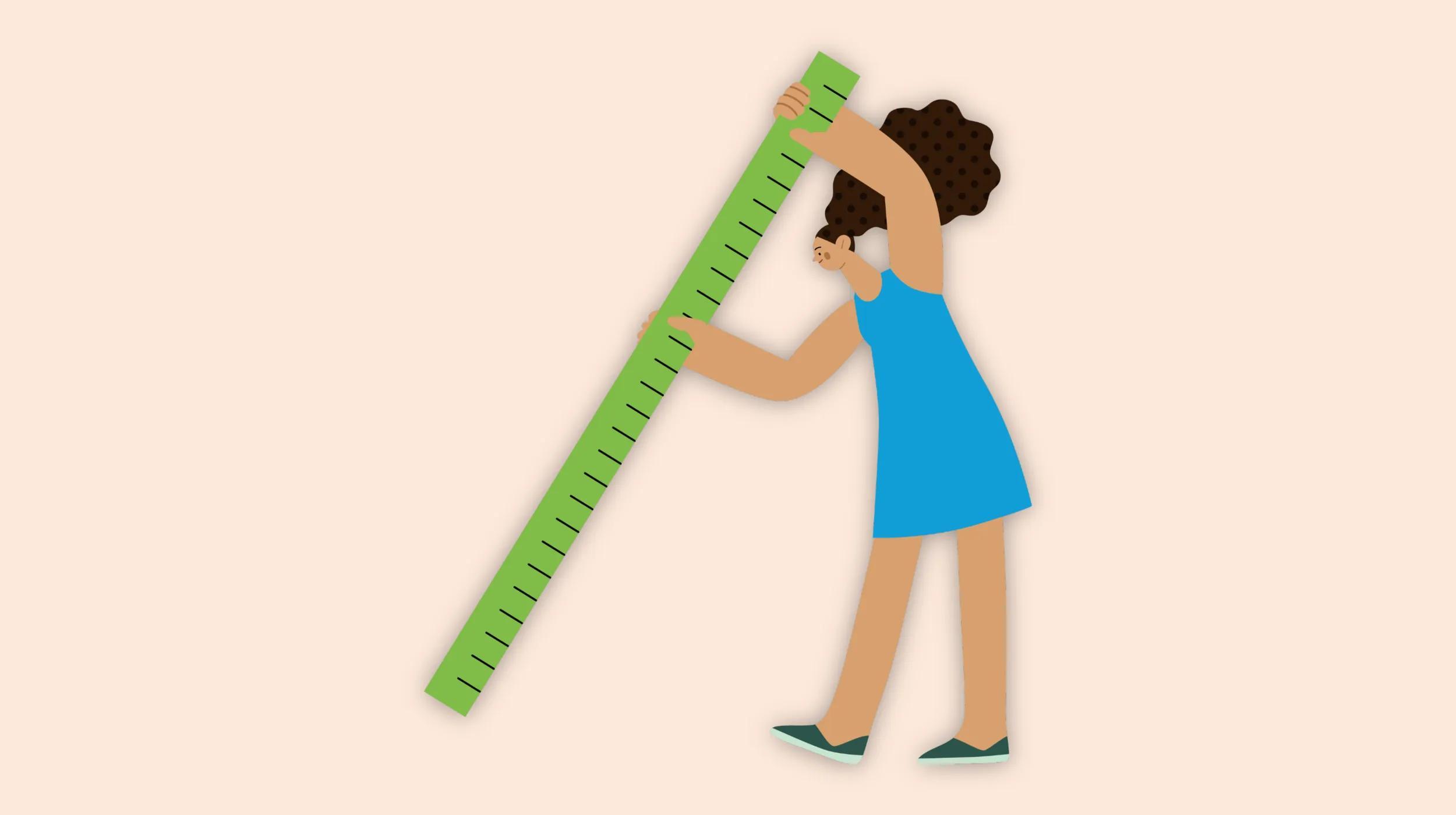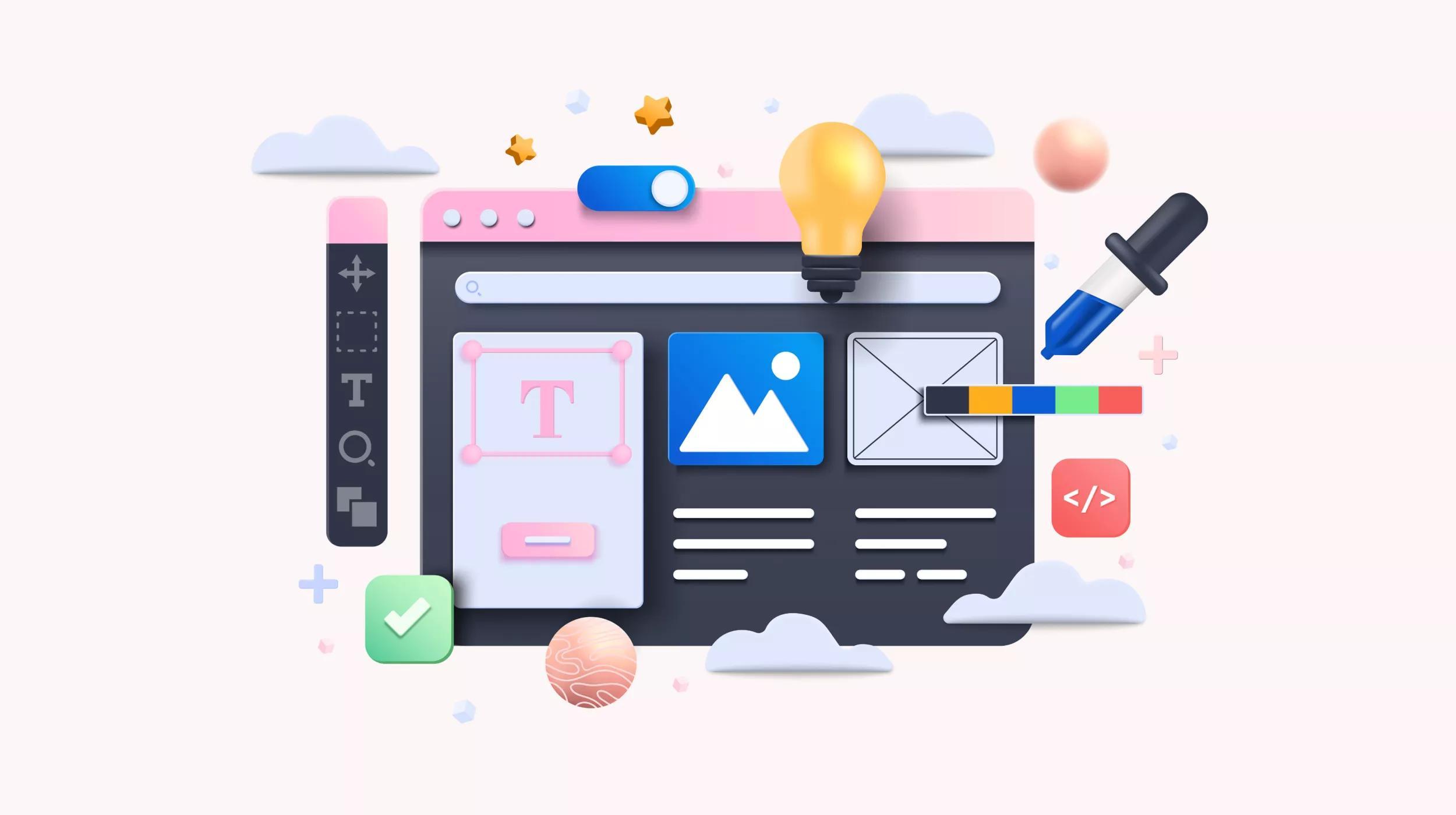A logo is the visual representation of your brand. It helps customers know and recognize you when you appear online, in print, and on merchandise. Every logo placement presents an opportunity to establish stronger brand visibility, recognition, and affinity, so your logo always needs to look professional and polished.
To ensure your logo looks crisp and clear in every setting, choose the correct logo size to match the container requirements for websites, social media, and printing. Let’s look at the different logo sizes and how to make a business logo look perfect every time.
How to choose the right logo dimension?
If you have a professionally designed logo, great! You have already taken an important step in building a strong visual identity for your brand.
But creating one logo is just the beginning.
To establish and maintain a professional visual footprint for your brand, you will need multiple versions of your logo. Websites, social media platforms, and print products all require unique logo sizes and files to ensure your logo renders properly and looks crisp and clean.
When using a logo across digital platforms and print products, here are a few factors to consider.
- Logo style: Logos come in many styles. Consider these types of logos and examples. Your logo might be a brand mark, wordmark, lettermarker, or combination mark, and you may have different styles of your logo to choose from. For example, you may have one logo style that only features an icon while another version features both your brand name and an icon.
- Logo shape: Logos can be horizontal (4:1 ratio), vertical (1:2 ratio), and square (1:1 ratio). Different logo placements may require different shapes. Having all three shape variations ensures a logo always fits a container without distortion or awkward scaling.
- Logo background: Logos often come in different colors with varying backgrounds. One logo may have a primary brand color as the background, while others use a grayscale version with a black or white background. Additionally, logos may also have a transparent background.
- Logo size: Logo size is not the same as file size (which is measured in KB and MB). Logo size is measured in pixels when used in digital files and in inches when used for physical printing. Logo size directly impacts clarity. A logo that is too small may look blurry or pixelated, especially when scaled up.
- Logo resolution: Logo resolution refers to the amount of detail a logo image contains. It is typically measured in dots per inch (DPI) or pixels per inch (PPI). Higher resolution leads to better image quality, but it could also make images on digital platforms load slowly. Resolution can typically be scaled down to hold its clarity, while a small logo will lose resolution when enlarged. For websites, social media, and apps, the standard resolution is 72 PPI. For print, the best resolution is 300 DPI.
- Logo file format: Logos come in a variety of file formats. Professional logos are typically created as vector files (SVG or EPS). These files are easily editable and can be exported without losing quality to create other file types such as PNGs, JPEGs, and PDFs. Logos for digital use are best as PNG files, while logos for print and merch usually render best as PDF files.
When using your logo, it’s not enough to simply use one file for every situation. You must choose the best version, shape, size, and file format of your logo to meet the needs of the situation.
With so many factors to consider, it’s essential to document logo usage in a set of brand guidelines.
In a brand guide, add different versions of your logo with notes on usage so your logo always remains consistent and clear. Let’s look at how you can choose the best logo size and file for every situation.
Best logo sizes for websites
As you build a website, keep in mind that the size of a logo is not static. When audiences visit a website, they may see a smaller or larger version of a logo depending on their screen size. Most modern websites use responsive design which increases or shrinks elements on a website to scale them to fit different screen sizes and resolutions (for example, retina displays need higher-res version).
Your logo needs to be able to scale up and down to meet the changing requirements of responsive websites. Create a website wireframe first so you can see how the logo fits with the type of website you have.
A scalable logo maintains its clarity, provides a good user experience (UX), and keeps your logo looking recognizable and professional. If you need a logo redesign to meet these standards, talk to a designer about creating your logo in a variety of files so you have a version of your logo you can scale up or down based on future needs.
Standard logo size for websites
Logos most frequently appear at the top of a website in the header, usually in the left corner of the site. The standard logo size for websites varies based on the shape of the logo. Sizes can range from 160-400 pixels x 70-160 pixels.
| Website logo best sizes | Width (px) | Height (px) |
| Horizontal layout: | 250 to 400 | 70 to 100 |
| Vertical layout: | 160 | 160 |
| Full header: | 1024 | 768 |
| Favicon: | 16/32/64 | 16/32/64 |
Website header
Some websites use a full header graphic at the top of the page. In this case, the size of the entire graphic should be 1024 x 768 pixels.
Logo dimensions for horizontal layouts
The logo size for a website that uses a horizontal logo should be 250-400 pixels x 70-100 pixels.
Logo dimensions for vertical layouts
The logo size for a website that uses a vertical logo should be 160 x 160 pixels.
Favicon size
A favicon is a small icon that appears in the browser tab next to the page title. It also appears in bookmarks and sometimes in the browser address bar. A favicon is usually a version of the brand logo. The best favicon size is 16 x 16 pixels, 32 x 32 pixels, or 64 x 64 pixels.
Mobile app icon size
Mobile app icons are squares, so they require a logo that is 1:1 ratio. The logo size is larger for the Apple store, with the best size being 1024 x 1024 pixels. Other app icons range from 120-512 pixels x 120-512 pixels.
| Mobile app icon size | Width (px) | Height (px) |
| App Store Icon | 1024 | 1024 |
| iPhone (3x) | 180 | 180 |
| iPhone (2x) | 120 | 120 |
| iPad Pro (2x) | 167 | 167 |
| iPad and iPad mini (2x) | 152 | 152 |
| Home Screen on iPad, iPad mini | 152 | 152 |
| Google Play Icon | 512 | 512 |
File format
The best file formats for logos on websites are SVGs and PNGs. SVG files load quickly and scale without losing sharpness, ensuring your logo looks good at every size. A PNG doesn’t scale as much as an SVG, but it is a good option as it preserves image quality at most sizes and supports transparent backgrounds. Either option is a good choice over a JPEG or PDF.
Tips for choosing the right logo size for your website
When choosing the best logo size for your website, focus on visual clarity and crispness. Choose a logo size that makes your brand immediately recognizable. The logo doesn’t need to dominate the header or navigation, but it should be clearly visible. Once added, test your logo on different screen sizes to ensure it maintains its clarity across all screens.
Logo sizes for social media
Your logo is the main visual on your social media profiles. It instantly presents your brand and welcomes audiences to your page. Make sure it looks good. Every social platform has slightly different requirements for profile images. Match each requirement while maintaining consistency in design across all of your profiles.
| Platform | Width (px) | Height (px) |
| YouTube | 800 | 800 |
| 196 | 196 | |
| 320 | 320 | |
| 400 | 400 | |
| X (Twitter) | 400 | 400 |
| TikTok | 200 | 200 |
| Google Business Profile | 720 | 720 |
| Tumblr | 128 | 128 |
| 165 | 165 | |
| Quora | 500 | 500 |
| 256 | 256 |
Tips for choosing the right logo size for social media and marketing channels
Match the suggested size for profile photos on social media, and consider these other aspects when creating the perfect logo file.
- Adjust for square or circular profile photo spaces.
- Make sure the logo is centered and legible at smaller sizes.
- Preview how the logo looks in both light and dark themes.
- Use a PNG file to preserve transparency and ensure quality clarity.
Each social media platform has its own image size requirements for profile photos as well as for cover photos, posts, and thumbnails. To keep your images looking professional across all placements, check out our ultimate guide to social media image sizes.
Logo sizes for printing
Using the right logo size is essential for maintaining quality on physical marketing collateral and merchandise. Print materials have standard sizing for the space available to insert your logo or other text and graphics. In addition to choosing the right logo size, you must also use the correct logo file format and color profile to ensure the best quality.
| Print Materials | Width (inches) | Height (inches) |
| Business Card | 3.5 | 2 |
| Letterhead | 8.5 | 11 |
| Envelope | 9.5 | 4.125 |
| Banner | 24 | 72 |
| Sticker/Label | 3 | 3 |
| Poster | 18 | 24 |
| Flyer/Brochure | 8.5 | 11 |
Business cards
The standard shape of a business card is 3.5 inches x 2 inches. Because business cards usually include name, contact information, and other messaging about a brand, the logo will typically not take up the entire space.
Letterheads
Business letterhead comes in the standard size of 8.5 inches x 11 inches. Letterhead typically features a logo at the top of the page, taking up roughly 1 1/2 to 3 inches of the page.
Envelopes
Standard #10 envelopes come in the size of 4 1/8 inches x 9 1/2 inches. Logos on business envelopes appear in the upper left corner along with a return address. The area for the logo and return address is usually between 1 to 2 inches wide.
Branded merchandise
Most merchandise printers have standard print space for a variety of physical products such as mugs, hats, tote bags, pens, and t-shirts. You have the option of filling the entire available space with your logo or using a mix of your logo and other text and graphics to fill the space.
| Merchandise | Width (inches) | Height (inches) |
| Mug | 7.5 | 3 |
| Hat | 3 to 3.5 | 1 to 2.25 |
| Tote Bag | 14 | 16 |
| T-Shirt | 14 | 15 |
| Packaging Box | 6 | 6 |
| Notebook | 5.5 | 8.5 |
| Pen | 1.5 | 0.25 |
| Tablecloth | 72 | 30 |
Tips for choosing the right logo size for printing and advertising
When printing your logo on physical paper and products, you must consider more than logo size when preparing your logo file.
- Use vector files (SVG or EPS) or PDFs.
- Convert colors to CMYK to get the most accurate coloring.
- Make sure resolution is at least 300 DPI for best print quality.
- Check proofs and consider getting a sample product before doing large print runs.
How to resize your logo without losing quality?
When resizing a logo, remember you can often scale down without losing quality, but scaling up will diminish resolution and lead to a blurrier logo. The best way to resize a logo and maintain the highest quality is by working with a vector file logo.
- Start with your original vector file (SVG or EPS).
- Open it in a vector editing tool like Adobe Illustrator or Figma.
- Maintain aspect ratio while resizing to avoid stretching or distortion.
- Export your resized version in the format needed (PNG, JPEG, or PDF).
Logo sizes FAQs
How to make a logo scalable?
To scale your logo up without losing quality, design your logo as a vector file (SVG or EPS). This allows infinite scaling without loss of clarity. Vector files can then be exported to other file types such as PNG, JPEG, and PDF.
What format should a logo be?
It’s best to have a logo in a variety of file formats. Use SVG or EPS files for design and resizing, PNG for digital use, and PDF for printing.
What shape should a logo be?
A logo can come in any shape, and you will likely need different shapes of your logo to match unique platform requirements. Create a square, horizontal, and vertical version of your logo.
What aspect ratio should a logo be?
There is not one best aspect ratio for a logo. Logos may be needed in a variety of shapes. It’s best to have one of each so you can fit logos in platforms built for square (1:1), wide (4:1), and vertical (1:2) aspect ratios.
Use the best logo size every time
When it comes to logos, one file isn’t enough.
To make sure your logo always looks crisp, clear, and consistent, have a variety of logos on hand. Keep a library of different logo sizes and styles along with brand guidelines and usage directions, so you always have the perfect, recognizable logo to use online, in print, and on merchandise.