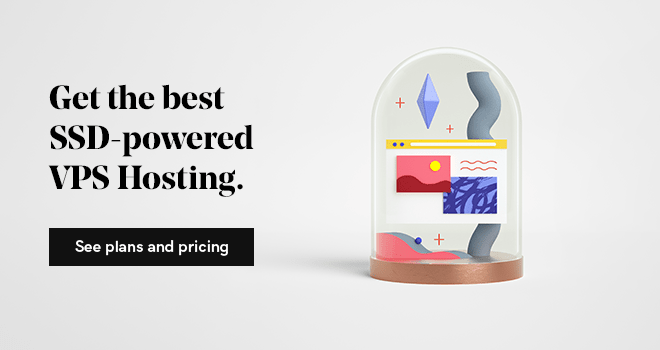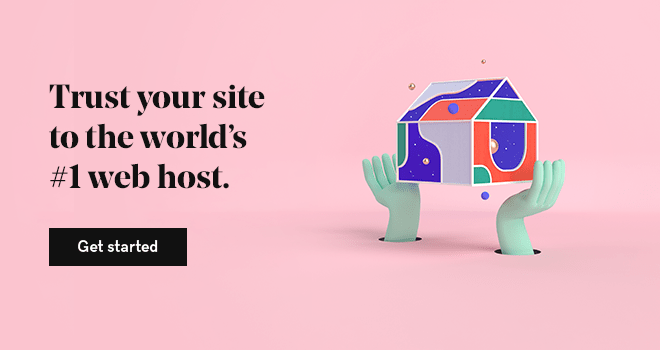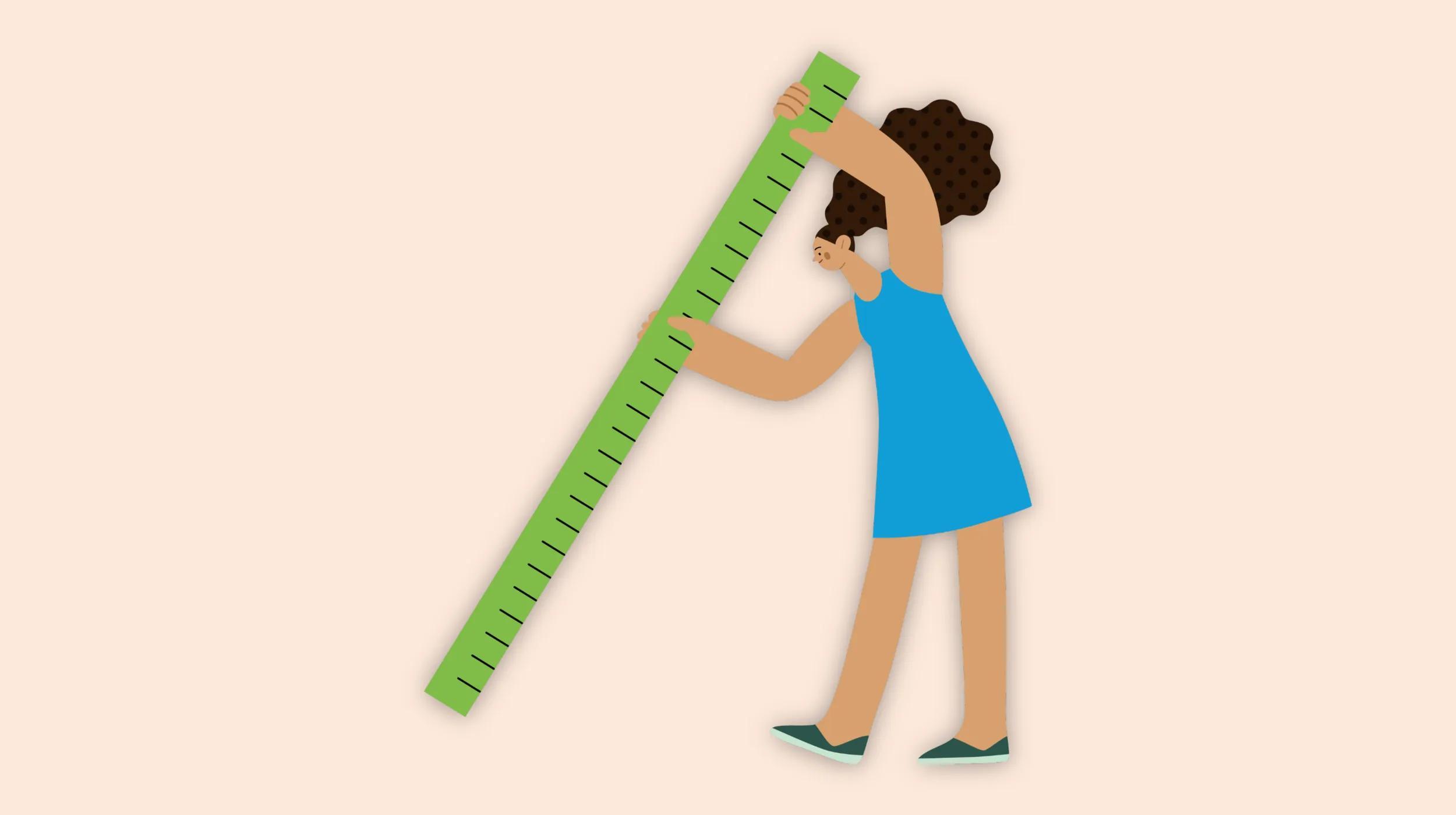A website down message is one of the worst things that can happen to your online business. Chances are, it will only be temporary, but that temporary outage could have a dramatic effect on your brand’s reputation, and potentially turn potential customers away. Imagine being excited to reach a website, but your first impression of it is a 404 error — would you even bother coming back?
Fortunately, there are some easy strategies you can use to avoid that dreaded “website down” message.
Factors that take a website down
There are a handful of factors that can take a website down, each of which may operate independently or as part of a sequence that ends with the website being unavailable to visitors.
For example, server maintenance is a regular requirement, and when it’s taking place, any sites on that server will be unreachable. Typically, this is done during low-volume periods, so it won’t affect your visitors too much, if at all. Coding errors could also be a problem.
The vast majority of website outages are due to spikes in traffic.
Let’s say you’ve recently received a celebrity endorsement — Oprah lists your product in her “Favorite Things” section, for example — or a significant product placement. This is a huge deal, since even a single celebrity endorsement can introduce your product to millions of new people. But if your website is only equipped to handle a few thousand people at a time, it’s quickly going to become overwhelmed when people start beating down your virtual door.

It all comes down to hosting.
Like any computer, servers have a finite capacity when it comes to memory and database queries. Each visitor to your site demands a piece of that capacity, and at low traffic levels, that capacity is never pushed to its natural limit. Once the queue of people trying to reach your site accelerates beyond the normal capacity, users will start experiencing significant delays and/or failures to load pages, effectively taking your website down. Lost business.
How to choose the right hosting plan
If you want to keep your website up and running, you’ll need to plan ahead for traffic spikes. If you’re seeking celebrity endorsements or using other strong marketing and advertising initiatives, the chances are good that eventually, you’re going to see a huge influx of visitors — and your servers need to be prepared for them.
The best way to avoid an outage is to choose the right hosting plan for your site.
Unless you’re planning to purchase and manage your own dedicated servers, there are three main categories of hosting to choose from:
Shared Hosting
Shared web hosting is the least expensive of the three options because it allows for multiple websites to be hosted using the same server. A hosting provider will store multiple websites on a single resource, so each site draws upon that resource only as necessary.
Pro tip: Learn how to get a free domain through GoDaddy's annual Web Hosting plans.

Photo: VisualHunt.com
This is fine for low-traffic sites, but it’s especially prone to outages during traffic spikes. If another site hosted on the same server as yours has high demand, your visitors might experience lag. If your site sees a traffic spike, the hosting provider might proactively take your website down to prevent it from affecting the other sites sharing your server.
Need something in-between? GoDaddy Web Hosting Plus combines the ease of shared hosting with the dedicated resources, power and performance of a Virtual Private Server (VPS).
VPS hosting
VPS hosting is similar, since you’ll be sharing a server with other customers. However, you’ll have an entire section of the server to yourself. That means nobody can encroach on your memory capacity, and you won’t see your website down so long as you stay in your lane. It’s pricier, but better if you’re expecting to see big swings in traffic.
Dedicated hosting
Dedicated hosting is the answer for those with high-traffic and/or resource-heavy websites. There’s no sharing here — you get your own personal server all to yourself. Users get full root access, making the server highly customizable. Dedicated hosting is more expensive than your other options, but if you don’t want to take any chances with availability, this is a great choice. At GoDaddy, you can choose to manage it yourself, or get help from their expert team.
If you’re trying to plan for traffic spikes, you’ll definitely want to choose a plan with dedicated, isolated resources. Shared plans are simply too unpredictable, since you’ll be using the same resources as other sites.

Customization options
Once you’ve chosen among those three categories of hosting, you can choose a number of other variables:
- Specific software support. Magento, OpenCart, OsCommerce, ZenCart, BigCommerce, PrestaShop, WooCommerce and DrupalCommerce are just some of the eCommerce and CMS platforms available, and each one has different hosting needs. Make sure your hosting provider can accommodate those needs with an ideal setup.
- Software updates and control. Different plans offer different levels of control and customizability, which is important if you plan on running an active online store. You’ll need to run updates far more often to ensure compatibility, and you might need things like multiple MySQL databases.
- Database limits. Most hosting plans have an upper database limit, dictating how much you can store on the server. Database connection limits and processing power will also determine whether or not your visitors can access your site at any given time. For bigger sites, you’ll want a plan with more leniency, and more support for higher database requests with more processing power to back it up.
- Order volume and memory. Check the CPU allocation and memory of the plan you’re considering. You’ll want a plan with dedicated memory of at least 2 GB RAM.
- Control panels. Even with a good hosting plan in place, traffic spikes and aberrations can occur. It pays to choose a plan with a decent control panel, which will allow you to view errors and logs to analyze your performance (and make upgrades if and when necessary).
Read this post for more tips on choosing a web hosting company.
Be smart, plan ahead
When selecting your hosting plan, you’ll be tempted to plan for the level of traffic you’re currently seeing. But remember, your goal is to lay a foundation for future traffic volumes — not to respond to traffic volumes that already exist. If you wait to see a traffic spike and your website down before you invest in better hosting, it will already be too late.
Forecasting your future traffic needs can be difficult, so give yourself a conservative margin of error. Hosting plans with superior capacity aren’t much more expensive than baseline plans, and if you’re banking on a celebrity endorsement or similar effort to drive traffic, you’ll need that capacity eventually.