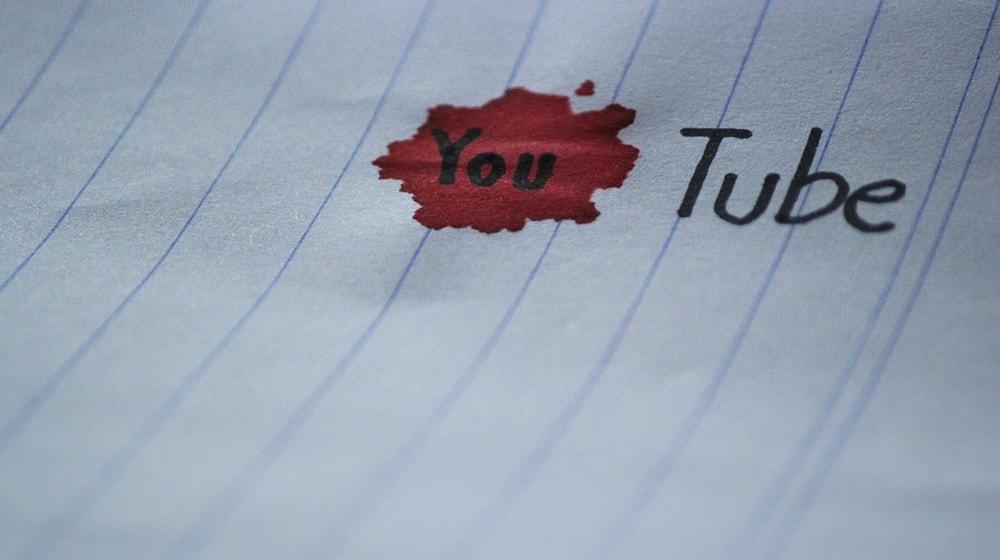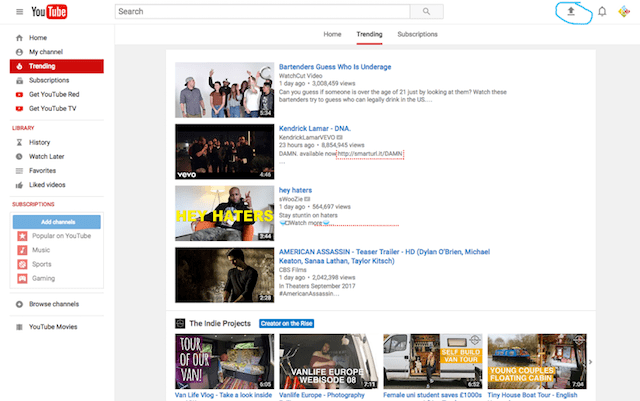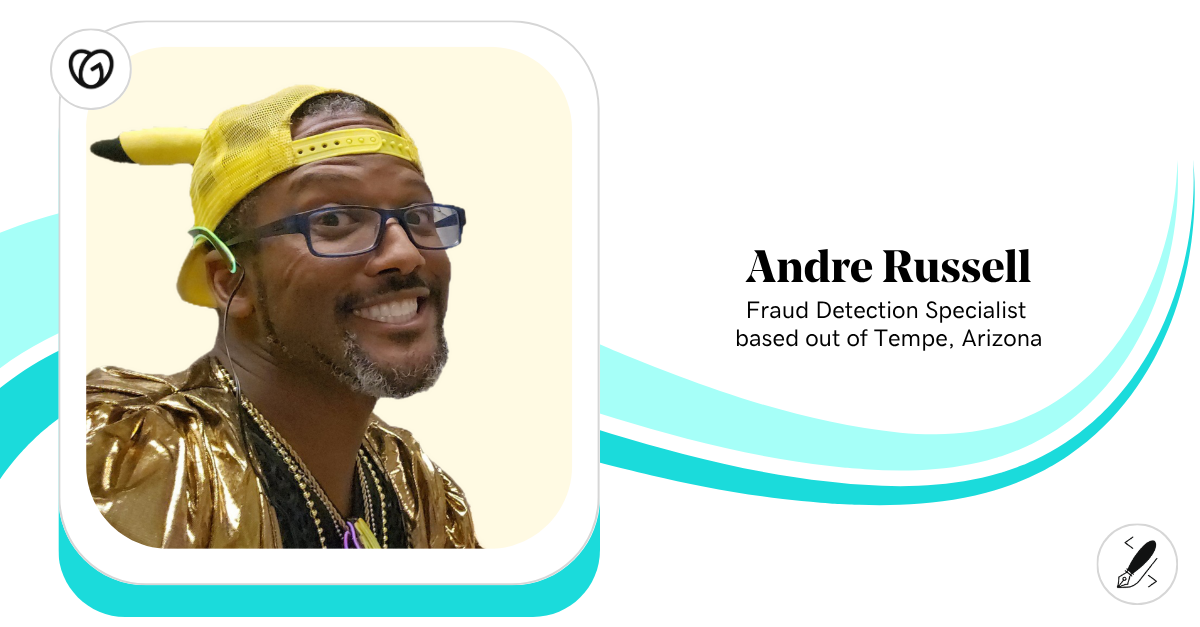YouTube, a subsidiary of Google, is hands down the leading video-sharing site in the world. On average, YouTube has 1 billion mobile views a day and an astounding 300 hours of video are uploaded every minute on the platform. Simply put, if you’re considering creating videos for online distribution, you should probably know how to use YouTube.
Whether you’re a blogger, entrepreneur, small business owner or aspiring vlogger, it’s imperative that you understand the benefits of this video sharing powerhouse and how to use YouTube as a marketing tool. This post will guide you through the basics of the platform, from creating an account to ongoing video management.
How to use YouTube: The basics
We’ll first start with a step-by-step instructional roadmap that explains where to start when using YouTube. Elementary or not, knowing these basics will allow you to properly post videos and get more out of the interface.
-
Set up an account.
-
Choose your video preferences.
-
Select your video file.
-
Publish your video.
Let's get started!
1. Set up an account and familiarize yourself with the platform
Before you can start using YouTube as a marketing tool, you need to create an account. Because Google owns YouTube and the two are connected, you are required to have a Google account to log in to the video platform. If you do not have an account, you can create one here.
Once signed in, familiarize yourself with the platform. When you want to find a video by title or channel owner, type that information into the search bar at the top of the page. To the left, you’ll notice navigation options, such as “Home,” “My Channel,” “Trending,” “Subscriptions” and a few others.
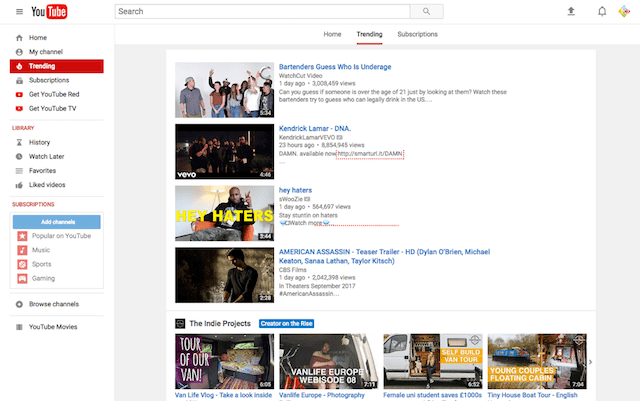
Let’s quickly define the navigation options in that sidebar:
- My Channel: This is where you upload, edit and view your account’s videos.
- Trending: These are videos that are gaining popularity in terms of views, comments and other measurements in YouTube’s algorithm. This is a helpful tab for finding successful content and gleaning ideas for your own videos.
- Subscriptions: You have the option to follow specific accounts. This tab will funnel those account subscriptions so you don’t miss anything from the users you care about.
- Get YouTube Red: This allows you to subscribe to a paid monthly service that delivers videos ad-free across devices, as well as offline viewing capabilities.
- Get YouTube TV: You can get a subscription to live streaming events and shows with this link.
- Library: The “History,” “Favorites,” “Liked Videos” and videos marked to “Watch Later” are all found in this area.
When you’re ready to upload a video for this first time, there are a couple of ways you can do so. The easiest is outlined below and can be achieved right from your dashboard after logging in to your account.
2. Choose your video preferences
At the top right of the page, you’ll see an upward arrow (circled in blue in the screenshot) next to your account logo and notifications icon (the bell). This is the fastest route to your channel’s upload screen, shown below.
On this page, you can choose whether you want to make your video public, private or unlisted. A public video is the default option and means that your uploaded video is available for anyone to see. A private video requires an invite and the invited user must have a YouTube account. An unlisted video, much like a private video, is not found in any search results and does not show on your channel’s list. To access an unlisted video, the viewer must have the direct link.
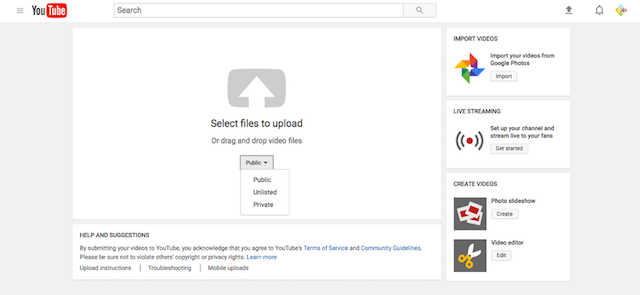 3. Select your video file
3. Select your video file
After setting permissions, select your video file to upload from your computer or device. You will then be redirected to a processing screen. Once here, you can start to fill in pertinent information regarding the video’s attributes, like title, description and tags.
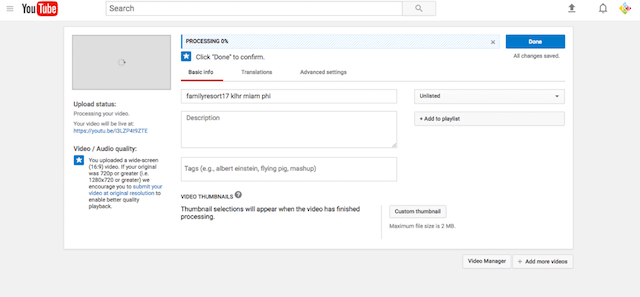
You can improve your video’s chance of ranking for relevant terms by following YouTube SEO best practices. Some general tips for optimizing your video for search include:
- Putting a relevant keyword in your video file.
- Adding the keyword to the beginning of the title.
- Creating an engaging and focused description.
- Using as many relevant tags as possible.
The processing page is also where you can see the progress of your video as it’s being uploaded. You will find your finished YouTube URL on this page as well.
4. Publish
Once the file has been processed, click the publish button. At this point, you’ll have the option to share, embed or email the video. You can also select the button to return to edit the video’s contents if you wish to make updates or changes.
Sharing your YouTube video is a critical step in successful video marketing.
No matter how great your video is, if you’re not able to maximize the eyes that see your content, it’ll never reach its full potential. Promote your YouTube videos just like you’d promote a blog post, eBook or other form of web content. You can also use paid promotion to drive views.
YouTube video management
As you start to build your repository of videos, you’ll need to navigate to the Video Manager section within the Creator Studio. This is the hub that lets you easily control all your uploaded videos.
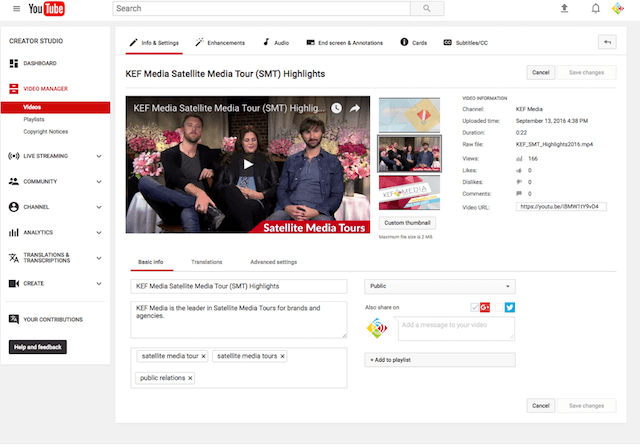
It is your domain to:
- Edit video information.
- Choose settings.
- Add enhancements.
- Manage audio.
- Specify the end screen and annotations.
- Add subtitles.
- Download the video file.
- Promote or delete your videos.
The Creator Studio also has other features you might want to use, such as Live Streaming, Community Interactions and Your Channel features and preferences, as well as analytics data.
For more information on all those accessory features, visit the YouTube Help website, which gives a thorough explanation of everything in your account and channel.
Why you should use YouTube
YouTube is a useful tool when trying to build your personal brand or market your company. It’s considered the second-largest search engine, and if you’re not using it, you’re missing out on a huge opportunity.
1. Video content is effective
Video content is already important, and with the advancements of streaming technology and mobile integration, video could likely become the most dominant form of content in the future.
When it comes to digital assets, video — both streaming live and pre-recorded pieces of content — is attractive, versatile, digestible and shareable, which is not always the case for other forms of content.
In fact, it’s estimated that video content is 600-percent more effective as a marketing tactic than print and direct mail combined.
2. YouTube helps you build a community
Many marketers believe that building a large, sustainable community is the best way to grow your brand. YouTube is a platform that is largely built around increasing “subscribers” that follow your channel. By publishing quality videos consistently and interacting with your users, you can build a following that is engaged and eager to share your posts. Having a loyal audience provides unlimited opportunities to market your products, services or personality.
3. YouTube is mobile-friendly
Creating content that is viewable on all devices is vital. The growth of mobile use is quickly outpacing desktop, so if you are not publishing content that is easy to see on smaller screens, you’re alienating a large population. Fortunately, YouTube’s platform is mobile-friendly, which means videos you publish on YouTube will provide a similar experience on every device.
Final thoughts
Much like you use social media to help grow your community and share your message, so too should you use YouTube to share your story and drive engagement around your brand. It’s important to have a uniform voice across all messaging platforms, so your YouTube content should have a similar identity to your website and social media content.
To get the most out of YouTube, focus on creating an optimized channel page to drive traffic and provide videos that engage and educate people while leaving them wanting more.
Make sure to add “subscribe” buttons to your videos and don’t be afraid to ask for users to follow your channel. If you want to build an engaged audience, you will need to post consistently; don’t just expect to go viral with one video.
Lastly, pique people’s interest by posting unconventional videos. This means to tell an interesting story in a unique way. There are millions of videos on YouTube, so to stand out, you need to think outside the box.
While these tips teach you how to use YouTube, we only scratched the surface of this powerful platform. Once you establish your account and start getting comfortable with the basics, you may want to consider YouTube’s advertising options to further grow your channel and brand.