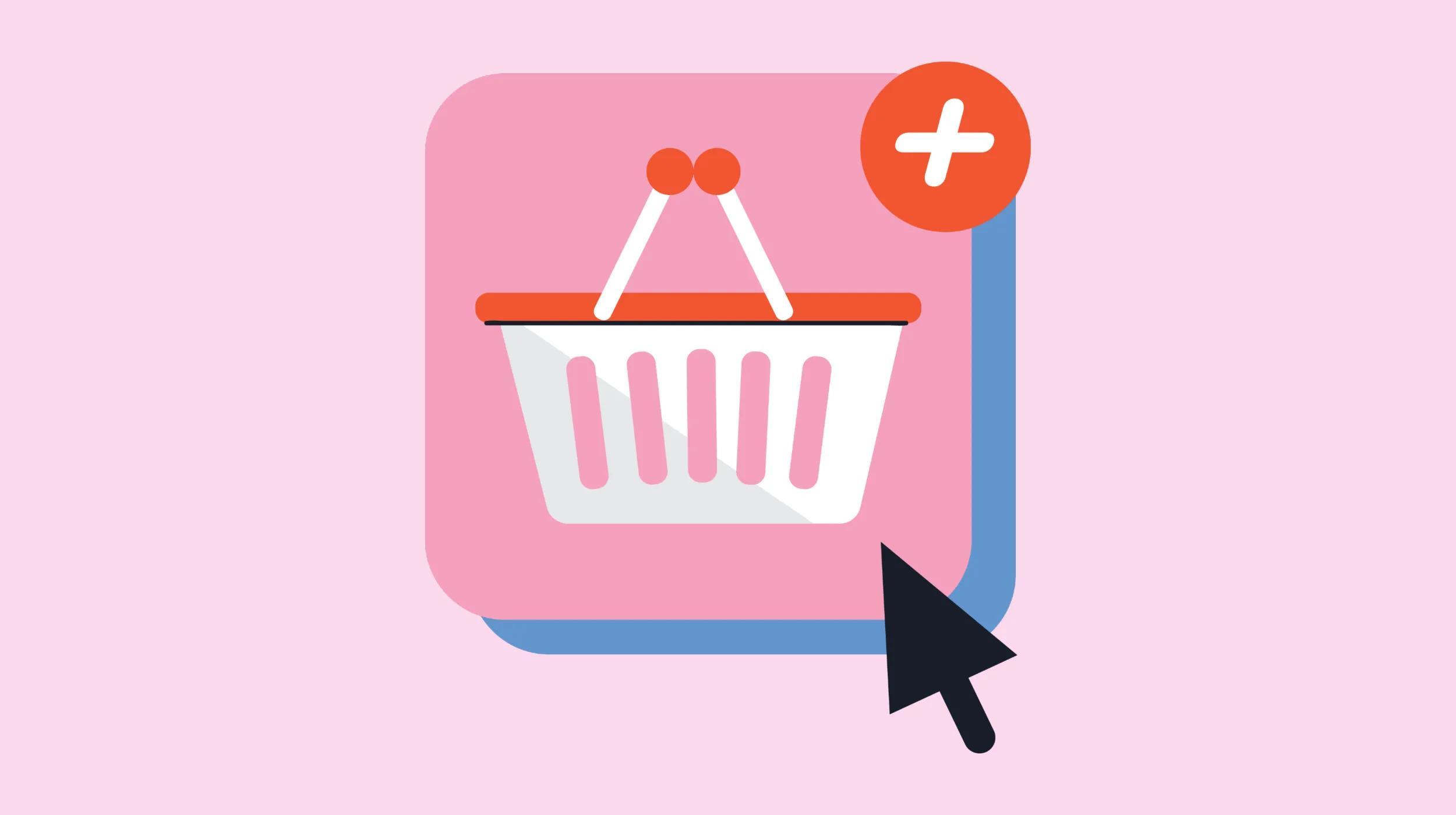In search of the most effective ways to protect a website from hackers, we posed this question to fifteen digital marketing experts and CEOs. Their insights range from ensuring regular backups and restores to securing file uploads. Dive into their expert advice to ensure your website's security.
Ensure regular backups and restores
While not technically a protection, it's imperative to ensure you have good backups so that you can recover your website in the event that it is hacked.
A good practice is to conduct a full backup of the website after each change and to have multiple copies of those backups stored in different locations.
Your website-hosting provider will provide an easy backup mechanism, so it’s important to understand how it works and to use it regularly.
Another useful strategy related to backups is to test that you can actually restore the backups. If you are hacked, it will obviously be incredibly important (and time-critical) to get your website up and running again, so not only understand the restore process, but document it, and test it regularly if you can.
Mike Ouwerkerk, Fun, Engaging Cyber Security Awareness Trainer and Cultural Transformation Consultant, Web Safe Staff
Monitor visitor activity and use trusted hosting
How and what are you going to update on your website, and what new features and functions will you include in it? The hacker can't figure it out. Hackers mostly use repeated techniques or outdated ways to trespass your system. If you regularly update your computer and website, it will take a lot of time for hackers to figure out the vulnerabilities in your site.
By the time hackers figure them out, you can update your system again. Enjoy the benefit of a secure website by following this method. Regularly update and patch all software, content management systems, plugins, and themes. You can close security gaps by keeping the website up-to-date.
Moreover, create a strong password, change it after a particular time, and enable two-factor authentication (2FA) to further enhance the security of your website. For the record, always keep a backup of the website before making any changes to it.
Sanjay Singh, Founder and CEO, Technource Inc.
Besides SSL security, you should engage in activity monitoring of the actions that visitors are making on your website. If your website is compromised, sometimes it's already too late to resolve it. It's already been hacked.
Usually, you will see through the log files that there are certain people going to places on the website that are not allowed for the regular user. Through plugins on WordPress or Shopify add-ons, we can see if this IP is trying to do something.
That way, we can see what they're doing and monitor them, blocking them if necessary. That’s been effective for us. Also, use a trusted managed hosting company, one that has monitors in place and blocks them automatically versus your own unmanaged hosting solutions.
Danny Star, CEO, Websites Depot Inc.
Implement infrastructure segmentation
Segmentation of infrastructure: Dividing the infrastructure into separate networks and placing firewalls between them can effectively contain breaches.
For instance, if Folderly's customer data network was isolated from the general content delivery network and a breach occurred in one segment, the entire system would remain secure. This segmentation protects valuable data and ensures that the main services of the website remain unaffected.
Using this approach, Folderly maintained its reputation and ensured continuous service even when faced with potential threats.
Vladislav Podolyako, Founder and CEO, Folderly
Restrict admin panel access
Many small-business owners think hackers aren’t interested in their websites. In fact, everyone’s at risk. Yes, hackers may have bigger fish to fry, but they exercise on "minor" sites beforehand.
In order to protect your WordPress site, it's recommended to restrict access to the admin panel. Every computer connected to the Internet has its own unique IP address. There is an option in WordPress to limit admin access to only one IP address, i.e., your computer's IP address. To do this, however, your IP must be static. If that’s not the case, you should contact your ISP (Internet Service Provider) and request a change.
Stefan Chekanov, CEO, Brosix
Update CMS and use security plugins
One way to protect your website is by using common sense! This involves updating your CMS, your plugins, and your security. It's crucial to keep your CMS up-to-date, as these updates often include software and security enhancements that address security issues.
If you use plugins or themes on your website, always ensure you have the newest versions. Only use well-maintained and trustworthy plugins and themes. Remove any unused or outdated plugins, as they can become security liabilities, even if they are not active.
A good idea could be to use security plugins or services that provide additional protection against common web threats, such as firewall protection, malware scanning, and intrusion detection. There are more steps that you can take to protect your website, but these steps are a really good start.
Søren Jensen, Junior Digital Marketer, CyberPilot
Introduce Sucuri or All-in-One WP
Strengthening your website's defenses doesn't have to be a tech maze. Hackers might be crafty, but you can outsmart them by being a step ahead. How? Introduce a firewall plugin, such as Wordfence, Sucuri, or All-In-One WP.
A firewall plugin is your virtual bouncer, monitoring incoming traffic for suspicious activity. It highlights malicious activity and shields sensitive data, helping you to maintain your reputation and develop trust among your users.
Sure, it might come at a cost, but think of it as an investment in your website’s safety.
Without a firewall in place, hackers can infiltrate your website and exploit your weak points. This can result in a costly recovery in recouping stolen data, fixing defaced pages, and rebuilding your credibility.
Protect your website with a fortress-like defense and choose a reliable firewall plugin to keep your digital domain safe, secure, and thriving.
Kayla Croser, Content Marketing Executive, RGC Digital Marketing
Use security software
One way a website owner can protect their website from hackers is by using strong passwords and changing them regularly. It seems so simple, but think of the last time you changed your password on... well, anything.
Most people create it one time and then always think we should update it but never actually do so. This simple step can go a long way in ensuring that unauthorized individuals do not gain access to sensitive information or cause harm to the website. In addition to this, website owners can also invest in security plugins and software that offer added layers of protection against cyber threats.
By taking these measures, website owners can enjoy the benefit of a secure website that can be trusted by their users.
Meesha Gerhart, CEO, Redtree Web Design
Avoid default logins
We avoid hackers from gaining access to our website by not using default logins.
For instance, at our company, we've moved away from using the default "/wp-admin" login URL for our WordPress blog.
This simple change adds an extra layer of security by making it more difficult for hackers to find the entry point to your admin dashboard. Coupled with strong, unique passwords, this drastically reduced the amount of attacks we've seen.
Benjamin Beck, Director of Marketing, Tortuga Backpacks
Utilize Subresource Integrity (SRI)
Subresource Integrity (SRI) is a valuable security measure. It plays a pivotal role in safeguarding a website from potential compromises through external resources like scripts, stylesheets, or fonts.
The concept is straightforward yet effective. SRI involves attaching a hash value to the link tag of the external resource. This hash value acts as a digital fingerprint, representing the resource's content at the time of approval. When the website loads the resource, the browser checks if the resource's content matches the hash value. If they don't align, it's a red flag that the resource has been tampered with, and the browser refuses to execute it.
This mechanism provides an additional layer of security, ensuring that third-party resources remain unchanged and trustworthy, a crucial aspect of maintaining a secure website.
Sonu Bubna, Founder, Shopper.com
Implement a Web Application Firewall (WAF)
The first line of defense for any website is a Web Application Firewall (WAF). This sits between your website server and the data connection, filtering out malicious traffic and preventing hacks. Setting this up for sites offers peace of mind as it is invaluable.
With a WAF, not only are everyday script-kiddies stopped but also protection against more advanced threats like SQL injection and cross-site scripting is provided. If running a business, it's a no-brainer. Nobody wants to be the next headline about data breaches. It's an investment that pays off not only in security but in trust, and trust is everything.
Justin Smith, CEO, Contractor+
Secure file uploads for protection
One critical strategy is to implement secure file uploads. Ensure that your site only allows safe file types, limit file sizes, and use server-side validation. Additionally, store files in a secure location, use a random name for uploaded files, and employ antivirus software to scan uploaded files.
By implementing these measures, you can significantly reduce the risk of your website being compromised via file uploads. A secure website is not only beneficial for you but also builds trust with your users.
Jaya Iyer, Marketing Assistant, Teranga Digital Marketing
Disclaimer: Opinions belong to the author alone and do not necessarily represent the views of GoDaddy. All trademark rights belong to their respective owners. Third-party trademarks are used here for demonstrative and educational purposes only; use does not represent affiliation or endorsement.