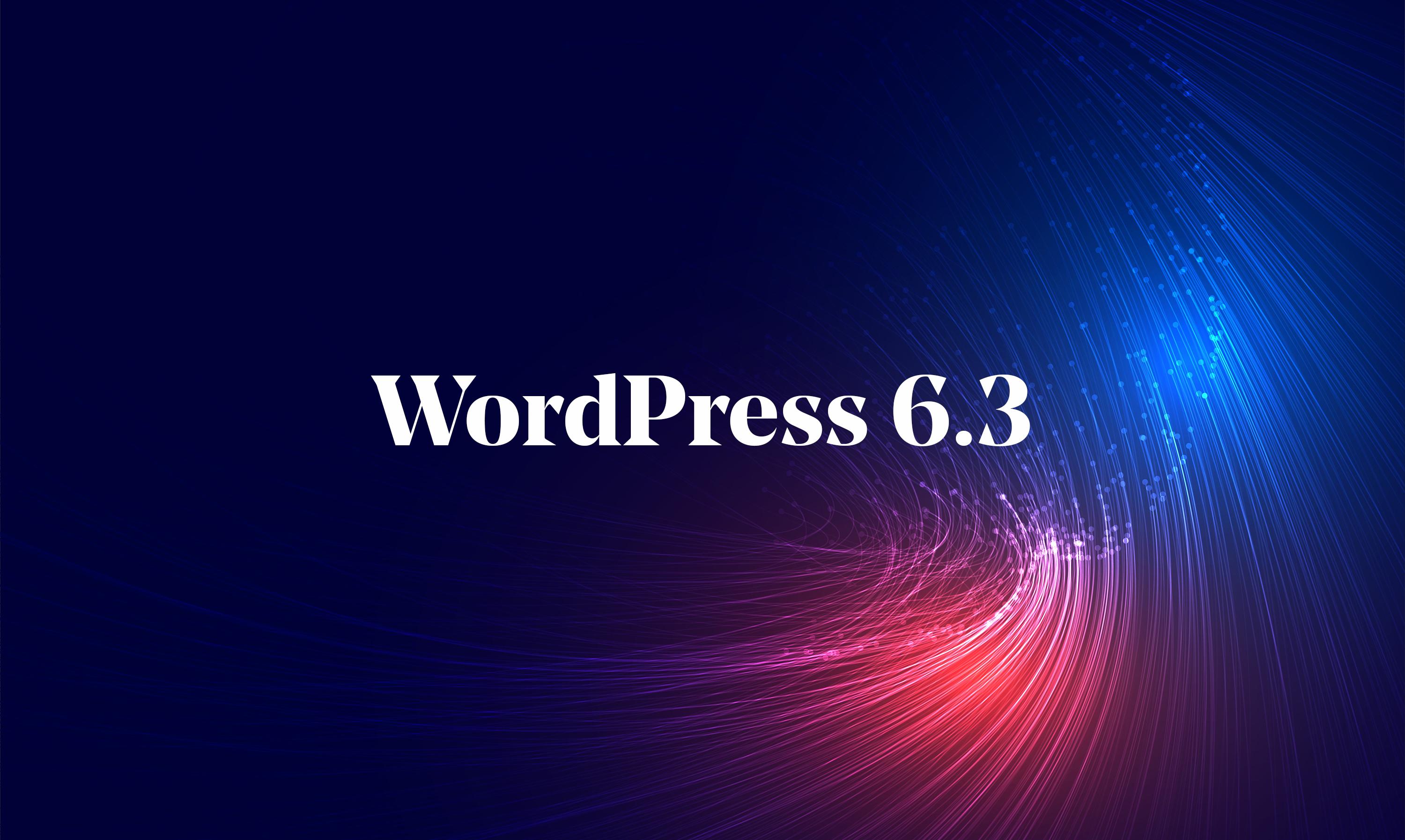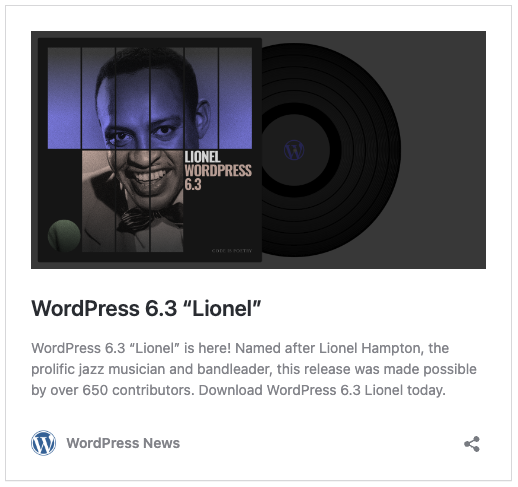In WordPress 6.3, we are excited to present the latest advancements that will elevate your website-building experience. From an enhanced user interface to powerful developer tools, this release offers something for everyone. Let's explore the new blocks, the improved site editor, the developer interface, and get a glimpse of what's coming in WordPress 6.4. Join us on this journey through WordPress 6.3!
Welcome to WordPress 6.3
You can learn more about this release version, including the jazz artist featured, on the official announcement post. Every release features a different jazz artist. The full documentation is available as well.
In this release, users will find a Welcome to WordPress message in their dashboards, including a tab on getting involved in WordPress. The many global contributors who participate in creating, documenting, and updating the software and supporting resources make WordPress possible.
Learning how to get involved has been tricky to navigate. With this release, users can easily access the new Contribute page to connect with teams that make WordPress possible.
User Interface
With every release since Gutenberg launching in WordPress 5.0, we see continued improvements to the user interface. This release adds features that are sure to speed up your workflows and help you get precisely the look you want.
Command Palette
The recently introduced Command Palette, brings enhanced navigation capabilities to users. With this new feature, you can swiftly access specific pages, templates, or template parts, and even begin creating fresh content using the site editor. Operating the Command Palette is simple: in the editor, press Cmd-k (macOS) or Ctrl-k (Windows), and you can start typing to receive a context-aware selection of commands and shortcuts. This streamlined functionality makes it easier than ever to accomplish tasks efficiently and intuitively.
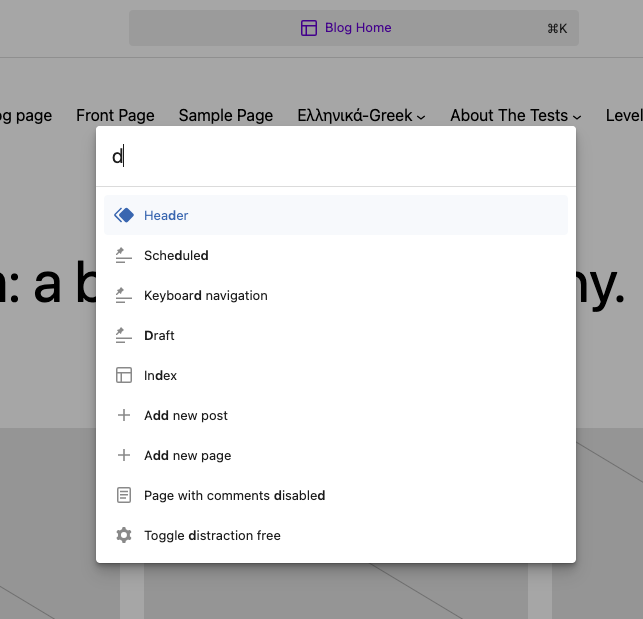
Site Editor
Page management
The site editor has undergone exciting improvements, empowering site builders with a plethora of powerful tools and functionalities. Here's what you can do with the enhanced site editor:
- Manage Pages: Seamlessly handle your website's pages, making it easier to organize and optimize your content. Effortlessly navigate through your pages to ensure a cohesive and engaging user experience.
- Edit Content: Take complete control over your website's content. With the enhanced site editor, you can effortlessly update, modify, and fine-tune the text, images, and other media elements to craft captivating web pages.
- Access Page Details: Dive into the finer details of your pages. The improved site editor allows you to access essential information, providing you with a comprehensive overview of each page's settings and configurations.
- Draft New Pages: Unleash your creativity and prepare new pages to be published at your desired time. With the site editor's drafting capabilities, you can work on your content at your own pace, refining it before sharing it with the world.
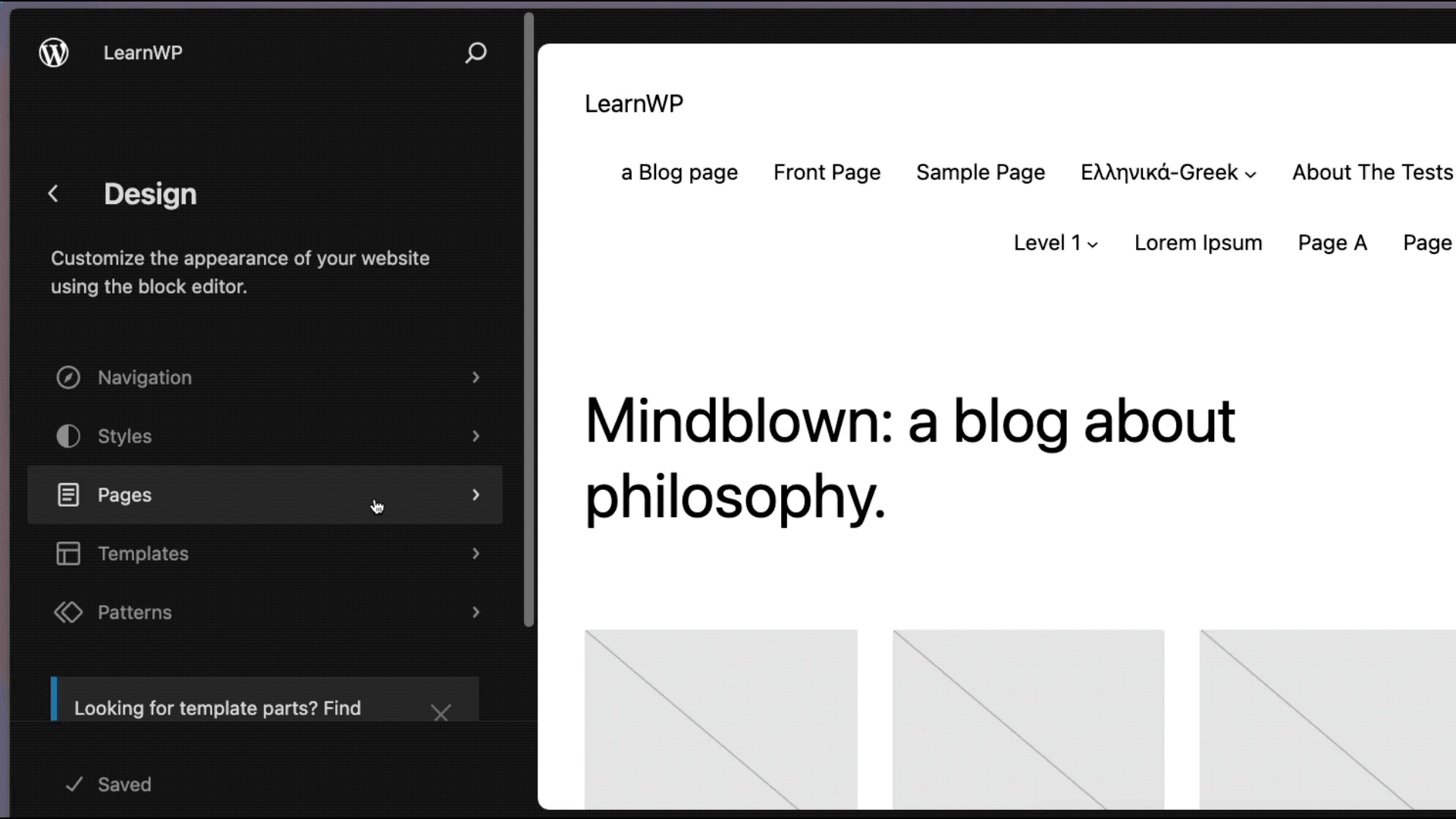
Theme preview
Get ready to experience a more efficient and seamless preview of locally-installed themes with the new block theme previews in the site editor. Witness the power of this feature by following these simple steps:
- Navigate to
Appearance > Themesin your WordPress dashboard. - Look for any block-based theme you wish to preview.
- Click on the "Live Preview" option associated with the theme.
The intuitive "Live Preview" option simplifies the process of trying out different block-based themes. You can now make informed decisions about your website's appearance without any hassle.
Styles revisions
In WordPress 6.3, you can now roll back to a previous state for your Site Editor Styles.
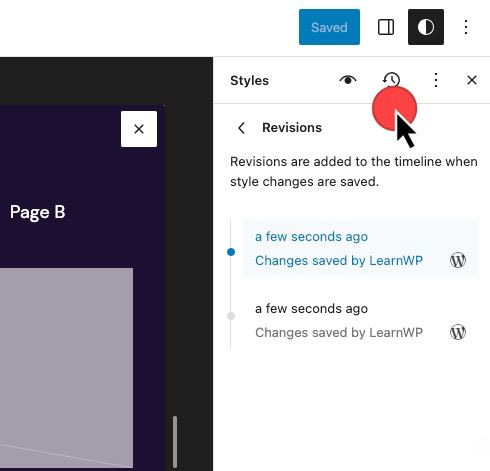
Additionally, you can now access the Styles from the Side Editor's main options, as well as the Style Book. This will improve the time you spend configuring your site.

Distraction free mode
Say hello to the enhanced Distraction-Free mode, which was previously limited to the post and page editor but now extends its calming benefits to the site editor as well. This incredible feature provides site authors with a 1:1 preview experience, allowing you to focus on your content without any distractions.
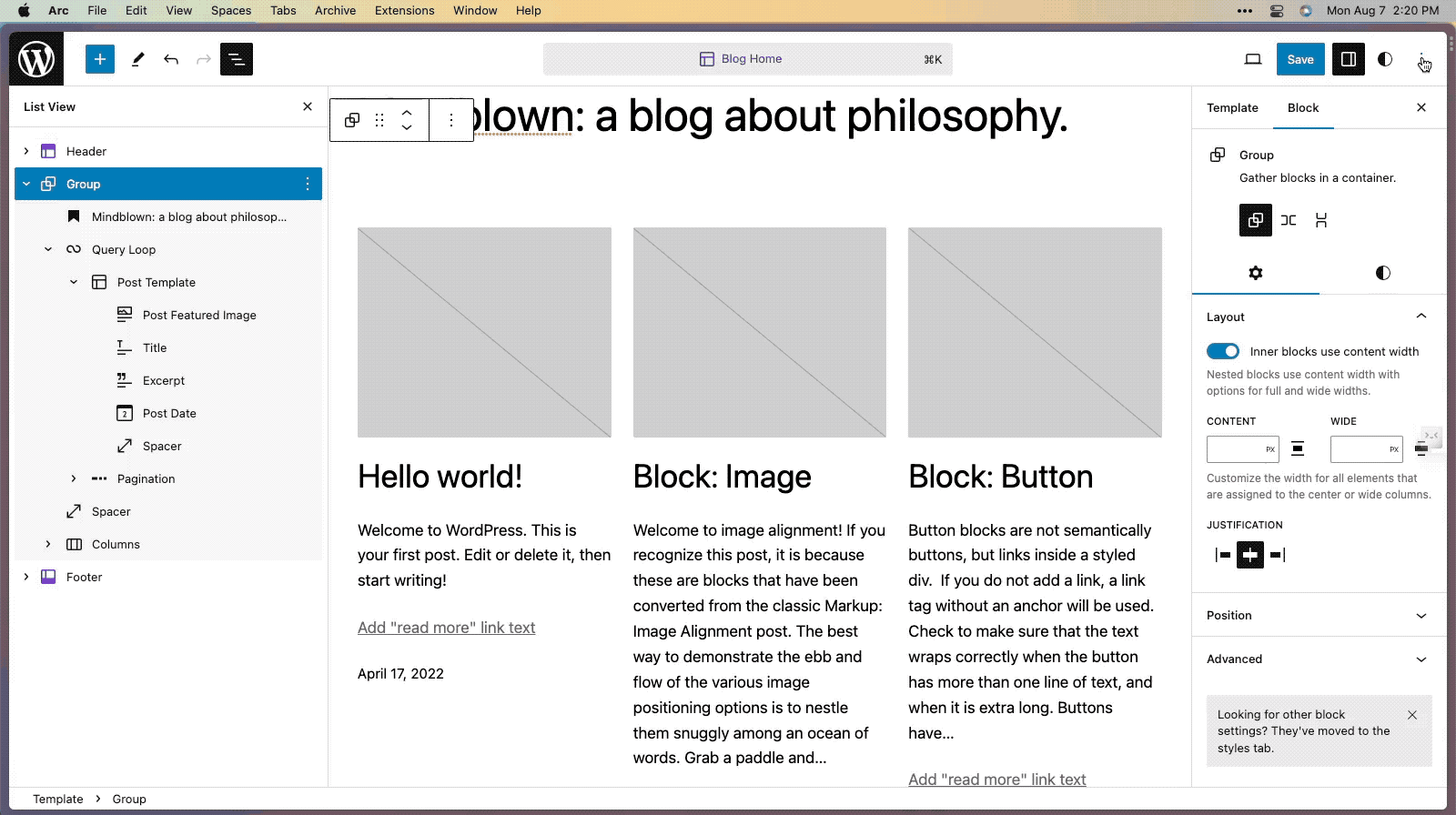
New in WordPress blocks
WordPress 6.3 introduces several powerful features to enhance your website building experience. Synched Patterns, formerly known as Reusable Blocks, allow you to effortlessly create and save your preferred patterns, whether as synced or unsynced patterns, streamlining your project design process. The new Details block empowers you to toggle the visibility of different content types, giving readers full control over what they see. Additionally, the Footnotes block simplifies linking and formatting footnotes, while the Image Aspect Ratios feature provides a comprehensive solution for image resizing challenges. Embrace these remarkable updates and take your website creation to the next level with WordPress 6.3!
Synched Patterns
Block Patterns have been a vast improvement on getting the look and layout you want just right. The new “Curated” filter in the pattern directory helps users differentiate between Core-bundled and community contributed patterns. Here you can get a demo of the latest block patterns added by default to WordPress 6.3.
Synched Patterns, formerly known as Resuable Blocks, now enable you to effortlessly create and save your preferred patterns, whether as Synced Patterns or unsynced patterns, thus streamlining your project design process. This time-saving feature allows you to efficiently design your projects by easily accessing your saved patterns under Custom Patterns.
Details block
Experience the power of the new Details block, recently introduced in WordPress. This versatile block provides a seamless solution for toggling the visibility of various types of content, including very long text, code samples, or spoilers. The Details block comprises two inner blocks: Details Summary and Details Content. The Summary block remains visible at all times, while the Content block can be collapsed or expanded by readers, giving them full control over what they see.
- Access the WordPress block editor.
- Look for the Details block among the available blocks.
- Add the Details Summary block and provide a concise summary of the hidden content.
- Add the Details Content block and place the relevant text or information you wish to hide or reveal.
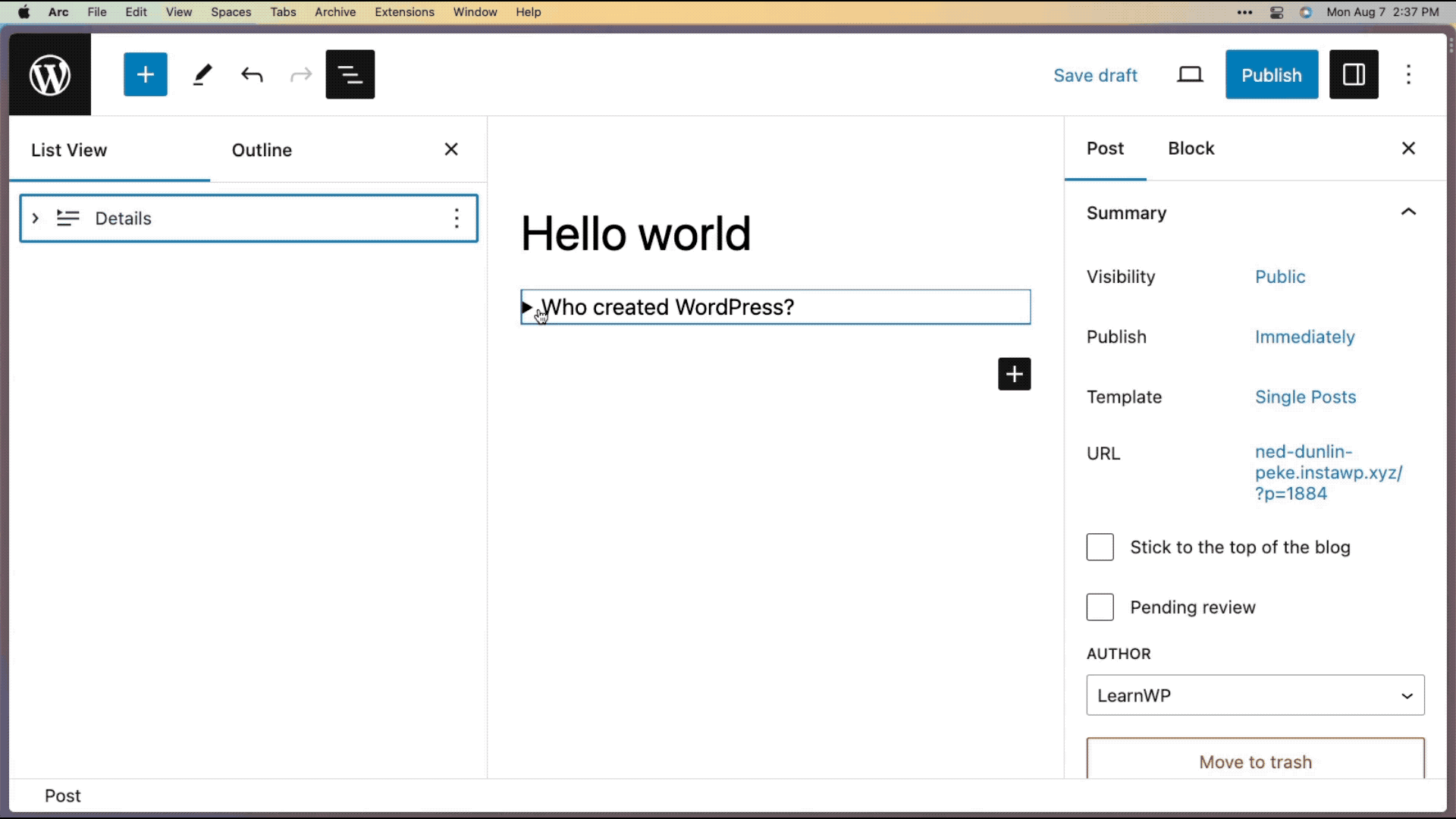
Footnotes
Discover the latest addition to WordPress - the Footnotes block! This powerful feature streamlines the process of linking and formatting footnotes, enabling users to annotate content efficiently and effectively. While not an insertable block in the traditional sense, activating Footnotes is a breeze:
- Highlight Text: Simply select the text within any block that you want to turn into a footnote.
- Context Menu Activation: In the context menu, navigate to More > Footnote to trigger the Footnotes block for the highlighted text.
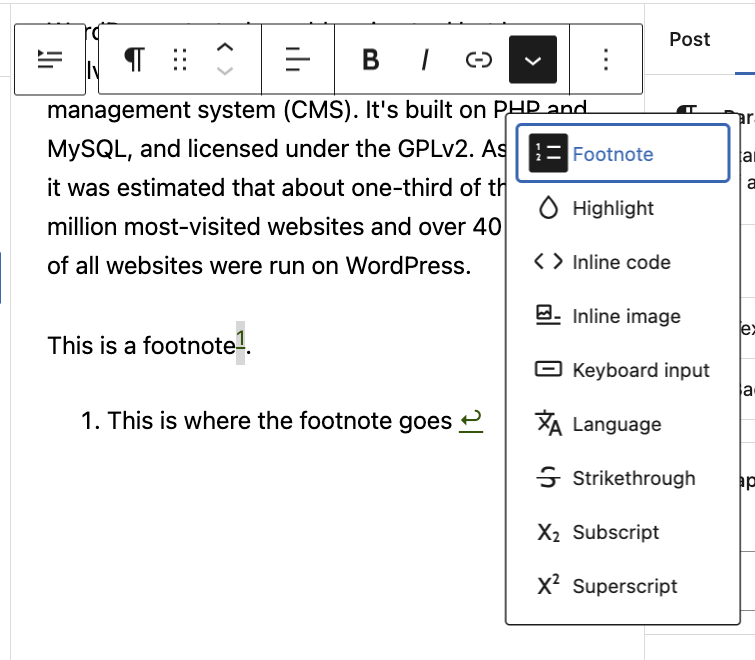
Image aspect ratios
Experience the enhanced functionality of the Image Block with a powerful new feature that simplifies its usage. Previously, replacing one image with another required both images to be of the same size, posing a challenge for users. However, the new Image Aspect Ratio section provides a comprehensive solution to this issue. With the addition of the Image Size Controller, you now have access to aspect ratio, scale, width, and height options.
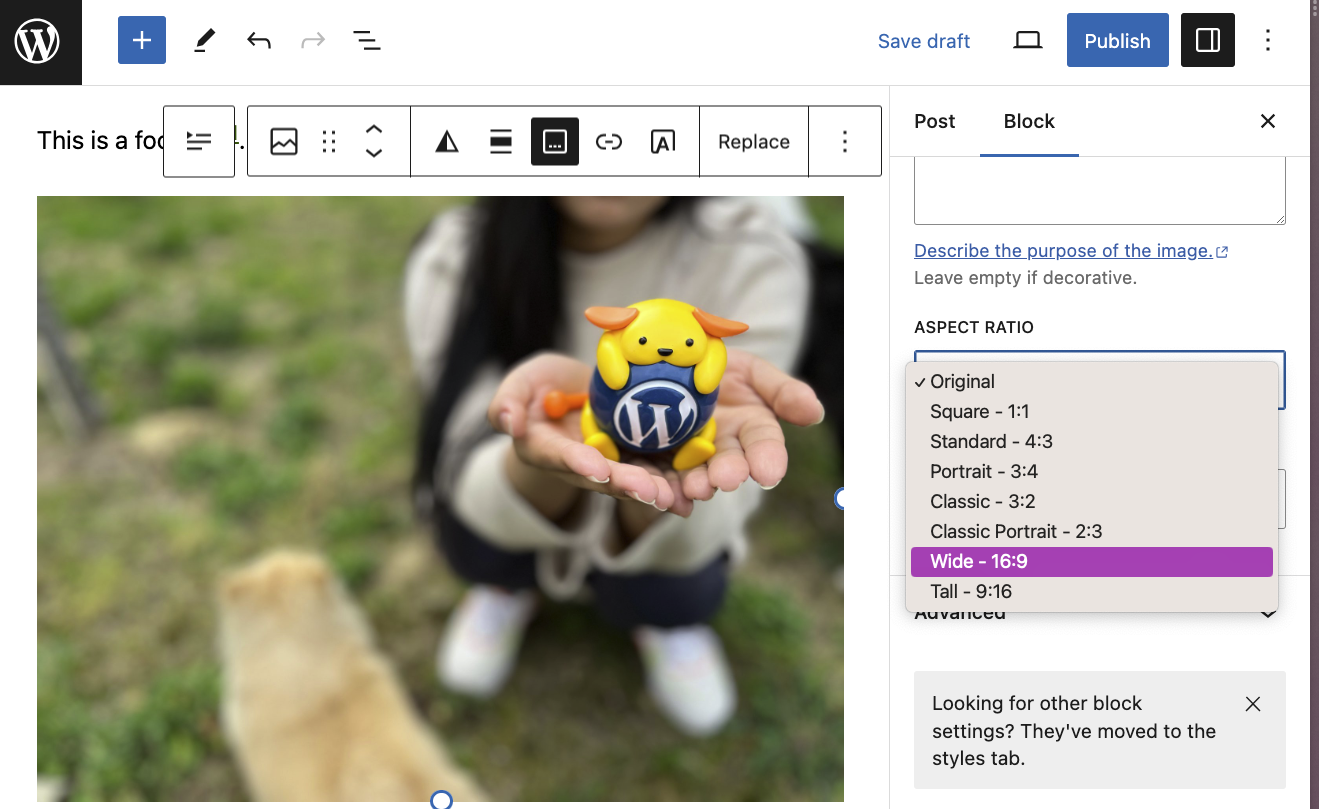
Developer Interface
This release added considerable support for developers. Experience automatic rollback for failed updates, the convenience of WP_DEVELOPMENT_MODE for developers, upgraded PHP version support, and enhanced script loading strategies. These powerful features promise a smoother website-building journey and improved performance for your WordPress sites.
Rollback for Plugin and Theme updates
When a manual plugin or theme update process fails, the Rollback feature automatically restores the previously installed version to ensure the website remains available to its users. The Rollback feature utilizes the move_dir() function to move files instead of zipping/unzipping, reducing resource usage and failure risks, especially on shared hosts. Temporary backups are stored in the "upgrade-temp-backup" folder during updates.
Additionally, two new checks in the Site Health screen ensure writable backup folders and sufficient disk space for safe updates. Looking ahead, Part 3 of the Rollback feature, planned for WordPress 6.4, will address automatic updates and handle PHP fatal errors, providing a comprehensive solution for updates in WordPress.
WP_DEVELOPMENT_MODE
WordPress 6.3 introduces "development mode," a feature that allows developers to specify the purpose of their site's development. By defining the WP_DEVELOPMENT_MODE constant, developers can indicate whether their primary focus is on core development, plugin development, theme development, or a combination of all three aspects.
When you want more granularity or specificity, development mode is a better choice compared to WP_DEBUG and WP_ENVIRONMENT_TYPE. It is particularly valuable for sites with WP_DEBUG enabled and WP_ENVIRONMENT_TYPE set to "development" or "local."
Development mode has a specific impact on certain areas within WordPress. One such area is theme.json caching. In most cases, caching this data is reliable, but during active theme development, continuous modifications to theme.json can be cumbersome if cache invalidation needs manual intervention. To address this, theme development mode bypasses theme.json caching, streamlining the development process.
For additional help, see Configuring Development mode in WordPress 6.3.
PHP Version Support
WordPress 6.3 discontinued support for PHP 5 and raised the minimum supported version to 7.0.0. We recommend using PHP version 7.4 or higher for optimal performance.
Support for PHP 8.0, 8.1, and 8.2 in WordPress core is very good, and a proposal for the criteria for removing the “beta” support label for each new PHP version has been published.
GoDaddy MWP minimum support is 7.4 with migrations in progress to set 8.0 as the minimum in 2023. GoDaddy web hosting with cPanel can modify versions following these directions, and Pagely PHP versions can be found in Atomic.
Script Loader
WordPress 6.3 introduces support for registering scripts with async and defer attributes, enhancing the core's existing Scripts API. This allows developers to define loading strategies for scripts, offering three options: blocking (default), deferred, and asynchronous. Deferred scripts execute after the DOM tree has fully loaded, while asynchronous scripts execute as the browser loads them.
Previously, developers had to use workarounds like filtering script tags to achieve non-blocking script loading; however, this enhancement simplifies the process. By using the wp_register_script() and wp_enqueue_script() functions with the new $args array parameter, developers can now specify the loading strategy effortlessly.
Contributing to WordPress 6.3
This release featured Mike Schroder as a Core Technical Release Co-Lead and additional contributions from George Mamadashvili and Courtney Robertson. GoDaddy commits to contributing to the WordPress Five for the Future initiative and supporting open source.
Looking ahead to WordPress 6.4
WordPress 6.4 will feature an all women and non-binary led release squad. Tentatively planned for November 7, the release marks the start of Phase 3 in Gutenberg, focusing on collaboration. Share your feedback on what you'd like to see in WordPress 6.4