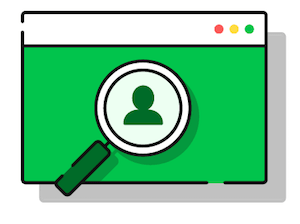In this guide, we provide proven technical SEO strategies that can dramatically increase your organic traffic. We also share expert insights for optimizing everything from image thumbnails to structured data implementation. These practical fixes will not only improve your website's performance but also help you climb the search rankings and capture more valuable visibility.
1. Optimize image thumbnails for SERP impact
One technical SEO fix we implemented for an ecommerce client that led to a meaningful lift in organic traffic was optimizing product and category pages to consistently trigger image thumbnails in Google's search results.
At first, image-rich snippets might seem like a nice-to-have. But for this client, competing in a saturated vertical, visual impact in the SERPs was a make-or-break factor. The problem? Thumbnails appeared inconsistently, and click-through rates were underperforming.
Here's what we did differently:
Rather than treating structured data as a check-the-box task, we approached it as a technical visibility strategy. We performed a full audit of the site's schema implementation and discovered several issues: missing or misused image fields in Product schema, lack of ItemList markup on category pages, and lazy-loaded images that weren't reliably accessible to Googlebot.
We rebuilt the structured data system using server-side rendering to ensure the markup, especially image, name, and offers, was always present and indexable, regardless of JavaScript execution.
On category pages, we implemented enhanced ItemList schema where each product listed included its own image, price, and URL. This helped Google better understand the visual context of the page and increased thumbnail display rates.
We re-engineered how images were served, switching from JavaScript-based lazy loading to native lazy loading with noscript fallbacks. This ensured that images could be crawled regardless of how the page was rendered.
To reinforce image signals, we optimized the XML sitemap to include <image:image> tags for all key product and category URLs, aligning these with the structured data and on-page content.
The result? Within a month, the client's listings began consistently showing thumbnails across key product and category queries. This led to a 19% increase in click-through rate on affected pages and an 11% lift in organic sessions, all without any changes to content or backlinks. It was a clear win based purely on technical implementation.
When working with ecommerce sites, think beyond rankings. The SERP is visual, especially on mobile. If your client's listings lack thumbnails while competitors feature them, you're already behind.
Structured data isn't just for compliance. When used intentionally, it becomes a lever for enhancing search visibility and standing out where it matters most: at the moment of the click.
Jimmy Phan, SEO Manager, RED2 Digital
2. Prevent accidental noindex tags during redesigns
This is a real facepalm mistake!
One technical SEO issue we fixed came from a web designer accidentally leaving noindex tags on pages after a site redesign. (This was probably caused by staging.) The business had beautiful-looking service pages, testimonials, blog, and all the content that should have been ranking, but it was now nowhere to be found!
Unfortunately, both the designer and client didn't notice for weeks until realizing traffic had completely tanked. They reached out to us to take a look. We jumped in, removed the noindex tags, fixed the robots.txt, and resubmitted everything. This fix was relatively quick, but the damage was already done. It took nearly 6 weeks from the redesign launch for the site to recover in search results.
Our advice? Always get an SEO involved when launching or redesigning a website. Web designers do a great job visually, but not all of them know much about technical SEO, and these things can easily get overlooked. A small mistake can mean weeks of lost traffic, which is really painful for small businesses.
Use an SEO website redesign checklist for your next project. There are loads of great ones online!
Dean haggart, Head SEO, Smart SEO Cornwall
3. Fix internal linking for canonical URLs
One of the most impactful technical SEO fixes I implemented was for a large eCommerce brand on Shopify. I discovered that multiple versions of the same product URL were being generated based on the collection a user accessed the product page from. This was creating duplicate URLs like /collections/shirts/products/product-name instead of consistently internal linking to the canonical /products/product-name.
Although the canonical tags were pointing to the correct /products/ URL, none of the internal links actually used the canonical URL. As a result, spiders were crawling alternate URLs of the exact same product and ignoring the true product URLs, even though they were all in the XML and HTML sitemaps.
The root cause was a line in the collections.liquid theme file: "| within: collection." This instructed Shopify to generate collection-based product URLs depending on how a user accessed that product. Once I removed that snippet, every product link across all categories pointed to the correct canonical /products/ URL. That simple, quick technical change led to a massive spike in indexed product pages and, shortly after, a noticeable boost in organic traffic (going directly to the product URLs).
I learned a valuable lesson through all of this and consistently review this for all Shopify websites, but my advice applies to all websites. Always ensure your internal links point to the final destination URLs and not to redirected URLs or pages with canonicals pointing elsewhere. Internal linking is about sending clear, consistent signals to search engines and allowing them to find the final destination of the URL as quickly as possible!
Logan Mosby, Senior SEO Director, Logan Mosby - SEO Expert
4. Eliminate duplicate URLs with parameters
One of the most effective technical SEO cleanups I worked on was fixing issues caused by unnecessary duplicate links—those messy URLs with things like ?utm_source= or ?ref= tagged on at the end. These versions of the same page were getting indexed by Google separately, which confused the system, wasted crawl time, and hurt overall visibility.
Here's what I did:
- I added canonical tags so Google would know which version of the page was the main one.
- I used the URL Parameters tool in Google Search Console to tell Google which URL versions to ignore.
- I updated the robots.txt file to block Google from crawling URLs with useless parameters.
- I checked and cleaned up internal links so they all pointed to the main (canonical) version of each page.
In just a few weeks, we started seeing strong improvements:
- Googlebot was crawling more important pages, not wasting time—crawl efficiency went up by 25%.
- The website's organic impressions improved by 18%, meaning more people saw our listings in search.
- Organic traffic grew by 12% in six weeks—more visitors came through search without any paid ads.
Tips if you're dealing with similar technical SEO problems:
Regularly audit your site using tools like Screaming Frog, Ahrefs, or Sitebulb. These help you spot duplicate content, crawl errors, and unnecessary pages.
- Keep an eye on Google Search Console. It gives you clues like duplicate pages or unusual crawl patterns.
- Use canonical tags smartly. Always mark the original version of any content that might be repeated elsewhere on your site.
- Manage URL parameters carefully. Only use Google's settings if you're sure of what each parameter does.
- Fix internal links. Make sure all links in your website point to the main version of each page to avoid splitting SEO power.
This cleanup wasn't flashy, but it made a big difference. It's the kind of behind-the-scenes work that strengthens your site's foundation and helps everything else perform better.
Kiran Kumar Neelam, SEO Analyst, RevSoc Digital
5. Improve server response time
One of the most important technical fixes we made wasn't to the front end, but to the back end. Specifically, we cut server response time by a huge amount by reworking slow database queries and API calls. Although Core Web Vitals draw attention to TTFB, few look into the server's functioning. For one of our big ecommerce clients, the product pages were slow because every request caused several complex, poorly sorted database lookups.
By monitoring request times and examining server logs, my team found this bottleneck. Fixing this was like letting off a parking brake; pages loaded fast, therefore enhancing user experience scores and crawl efficiency at the same time. It was about optimizing the fundamental engine, not just about caching. For me, the "aha!" moment occurred when I saw how analytics showed a link between backend millisecond savings and a decrease in bounce rates.
I would suggest that you don't give superficial speed tests your whole attention. Look at your server logs, profile backend code, and enhance database performance. Often, the best wins are hidden not just where users click but also where developers work. The most important thing to remember is that to achieve technical SEO perfection, you need to know how the whole request-response cycle works, not just the bits that the browser displays.
Rohit Vedantwar, Co-founder and SEO Expert, Supramind.com
6. Implement comprehensive product schema
My most recent fix comes to mind. While auditing a client's ecommerce product page, I noticed that they didn't have Schema implemented correctly. It wasn't wrong, per se; it was just only showing the default from Shopify. After googling the product, I saw that the only rich data it was providing for the product was its reviews and price, and only for one of the variations.
I worked with the dev team to implement literally every relevant product Schema attribute we could. We made sure the variations were also set up correctly (this is a tough one sometimes). A day later, Google was showing the product's price range, free shipping, free 30-day returns, in-stock status, and customer reviews. Now its SERP listing is accurate, attractive, and gets more attention. CTR immediately jumped up by nearly 12%—even better than I expected.
It's wild how something as small as better product Schema can make your listing look like the best option, even when nothing else has changed. Sometimes it's not about saying more; it's about saying it better to Google.
Chris Burdick, Senior SEO Consultant and Co-Founder, CartImpact
7. Ensure key content is server-rendered
I once uncovered a technical SEO issue that had been quietly holding back a major opportunity. While reviewing performance data, I noticed our homepage wasn't ranking as well as expected for some of our core terms—despite having strong content and backlinks. After digging deeper, I realized that key content sections were being rendered client-side and weren't visible in the raw HTML. To Google, it was as if that content didn't exist.
We restructured the page so that this important content was server-rendered and fully crawlable. Almost immediately after implementation, we saw a clear uplift in rankings and organic traffic for several target keywords.
If you're facing something similar, my advice is to not just rely on what you see in the browser—check how your pages render for search engines. Use tools like Search Console and crawl simulators to catch these invisible blockers early. What search engines can't see, they can't rank.
Blake Smith, SEO Consultant, Blake Smith Consulting
8. Add hreflang tags for international sites
Implementing hreflang tags for international sites with different subfolders for different markets.
This ecommerce retailer had subfolders for the /us, /au, /uk, etc. without hreflang tags in place. Hreflang tags tell search engines which language and regional version of a page to show users. While not a directive, they advise Google which version of a page should rank for users in different regions, and help to reduce cannibalization (caused by duplication) issues.
This was a well-established site with over 20,000 visits each month, which saw an increase of organic traffic by 25% in the month following the hreflang tag implementation.
Site owners can use hreflang tag generator tools, such as the one available at Sistrix (https://app.sistrix.com/en/hreflang-generator), to create correct hreflang tags to place in the <head> of their site.
Jack Genesin, SEO Consultant, Jack Genesin Consulting
9. Streamline site structure for crawlability
Sometimes, less is more.
We had an international client that had 44 country-specific sites with several languages for each. Because of this set-up, the site went from a 50,000-page website to a 10 million+ page website in the eyes of Google, making it more difficult to crawl, index, and understand. All of this was stifling growth.
Our strategy focused intensively on tactical elements that were going to drive immediate wins amid technological constraints:
- We streamlined the site structure, making the site more competitive for long-tail queries.
- We trimmed their international implementation, removing from Google's index combinations of countries and languages that had low SEO potential.
The results?
- Organic traffic grew by 99.6%.
- Indexation in international markets was multiplied by 3.
Remember, before looking at creating or adding new content, audit your site: tools like GSC give you great insights on how Google understands and sees your site. It is easy to identify technical flaws or legacy issues that restrain organic traffic growth. You'll need the support of your client and the involvement of their dev team, but over time it can achieve massive results.
Christophe Deneulin, SEO Manager, Orange Line
10. Restructure internal linking for better indexing
One technical SEO fix that made a measurable impact was optimizing our JavaScript rendering issues and restructuring our internal linking for JimAdler.com, a major personal injury law firm website.
Despite producing strong content and earning backlinks, several high-value pages weren't being indexed or ranking as expected. After a deep crawl analysis, we discovered that important practice area pages were buried in JavaScript-dependent elements and lacked crawlable links in the main navigation or HTML sitemap.
We moved critical links out of JS-based dropdowns and into clean, crawlable HTML. We also built out a more strategic internal linking system across blog posts and practice area pages to reinforce topic clusters like car accidents and 18-wheeler crashes in Texas.
Within 60 days, those previously underperforming pages saw a 74% increase in impressions and a 52% lift in organic traffic—leading directly to more signed cases.
Don't assume Google sees what you see. Use tools like Screaming Frog, Search Console's URL inspection, and a fetch/render test to see your site as Googlebot does. Then prioritize accessibility, crawl paths, and internal link structure before worrying about external links or content tweaks. Sometimes, the most powerful SEO gains come from invisible fixes.
Brian Spencer, Founder / Consultant, Better Call Spencer LLC
11. Optimize images for speed and context
A simple technical fix that I frequently see boosting strong SEO efforts and organic traffic is image optimization. This technical SEO aspect is often either skipped entirely or misused through keyword stuffing. There are three distinct components to image optimization: resizing and compression, renaming files, and adding Alternative Text (also known as Alt Text or Image Descriptions). These three steps combine to create a website that loads faster, provides more topical context to Google crawlers, and considers accessibility.
I understand that tackling image optimization can seem overwhelming, especially for websites with numerous photos. I recommend starting with the pages in your site's main navigation first. Approach it one page at a time. Then, move on to your more SEO-driven and traffic-generating content.
Christy Hunter, SEO Coach and Educator for Creative Small Businesses, SEO Coaching for Creatives
12. Consolidate pages to resolve keyword cannibalization
I resolved severe keyword cannibalization for a SaaS client where fourteen feature pages competed for identical search terms. Their documentation, product pages, and blog posts all targeted the same enterprise software keywords, creating direct ranking competition within their own domain.
My solution was precise: I consolidated these competing pages into four solution-focused hub pages, each addressing distinct user journey stages. The strongest-performing URLs became destination pages, while I implemented 301 redirects for the others to preserve accumulated link equity and indexing signals.
Six weeks post-implementation, organic traffic increased 97% across consolidated pages. More importantly, free trial conversions improved 31% as users found resources that properly addressed their specific software evaluation questions.
For similar issues, I would recommend finding pages competing for the same keywords and combining them thoughtfully. Keep your strongest pages, redirect the weaker ones, and ensure your internal links point to the correct places. Watch your rankings closely for a month after making changes.
Milosz Krasinski, International SEO Consultant, Owner, Chilli Fruit Web Consulting
13. Revamp URL structure for ecommerce sites
I revamped the URL structure for an ecommerce client with over 5,000 product pages. Their original URLs were a mess of numeric IDs, inconsistent category paths, and unnecessary parameters that confused both users and, most importantly here, search engines.
The restructuring involved creating a clean, logical hierarchy that incorporated primary keywords while improving navigation. We transformed URLs like "/shop/p/12489?cat=77" into "/outdoor-furniture/patio-tables/teak-round-dining-table."
Within three months, organic traffic increased by 87%, and their average ranking position improved from 7.7 to 3.4 for primary keywords. Even more impressive was the 112% increase in organic conversions as users better understood the site structure.
For anyone planning a URL restructuring project:
- Create a comprehensive mapping document tracking every old URL and its new destination. This becomes your roadmap throughout implementation and troubleshooting.
- Implement 301 redirects meticulously. I personally tested hundreds of old URLs after implementation to ensure they properly redirected and passed link equity.
- Stagger large-scale URL changes to monitor the impact before proceeding with the next batch. This helps catch unexpected issues before they affect the entire site.
- Prioritize user experience over keyword optimization. Intuitive, descriptive URLs that help users understand site hierarchy consistently outperform keyword-stuffed alternatives in long-term performance.
The project required significant planning and patience, but the traffic and conversion improvements justified the effort and made it one of my most successful technical SEO interventions to date.
Benjamin Samaey, AI-Driven Performance Marketeer, Benjamin Samaey Marketing
14. Improve internal linking and address orphans
One technical SEO fix that made a significant impact for one of our clients was improving their internal linking structure and addressing orphan pages—pages that weren't linked to from anywhere else on the site.
The client had a wealth of valuable content, particularly blog posts and location pages, but many of these weren't being crawled effectively due to the absence of internal links pointing to them. Consequently, they weren't ranking well, despite being well-written and optimized.
We conducted a crawl using Screaming Frog to identify orphan pages, then developed a plan to:
- Add internal links from relevant blog posts and service pages using keyword-rich anchor text.
- Update navigation and footer menus to better reflect key pages.
- Create topic clusters by linking related articles together.
Within a few weeks, we observed improvements in crawlability, indexation, and rankings, especially for the location-based pages. Organic traffic to those pages increased, and bounce rates decreased because visitors were finding the information they needed more easily.
Conduct regular site crawls, look for orphan pages and broken internal links, and ensure your key pages are no more than 2-3 clicks from the homepage. Google can't rank what it can't find, and fixing your internal linking structure is one of the simplest ways to unlock hidden SEO value.
Daniel Reparat Bort, Founder, Smarktek
15. Implement dynamic rendering for JavaScript SPAs
We were working with a Node.js-based client whose key landing pages were built as a single page application (SPAs). Despite good content and authority backlinks, Googlebot wasn't properly indexing most of their pages because the HTML shell contained almost no content until JavaScript was executed. Organic sessions were flat even for pages with good keyword targeting.
Here is the technical fix we implemented to address the SEO issue. We worked with the client's tech team and implemented dynamic rendering at the edge:
- Added a middleware layer that detects crawler user-agents.
- On crawler requests, spins up a headless browser to fetch and render the full page, then caches and serves the static HTML snapshot.
- Human visitors continue to receive the client-side SPA bundle as before.
We immediately saw a clear improvement:
- 35% more URLs indexed in Google Search Console within two weeks
- 23% increase in organic traffic coming from newly indexed pages
- 12 new keywords in top 5 for high-intent category terms
Here is what we'd recommend for addressing such issues:
1. Validate the problem
- Check "coverage" in GSC and review server logs or Search Console's "Live Test" for rendering issues.
- Run Lighthouse or Fetch as Google to confirm missing HTML content.
2. Choose the right rendering approach
- For smaller, mostly static sites: build-time prerendering can suffice.
- For large, dynamic inventories or personalized content: dynamic rendering at the edge ensures freshness without huge build times.
- If working with a team that is not very tech-oriented, consider using 3rd party services for pre-rendering.
3. Test incrementally (especially for large sites)
- Roll out to a subset of URLs behind a feature flag.
- Monitor errors (render failures, timeouts) and check that the snapshot matches the live content.
Once the solution works, apply the same pattern to other JS-heavy areas (blog listings, faceted nav, user-interactive sections, etc.).
Saumil Patel, Founder, Whirlwind
16. Enhance website loading speed
One of the most impactful technical SEO improvements we've implemented is enhancing website loading speed. A faster site not only improves user experience but also positively influences your SEO.
Search engines, like Google, consider page speed as a ranking factor. A slow-loading website can lead to higher bounce rates and lower user engagement, signaling to search engines that your site may not provide a good user experience.
We conducted a thorough audit to identify elements slowing down the site, such as large image files, unoptimized code, and excessive plugins. By compressing images, minifying CSS and JavaScript files, and streamlining plugins, we significantly improved the site's loading time.
After these optimizations, we observed a noticeable decrease in bounce rates and an increase in average session duration, indicating better user engagement. Additionally, the site's search engine rankings improved, leading to increased organic traffic.
Advice for Addressing Site Speed Issues:
- Audit Your Site: Use tools like Google PageSpeed Insights or GTmetrix to assess your site's performance.
- Optimize Images: Compress and resize images without compromising quality to reduce load times.
- Minify Code: Remove unnecessary characters from HTML, CSS, and JavaScript files to streamline code.
- Limit Plugins + Themes: Deactivate and delete unnecessary plugins or unused themes that may slow down your site.
- Use Caching: Implement browser caching to store frequently accessed resources locally, speeding up load times for returning visitors.
By focusing on site speed, you not only enhance user experience but also improve your site's visibility in search engine results.
Stephanie O'Keefe, Founder, Southern Creative
17. Configure faceted navigation for crawl efficiency
I improved our faceted navigation. A crawl analysis revealed that our faceted navigation was unintentionally generating numerous low-value URLs. Each user filtering action created new URL variations through added parameters, resulting in duplicate pages. These URLs targeted different filter combinations with no unique content and minimal value to search engines.
I investigated the URLs that were creating the most noise and configured Google Search Console parameter settings. I set it to ignore irrelevant filters like color and display format and allow combinations for user intent. Additionally, I updated the robots.txt file to disallow crawling of parameter-based URLs that didn't add unique content value. This conserved crawl budget and directed search engine bots to first-party, static product pages.
Three months later, our organic traffic increased by 21% to core product and solution pages. The crawl analysis also showed a lower crawl frequency for irrelevant pages and prioritized URLs in GSC. New content and updates were indexed faster.
My advice for anyone dealing with this issue is to quantify crawl waste. Calculate the percentage of bot activity spent on non-essential pages vs. high-priority ones. The percentage will show the scale of the problem and justify the need for a fix.
Sergey Galanin, Director of SEO, Phonexa
18. Resolve structured data conflicts for rich snippets
We resolved structured data conflicts that were preventing our rich snippets from consistently appearing in search results. We had been using multiple schema types on key service pages, such as Local Business, Product, and FAQ Page, but they weren't implemented in a clean, Google-friendly manner. As a result, our structured data was technically present, but Google was ignoring most of it.
After a detailed audit, we discovered overlapping properties and nesting issues. Essentially, we were sending mixed signals. We cleaned up the markup by prioritizing Local Business schema for service pages, clearly nesting FAQ schema where relevant, and removing redundant or conflicting tags.
Once we validated everything through Google's Rich Results Test and Search Console, we observed a 34% increase in organic impressions, a 23% increase in organic traffic, and a 16% increase in click-through rates, especially for pages offering location-specific services like moving in Houston or packing in San Antonio.
My advice is: don't just add schema and assume it's working. Use structured data strategically; implement one primary schema per page, and test everything. Ensure each type aligns with the actual content of that page.
For service-based businesses, correct schema helps Google display key information, such as hours, service areas, and FAQs directly in the SERP, which gives you a visual advantage over competitors and drives more qualified clicks.
Kyryl Dubinin, Senior SEO/SEM Specialist, 3 Men Movers