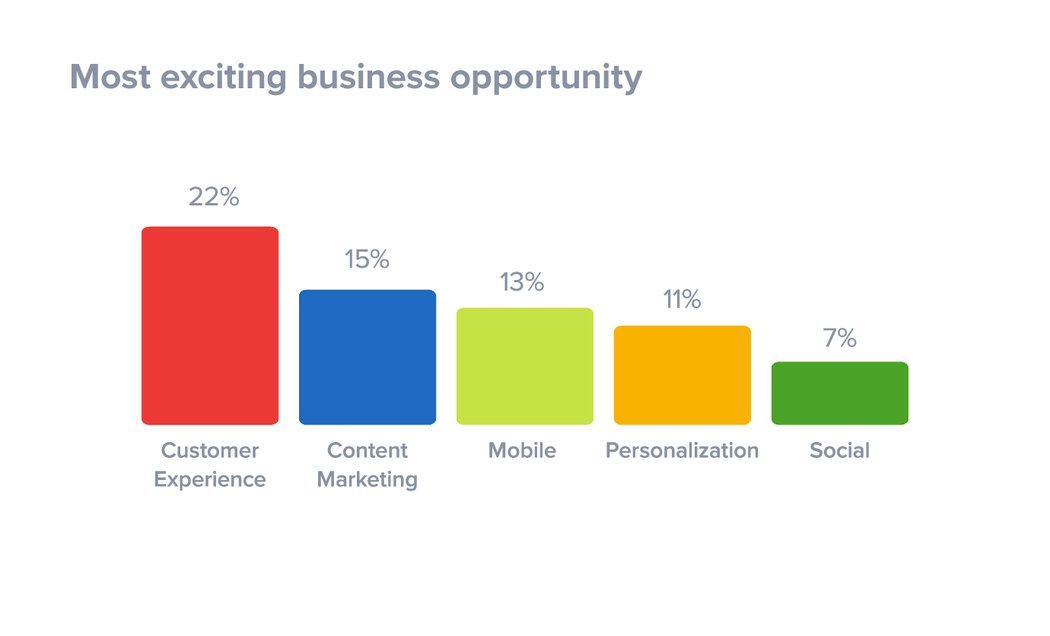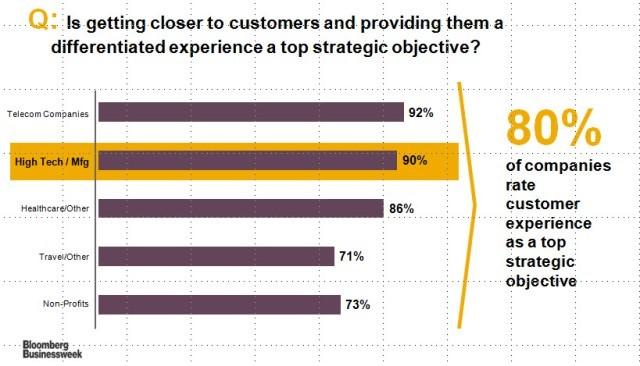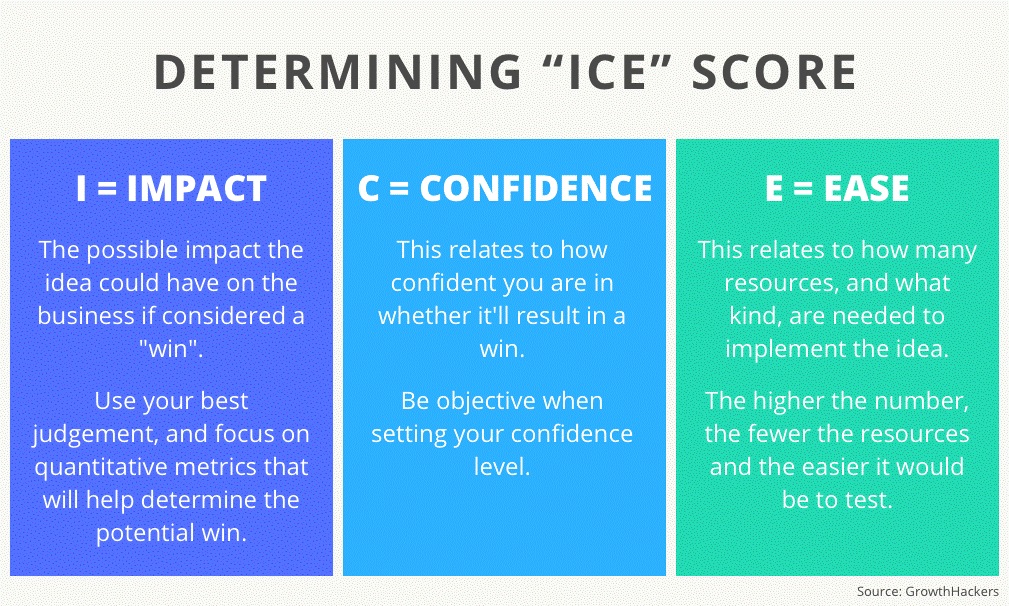Customer experience is a broad term that refers to every interaction that your customers have with your brand. It encompasses the entire relationship, from their first awareness of your store through their purchases and advocacy.
The ecommerce customer experience (CX) is often confused for customer service, but customer service is one facet of the customer experience. CX is a bigger concept that influences the customer’s perception of your business even before they speak to anyone.
For instance, a shopper could have a poor experience if they can’t find the item they need on your store’s site. They may not bother to email, call, or chat with anyone on your team, but their struggle still affects their experience.
According to the Digital Marketing Trends Report by Econsultancy and Adobe, companies rank optimizing the customer experience as the most exciting business opportunity.
In fact, a study by Oracle learned that 74 percent of senior executives think that the customer experience affects the likelihood of a customer becoming a loyal advocate. A survey by Bloomberg Businessweek revealed that “delivering a great customer experience” is the top priority for CEOs.
Simply put, customers who have positive experiences are more likely to become repeat customers and refer your store to their friends.
Despite the importance of a great customer experience, most companies fail at providing one. According to Bain & Company, 80 percent of companies believe they deliver a superior customer experience.
How many companies do customers believe provide a great experience? Only 8 percent.
Furthermore, customer expectations are rising. As an ecommerce store, it’s your job to create an experience where every interaction is simple, positive, stress-free, and pleasurable.
How do you do that? By leveraging customer feedback and making changes to improve the CX of your store.
Customer feedback is important because it gives insight to improve your business, products, and the overall customer experience.
Feedback can be used to capture new customers, nurture existing customers, drive repeat sales, and turn customers into advocates who spread your brand to their friends.
Collecting and using customer feedback isn’t a one-time affair. It’s something you should do constantly throughout the life of your ecommerce store. According to customer feedback tool Startquestion, you should “treat [customer] feedback as the most valuable source for information in your company.”
So how do you use customer feedback to improve the customer experience?
Step 1: Source valuable customer feedback
Few of your customers will offer feedback on their own. In fact, only 4 percent of dissatisfied customers will complain. The other 96 percent will withhold criticism, and 91 percent will simply never return to your store.
That means you have to prompt them to tell you how they feel. You need this information to bolster and improve the customer experience.
There are essentially four ways to collect high-impact feedback from your customers:
1. Surveys
Surveys are the best way to get data from your customers for three reasons:
- You get feedback right from the source – no guessing or assuming required.
- You can tailor the questions for the sake of accuracy.
- You can ask the most important question of all: “Why?”
Generally, the best times to send surveys to your customers are (1) right after they made a purchase, and (2) right after they receive their products. At other times, your customers probably won’t have valuable answers to your questions.
Send customers a survey about their experience using a tool like Survey Monkey, Typeform, or Zoho Survey. You can even include links to these survey forms using post-purchase emails.
Ask them what they liked and didn’t like about their experience, why they would or wouldn’t buy again, and what you could do to improve the experience. (Here are some common questions.)
At the end of each survey, invite your customers to talk to you over the phone if they want to give more information. It’s important to regularly talk to your customers to learn more about them.
2. Reviews
It’s important to read every review your customers leave about your products and your business as a whole. These can illuminate key problems worth investigating.
A single review won’t give you all the information you need, but it can point you in the right direction. If a customer complains about your ineffective search feature, dig into your analytics to see how many people successfully used the feature versus how many people couldn’t find what they needed.
It also helps to check out other stores’ reviews. Find out what people don’t like about your competitors so you can fix those problems in your store before anyone complains.
3. Analytics
Study your shoppers’ behavior through your analytics tool. Identify the pages they engage with the most and the ones that cause them to abandon your site. This will help you understand how your customers respond to offers, language, images, etc.
Most importantly, monitor how your shoppers flow through your store. Do they like to browse big category pages, or do they prefer to make sequential micro-decisions? Do they start with your “deals” page? Do they investigate several categories before they find the right one?
4. Public conversations
People may temper their opinions when they know you’re listening, so it’s helpful to learn what people say about your brand and products on social networking sites, forums, discussion boards, and review sites. These are great sources of raw, unbiased information.
Use a social media monitoring tool like Mention, TweetReach, or Klout to track your brand mentions online. You can also set up Google Alerts to email you whenever someone uses specific keywords (like your brand or product names).
Step 2: Prioritize your changes
If you investigate all four feedback sources, you’ll probably accumulate a lot of problems and ideas. You may want to address them all. But due to time and resources, that’s probably not possible or practical.
First, turn your feedback into actionable changes. For example:
- Feedback: “Your store’s navigation is confusing.”
- Actionable change: Simplify site navigation.
Second, prioritize each of your potential changes so you can start with the ones that create the most value to your store. The ICE framework is perfect for this. ICE stands for impact, confidence, and ease.
Give each potential change a score of 1 to 10 for each component of the score.
- Impact: How big of an impact will the change make if it works? 10 = most impact.
- Confidence: How confident are you that the change will actually solve the problem? 10 = most confidence.
- Ease: How difficult is the change to make? 10 = most easy.
Obviously, these answers are subjective, but try to be as objective as possible.
Next, total up the value of each component to get the total ICE score. Let’s say you awarded an actionable change a 6 for impact, a 9 for confidence, and a 3 for ease. The ICE score would be 18.
Finally, rank each change according to their score. The changes with the highest numbers are the ones you should focus on first.
As you continue to collect feedback over time, score each new potential change as it enters your radar and fit it into your list. It’s isn’t rare for low ICE score changes to sit at the bottom of your list for a long time. Don’t delete them in case you have the time someday (every little improvement counts!), but always focus on the changes with the high ICE scores because they create the most value.
Step 3: Implement your changes
Once you’ve prioritized your potential changes, your final step is to begin implementing the ones with the highest ICE scores.
Before you implement a change, it’s important to measure it before and after.
For instance, if you believe that a more generous return policy would improve the customer experience, it would be smart to survey your customers specifically about your current policy. Then after changing it, survey them again (after a few months) to learn their new feelings.
By gauging sentiment before and after a change, you’ll learn if your change made any real impact. Use this information to rescore any of your other potential changes and influence your future improvements. That generous returns policy your customers want might signal sizing information isn’t adequate, so customers are forced to return more often.
Other changes can be tested in real-time with A/B testing (sometimes called split testing). This process shows different variants of a website element to portions of your traffic to quickly gauge whether a change is more effective.
A/B testing is great for testing almost anything that affects user behavior, such as:
- Headlines and subheadings
- Body copy
- Testimonials, social proof, and reviews
- Calls to action (buttons and copy)
- Images and colors
- Site structure and navigation
To start A/B testing your store, use a tool like Unbounce, VWO, or Optimizely.
Never stop collecting feedback
Yes, collecting feedback comes with its own costs. You may need to purchase a special tool and devote resources to interpreting, analyzing, and prioritizing your customers’ comments. Don’t be dissuaded by this cost because according to Defaqto Research, 55 percent of consumers would pay more for a better customer experience.
Your customers are invaluable sources of knowledge. If you consistently solicit their feedback, you’ll accumulate a bank of knowledge and empathy for the problems or frustrations they face. This data will help you anticipate what they want and turn more shoppers into customers.