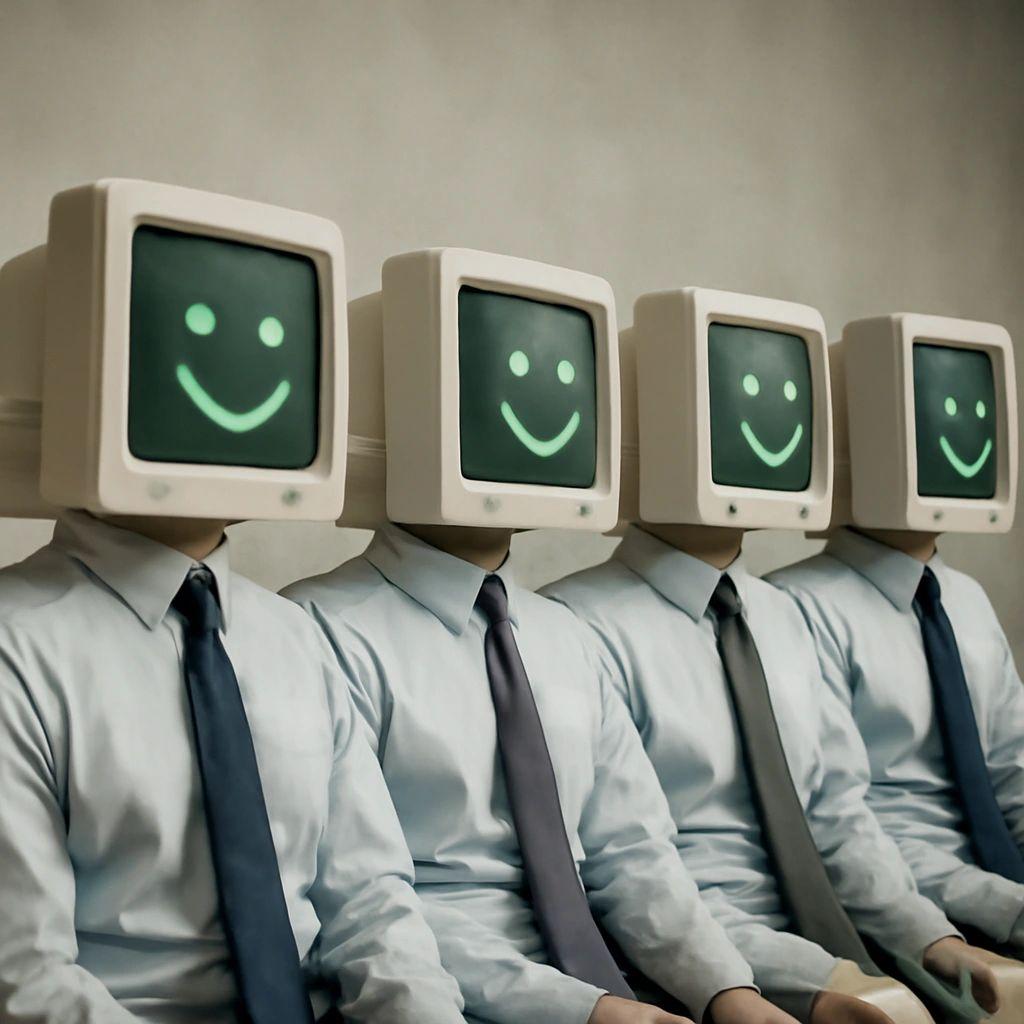Setting up a phone system for your business can be a daunting task, but we've gathered insights from 10 experienced professionals to help you navigate the process. From assigning phone answering responsibilities to determining needs and scalability, these directors, founders, and CEOs share their valuable tips and experiences to ensure a smooth and efficient phone system setup for your small business.
1. Assign phone answering responsibilities
Our business is actually based around telephone answering services, and what we often see is that clients will have no trouble with setting up their phone systems, but then don’t have a plan in place regarding who will actually answer the phones!
My #1 tip is to have a plan in place in relation to who will be answering the phones once you actually have a number set up, whether that's a dedicated landline or a forwarding number.
The last thing you want is the calls reaching the wrong person to be dealing with a specific or important inquiry. You also don’t want the calls not reaching anyone internally because there is no one designated person to be answering them.

Nicky Walker, Director, Connect Communications
2. Check your vendor’s policy on update costs
You should determine whether the phone solution meets both your present and future needs. Even if your company may be modest right now, you can never predict the future. Over the coming years, there may be a lot of expansion and amazing growth.
Alternatively, your company might remain unchanged for the ensuing ten years. Either scenario should be supported by your phone system. You can quickly add and remove lines using cloud VoIP to suit your needs.
You only invest in what you require. New hires can be given numbers in a matter of minutes. However, find out from the vendor whether any updates are free or cost money and how quickly they are put into effect. Not all phone services operate in the same way!

Salim Benadel, Director, Storm Internet
3. Try Google Voice for easy maintenance
I switched my business phone system to Google Voice seven years ago, and it's been the most stable and low-maintenance system we've ever had. I love that all calls go to my phone and my team's phones, laptops, and work and home phones all ring when a call comes in.
We also have a call recording set up, so all our calls are recorded and saved if we need them for reference. Google Voice does charge for some features, but all the basic ones are free and work great for a small business.
If a small business is looking for a simple, affordable, and reliable phone system, Google Voice would be my top recommendation. I've already recommended it to many entrepreneur friends, and they loved it too.

Luciano Colos, Founder and CEO, PitchGrade
4. Use a local phone number for trust and SEO
Many businesses don't consider the value of a local phone number for SEO purposes.
If your business is local and service-based, e.g., “Manchester Roofers”, then having a forwarding phone number with a relevant area code is a crucial signal for local SEO and something that you can use as part of your Google My Business profile and via citations pointing back to your site.
It also provides that extra step of legitimacy for potential customers who would expect to see a local number for a business based and/or operating within a specific locality.

Tracey Beveridge, HR Director, Personnel Checks
5. Compare multiple phone providers
We have salespeople and recruiters who are constantly on the phone, so it was important for us to have a reliable phone system. We have tried several providers, but have used Google Voice over the last few years and have had significant results.
It gives our team the ability to use their cell phone and access an app to avoid their personal number being visible. It also lets us text and set up video calls as well.
My major tip would be to talk with several providers before selecting one. Going through a vendor selection process is a great way to learn more about what you need and what's available in the market. You can then select what offers the most value, while also being in a better position to potentially negotiate with the provider on price.

Tim Hiller, Director, Surety Systems
6. Set up an 8x8 system and hire a voice actor
We are a small business of around 20 employees. We used 8x8 for our cloud-based PBX system. With 8x8, you never need to have a physical desk phone. You can use the app on your desktop and a Bluetooth headset or have all the phone calls go to your cell phone.
My employees love it because they can use the phone everywhere. They don't have to give out their desktop phone number and then their cell phone number. You call one number and it rings everywhere.
Setting up the 8x8 phone system was extremely easy; it took me about 45 minutes to set up the special ring group and auto attendant that will direct calls to the correct department. A great tip for setting up the phone system is to go on Fiverr and hire a professional voice actor.
It was only about $40, and we now have a very professional-sounding phone system. We also had the voice actor do our on-hold music and voicemail for when we are closed.

Evan McCarthy, President and CEO, SportingSmiles
7. Choose RingCentral and don't rush the setup
In our solar energy business, establishing an effective phone system was no small task, but we made it through. We went down the VoIP (Voice over Internet Protocol) route—it's flexible and budget-friendly.
Our choice landed on RingCentral, a cloud-based service. It took a little getting used to, but it seamlessly slotted into our existing set-up, connecting with our CRM and email systems like old friends. It's quite handy having distinct lines for different departments. If I were to offer any advice to a small business setting up its phone system, it would be this: don't rush.
Evaluate what you really need. Look for a system that can grow with you, that gets on well with the tools you already use, and that your team can easily navigate. And remember, your budget should also cover headsets and any installation fees.

Ben McInerney, Founder and Director, Go Solar Quotes
8. Test your system under actual usage scenarios
The simplicity of use is a major factor in cloud VoIP's appeal. Many systems don't even require any kind of training. Your personnel can start right away. Each system is unique, though. Consider the ease of use for your staff while evaluating the systems you're considering.
Don't just rely on marketing and advertising collateral. The solution that is the simplest to use might not be ideal for your business.
Keep in mind that you have a limited time (in certain situations, up to 30 days) to test-drive various systems. Even without a credit card on file, some suppliers can be paid. Make sure your users test the system under actual usage scenarios.

Alice Hall, Co-founder and Creative Director, Rowen Homes
9. Choose a cloud-based system for flexibility
We chose Zoom, a cloud-based VoIP because it's more flexible than traditional phone systems. When looking ahead to the next 5 years, we wanted a system that could grow with us, not one we would outgrow. Cloud-based systems allow you to add or remove additional users and features as you need easily.
Businesses need to adjust quickly to market shifts, like recessions, pandemics, and anything else that increases or decreases demand. Rather than investing in a costly infrastructure that isn't as flexible, we're never over-served and overpaying or underserved with trouble scaling quickly.

Marnix Broer, Co-founder and CEO, Studocu
10. Determine needs and scalability
The first step is determining needs. How many lines are needed (even 1 is fine) and do you want additional functionality, such as desktop and mobile app capabilities? And will an IVR be of benefit (greeting, directory, etc.) and what is your internet service?
We use VoIP, as do many of our clients. Ooma is price competitive and offers functionality that is typically not available to the small business owner. As we are not only a user but also a provider, we sought a setup that was easy and quick.
In our case, our team configures the phones before sending them to you (but it's easy enough to do yourself). All that needs to be done after that is to plug in the power and ethernet (or Wi-Fi). Done!
Our tip is to look for the system that you need now and one that can grow as your business does. The service is the most important, but the devices are as well. Get the level of functionality that you seek. It can be different for each user.
From 1 line to 100, the technology is available.

Mike McCormick, President and CEO, Full Stack Marketing Consultants LLC