Anyone who knows me knows that I’m a sucker for anything that will make my job as a content creator easier. There's nothing more satisfying to me than finding a phenomenal piece of software that makes work feel less like work. Perhaps that is why lately I'm absolutely obsessed with project management systems that help me organize my tasks, collaborate seamlessly with my clients, and get things done efficiently.
With the right software, productivity goes through the roof! I love geeking out over platforms like Asana, Trello, and ClickUp that make it easy to plan projects, assign tasks, and track progress. Seeing my meticulously organized boards and lists get ticked off one by one is a thing of beauty.
Okay, I admit I may get a little over-enthusiastic customizing workflows, automations, and dashboards. Procrasti-planning anyone? But, I like to think that attention to detail pays off in work that flows a little more smoothly. With a great project management system by my side, work feels more like a game filled with quests I’m trying to complete to get to the next level.
If you want to level up your production game in 2024 with the help of the latest collaboration tools, keep reading!
Disclaimer: This list is provided for informational purposes only and does not imply any endorsement, sponsorship, or association with the third parties included. Terms may apply.
Popular project management systems
Depending on which blogs, vlogs, or media outlet you read/watch, everyone seems to have a different list of what they consider to be “the most popular and best project management systems.” Still, there are a few that come up more often than others. In no particular order, below is a list of the ones recommended most frequently, and the main features of each.
Asana
A very user-friendly system with a wide range of features for task management, collaboration, reporting, and more. Great for teams of all sizes.
Key features
- Project dashboard to visualize project progress and due dates
- Conversations and comments built into each task
- Calendar and timeline views to plan projects
- Rules and reminders to automate workflows
- Integrations with tools like Dropbox, Slack and Salesforce
Trello
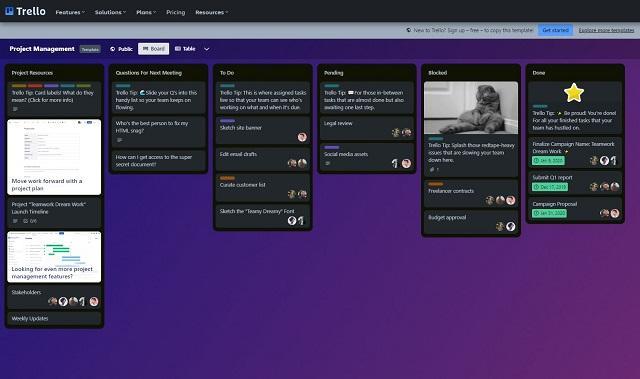
Uses a Kanban-style board system to visualize and manage projects and tasks. Simple and intuitive with robust features. Great for agile and lean teams - even solopreneurs.
Key features
- Flexible boards with lists and cards to organize projects
- Card details like members, due dates, attachments, and comments
- Views to display boards as calendar, timeline, dashboard
- Power-ups to integrate tools like Slack, Salesforce, Google Drive, and Google Calendar
- Templates to standardize processes and workflows
Jira
A robust tool developed by Atlassian. Really great for software development teams, issue tracking, bug tracking, and agile project management.
Key features
- Agile boards to break down work and get things done faster
- Customizable workflows to map any work style
- 3000+ integrations with other apps
- Code visibility to see changes and branches
- Reporting for insights into work progress
Basecamp
A long-time player in the project management space. Offers a streamlined approach to keeping teams on the same page. Great for communication and collaboration.
Key features
- Centralized dashboard for projects and tasks
- Real-time group chat built in
- File storage, sharing and discussion
- Hill Charts for visual progress
- Automated check-ins and polling
Monday.com
Provides a customizable platform for managing projects with Kanban boards, Gantt charts, calendars, reporting and more.
Key features
- Gantt charts for project timelines and dependencies
- Custom boards with different views
- Workload management and resource planning
- Milestones and baselines for tracking progress
- Advanced features and integrations with other platforms
Wrike
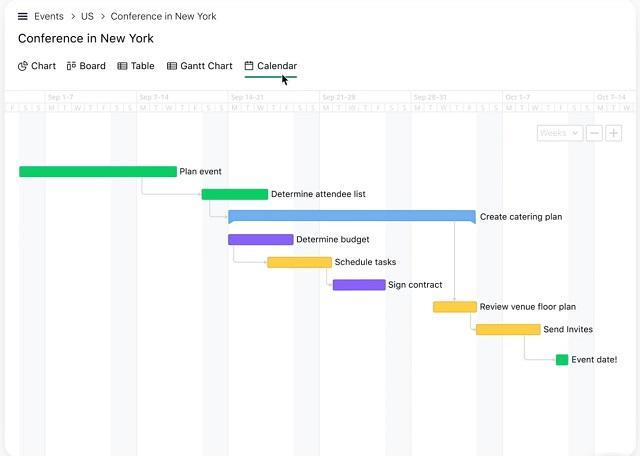
Offers robust project management tools and dashboards with real-time updates and tracking. Great for larger teams and enterprises, as well as complex projects.
Key features
- Customizable workspaces with folders, projects and tasks
- Interactive Gantt chart timeline view
- Resource management with capacity planning
- Real-time customizable project status reporting
- Marketing campaign insights and analytics
Smartsheet
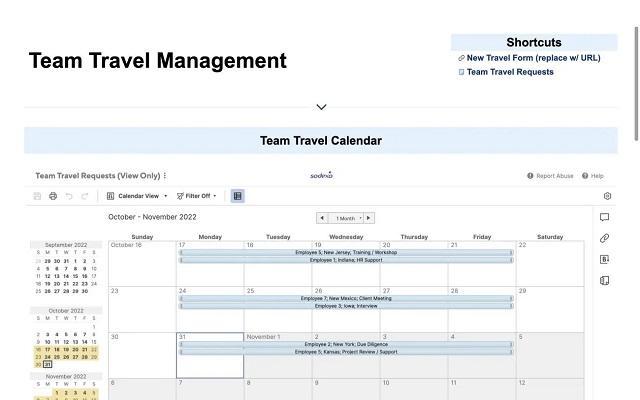
Provides familiar spreadsheet-style project planning with Gantt charts, workflows, file sharing and more.
Key features
- Grid, card, calendar and Gantt project views
- Built-in workflows and forms
- Dashboards for executive visibility
- Robust integrations and connections
- Flexible pricing plans that scale
Teamwork
An intuitive platform with modules for tasks, Gantt charts, files, messages, time tracking and more. Great for managing multiple projects.
Key features
- Integrated help desk for managing client communications
- Timesheets and invoices for tracking billable work
- Client portals for real-time collaboration
- Custom fields to track unique business data
- Automations for streamlining repetitive workflows
ClickUp
An intuitive, highly customizable platform that allows you to manage tasks, projects, and teams all in one place. Provides productivity features like task dependencies, reminders, goals, and time tracking.
Key features
- Hierarchical structure from tasks to teams
- Custom views including table, box, and mind maps
- Goal tracking tied directly to tasks
- Native time tracking and reminders
- Integration with 1000+ workplace apps
Why you should consider a project management system
The number one reason I recommend project management systems to people is that it helps you make sense of all the crazy. What I mean by that is, being a business owner means you have a lot of moving parts you have to keep track of. I like that using software helps you get it out of your head and “onto paper” so to speak.
You can use platforms like these to do things like:
- Visualize workflows with boards/lists to understand what needs to be done and track progress
- Assign and coordinate tasks between team members to avoid duplication of work
- Set milestones and deadlines to keep projects on schedule
- Gain insight into workloads and resource constraints through reporting
- Communicate and collaborate in one central platform to keep everyone aligned
- Integrate with other tools through APIs for fuller visibility
- Centralize documents, conversations, and project data for easy access
- Enable remote work and collaboration when team members are distributed
- Automate repetitive processes to save time, and more
What to look for when shopping the various project management systems
If you’re shopping for a project management system right now, I know it can be overwhelming to say the least. Here are a few things I’d recommend you look for:
User-friendly interface
The system should be intuitive and easy to use for all team members. Complex interfaces create adoption challenges. In other words, if it’s too hard to figure out, people won’t use it and that doesn’t help anything!
Collaboration features
Even if you’re currently a solopreneur, this will help you onboard team members and/or contractors when you’re ready. Look for things like task commenting, file sharing, instant messaging, and notifications.
Task management
The ability to create tasks, assign them, set due dates, track progress, etc. is essential. While Kanban boards are popular, look for a system that you feel will make it easy to track what is going on with your tasks in your queue.
Reporting and analytics
Reports on task progress, team workloads, time tracking, and custom reports allow data-driven decisions. This can be helpful for everything from whether or not to buy ads on Facebook/Google to determining if you need to switch postal carriers.
Customizable workflows
The ability to customize your system of choice to match existing workflows rather than changing processes to fit software is ideal.
Integration with other tools
API integration with tools like email, calendars, and Slack further boosts productivity. Basically, you want your software to play nice with other programs.
Mobile functionality
Mobile apps allow accessing projects and tasks on the go. This is especially helpful if you will be working from various remote locations and/or if you plan to bring a remote team on board to help you run your business.
Security
Regardless of the type of business you run, data and file security, user access controls, and permissions are critical.
Customer support
Finding a vendor with really good customer support is invaluable if something goes wrong.
Cost
Let’s face it - most of your shopping will boil down to this one question - how much is it going to cost? I always look for the freemium models to kick their tires first, but even I know that if it’s out of my budget, I will look for an alternative. Look beyond the base price too! I’ve seen firsthand how wildly overpriced software can become when you add team members. Make sure that the cost per person, per month is affordable (and worth it!) to you for what the software provides.
Tips for implementing new software into your workflow
To close things out, here's a quick 5-step overview for implementing a new project management system:
- Set goals - Define what issues you want to solve or improvements you hope to achieve with the new system. This focuses on the implementation.
- Choose your software - Research systems that fit your needs and budget. Try free versions and read reviews. Select the product that aligns best overall.
- Configure the system - Set up the system to match your workflows. Add users, create boards/lists, set permissions, integrate other tools, customize fields etc.
- Roll out and train - Gradually roll out the system to your team members while providing training resources and support. Make sure everyone understands how to use it before launching.
- Refine workflows - Once the system is in use, continue refining processes. Adjust configurations, automations, data views, and settings to optimize efficiency.
Moving to a new project management system takes planning and preparation, but doesn't have to be daunting. Hopefully, this post has inspired you to consider implementing software into your own business. I know it personally has been a game-changer for me. I can honestly say I don’t know where all my projects would be if it weren’t for software that helps me track the progress of everything I’m working on.







