WordPress page builders have really soared in popularity over the past few years with some of the more popular ones hitting hundreds of thousands of downloads, something which only few plugins can claim to achieve.
So a page builder as part of WordPress core might have been seen as a natural course of action. Yet, it seems this isn’t entirely correct. The advent of WordPress 5.0 has brought with it Gutenberg, the new default WordPress editor.
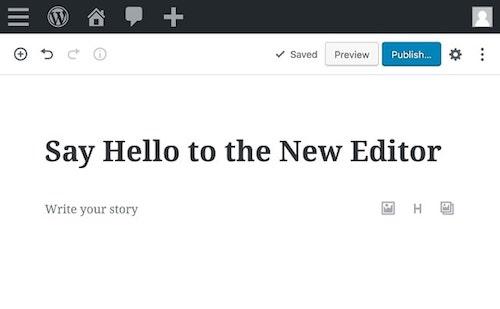
This is the thing: You have two main personas using WordPress (broadly speaking of course):
1. Web designers
Web designers and advanced users who create WordPress websites for their clients or for themselves have the know-how and expertise to tweak and tune the framework to excellent results. They use WordPress page builders to quickly create custom pages and designs without the burden of fiddling around with shortcodes.
2. Average users
These users are good enough with WordPress to be able to post, edit and update stuff mostly, but they are not typically interested in “designing” their site.
These are the users who are mostly annoyed at the new block editor in WordPress.
For them, Gutenberg was overkill, an unnecessary learning curve and complication which they don’t want to deal with. It’s a waste of time.
Many web designers also are annoyed with Gutenberg because their clients have come to them for a solution to a problem they didn’t create.
But these were not the only people to be frustrated with the new default WordPress editor. The lack of maturity of the initial beta versions of Gutenberg drove many regular users insane.
Yet even today, many months since the initial release, the rating of the Gutenberg plugin keeps falling — the plugin is rated only 2 stars out of 5 on the official WordPress repository. You would typically avoid such a low-rated plugin like the plague.
Which brings us to today’s topic, alternative WordPress page builders to consider if you’re not happy with the new Gutenberg.
5 WordPress page builders that can serve as alternatives to Gutenberg
We have a variety of alternatives to Gutenberg — from products for the advanced user who thinks Gutenberg is not mature enough, for those who are looking to create niche sites, for less experienced WordPress users seeking easier-to-use page builders, and options for those who just want the old, classic WordPress editor.
- Elementor.
- Beaver Builder.
- Divi Builder.
- Thrive Architect.
- Classic Editor.
Let’s have a look.
Editor’s note: All costs were current at the time of writing but are subject to change.
1. Elementor

Elementor is one of the most popular plugins these days with more than 1 million installations at the time of writing. The page builder is quite young as a plugin, having only been around since 2016, which makes its rise to such numbers in so short a time a stellar achievement.
So what has made this plugin so popular?
The folks at Elementor have focused on two main strong points, in my opinion. The first is a good user experience, which makes using it a breeze. The second is making sure the plugin is lighting fast and doesn’t create a lag while working or inflate the pages designed by it with lots of heavy resources.
In particular, the fast user experience that comes with Elementor is in contrast with a number of other plugins that have been known to be significantly heavy, particularly when developing a page or post with them.
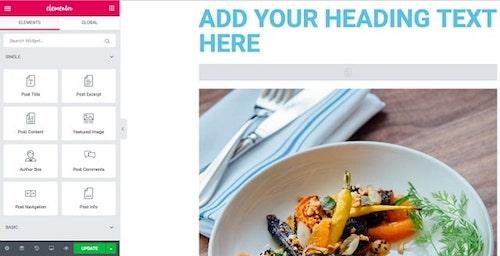
There are two versions of the plugin: the free version (available for free from the plugin repository) and the Pro version. The paid version includes a number of advanced widgets to add to pages, various page templates to be able to develop pages quickly, a popup builder, a theme builder, compatibility with WooCommerce and of course, updates and support.
The beauty of the plugin is that integrating Elementor Pro with other plugins such as Advanced Custom Fields takes WordPress to a whole new level.
Strong point: Lightning fast, great user experience
Price: Free. Pro version starts at $49 per year for one site
2. Beaver Builder

Beaver Builder is another popular WordPress page builder, particularly with developers who would like full control when creating their pages and posts.
While this plugin is not as popular as Elementor or some of the other products out there, it’s still a very popular product with more than 500,000 websites using it. It also has great ambassadors giving it support, such as Chris Lema, who has quite an influence in the community.
Beaver Builder also has what is known as the Beaver Themer, which allows developers to create themes by customizing posts and pages by adding such functionality as the ability to pull data from dynamic content — essentially developing complex “themes” with custom functions.
The plugin is also very light and designing posts or pages using Beaver Builder is easy. It is quick, responsive and has an intuitive, performant interface.
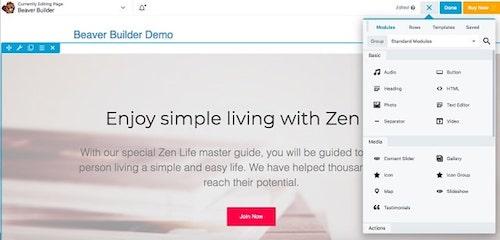
Given such advanced functionality, and the full control given to users of this tool, web developers or more advanced users are more inclined to find this product suitable for them. The full control is also in contrast with some other plugins such as Divi (which we will mention soon), which allows less granularity.
Strong point: Granular control, Beaver Themer
Price: Free. Paid versions start at $99 for one site (does not include Themer)
3. Divi Builder

Elegant Themes is another of the big vendors when it comes to WordPress. Their main product, Divi, is one of the most popular themes of all time, and has both a huge fan base and plenty of critics.
Yet, it remains one of the best-selling WordPress products of all time.
Besides the theme, the Divi Builder is a WordPress page builder that’s bundled with the theme (and with most theme-based products from this company). Given the sales numbers of the theme, you can understand that the page builder is also very popular.
Some people swear by it, because it is extremely user-friendly. With the real-time editor, which can be used directly on the website’s front end, you can see your changes live as you design.

You’ll also find plenty of other people not happy with it.
We’ve argued here and are of the opinion that Divi is more suited for designers and creatives as opposed to other page builders, such as Beaver Builder, which are preferred by developers. While both of these personas work in the same industry with plenty of overlap, it is clear from comments in the community that they have divergent preferences.
The great thing is that there are options suited for everybody. It’s like the Android vs. Apple debate — you’ll find diehard fans and critics on both sides.
Strong point: Great UX, real-time front-end editing
Price: $89 for all Elegant Themes products
4. Thrive Architect

Thrive Architect, developed by Thrive Themes, is another popular page builder. This company has carved a particular niche, in the sense that they’ve developed all of their products with the goal of boosting conversions.
Whether for eCommerce focused websites, list-building, sales landing pages or niche affiliate sites, Thrive Architect is a WordPress page builder that essentially allows users to integrate conversion-oriented features into a single page or post.
For example, Architect ships with 270+ prebuilt landing page templates, meaning that creating sales pages for such stuff as ad campaigns will be a breeze.
Each of these templates has such drag-and-drop elements such as call-to-action buttons, testimonials, count-down timers and lead-generation forms, pricing tables and many other features.
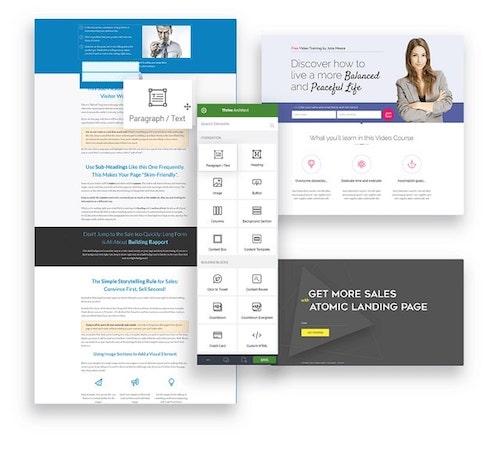
In terms of performance and usability, Thrive also allows real-time front-end editing. This allows you to see the results as you are tweaking the various parameters. At the same time, it does not sacrifice anything when it comes to performance — both for the experience as you are developing and the actual pages you design using Architect.
Strong point: Landing pages, speed of development, conversion-oriented
Price: From $67 for one site, or $19 per month for all products
Related: 10 best plugins for WordPress landing pages
5. Classic Editor
One cannot forget about the editor that has stood the test of time. This editor, in all its simplicity, has been trusted by so many for so long, that’s it’s hard to understand why Gutenberg was not made optional rather than the default editor.
This would have let the community get used to Gutenberg slowly, at their own convenience — and that would have made the transition so much smoother for everybody.
While the WordPress Classic Editor might have none of the extended functionality of the page builders mentioned above, those who are used to it are able to achieve excellent results. A testament to this are the millions of websites running WordPress who have used this editor for dog’s years.
In fact, this is still my own trusted plugin. Here’s the toolbar I find myself working with most often:

The good thing is that the plugin might not be defaulted, but it’s only a few seconds away using the Classic Editor plugin.
Once you install and activate it, you can choose to disable Gutenberg permanently or have two options which allow you to switch between Gutenberg and the Classic Editor in Settings > Writing Settings:
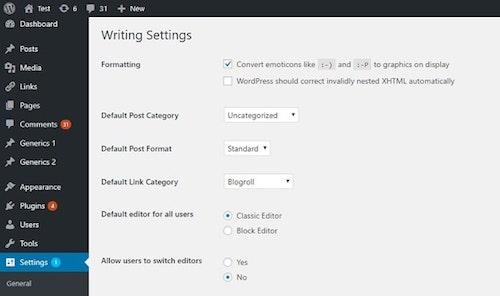
Strong points: Familiarity, simplicity, tried and tested, reliability
Price: Free
Related: A tip for the WordPress 5.0 release —Gutenberg and the Classic Editor
There are other options, too
While we’ve mentioned a few of the page builders which we like and have worked with, there are quite a few other products you can use, with some other popular options being Visual Composer or WP Bakery Builder, Fusion Builder, Themify Builder, SiteOrigin (the original page builder) and probably quite a few others.
All of them will have their strong points and weaknesses, so as with most products, you would typically have to try a few out and see which one you prefer.
Gutenberg is not the only WordPress page builder available
Whether it’s because you’re not a fan, or because you’re looking for even more features than the default editor offers, there are plenty of other avenues you can take.
Find the product that works best for you and take the time to learn it inside out. We’re sure you’ll be more productive than you’ve ever been.









