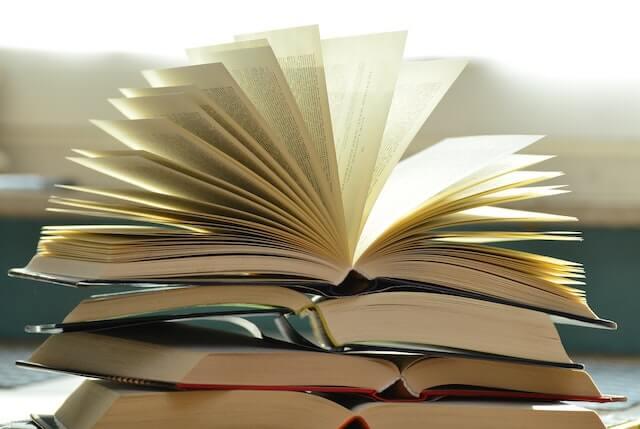Ever thought about authoring a book, but haven’t the slightest idea how to go about publishing said book? You might want to self-publish with Amazon. It’s easy, effective, and best of all... free!
I have been a writer for over 40 years, but for the longest time never got around to publishing any of my works.
I consider it a lost opportunity, at least, until last year. Since then, I have authored three books. It is incredibly easy to publish with Amazon KDP (Kindle Direct Publishing). The hard part is writing and editing your work.
Keep reading to see how I do it and still keep my sanity.
Authoring your first book
As I mentioned, the hardest part is writing the book. The second hardest part is editing. The thing to remember is that what you have to say is important.
It’s important to you and it is to others as well.
So, don’t sell yourself short and think that what you have to say won’t be enjoyed by others. Just be original, be yourself, and most of all have passion in what you write. Your hard work will pay off in the end.
A word about originality
Being original is the first milestone to overcome before you get to self-publish in Amazon. If you write about something that everyone else has already read, then you need to try and reinvent how it’s presented.
Visit a bookstore and mosey on over to the section that houses books similar to what you want to write.
Look through them and see how the author went about presenting their content. Take notes. Then reinvent your wheel. If you are writing about something new, then be as original and creative as possible.
A word about images
If your written work utilizes pictures, be sure to cover your bases by only using pictures that you have permission to use. There are many resources available in which to get imagery. Just make sure you have permission to use said images before even thinking about putting them in your book.
There are free resources out there, like Pixabay, and there are paid sites, like iStock, Getty Images, and more. Then there is always the possibility of hiring a photographer and getting them to sign off on the photos as well.
The book is written. Now what?
Once you have written the book, the fun part begins: editing said book. Editing is crucial, although boring. If you fail to thoroughly edit the book, then you risk typos, grammatical errors, and more.
Then you end up with a shoddy book that gets bad reviews, stating that your work is sloppy.
Talk about an all-time backfire for your first published book. Especially if your book is an educational piece. Even one bad comment that states you don’t know what you’re talking about or that your work is sloppy can ruin it for your sales and reputation.
I always go through, after the initial writing portion of the show, and edit the book best as I can. Then I send it off to an editor who usually guts the book with corrections.
Once you get the edited book back, you’ll need to go through it all again and edit it a second time. Again... boring work, but necessary work. There are many editors out there to choose from. Some good, some not so much. You definitely have your pick of them.
The standard going rate for an editor can vary, based on how big your book is and how technical the contents might be. Technical manuscripts can cost a bit more than a standard novel.
Do your research and look for a good and fair price and then pony up the cash, or make a barter, to get that book fully edited by a professional.
I got lucky in that I have a good friend who used to be a teacher. My books are all educational, so she fits perfectly as my editor.
After the book is edited, I typically reach out to a third person to give the book a once over, for safety’s sake. You can’t be too cautious. Once I feel the book has been combed through enough, I move on to the next step... self-publishing on Amazon.
How to self-publish with Amazon KDP
If you are on a budget, like me, then Amazon KDP is a fantastic way to get your name out there as an author — mainly because it’s totally free! Once you have gotten the authoring and the editing out of the way, you’ll want to visit Kindle Direct Publishing.
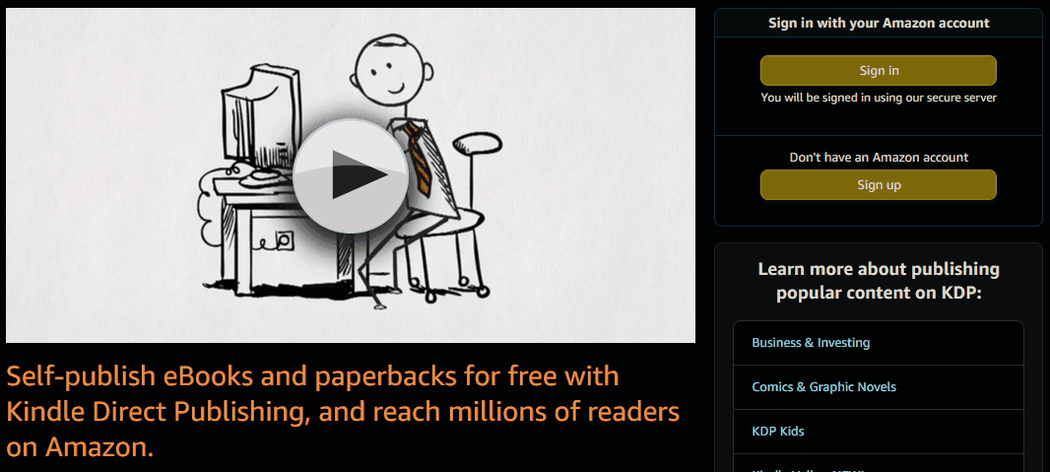
Once there, you will need to sign up for an account. This too is free.
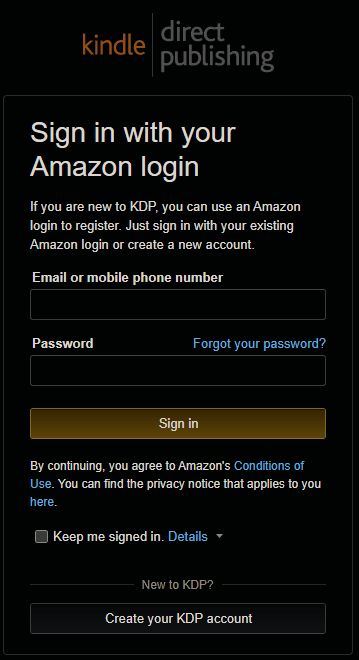
Once you have created an account, select the + Create button.
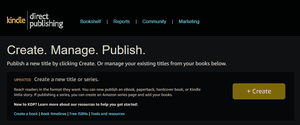
The next page gives you options on different publishing formats. Select what platform in which you would like to publish. In my experience, paperback and hardcover books sell better than ebooks.
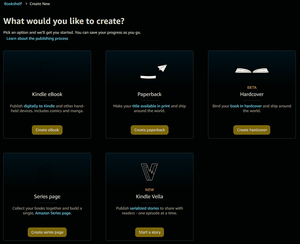
Select your preferred language and give your book a title.
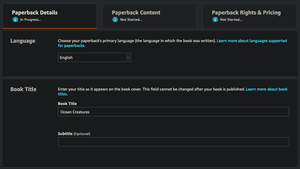
Now, select if this book is part of a series. You will also be able to put in your name or a pseudonym and list any contributors.
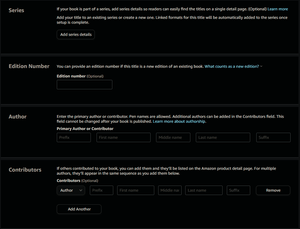
Next, you will get to describe your book and select the publishing rights.
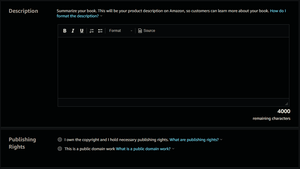
Scroll down a bit and you’ll now want to input up to seven keywords.
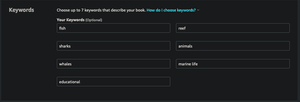
Select two categories in which your book best fits and select if your book contains adult content or not.
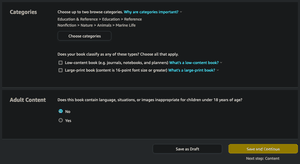
Select Save and Continue.
The next section allows you to either use your own ISBN number or have Amazon create one for you.
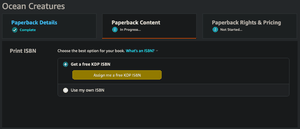
Scroll your way down further on the page and select a publication date.
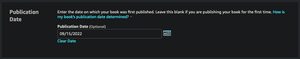
Now, select the print options that best fit your needs.
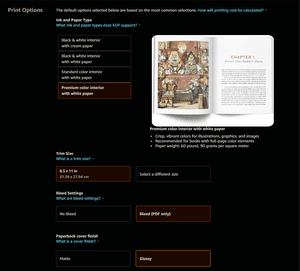
Here comes the first scary part: uploading your manuscript and cover. These must be two separate files.
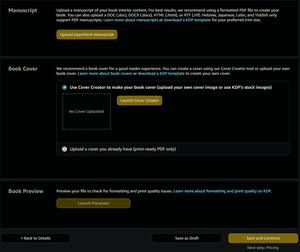
One last checking point is to select the Launch Preview button. This allows you to go over the book, one last time. DO NOT skip this step! I have found several errors in my books using this valuable tool. If all looks good, select Save and Continue.
Now you get to determine a fair price for your arduous work.
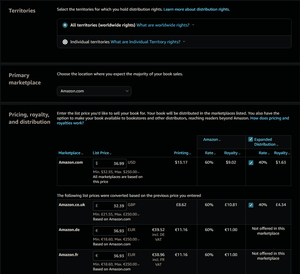
Scroll to the bottom of the page and stare are the Publish Your Book button, in contemplation as to whether all is how it should be, in the book.
“Are all the errors gone? Is this really it? Am I really ready to publish this book to the world? Did I leave the stove on?”
These questions and more will haunt your dreams with every single book you self-publish on Amazon. I’ve published three books now and I sit and stare at the Publish button, cursor hovering over it.
Then I select it and cross my fingers that I didn’t miss anything.
It takes up to 72 hours to go live with Amazon. When it is live and purchasable, you will get an email. Now, all you have to do is market your new book to the world. (This article doesn’t cover book marketing, as it’s a whole other ball of wax.)
Ready to self-publish on Amazon?
I wish I could tell you that the stress of hitting that Publish button goes away after a couple books. But it doesn’t. Every single time I publish a book, I feel like I can’t sleep well for like three days.
But that anxiety is a good thing. It means you really care about and love your work.
The cool thing when you self-publish on Amazon KDP is that they take care of the shipping, the printing, the returns (if there ever are any), and they take care of the book being presented on a website.
I recommend, if you have your own site, that you also post a link to your book on Amazon onto your site. And that, my friends, is how you do it. Now go get 'em, Mickey Spillane.