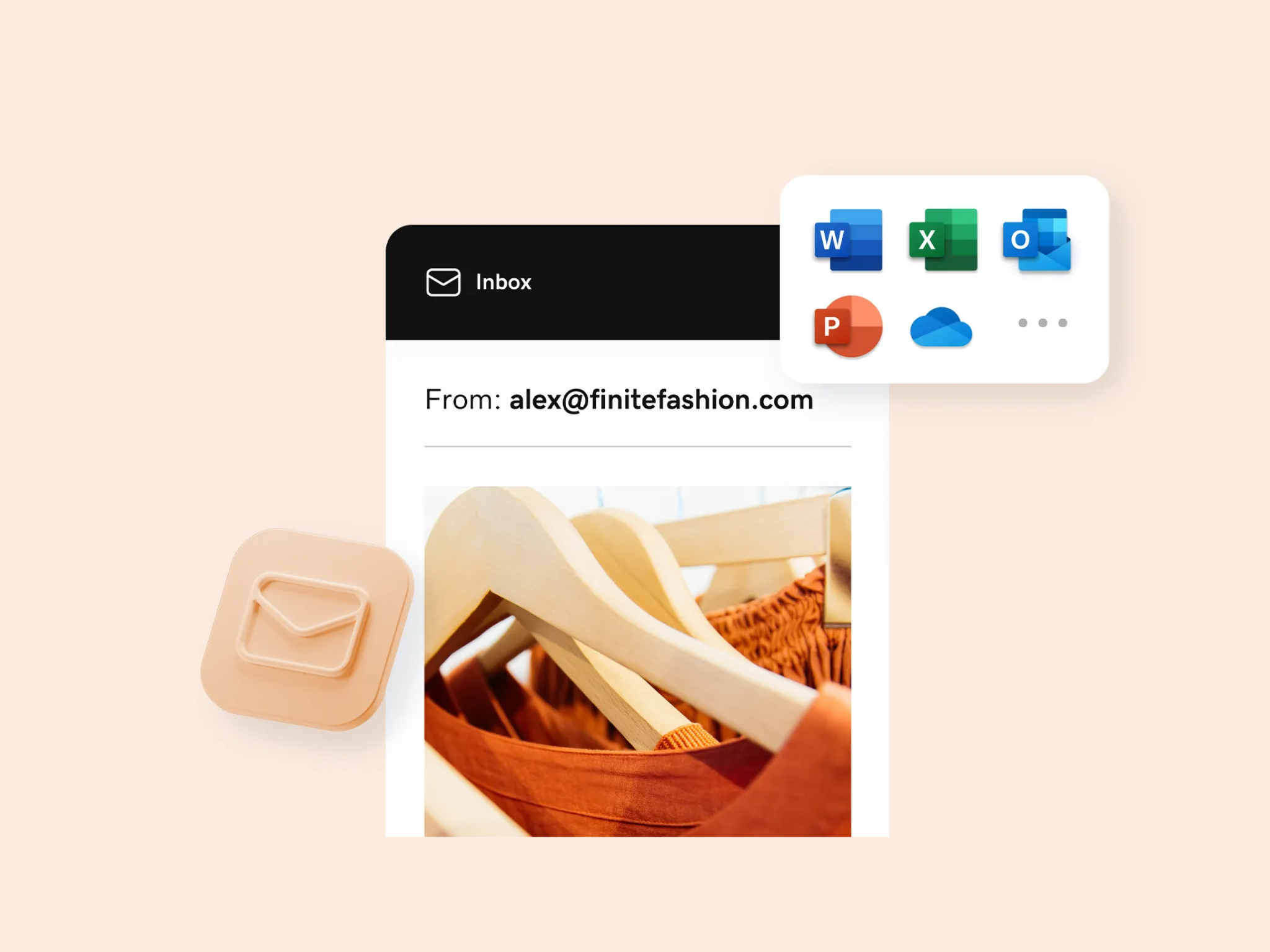Part of the allure of entrepreneurship is owning your time clock— but as a fast-paced freelancer or an ambitious small business owner, time often isn’t on your side. So, how do you reclaim your time?
Without an extensive network of colleagues to fall back on or the support of an organization helping you to deliver on your promises or meet deadlines, the pressure is always on.
Throw a bunch of additional plates into the juggling mix (household chores, food shopping, errands, childcare, maintaining friendships, exercise — the list goes on) and you can find your well-being stretched to the very limits.
“I must govern the clock, not be governed by it.”
—Golda Meir
When you lose your grip on time management, every day starts to blend into one giant blur. Your work-life balance is knocked off its axis and the amount of time you have to recharge starts to shrink.
After a while, you might start to neglect yourself, feel guilty for not spending time with people, and experience burnout.
It’s not easy to remain productive while striking a decent work-life balance — especially when you’re out there making it on your own. But, there is a way.
Launch your business in minutes with GoDaddy Airo™
If you’re reading this and you seriously need to reclaim your time, stick around because here are four practical time management methods that will restore harmony to your existence.
4 ways to reclaim your time as a small business owner
One of the biggest benefits of being a freelancer or owning a business is the fact that you can work the hours that suit you while taking charge of your professional destiny.
But, as mentioned, the problem is that without the ability to manage your time, you can feel trapped in a perpetual cycle of sleeping restlessly, clawing through your day, and playing catch-up.
Yes, you’re prepared to work hard and go the extra mile. And, no you didn’t decide to become self-employed to have your quality of life thrown out of the virtual window.
It’s, well, time to reclaim your time with these four essential methods:
- Discover your ‘pockets of time.’
- Set aside allocated time for business admin and development.
- Map out your time with room for flexibility.
- Work with the right time management tools.
Let’s dive into each strategy.
1. Discover your pockets of time
To restore a healthy work-life balance and put a higher priority on well-being, optimize your days with a little something I like to call the “pockets of time” trick.
If you look close enough, you will discover small but consistent pockets of time that offer the potential to take care of your daily duties while increasing your output systematically.
When you start looking for this amount of time, you'll discover that they're plentiful.
Start by identifying your time pockets. Some examples include:
- That 20 minutes between the morning routine and the school run
- The 30-minute train ride to the city
- The 10 minutes spent waiting for an online shopping delivery
- The extra 15 minutes for an extended lunch break
- The 60 minutes when you watch repeats of your favorite Netflix series
Then, document daily or weekly milestones you would like to achieve within each gap.
You might find that these pockets of time are best for making personal phone calls, firming up family plans or getting a few extra steps and spending a bit less time on work-based tasks (remember, this is all about striking a balance).
Even if your schedule only amounts to two hours per week, that's eight hours per month that you're using your time more productively and more methodically.
Before long, you’ll be on a path to reclaim your time.
While this streamlining system might take some effort to set up and get going, working with your pockets of time will soon become seamless.
Before long, you'll find that you can move fluently from one task or pursuit to the next, creating a sense of harmony in the process.
Related: Mindfulness for entrepreneurs
2. Set aside allocated time for business admin and development
With your pockets of time firmly in place, you can optimize your weekly schedule further by setting aside a specific morning or evening outside your core work hours to tackle business admin or development.
These tasks might include:
- Creative planning
- Content & podcast production
- Social media management
- Competitive research
- Networking
- Budgeting and other bookkeeping
The reason for allocating time for admin and personal development a little more rigidly is because it will empower you.
You’re now prioritizing all of your efforts into specific work tasks or personal errands at the moment, rather than flitting from one task to the next in a crazed frenzy. That’s a strategic approach to reclaiming your time.
Focused time is time well spent — and it will boost your productivity while maintaining your physical as well as mental energy.
When you’re setting aside time for admin and development, choose a time and day you can realistically stick to and that aligns with when you feel the most comfortable.
For instance, if you feel super productive in the mornings, get up a little earlier one day to tackle your admin and development.
Conversely, if you feel that you will focus better when everything else is tied up for the day, set up your workstation, grab a snack, and get going in the evening.
Related: Tips to grow a global business
3. Map out your time with room for flexibility
At this stage, you will know how to reclaim your time on a fundamental level.
You will have discovered pockets of time to leverage, become more fluent in how you tackle your to-do list, and have the framework in place to genuinely focus on whatever you are doing at the moment.
Now, this might seem counterintuitive but it’s critical to create a harmonious schedule: Leave a certain amount of flex to avoid falling behind or spinning back out of control. Here’s how:
- Take a moment to examine the week ahead, looking at each day individually.
- Allocate “slack time” — a measurement in minutes of how long you can potentially stretch out each pocket of time before having to rearrange your schedule — to each task or segment of your day.
- Once you’ve gone through your week with a fine-tooth comb, go back through each day, making sure you’ve arranged your important tasks so that you have enough time to accomplish them thoroughly. Also, if you find any activity that you feel is redundant, remove it with haste.
Here are some additional tips that will empower you to add a certain amount of flex to your schedule … and take big strides toward fully reclaiming your time as a small business owner:
- Set deadline delivery dates for clients or customers to complete the task one to three days earlier. That way you’ll leave yourself plenty of free time if something crops up — and if you deliver on your promises early, you will do wonders for your brand reputation.
- Outsource certain aspects of your admin or work duties to other services or freelancers if possible. If you work with the right partners or people, you will enjoy a healthy return on investment (ROI) over time.
- Have backup options in place (childcare options, trusted friends or family to help you out, and automated emergency email responses, for example) in case you are thrown a curveball, so you can solve any issues without stressing out too much and affecting other days in your working week.
Bonus tip: With your schedule ironed out, revisit all of your activities, commitments, and tasks, color-coding them according to priority. Doing this will empower you to make further tweaks to your schedule and optimize your agenda for optimum productivity.
Plus, this simple yet effective color-coded system will provide a practical key for all future scheduling commitments.
It will be guiding you to success when unexpected events, occurrences or setbacks (if something throws your schedule out, you’ll be able to refer to your color key to rearrange or postpone certain commitments to get more pressing matters with a cool, calm approach) unfold.
Note: When prioritizing your schedule, remember to attack it logically. Make sure that you prioritize your commitments according to their importance rather than what you like doing best. For example, while it’s vital to set aside an hour for a leisure activity if a project or proposal deadline is looming, that must come first — meaning you must color code it accordingly.
4. Work with the right time management tools
When considering how to reclaim your time, it’s always worth remembering that we live in a digital age where tools and technologies exist to make freelancers’ and business owners’ lives easier.
To help you roll out your optimized time management methods effectively, there are a wealth of effective tools that can help you get things done more quickly without compromising on professionalism or quality, including:
- Content creation or curation platforms and image editing tools
- Interactive digital calendars and daily checklist apps
- Social media scheduling tools and content design templates
- Interactive project management and client communication tools
Take the time to research and compare these various types of time management-based tools and choose which ones you feel will offer the most value based on your specific business goals and needs.
Weave them into your weekly schedule, refining the way you use them until they integrate into your brand new schedule seamlessly. Eventually, you will discover that you’re able to tackle your to-do list more efficiently (and with a newfound sense of gusto) while striking that all-important healthy work-life balance.
Activities to help you understand how to reclaim your time
“Planning is bringing the future into the present so that you can do something about it now.” ~ Alan Lakein
Plan to streamline
Set aside time to set up your streamlining schedules, planning two weeks. Commit to your schedule and color key. At the end of the two weeks, reflect on how your life has changed as a result of your efforts.
Declutter to focus
Go through your home one room at a time and start cleansing. Sell or donate any items you don’t need and de-clutter your drawers, shelves, cupboards, etc. Doing so will reduce everyday distractions and help you focus on your streamlining efforts on a sustainable basis.
Look ahead to an important annual event
Whether it’s a major holiday or a big family birthday, volunteer to take the lead and organize the event, putting your newfound time management skills to the test. Doing so will also give you more control of times, dates and itineraries while incentivizing you to put plans in place so you can enjoy your time off as intended.
Clocking off
Even with the best mindset and the slickest of tool-backed time management schedules, things happen. Not every week will go your way and your work-life balance may suffer at times.
”Time is more valuable than money. You can get more money, but you cannot get more time.”
—Jim Rohn
But, by following the steps above, you will know how to reclaim your time and get back on track swiftly, turning what was once a permanent state of stress into a temporary blip. The power is in your hands: the time to take charge of your schedule is now.