When you sell online, not everyone who adds something to their cart will complete their purchase. Would-be customers can abandon their carts for a myriad of different reasons. Some of these causes can be mitigated based on how you set up your site. Others are an inevitable part of doing business online. Without a strategy covering abandoned cart recovery for WooCommerce, you risk lost revenue.
Fortunately, there are several ways to re-engage lost buyers to bring them back to your site and convert them into sales.
In this post, we’ll examine how you can set up automated abandoned cart recovery plugins for WooCommerce to win back lost customers.
Interested in abandoned cart recovery via WooCommerce? GoDaddy's Managed WooCommerce Store platform includes built-in features to help reduce cart abandonment for your ecommerce website.
How to mitigate abandoned carts
Before we look at how to recover lost carts, it’s helpful to understand some of the common reasons people abandon shopping carts. There are several important steps during the buying process. Different points of friction throughout this process can lead people to leave your site with items still in their carts.
While abandoned carts aren’t ideal, they indicate some success in several parts of the sales process. After all, when someone lands on your site, stays there long enough to look at your products, and eventually adds one (or more) to their cart, you’ll have done most of the work to complete a sale.
Now, the individual just needs a little push to follow through with the order.
Research from Barilliance has shown that the most common cause of abandoned carts across ecommerce sites is unexpected costs during the checkout process. This includes shipping costs, taxes, and any other fees.
Some of the other reasons people halt their purchases include:
- Required account creation: Shoppers often prefer a quick and hassle-free checkout process. Forcing them to create an account can be seen by the customer as a needless barrier.
- Long and complicated checkout process: If the process between adding an item to the cart and the checkout itself is too long or convoluted, potential customers may abandon their cart.
- Inability to determine total costs upfront: Hidden costs can be a huge turnoff for online shoppers. Customers want to know the total cost of their order, including shipping and any additional fees, from the outset.
- Website errors: Technical issues are yet another reason for cart abandonment. Error messages, long load times, or a broken checkout process can prevent a customer from completing their purchase.
- Slow shipping: If your offered shipping speeds don’t meet with customer expectations, they may leave their cart.
- Unfavorable return policy: Online shoppers want to know they can easily return a product if it doesn't meet their expectations. If your return policy is too strict or unclear, it could be enough to discourage a customer from completing their purchase.
Fortunately, many of these causes can be avoided with some simple modifications to your website and checkout flow. For example, you can prevent annoying people who don’t want to create an account by enabling guest checkout. Here are some other simple ways you can reduce cart abandonments:
- Display shipping costs and taxes on product pages
- Make checkout simple
- Have fast order fulfillment
- Optimize your website performance
Keep in mind, not all abandoned carts signify the loss of a purchase. Some shoppers will leave your site with an honest intention to complete their order. They may be waiting to order at a later date or they could need a more appropriate setting for completing the checkout.
For example, someone could be looking at your site on their mobile device during their lunch break. Rather than placing an order on the spot, they choose to save the products to their cart to come back later that night to complete the purchase on their computer.
Best WooCommerce abandoned cart plugins
This is strictly a roundup of products based on the top-rated/top-reviewed items in each category. As with all things, do your homework and your own research before making any purchase decisions. This post is not in any way considered an endorsement of any product.
Prices current as of date of publishing, April 16, 2024.
1. Klaviyo
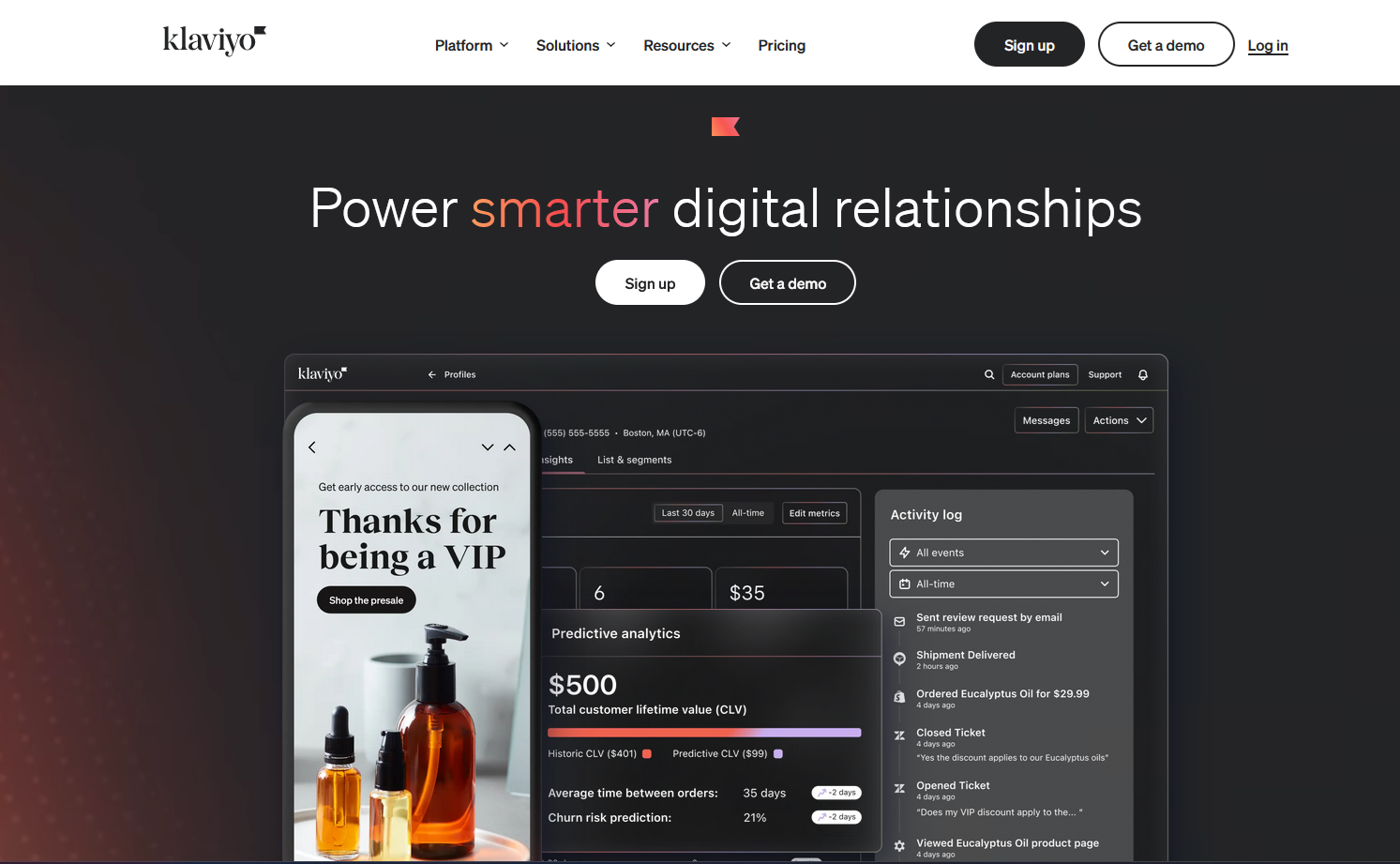
Disclaimer: All known trademarks contained herein are the property of their respective owners and their inclusion does not represent any affiliation, endorsement, or sponsorship.
Klaviyo is a customer platform plugin designed to empower online brands by providing transaction data and interaction insights to foster long-term customer relations. It seamlessly integrates with your existing tech, providing a comprehensive view of each customer's interaction with your brand, and acts as a platform for personalized customer communication via automated email and SMS. Its one-click ecommerce integration simplifies data syncing, providing real-time and historical interaction data, thus making personal communication with customers easy.
Key features:
- Seamless integration: Klaviyo integrates smoothly with your existing tech stack, delivering a comprehensive view of every customer's engagement with your brand.
- Personalized communication: This platform enables the automation of personalized customer communication through email and SMS.
- One-click ecommerce integration: Klaviyo simplifies data syncing through its one-click ecommerce integration, providing real-time and historical data for customer interactions.
- Customizable automations: Klaviyo features customizable automated communications, including welcome emails and cart abandonment messages.
- Deeper personalization and smarter targeting: These customizable communications offer deeper personalization and smarter targeting.
- Real-time benchmarks: Klaviyo offers real-time benchmarks from over 90,000 brands, allowing comparisons of your performance with businesses of similar size, scope, and industry.
Price: Free, upgraded features start at $45/month
2. Meteorik
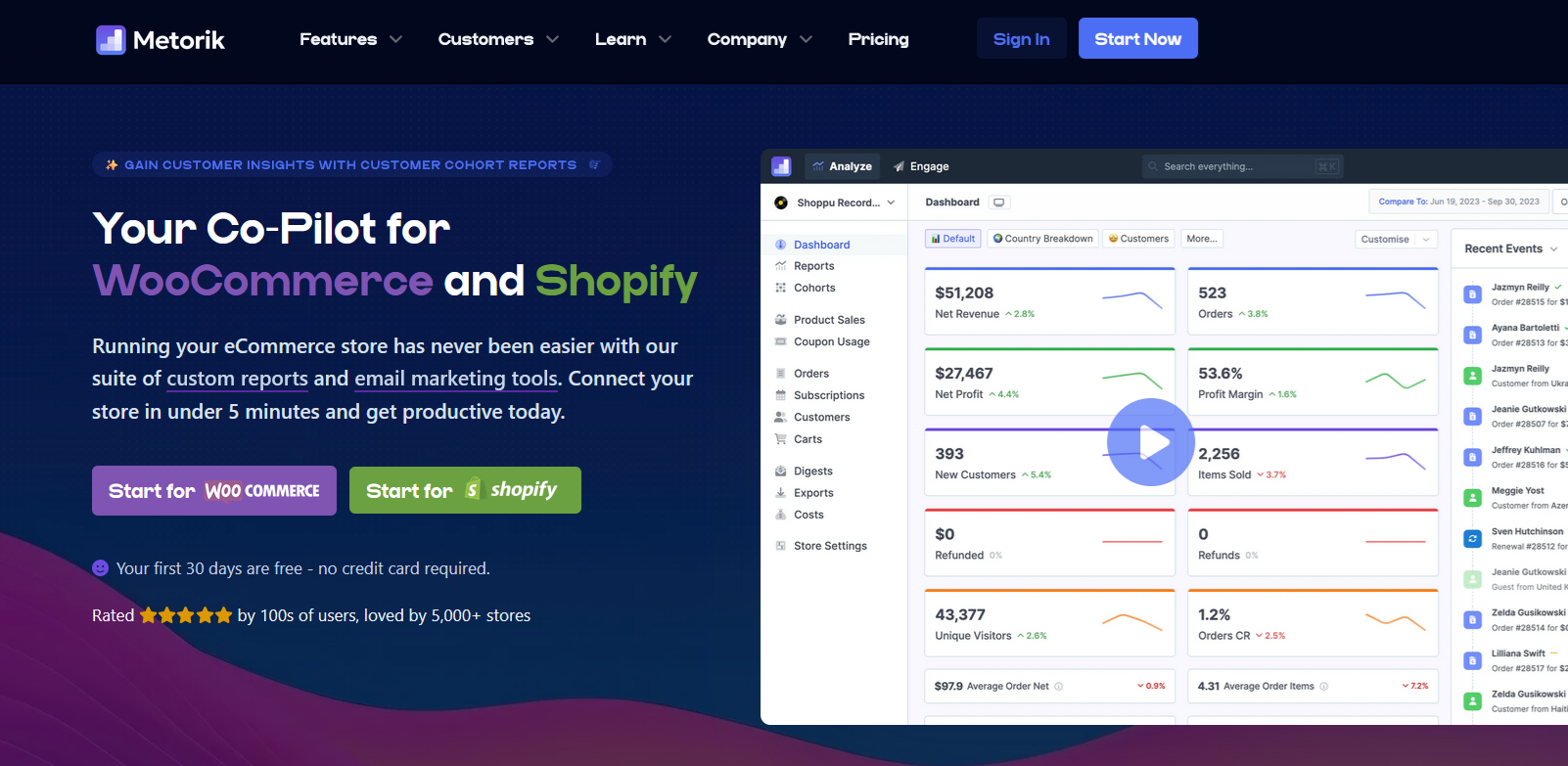
Metorik is a reporting tool for WooCommerce, providing deep insights from revenue to cart abandonment metrics, metrics that can be easily exported and visually represented via custom images. Its custom dashboards offer a drag-and-drop builder for creating valuable business reports without coding. It also provides detailed KPIs information like customer lifetime value, average number of items per order, and individual product sales.
Key features:
- Customizable dashboards: Metorik's user-friendly drag-and-drop builder allows one to create custom dashboards and business reports with no coding required.
- Information-rich outputs: Detailed KPIs such as customer lifetime value, average number of items per order, and individual product sales are provided.
- Robust Segmenting system: Standout feature that allows for easy filtering and custom report generation, be it tracking order specifics or customer geography.
- Seamless integration: Metorik integrates smoothly with Google Analytics, customer service platforms, and WooCommerce Subscriptions.
- Automated report delivery: Custom reports can be automatically delivered via Slack or Email.
- Zero server impact exports: Enables any data export at any time without affecting server performance.
- Support for subscription data: Metorik seamlessly integrates with WooCommerce Subscriptions, providing insights into subscription-associated metrics.
Price: Includes 30-day free trial, then $50/month
3. AutomateWoo

AutomateWoo is an automation tool in WooCommerce that provides the leverage of setting up automated workflows, saving time, and enhancing store growth. This plugin automates follow-up emails, enabling store owners to nurture customer communication. With a user-friendly interface, AutomateWoo also allows users to schedule these workflows at nearly any time, ensuring store tasks continue to run smoothly even when you're off the clock.
Key features:
- Follow-up emails: Automated emails following purchases, asking for reviews or suggesting related products.
- Abandoned cart reminders: Automated reminder emails for customers who leave items in their carts.
- Win back inactive customers: Run email campaigns targeting inactive customers.
- SMS notifications: Send SMS alerts to customers or admins based on various triggers.
- Review rewards: Encourage more reviews offering discounts.
- Wishlist marketing: Notify customers when a desired product goes on sale.
- Personalized coupons: Generate custom coupons to increase buying likelihood.
- Subscription automation: Set actions for WooCommerce Subscription events like status changes or failed payments
Pricing: $119/year
4. Omnisend
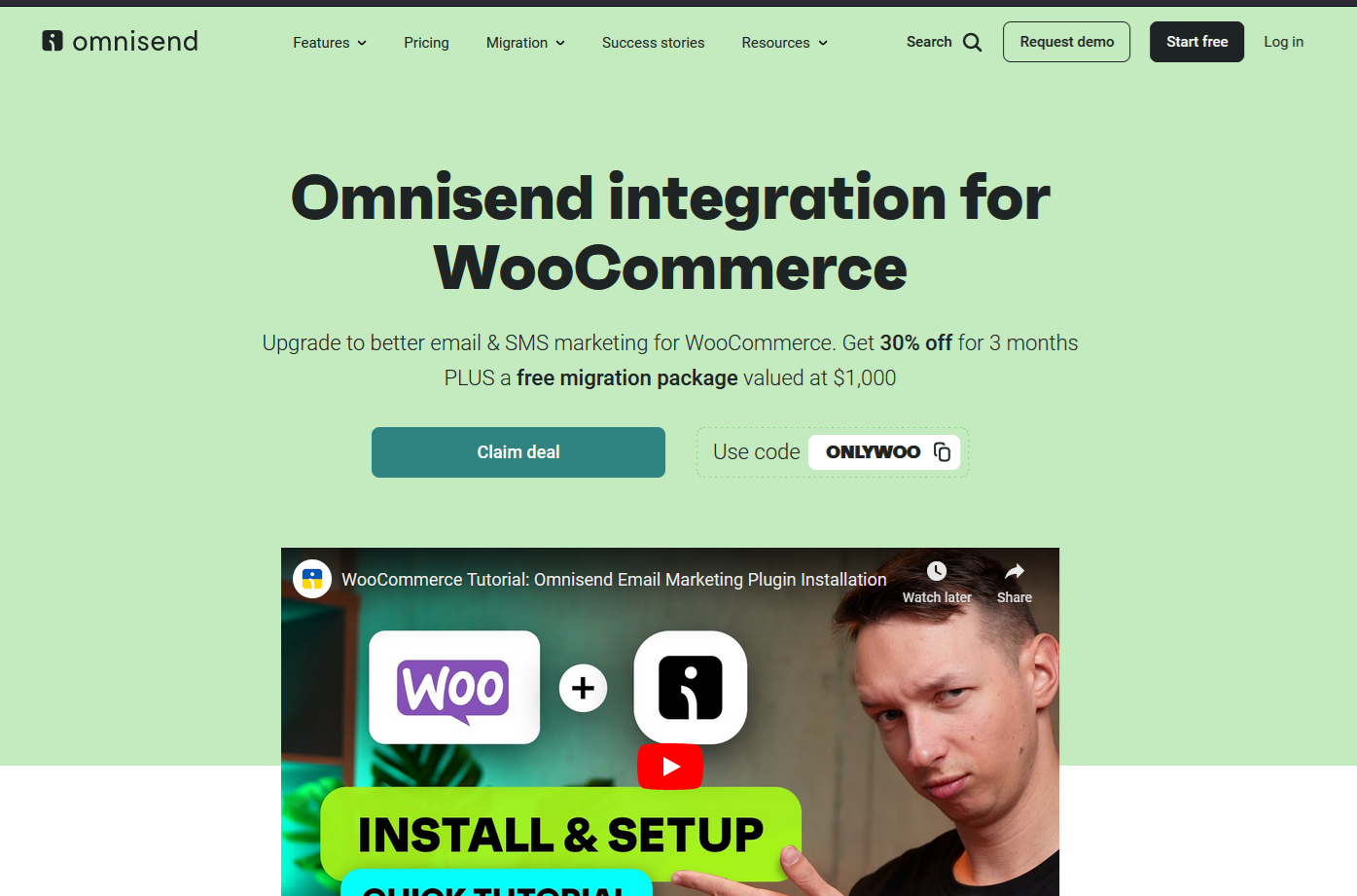
Omnisend is an all-in-one email, SMS marketing plugin, and CRM plugin designed for WooCommerce. It comes packed with features that allow users to manage customer relationships, build marketing lists, send targeted campaigns, create automation workflows, and track results from within a WordPress dashboard.
Key features:
- Comprehensive email and SMS marketing solution: Easy creation and deployment of targeted email and SMS campaigns with sequential emails and full marketing automation.
- Automation workflows: Visually-oriented workflow builder for creating automation strategies from welcome emails to abandoned cart reminders.
- SMS marketing: Automated SMS capabilities, creating customer-targeted SMS campaigns, customizable opt-in forms, and advanced reporting features.
- Integrated opt-in forms: Allows direct creation and usage of opt-in forms from Omnisend along with post-form submission automation.
- Inbuilt analytics and dashboards: Provides overall business insights right from the Omnisend dashboard including tracking marketing emails and SMS, displaying detailed metrics.
- Full GDPR compliance: As a self-hosted WordPress plugin, Omnisend offers data ownership and protection, fully complying with GDPR standards for responsible customer data collection and usage.
Pricing: Free, upgraded features start at $16/month
5. Hubspot for WooCommerce
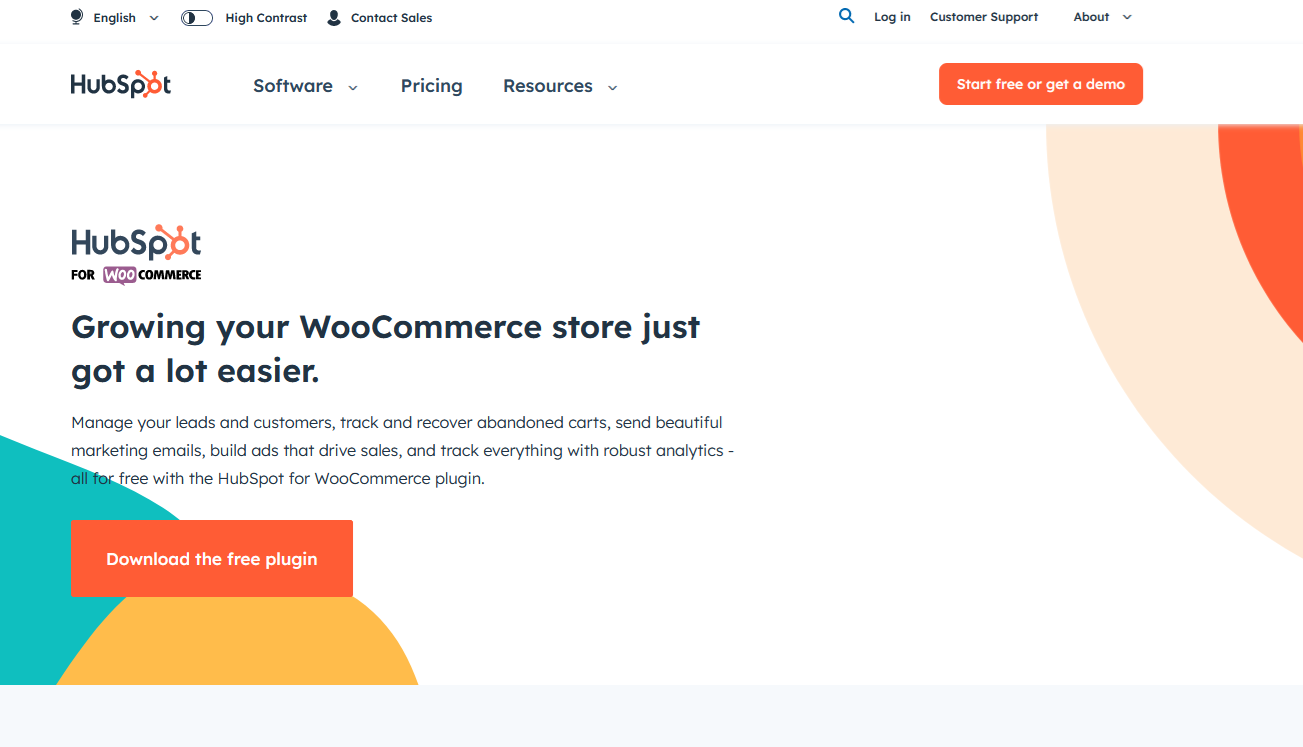
The HubSpot for WooCommerce plugin is crafted for businesses looking for seamless synchronization of WooCommerce store data with HubSpot. The plugin is intended to facilitate efficient customer and order management, abandoned cart tracking and recovery, and easy generation of attractive, responsive emails for leads and customers.
Key features:
- Sync WooCommerce data with HubSpot: Allow easy syncing of historical and new WooCommerce store data with HubSpot.
- Comprehensive customer profiles: Provides a meticulous timeline of each contact's activities, orders, and transactional information.
- Powerful segmentation: Use the products purchased, viewed items, order value, and other critical data to build segmented customer lists.
- Abandoned cart tracking and recovery: Track customers who leave products in their cart without making purchases, and send them reminder emails.
- Email newsletter and marketing automation: Build responsive emails personalized according to the customer's previous purchases.
- Ecommerce analytics: Track the performance of your online store and optimize the customer experience.
- Ad management: Build precise ad campaigns on Facebook, Instagram, LinkedIn, and Google.
Pricing: Free, with upgrades available
6. Yith
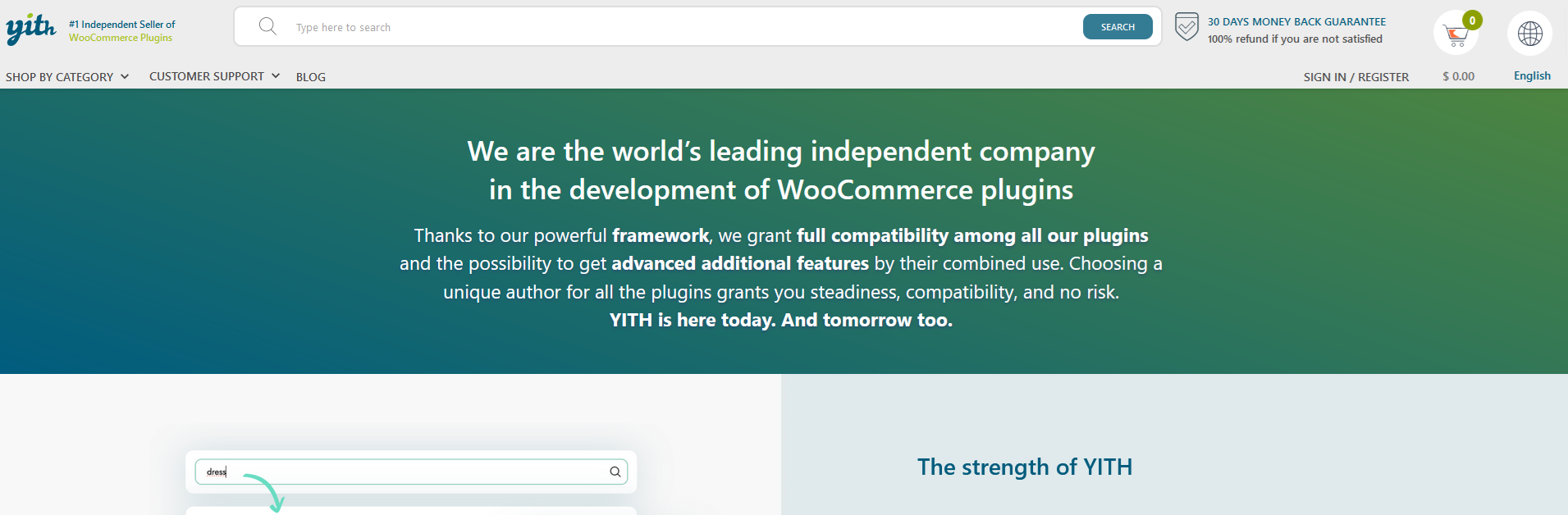
YITH is a suite of WooCommerce plugins to help with WooCommerce website management. Their essential suite of plugins includes tools for streamlined product searching and display, efficient product management, and options for shipping and order tracking. These plugins aim to enrich the user experience, manage products effectively, and maximize ecommerce potential.
Key features:
- Ajax search: Real-time product search in your WooCommerce shop.
- Product filter: Helps filter all products in your WooCommerce shop.
- Zoom magnifier: Adds zoom effects for product images along with a customizable image slider.
- Quick view: Enables a quick preview of products from the product list.
- Wishlist: Add a wishlist feature to your WooCommerce store.
- Catalog mode: Disables sales and converts the ecommerce site into an online catalog.
- Badge management: Create and manage custom badges for WooCommerce products.
- Order tracking: Helps manage shipping information and notifies customers about it.
- Product add-ons: Allows customers to purchase additional options on products thus increasing average order value.
Pricing: Free, with upgrades available
7. ELEXtensions Abandoned Cart Recovery
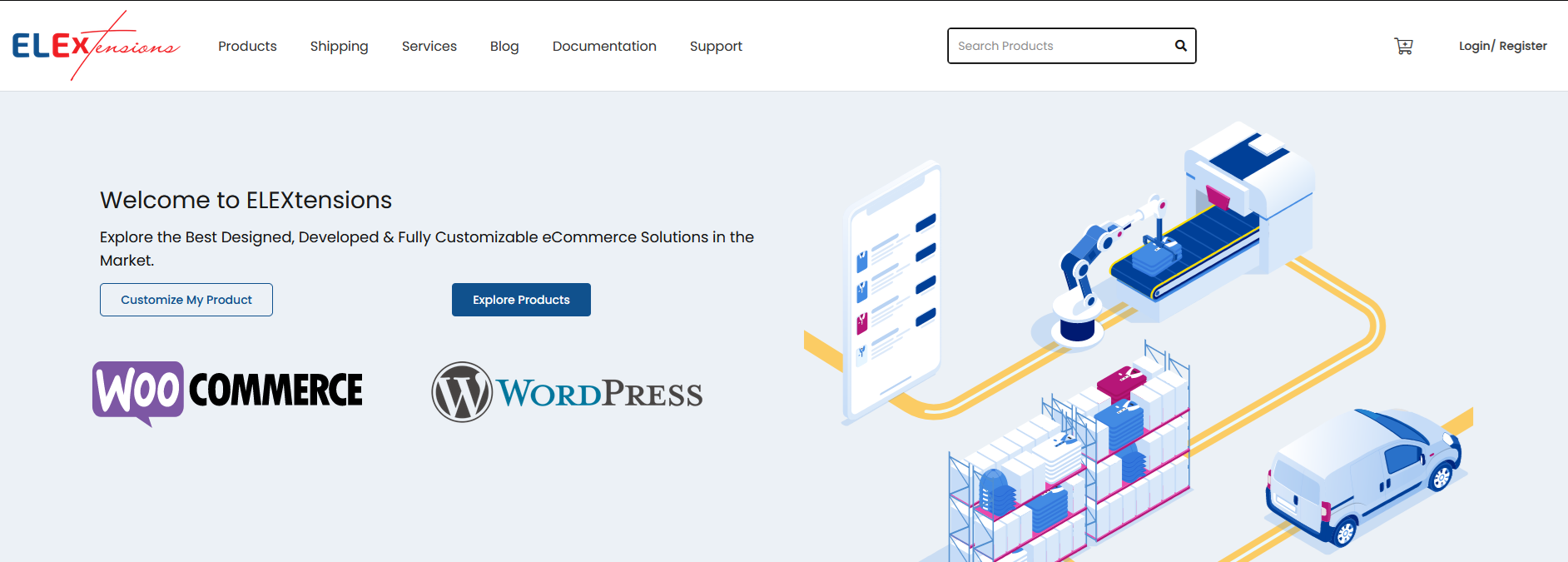
ELEXtensions’ Abandoned Cart Recovery with Dynamic Coupons for WooCommerce extension offers a suite of tools designed to help convert abandoned shopping carts into successful transactions. Through automated recovery emails, dynamic coupon incentives, and robust reporting features, business owners are equipped with innovative methods to encourage customer conversions.
Key features:
- Automated recovery emails: Set up personalized triggers and rules for sending timely abandoned cart emails to boost conversion rates.
- Dynamic coupon integration: Seamlessly offer discounts or special promotions in recovery emails, which are automatically applied at checkout.
- In-depth reporting: Access comprehensive data on abandoned and recovered carts for an in-depth understanding of the effectiveness of your recovery strategies.
- Customizable order status: Define the specific WooCommerce order status that marks an abandoned cart as recovered for precise tracking.
- Abandoned cart timer: Set a timeframe after which a cart will be considered abandoned, initiating the automated recovery process.
- Email notifications: Receive updates when a cart is successfully recovered to stay informed and promptly follow up with customers.
- Cart behavior insights: Get a detailed view of each individual abandoned and recovered cart for a deeper understanding of customer shopping habits.
Price: $79/year
8. Retainful
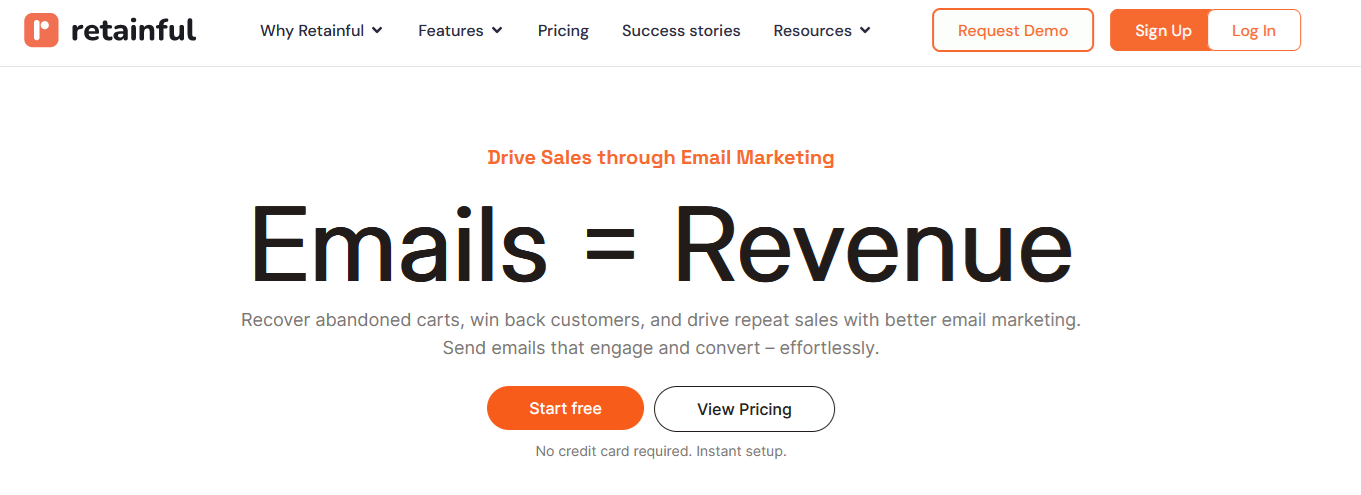
The Retainful WooCommerce plugin is a comprehensive plugin, providing a set of pre-built email workflows that help to automate your store's email campaigns. Retainful also provides additional features such as popup prompts and dynamic coupon generation to help increase conversion rates.
Key features:
- Pre-built email templates: Quickly launch email campaigns using ready-to-go templates for abandoned cart recovery, order follow-up, welcome emails, and more.
- Add-to-cart popup: Use this feature to capture customer emails early in their checkout process.
- Exit popups: Prevent browse abandonment by offering promotions or capturing emails as visitors attempt to leave the website.
- Dynamic coupons: Create and send automatically generated coupon codes within recovery, thank you, and follow-up emails to boost conversions.
- Drag-and-drop email editor: Customize your emails with a user-friendly editing platform that doesn't require any coding skills.
- Referral campaign: Run word-of-mouth promotional campaigns that push sales while increasing the client base.
- Automation of win-back emails: Re-connect with inactive customers automatically via systematic follow-up emails.
Price: Free, upgraded features start at $9/month
9. Mailchimp for WooCommerce
Mailchimp for WooCommerce integrates your WooCommerce store with Mailchimp, allowing you to automate your marketing efforts and help increase your audience engagement. Harnessing the power of purchase data, this plugin helps you win back lapsed customers, follow up post-purchase, track customer behavior based on purchase history, and utilize social media ads for customer acquisition and retention.
Key features:
- Audience syncing: Synchronize new subscribers with your Mailchimp audience when they create an account and opt in.
- Marketing automations: Set up automated reminders about abandoned carts or viewed items, re-engage lapsed customers, and send post-purchase follow-ups.
- Product recommendations: Showcase selected product recommendations to your customers.
- Performance tracking: Analyze detailed data about your marketing performance in your Mailchimp dashboard.
- Social media ads: Engage new and existing customers by driving them to your website through Facebook and Instagram ads.
- Pop-up subscription form: Build your subscriber base with an automatically embedded pop-up form.
- Discount codes integration: Add WooCommerce-created discount codes to your emails and automations.
- Landing pages: Create visually appealing landing pages that highlight your products, promote sales or giveaways, and foster audience growth.
Price: Free, upgraded features start at $13/month
10. MailPoet
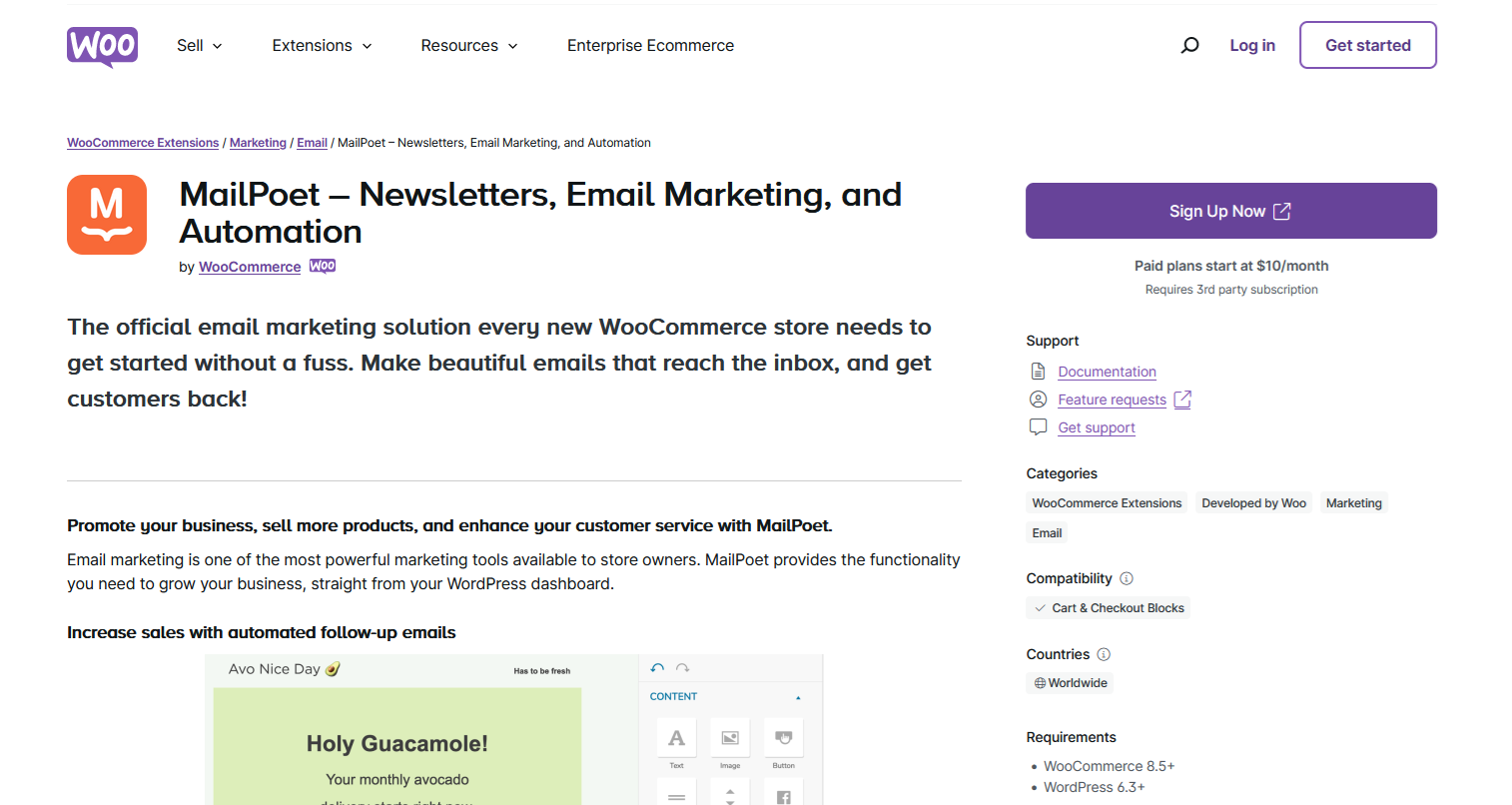
The MailPoet plugin for WooCommerce serves as a tool for crafting email marketing directly from your WordPress dashboard. From automated follow-up emails and abandoned cart recovery to personalized content and various list segmentation options, MailPoet assists in building customer relationships.
Key features:
- Automated follow-up emails: Initiate a series of customized follow-up emails to introduce new customers to your brand or to upsell products post-purchase.
- Abandoned cart recovery: Send automated reminders for abandoned carts and stop subsequent reminders once a purchase is made.
- Personalized content: Harness list segmentation to create personalized email campaigns according to customers' purchase history and behavior.
- Custom WooCommerce emails: Customize WooCommerce emails to reflect your brand, enhancing brand awareness and avoiding customer confusion.
- Newsletters and promotional campaigns: Utilize drag-and-drop email editor or pre-built templates to create engaging newsletters and promotional email campaigns.
- Campaign analysis: Analyze the performance of your campaigns with detailed statistics of open rates, clicks, and revenues earned from each campaign.
Pricing: Free up to 1000 subscribers, then $10/month
Other options for your WooCommerce abandoned cart
The biggest limitation of attempting to recover lost carts via email is that you need someone’s email address and/or permission to contact them. This results in money left on the table as not everyone will subscribe to email messages.
You can counteract this problem by remarketing through advertisements. With today’s technology, it is a simple and straightforward process, much of which can be automated after a simple configuration on your site. Facebook and other social platforms can track users’ browser sessions including the details of their cart.
For this to work, you’ll need to have the Facebook pixel installed on your site and your WooCommerce catalog synced to your Facebook Business page.
We’ve put together a detailed guide on how to connect WooCommerce and Facebook, so check it out as it will provide other marketing benefits beyond abandoned cart recovery.
Tips on how to avoid WooCommerce cart abandonment
Experiencing cart abandonment in your WooCommerce store can be frustrating. However, there are effective ways to reduce this occurrence and convert potential sales into actual ones.
- Offering discounts and coupons is a great place to start. Online shoppers are always on the lookout for deals, so showcasing a limited-time discount or coupon code can encourage customers to complete their transactions promptly.
- Shipping costs are another significant factor in cart abandonment. Offering discounted or free shipping can often be the deciding factor for customers who are on the fence about a purchase.
- Loyalty points also present a win-win scenario. By rewarding repeat customers with points that can be redeemed for discounts or special offers, you not only incentivize further purchases but also foster a sense of brand loyalty.
- Gifts and contests can also be effective. You could offer a free gift for orders over a certain amount, or run a contest where every purchase gives the customer an entry. This adds an element of excitement and can often tip the scales in favor of completing a purchase.
Remember, the key to avoiding cart abandonment is to make the checkout process as appealing and seamless as possible for your customers.
WooCommerce abandoned cart FAQ
What is the best free WooCommerce abandoned cart plugin?
The best free WooCommerce abandoned cart plugin can vary significantly based on your specific business needs and goals. It's crucial to consider aspects such as the size of your business, your technical expertise, the level of customization you require, and your long-term ecommerce strategy.
What is the abandonment rate for WooCommerce carts?
Cart abandonment rates tend to vary widely based on various factors like industry, product type, and more. However, it's important to note that the average abandonment rate across all ecommerce platforms, including WooCommerce, is approximately 69%. This statistic underscores the significance of implementing effective strategies, such as the use of abandonment cart plugins, to mitigate this challenge and boost conversions.
Closing thoughts on abandoned cart recovery for WooCommerce
When you consider that close to three out of four of all ecommerce carts are abandoned, there is a lot to gain from implementing abandoned cart recovery for WooCommerce. Start by taking the necessary steps to limit lost carts in the first place. Then use the methods and tools in this guide to re-engage customers to win back lost revenue.
Don’t forget to check GoDaddy’s WooCommerce hosting options for more information.







