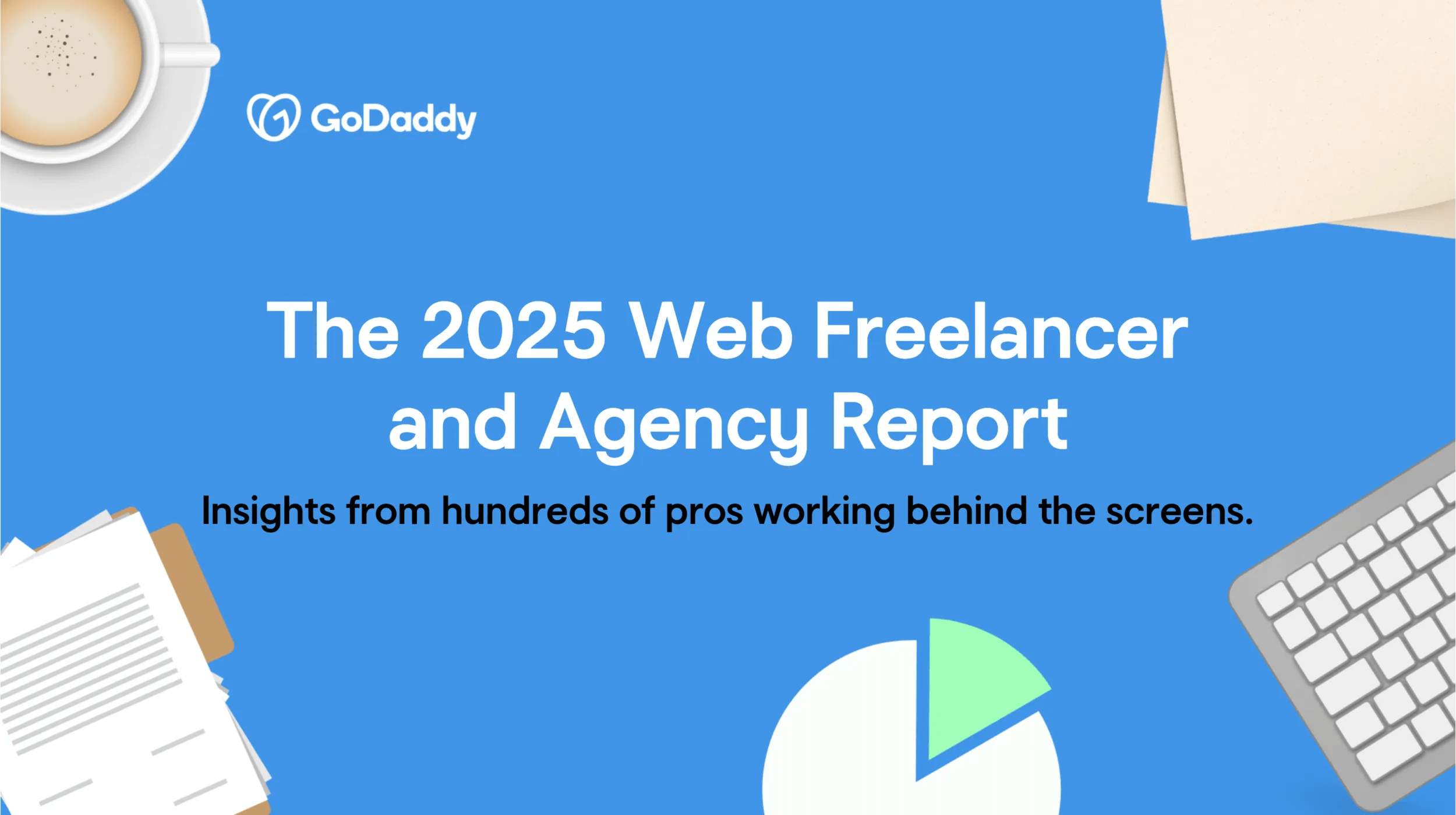Boosting your online store’s revenue doesn’t always mean finding more customers; it often comes down to getting more value out of the customers you already have. But, where do you begin?
Average order value (AOV) is a powerful metric that shows the average amount customers spend every time they place an order. This may sound complex, but the formula is actually very straightforward:
AOV = Total Revenue ÷ Number of Orders
For example, if you made $10,000 in revenue with 500 orders, your AOV is $20. Understanding AOV gives you a clear picture of customer spending habits and highlights opportunities to generate more sales per transaction.
The good news is that you don’t have to completely overhaul your processes or implement pushy sales tactics to improve your AOV. In this guide, we’ll explore some tried-and-true strategies for increasing your ecommerce store’s average order value without chasing down new leads.
Free shipping costs and implementation
In 2025 alone, 40% of U.S. shoppers abandoned online purchases during checkout because of additional costs like shipping fees. Offering free shipping is one of the most effective ways to reduce friction, but it needs to be structured carefully to keep your business profitable.
A common approach is to set a minimum order threshold. For example, free standard shipping on orders over $50 encourages customers to add more to their cart to hit the target. The extra revenue from those larger orders helps offset the shipping expense.
Another option is to use a tiered shipping model that scales with order value. For instance:
- Flat-rate shipping on orders under $25
- Free standard shipping on orders between $25.01 and $49.99
- Free priority shipping on orders $50 or more
This strategy rewards customers for spending more while giving them flexibility to choose how much value they want from their purchase.
Before rolling out any free shipping offer, analyze your margins and product pricing. Shipping can be expensive, and you want to make sure the costs are sustainable over the long term. With a little planning, you can offer free shipping without hurting your profits.
Cross-selling strategies
Cross-selling helps customers discover products that naturally complement what they’re already interested in. Instead of hoping they’ll come back later for accessories or add-ons, you can highlight those items in real time while they’re making a purchase decision.
For example, a customer buying a cellphone may also need a case, screen protector, or charging cable. Displaying these related products alongside the main item gives shoppers a convenient way to add everything they need to their cart.
Your store data is one of your most powerful tools here. Analyzing what items are most frequently purchased together helps you identify cross-selling opportunities that feel helpful, not pushy. Adding “recommended products” sections on product pages or during checkout can guide customers toward items they didn’t initially search for but will likely need.
Integrating add-ons and personalization
Add-ons and personalization create simple opportunities to boost order value while giving customers more of what they want. The key is to make these extras easy to select and relevant to the product. An add-on can be as straightforward as offering an extended warranty on electronics, gift wrapping at checkout, or faster delivery options.
Personalization lets shoppers tailor products to their preferences—think engraving, custom colors, or premium materials. These small upgrades feel meaningful to customers and often come with a higher price point.
Upselling higher-tier products
Upselling encourages customers to move from a base-level product to a higher-value option. A shopper browsing standard cotton-blend T-shirts might also be interested in the same style crafted with 100% organic cotton. Highlighting the benefits of the higher-tier product, such as improved quality, durability, or comfort, helps customers see why the upgrade is worth the additional cost.
This strategy works well across many product categories. Just make sure the product comparison is clear and shows how the higher-priced product provides more value for the customer.
Creating bundles and discounts
Bundles make shopping easier for customers while raising your average order value. Pair products that go together, like a camping kit with a water filter, first aid supplies, and a fire starter, and offer them at a discounted rate when purchased at the same time.
Quantity discounts work in a similar way. Showing customers that the price per item drops as they buy more creates a clear incentive to stock up. Always display the savings clearly so shoppers see the value right away.
Integrating coupon codes to encourage higher minimum purchases
Coupon codes encourage customers to spend more by creating a sense of added value. Offering promotions such as 10% off purchases over $50 or $5 off orders over $100 gives shoppers a clear reason to add more items to their cart. These small rewards can feel like a win for customers, so they often end up spending more than they originally planned.
Visibility plays a big role in making this strategy effective. Promote coupon codes across your homepage, product pages, and checkout process so shoppers are always aware of the opportunity. You can also include them in email campaigns or on-site banners to reinforce the message.
Developing a rewards/loyalty program
Rewards and loyalty programs give customers a reason to keep coming back while increasing the amount they spend with each visit. Instead of making a one-time purchase, shoppers see added value in every transaction because they earn points, discounts, or credits they can redeem instantly or save for later. The more they purchase, the more they gain, and that cycle directly contributes to higher average order value.
Loyalty programs are also a powerful differentiator. In fact, a 2024 study found that the majority of Americans consider the offer of loyalty programs very or somewhat important when choosing a brand. Shoppers are more likely to pick a store that rewards them for their business, especially when those perks feel personalized and easy to use.
When building your program, experiment with different structures to find what works best for your audience. Instant rewards, like a discount applied at checkout, create immediate satisfaction, while banked rewards encourage customers to return for future purchases. Testing the balance between the two will help you maximize engagement without cutting into profitability.
Using time-sensitive offers
Limited-time-only deals create urgency and motivate customers to buy more before the opportunity disappears. Flash sales and short-term discounts, like 24-hour or three-day offers, are especially effective at driving quick decisions. You can also increase order value with after-cart upsells, where customers see a one-time discount on related products immediately after checkout.
These strategies give customers a reason to act fast, which can lead to a higher average order value. Just make sure to plan ahead by mapping out promotions around holidays and seasonal events so you’re ready when shoppers are most active.
Implementing A/B testing to optimize your strategies
A/B testing helps you figure out which tactics actually move the AOV needle. Instead of guessing, you can test two versions of a page, offer, or promotion and see which one delivers better results.
Start by focusing on elements that directly influence spending. This could be pricing thresholds for free shipping, product recommendation placements, or the type of discount offered. Create two variations—Version A and Version B—where one element changes, then track how each performs.
Run the test long enough to gather meaningful data, then review the results. The winning version becomes your new standard, and you can apply what you’ve learned to future campaigns.
Adding targeted recommendations
Targeted recommendations use customer data to drive repeat purchases and larger orders. Instead of offering the same suggestions to every shopper, tailor your recommendations based on purchase history and buying behavior. For example, if a customer regularly orders skincare products, you can remind them when it’s time to restock and suggest complementary items. Reorder reminders paired with a discount for buying in higher quantities encourage customers to add more to their cart.
These personalized touches make shopping easier for the customer while creating natural opportunities to increase average order value. When recommendations feel relevant and timely, customers are more likely to see them as helpful rather than promotional.
Deploying influencer marketing campaigns
Influencer marketing can expand your reach and drive higher-value orders by tapping into communities that already trust the voices they follow. Partnering with influencers who align with your brand gives you an opportunity to showcase products in authentic ways that encourage customers to buy more than they planned.
A fashion store, for instance, might collaborate with Instagram or TikTok creators to highlight full outfits instead of a single piece, showing shoppers how items work together. This is a form of cross-selling that encourages larger cart sizes. Many brands are also finding success through programs such as Amazon influencer marketing, which makes it easier to connect with creators and scale campaigns.
To get started, look for nano-influencers with highly engaged audiences and strong brand alignment. Offering free products, commissions, or paid partnerships can turn these collaborations into a steady source of new customers and higher AOV.
Using content marketing to engage customers and boost SEO
Content marketing gives customers a reason to connect with your brand outside of the shopping cart. Blogs, podcasts, videos, and other formats help you share expertise, answer customer questions, and build trust. That connection makes shoppers more likely to return to your store and spend more when they do.
Content marketing also boosts your SEO. Publishing blog posts around the keywords your audience searches for improves your chances of showing up in search results, bringing in new visitors who are already interested in your products. These customers often arrive with clear intent, which makes them more likely to explore your store, discover complementary items, and place higher-value orders.
Utilizing customer segmentation
Customer segmentation helps you deliver marketing that feels relevant and encourages larger purchases. Group shoppers into categories such as high spenders, low spenders, frequent buyers, and occasional buyers. Once these groups are defined, you can design promotions that speak directly to their habits.
High spenders respond well to perks like exclusive discounts or early access to new products. Frequent buyers value rewards programs or special incentives that recognize their loyalty. Tailoring promotions to each group ensures customers see offers that make sense for them, which increases the likelihood of adding more to their cart.
Integrating AI and automation for enhanced personalization
AI and automation make it easier to deliver the right message to the right customer at the right time. These tools can personalize product recommendations, adjust pricing in real time, and segment customers based on behavior or preferences. Personalized suggestions often lead shoppers to add items that complement what they are already buying, which raises AOV.
Automation also streamlines marketing. You can capture leads, send targeted email campaigns, and track performance without manual effort. Dynamic pricing helps maximize revenue opportunities, while automated segmentation ensures every customer receives offers that match their shopping habits. Together, these tools save time and create a more tailored experience that drives higher-value purchases.
Incorporating generous return policies
A clear and flexible return policy builds trust and removes hesitation from the buying process. Generous return options reduce the perceived risk of trying something new, which encourages shoppers to spend more per order. Highlighting policies such as “30-day risk-free returns” directly on product pages makes the reassurance even stronger.
Tracking essential metrics
Tracking the right performance metrics helps you understand what’s working in your store and where there’s room to improve. Conversion Rate and Revenue per Visitor are two of the most important indicators for measuring performance and increasing average order value. Conversion Rate shows how effectively your site turns visitors into buyers, while Revenue per Visitor highlights how much each shopper contributes on average.
Tools like web analytics in GoDaddy’s website builder give you clear visibility into customer behavior and sales trends. Reviewing these insights regularly allows you to adjust your strategies confidently and get better results.
Offering live chat support
Live chat gives customers immediate access to answers when they need them most. Questions about product details, shipping, or returns can be resolved in real time, reducing hesitation and making shoppers more confident about completing their purchase. When customers feel supported, they’re more likely to add items to their cart, upgrade to premium products, or take advantage of special offers. In fact, customers who use live chat spend up to 10% more per order.
Make live chat visible on key pages, including product and checkout pages, and ensure responses are fast and helpful. Providing that extra level of service builds trust, improves the shopping experience, and drives more revenue for your online store.
Analyzing order history to uncover buying patterns
Studying order history provides valuable insight into what customers want and how they shop. Identifying common patterns, such as items frequently purchased together or seasonal buying habits, makes it easier to recommend products that feel relevant and useful.
Using these insights, you can design promotions tailored to different customer groups. High spenders can receive early access to new releases or exclusive discounts. Frequent buyers can be rewarded with loyalty points or special incentives that encourage repeat orders. Seasonal shoppers can be targeted with reminders and curated offers at the right time of year.
When used correctly, order history is a roadmap that helps you design cross-sell and upsell strategies that resonate with your customers and consistently increase average order value.
Strategically implement price increases
Raising prices can increase average order value when done with care. Focus on products where customers see clear value, such as best-sellers or premium options, and highlight quality or unique features to support the change.
Track how customers respond by monitoring sales volume, repeat orders, and cart sizes. If revenue rises without a drop in purchases, the strategy is working. Pairing increases with added benefits like loyalty rewards or free shipping thresholds can also help maintain trust.
Offering donation options
Adding a donation option at checkout gives customers the chance to support causes they care about while shopping. Many are willing to round up their total or add a small contribution when it’s simple and tied to a nonprofit they trust.
This strategy may seem unorthodox, but it can increase AOV because shoppers often feel more connected to brands that support meaningful initiatives, which encourages loyalty and repeat purchases. Clearly highlight how donations are used and make the process seamless to create a positive experience for both the customer and the nonprofit partner.
Some final tips
The most reliable way to increase average order value is to build trust and credibility. Customers spend more with businesses they believe in, and that trust starts with a professional website design, authentic reviews, and real testimonials. Even small touches—like offering a free business phone number so customers can easily reach you—add legitimacy and confidence.
Understanding your customers is just as important. Speak their language, use visuals that resonate, and show up on the platforms where they spend their time. Marketing that feels tailored to your audience makes every strategy more effective.
Keep these tips in mind as you apply the tactics covered in this guide. Make your offers visible on your site, promote them on social media, and share them with your email list. With consistency and the right mix of strategies, you’ll have a clear path to raising your average order value and growing your ecommerce store’s revenue.
Increasing your average order value
Growing your average order value doesn’t happen overnight. It takes time, planning, and strategies that make shopping easier, more rewarding, and more personal for your customers. Free shipping, upsells, bundles, loyalty programs, and even great content all play a role in encouraging shoppers to add more to their carts.
GoDaddy Airo makes it simple to put these ideas into motion. From creating marketing campaigns to tracking performance and personalizing the customer experience, Airo gives you the tools to turn higher order values into everyday results.