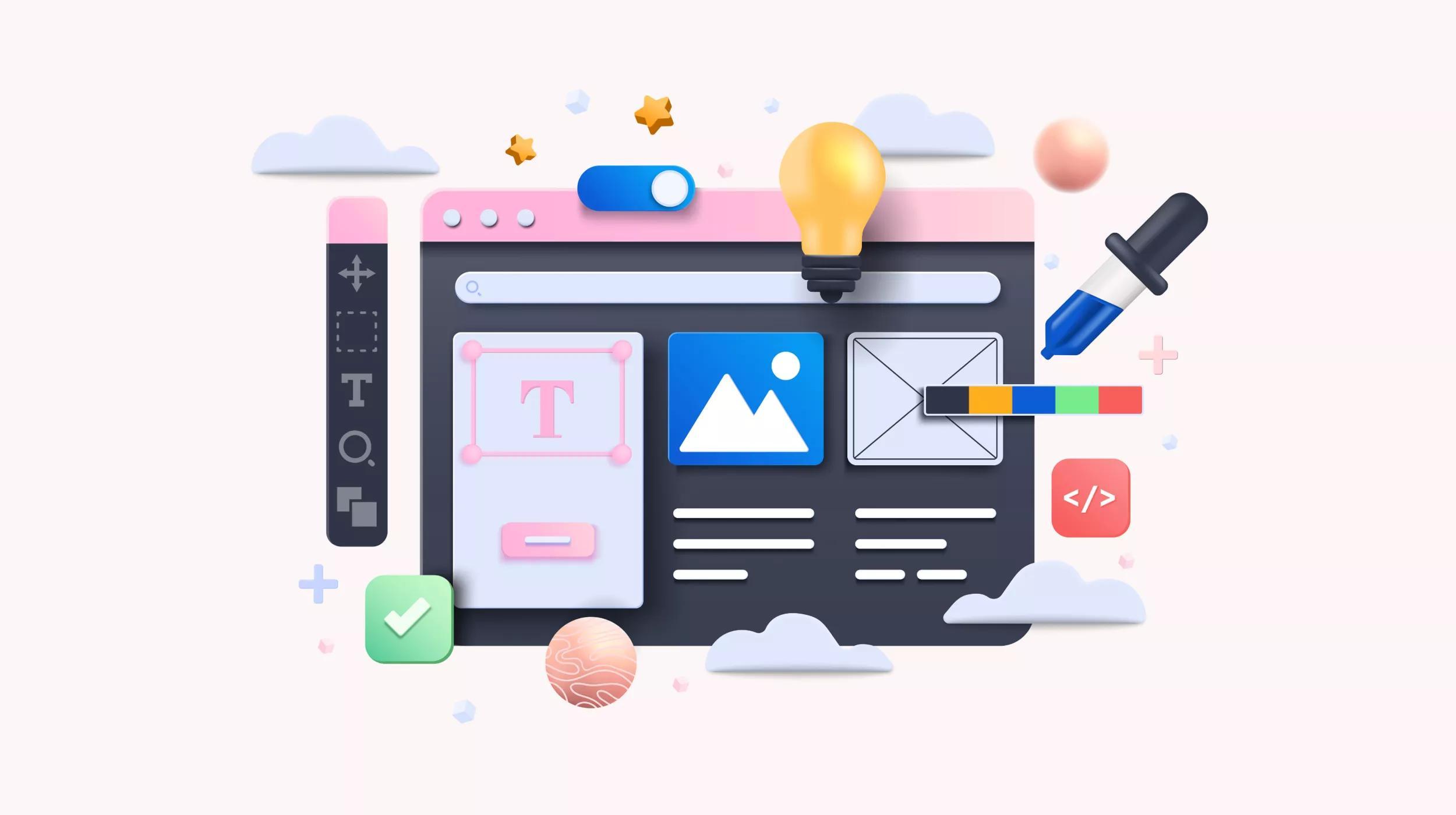When building a website or managing online content, it’s easy to get lost in the sea of acronyms. URI, URL, and URN might seem interchangeable at first glance, but they each play a distinct role in how we identify and locate things on the internet. Understanding the difference between them can help you navigate web development with more confidence and precision. Let’s break down what each of these terms means, how they’re used, and why it all matters for your digital presence.
What is URI and what does URI stand for?
A URI, or Uniform Resource Identifier, is a broad term that refers to anything that can identify a resource on the internet. They are often wrapped in angle brackets (https://example.com) to ensure readability and recognition in plain text.
Think of a URI as an umbrella term that covers both URLs and URNs. If something points to or names a resource—like a webpage, image, or document—it’s a URI. Some URIs tell you how to access that resource (like a URL), while others simply name it (like a URN). In short, all URLs and URNs are URIs, but not all URIs are URLs or URNs. XML namespace identifiers, for example, are not URLs, but they are URIs that play a key role in semantic data structures.
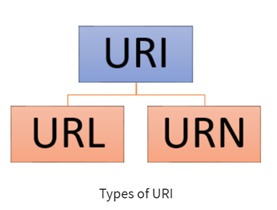
If you’re creating a custom URI scheme, it’s a good idea to register it with the Internet Assigned Numbers Authority (IANA). Registration helps avoid conflicts and keeps things consistent across platforms. While you can technically use unregistered schemes, registered ones are more likely to work reliably everywhere.
URIs can be used outside of web browsers, like in RDF (Resource Description Framework) and the Semantic Web, to uniquely identify concepts, documents, or datasets. URIs are also used in database architectures to maintain persistent identifiers across different versions of a website or in multilingual environments.
You’ll also find additional URI schemes beyond HTTP and HTTPS — like mailto for email addresses, file for local files, data for inline content, irc for chat protocols, and jdbc for database connections. These specialized schemes expand how URIs are used across different platforms and applications.
What is URL and what does URL stand for?
A URL, or Uniform Resource Locator, is what you type into a browser to visit a website, view a file, or access just about anything online. It’s a specific type of URI that not only identifies a resource but tells your browser exactly how to find it.
In simple terms, a URL is like a street address for the internet. It gives your browser the directions it needs to locate and load the right content.
There are many types of URLs, each with its own purpose:
- Canonical URLs: The preferred version of a webpage for SEO.
- Callback URLs: Used in API workflows to receive responses.
- Vanity URLs: Branded or shortened links, often for marketing.
- Semantic URLs: Human-readable paths like /shop/mens-shoes.
- Data URLs: Used to embed small files directly in HTML or CSS.
A clean URL is an HTTP or HTTPS URI that includes path information but skips the query strings and extra characters. For example:
- Clean: https://www.example.com/products/shoes
- Not-so-clean: https://www.example.com/products?id=123&color=blue
Clean URLs are easier to read, share, and remember. They also boost SEO performance because search engines prefer simple, descriptive paths that clearly explain what the page is about.
Some websites use protocol-relative URLs (PRLs), which omit the protocol (http: or https:) and start with //. These URLs inherit the protocol of the current page. While once popular for flexibility, HTTPS is now the default across modern web standards.
Note: The FTP protocol was once used to access files on remote servers, but modern browsers have dropped support for the FTP scheme due to security vulnerabilities.
How users interact with URLs
You may not realize it, but there are several ways to interact with or use a URL, including:
- Typing the address directly into a web browser.
- Clicking on hyperlinks embedded in emails, webpages, or documents.
- Copying and pasting the URL into a browser or application.
- Scanning QR codes that contain encoded URLs.
It’s important to note here that URLs and hyperlinks are not the same. A URL is the address of something online, like a web page or image. A hyperlink is the clickable text, button, or image that takes you there.
Absolute vs. relative URLs and URIs
An absolute URL includes the full web address—everything from the protocol to the domain and file path. For example: https://www.example.com/images/logo.png. You’ll use these when linking to something outside your site or when you need the full picture.
A relative URL, on the other hand, skips the domain and just gives the path from the current page, like images/logo.png. These are great for internal links because they’re shorter and easier to manage.
URIs work the same way. A relative URI depends on a base URI to figure out where it leads. This is very helpful for keeping your site organized, especially if you ever move things around or launch new versions of your site.
What is a URN and what does URN stand for?
A URN, or a Uniform Resource Name, is a type of URI that identifies a resource by its name rather than its location. It doesn’t change even if the resource moves.
Think of it like an ISBN for a book. It tells you what the book is, not where to find it. URNs are often used in systems where keeping a consistent, long-term identifier matters, even if the actual location changes over time.
Guidance on when to use URI, URL, or URN
Choosing between a URI, URL, or URN comes down to how you need to identify or access a resource. Below is a quick guide to help you decide.
Use a URL when:
- You need to point to the exact location of something on the internet, like a webpage, image, or downloadable file.
- You want to include a protocol (like HTTP or HTTPS) so browsers know how to retrieve the resource.
- You’re adding links to websites, emails, or apps to direct users to specific content.
Use a URN when:
- You need a permanent, location-independent name for a resource that might move or change over time.
- You’re working with resources that aren’t accessed through the web, such as documents in a digital library or archived datasets.
- You need a consistent way to reference resources across systems, regardless of where they’re stored.
Use a URI when:
- You want a flexible way to identify a resource that could be a URL, a URN, or something else entirely.
- You’re working in semantic web projects or using frameworks like RDF, where everything needs a unique, standardized identifier.
- You’re building systems that span multiple access methods and need a universal format for identifying resources.
URL vs URI vs URN syntax
The syntax (or structure) of URLs, URIs, and URNs clarifies how these identifiers work and what each part means. While they all follow a consistent format, each type uses slightly different components depending on how it’s being used.
URL syntax
A URL gives your browser everything it needs to locate and retrieve a resource online. Its syntax includes:
Protocol:
This shows how the resource should be accessed, like HTTP or HTTPS. It appears at the beginning of the URL, followed by a colon. For example: https:. URLs using HTTPS are encrypted for security, which is now standard for most sites.
Domain name
The domain name identifies the server that’s hosting the resource. It’s the part of the address that comes after the protocol. It consists of multiple parts separated by dots (like www.example.com), and can include subdomains.
Related: What is a domain name?
Top-Level Domains (TLDs)
The last segment of the domain name, known as the Top-Level Domain (TLD), appears after the final dot. TLDs help categorize domains by purpose, type, or geographic location and are managed by the Internet Corporation for Assigned Names and Numbers (ICANN). The most common domain extensions are ".com,” ".org,” “.gov,” and ".net,” but there are also country-specific TLDs, such as ".us" or ".jp".
Subdomains
Subdomains are extensions of the main domain name and are used to organize and categorize website content. For example, in “blog.example.com,” “blog” is the subdomain. Subdomains enable websites to host distinct sections under separate addresses, making content management, content delivery, and user navigation easier. In many cases, using subdomains can even improve SEO.
Path
The path points to the exact location of the resource on the server. It usually comes after the domain and looks like /images/logo.png or /products/shoes. The path can include subdirectories and the name of the resource (e.g., "/images/logo.png").
URL examples
Here are a few sample URLs to show how these parts come together:
- https://www.example.com/index.html
- ftp://ftp.example.com/files/document.pdf
- https://maps.google.com/maps?q=New+York+City
URI syntax
A URI is the broader category that includes both URLs and URNs. It’s a standard way to identify any kind of resource on or offline. The typical syntax of a URI is:
scheme:[//authority]path[?query][#fragment]- Scheme: Defines the method or protocol, like HTTP, FTP, or URN.
- Authority (Optional): This includes the domain name or IP address, mostly used in URLs.
- Path: Specifies the resource’s location or identifier.
- Query (Optional): Adds extra details, like filters or search terms.
- Fragment (Optional): Points to a specific part of the resource, like a section on a webpage.
Not every URI includes all of these parts. It depends on the type of resource you’re identifying and how it’s being used.
URN syntax
A URN is a type of URI that identifies a resource by name, not by where it’s located or how to access it. URNs are built to be persistent and location-independent, which makes them ideal for long-term references.. URNs are intended to serve as persistent, location-independent resource identifiers. The syntax for a URN is:
urn:<namespace identifier>:<namespace-specific string>- URN: The literal prefix that tells you it’s a URN.
- Namespace Identifier (NID): This defines the category or system the name belongs to, like ISBN for books or IETF for technical standards.
- Namespace-Specific String (NSS): A unique name within that namespace. It can include letters, numbers, punctuation, and special characters.
URN examples:
- urn:isbn:0451450523 (an ISBN for a book)
- urn:ietf:rfc:3986 (an IETF RFC document)
The role of CDNs
A Content Delivery Network (CDN) helps load your site faster by storing copies of your content on servers around the world. When someone visits your site, the CDN sends files from the server that’s closest to them. CDNs use URIs to identify and deliver the right version of your content from different locations. The URL might look slightly different depending on where it’s served from, but it still points to the same resource. That means faster load times, smoother user experiences, and less strain on your main server.
Conclusion
At the end of the day, understanding how URIs, URLs, and URNs work behind the scenes gives you more control over how your content is structured and accessed. As you build out your digital presence, keep things simple, readable, and reliable.
Ready to start building your online presence? Try GoDaddy’s website builder and domain name generator tools!
Frequently Asked Questions
Should I use URL or URI?
It depends on how you’re identifying the resource and what you plan to do with it.
- Use a URL when you need to link directly to something online, like a website, image, or downloadable file.
- Use a URN when you’re naming a resource in a way that doesn’t depend on where it’s located. URNs are common in systems that need long-term identifiers.
- Use a URI as a general term when you’re referring to any kind of resource identifier. It covers both URLs and URNs.
How to convert URL to URI?
If you're working in Java, there are a couple of easy ways to convert a URL to a URI using the java.net package. Both approaches give you the same result—a properly formatted URI that represents your original URL.
Method 1: Using the URI class
import java.net.URI;
public class Main {
public static void main(String[] args) throws Exception {
String url = "https://www.example.com/index.html";
URI uri = new URI(url);
System.out.println(uri);
}
}Method 2: Using the URL class and converting it to a URI
import java.net.URL;
import java.net.URI;
public class Main {
public static void main(String[] args) throws Exception {
String urlString = "https://www.example.com/index.html";
URL url = new URL(urlString);
URI uri = url.toURI();
System.out.println(uri);
}
}Both methods will output the same URI:
https://www.example.com/index.html
However, if the URL string isn't valid, these examples can throw a URISyntaxException. Be sure to either catch that exception or declare it in your method to avoid compile-time errors.
Is a URL also a URI?
Yes, a URL is a type of URI. Think of a URI as the overall category. URLs fall under that category because they identify and locate a resource online. Here’s a quick comparison:
URLs (also URIs):
- https://www.example.com/index.html
- ftp://ftp.example.com/files/report.pdf
URIs that aren’t URLs:
- urn:isbn:978-3-16-148410-0 (a book’s ISBN)
- mailto:info@example.com (an email address)
Every URL is a URI, but not all URIs are URLs. It all depends on whether you’re naming a resource, locating it, or both.