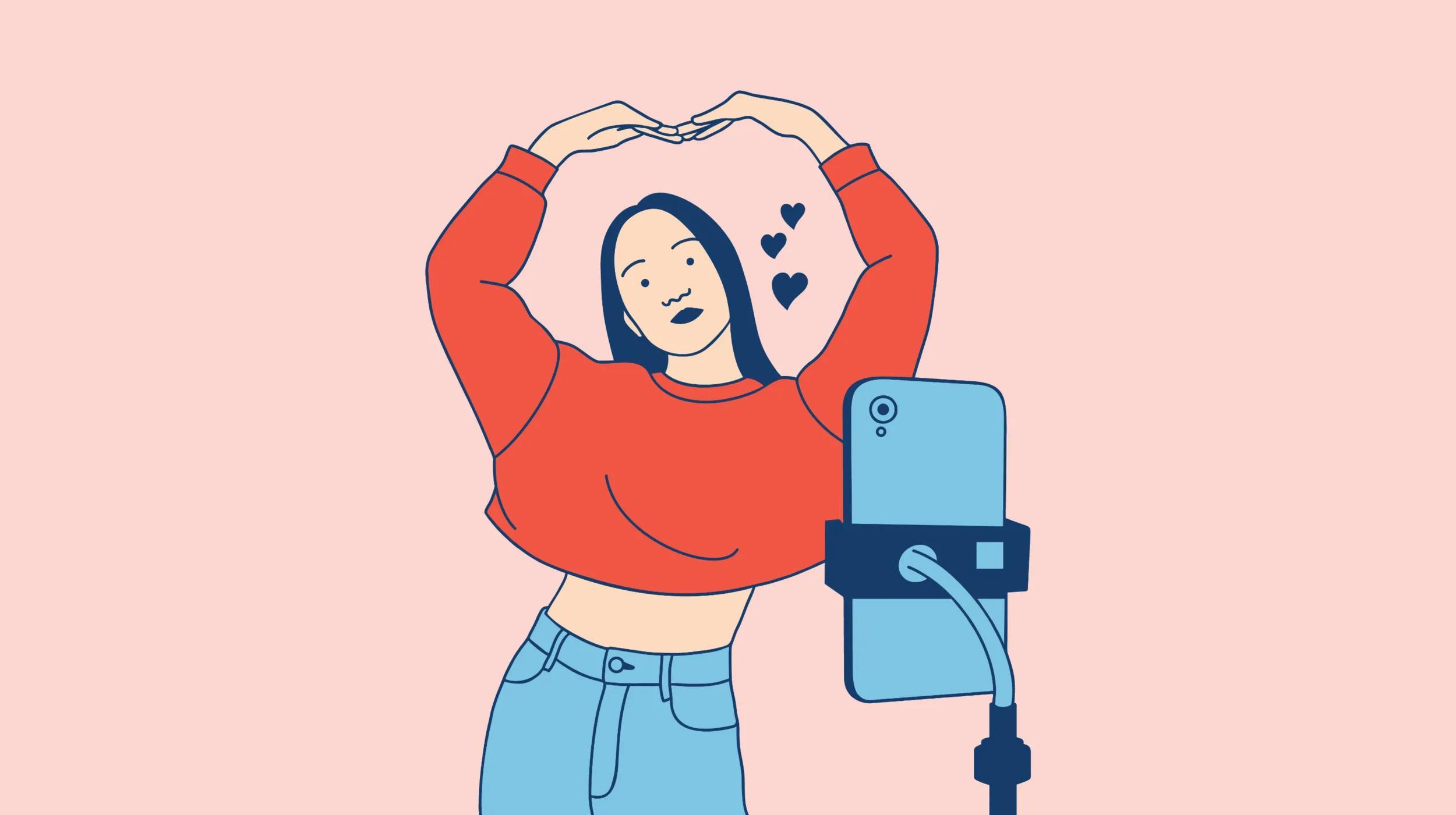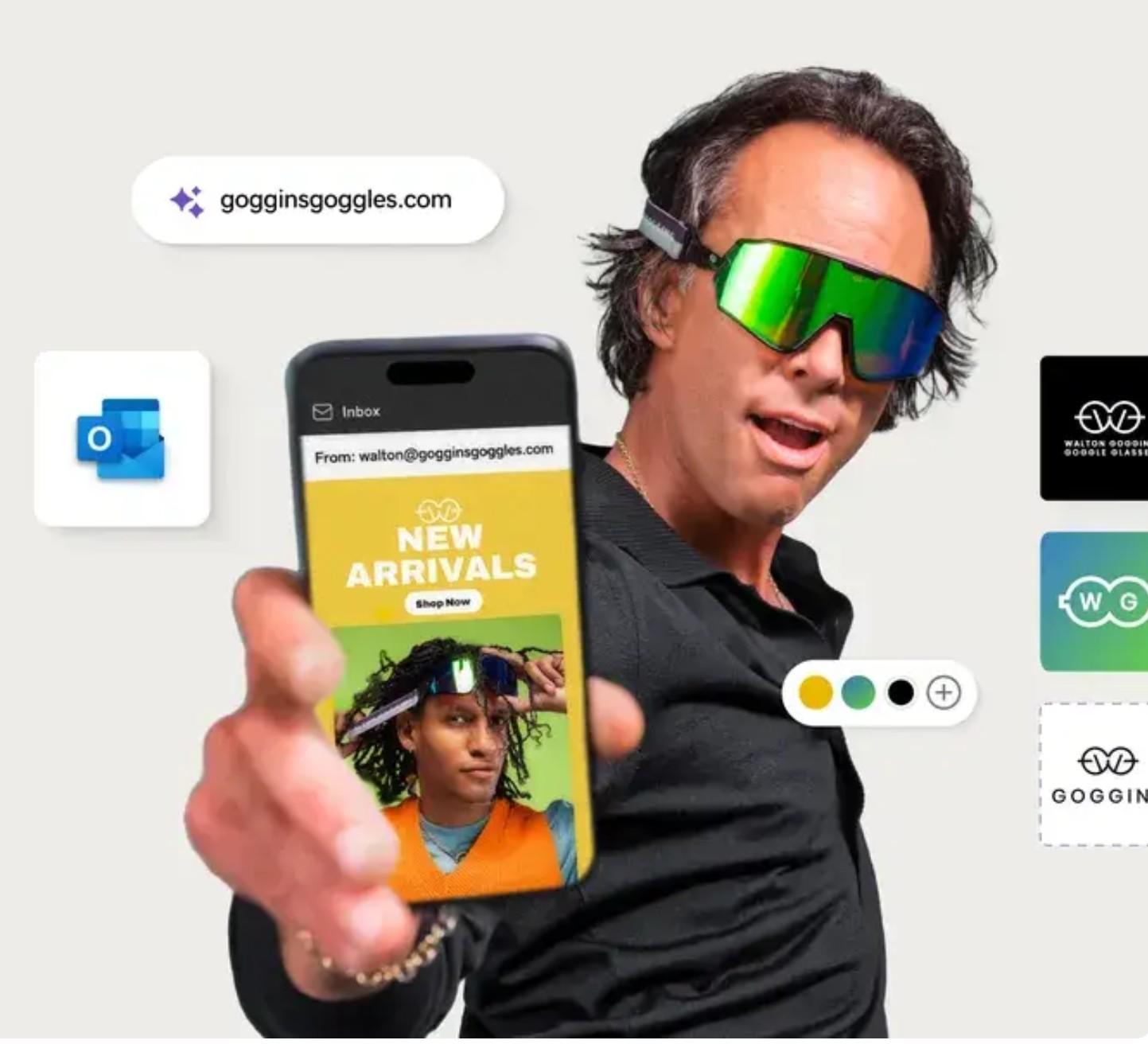TikTok is one of the world’s most popular social media channels. The video-based platform is especially popular among millennials and young Gen Zers, who tune into TikTok to discover new trends or products.
As a small business looking to stand out in your niche, getting active on TikTok is a good idea (it does have around 955 million monthly users, after all). But in addition to creating valuable content for your audience, how can you use TikTok to enhance your social media performance?
Choosing between social media platforms and knowing how to approach each can be daunting — but I’m here to help.
In this guide, I’ll tell you which days and times to post on TikTok to earn maximum engagement. I’ll also provide some tips on how to track your performance so you can use this most popular platform to grow your business.
Launch your business in minutes with GoDaddy Airo™
Best times to post on TikTok for maximum engagement
So, what are the TikTok posting sweet spots? Hootsuite’s data and experimentation state that the best TikTok upload times are Monday midday (from 12 to 2 PM) and Saturday evening (10 PM to midnight).
Whenever you post your TikTok content, remember that authentic social media posts always earn the most engagement.
Stay true to your brand values, keep it real, and always speak to your audience directly — that’s the way to win with social media.
FYI: For insider advice on how to make the most impact with your content in today’s world, check out our essential social media marketing tips for the age of the metaverse.
The best time of each day to post on TikTok
Let’s look at the best times to post on TikTok on any given day of the week.
Best time to post to TikTok on Mondays
In addition to the midday to 2 PM sweet spot, the best time to post on Mondays is 7 PM. Monday is a day that usually earns a high level of TikTok engagement, so it’s worth scheduling content for the very start of the week.
Best time to post to TikTok on Tuesdays
The best time to publish a TikTok post on Tuesdays is 4 PM, followed by 2 PM and 8 PM. It’s worth noting that engagement during the morning and midday is relatively low on this day,
Best time to post to TikTok on Wednesdays
The best time to post on Wednesdays is 5 PM, so you should schedule your TikTok content to engage your audience at the end of their working day. Content posted around 6 PM also typically earns solid video views and engagement levels.
Best time to post to TikTok on Thursdays
The best time to post on TikTok on Thursdays is also 5 PM. Wednesday and Thursday are fairly evenly matched in terms of TikTok engagement. If you post content around 1 PM and 3 PM, you’re also likely to earn good engagement levels for your videos.
Best time to post to TikTok on Fridays
The best time to post TikTok videos on Fridays is 4 PM. Posting at 2 PM and 6 PM is also a good idea as you can catch people just before or after they’ve started their weekend (people are often most excited during these periods and looking for content on travel, leisure, retail, or professional services).
Best time to post to TikTok on Saturdays
The best time to post content on Saturdays is 5 PM, closely followed by 4 PM and 7 PM. Saturdays are typically quieter than other days as people are engaged in weekend commitments or activities. But post during the times I’ve suggested and you’ll earn your share of weekend traction.
Best time to post to TikTok on Sundays
The best time to post on Sundays is 8 PM, which is one of the best times to post, period. Aim to post valuable content at 8 PM on a Sunday and you’ll earn consistently healthy levels of engagement from your TikTok marketing efforts. 4 PM and 5 PM are also good times to post on Sundays.
How to use TikTok analytics to find the best time to post for your target audience
Now that you know the best times to post on TikTok, let’s look at how you can use the platform to track, measure, and analyze engagement rates for your content.
1. Sign up for a Pro account
To access TikTok’s built-in platform analytics, you’ll need to sign up for a TikTok Pro account (you can choose to set up a Creator or Business account). You sign up as a Pro by visiting your account’s Settings section.
2. Access your account’s Analytics section
Once you’ve signed up for your account, you can follow these steps to access the platform’s Analytics:
- Tap the three horizontal lines in the top right corner of your app or account.
- Choose TikTok Studio or Business Suite.
- Tap Analytics to view your data.
3. Dive into the data
Once you’re Analytics, you’ll see an Overview of views and general engagement levels for certain dates or days of the week:
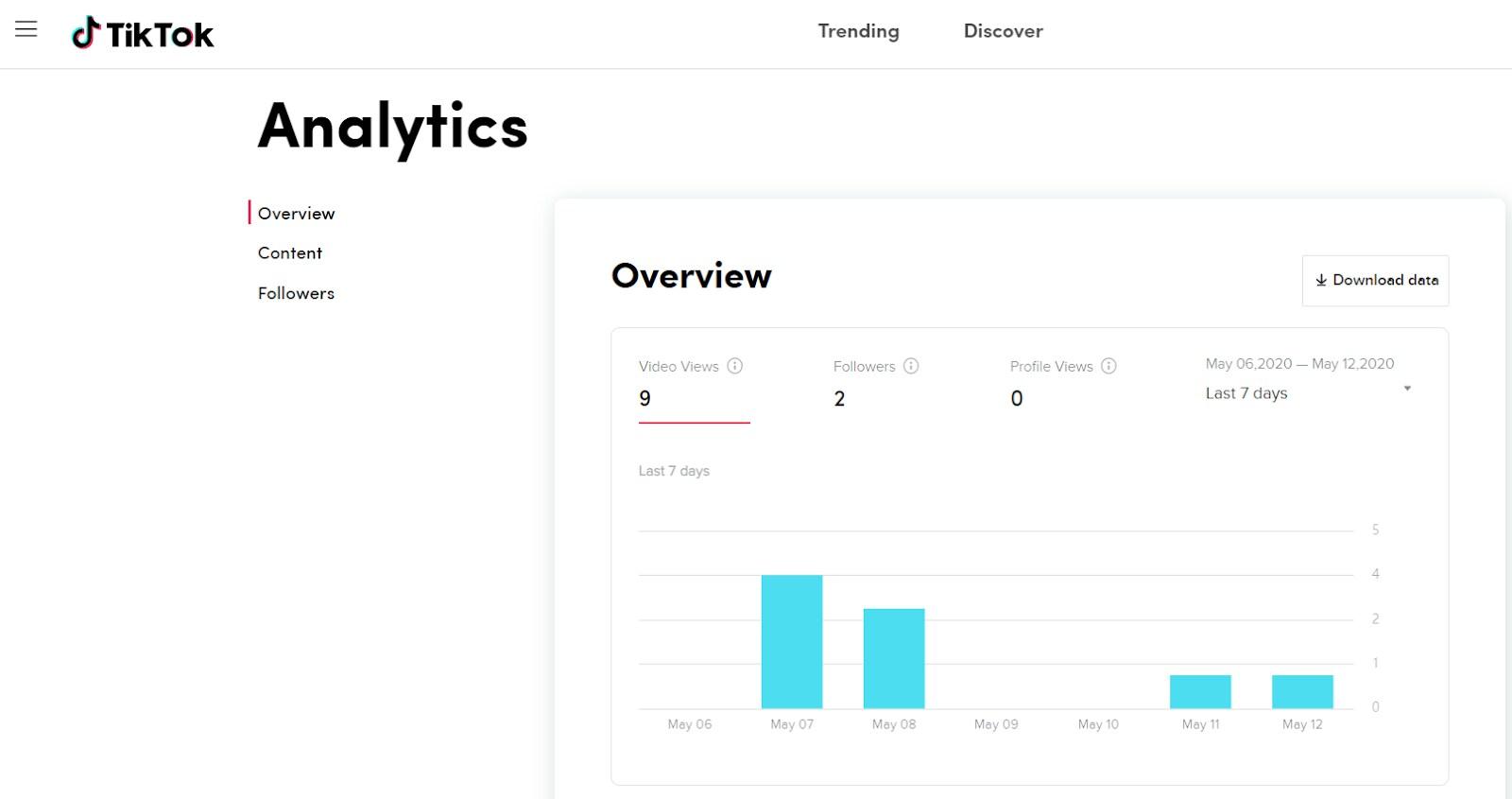
By drilling down into your video views and account interactions for each day of the week over a set time frame (a month or more), you’ll start to spot patterns you can use to your advantage.
Track engagement levels each week and compare them. Soon, you’ll be able to discover the times and days that earn your business the most engagement. You can also dig deeper and look at engagement metrics (likes, shares, comments, video views, traffic sources, and average time watched) to see which type of content works best.
These insights combined will give you valuable insight into the best time to post a TikTok for maximum engagement.
How to tell if your TikTok performance is good or not
Regularly tracking engagement overviews will give you greater context on the best day to post on TikTok — but how do you know if your performance is good or not?
Tracking the right KPIs will help you track your performance consistently and discover whether your TikTok content resonates with your audience. It’s all about using data to make better decisions.
To analyze and understand your TikTok performance on a deeper level and make targeted improvements that actually get results, here are the metrics you should track.
Engagement rate analysis
This is a consistent way of understanding your contents’ engagement rates and deciding whether it’s offering value to your readers.
- What to check: Engagement rate per post. This metric includes profile visits, likes, comments, and content shares, divided by views.
- Why it counts: A healthy engagement rate is a clear indication that your content offers value to your audience. If certain types of videos earn low engagement rates, you can pinpoint a common issue (theme, editing style, captions, messaging, etc.) and make strategic changes to tackle the issue.
- What to do: Compare your engagement rate to specific industry benchmarks or your past performance (last week, month, quarter or year) to spot trends. If engagement is dwindling, you should pinpoint the problem and change your approach.
Watch time analysis
Watch time and similar metrics will help you dig deeper than likes, views or shares alone. Tracking video watch times will help you understand whether viewers are engaging with your videos fully or simply clicking through and watching the first few seconds before going elsewhere.
- What to check: Average watch time and video completion rate. These two metrics combined will tell you the length of time people stick with your videos and how many viewers watch until the very end.
- Why it counts: Regularly tracking these metrics will give you a greater insight into how inspiring, entertaining, and potentially useful people find your content. If people are willing to watch your content until the end consistently, you’re doing something right.
- What to do: Frequently track these two metrics and compare them to your past performance to identify patterns or trends. If your average watch times and completion rates are erratic or declining, you can make targeted changes to your strategy. Looking at your top-performing competitor content will give you inspiration on the kind of content that works best within your industry.
NOTE: Use competitor content as inspiration for your TikTok marketing efforts — but don’t be a copycat!
The best metrics to track according to industry
Here are the best TikTok performance metrics to track according to niche or industry:
Healthcare
- Engagement rate
- Reach
- Follower growth
- Video completion rate
- Comments
Education
- Average watch time
- Engagement rate
- Shares
- Follower growth
- Traffic sources
Ecommerce
- Click-through rate (if applicable)
- Conversion rate (if trackable)
- Engagement rate
- Reach
- Traffic sources
Creative services
- Engagement rate
- Shares
- Reach
- Follower growth
- Profile views
Retail
- Engagement rate
- Video views
- Reach
- Comments
- Shares
Travel
- Engagement rate
- Shares
- Video views
- Follower growth
- Comments
Resources to keep growing your social media following
I hope this guide helps you earn maximum engagement from your TikTok marketing efforts.
To help you on your journey, here are four essential social media marketing resources from GoDaddy Resources.