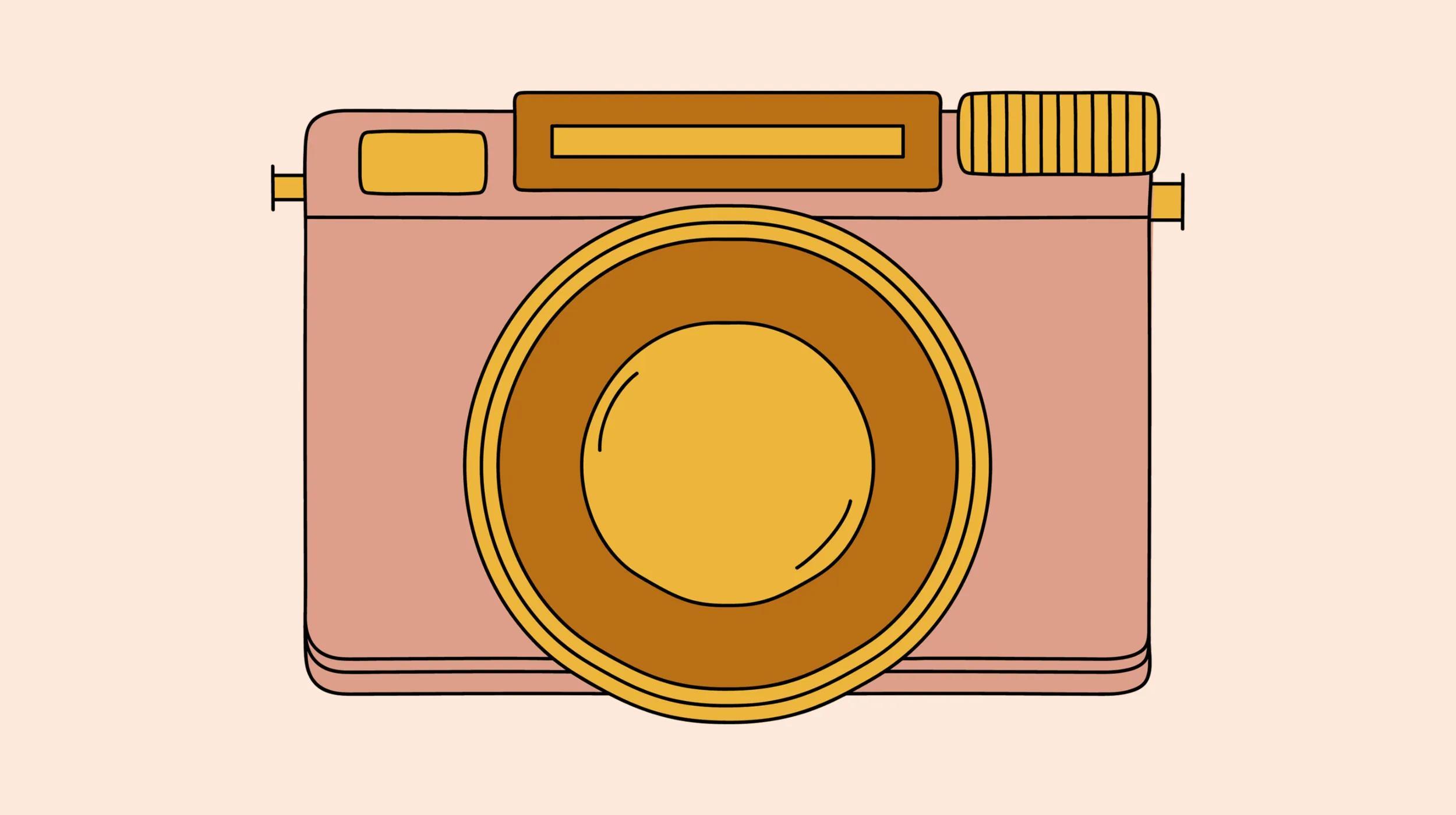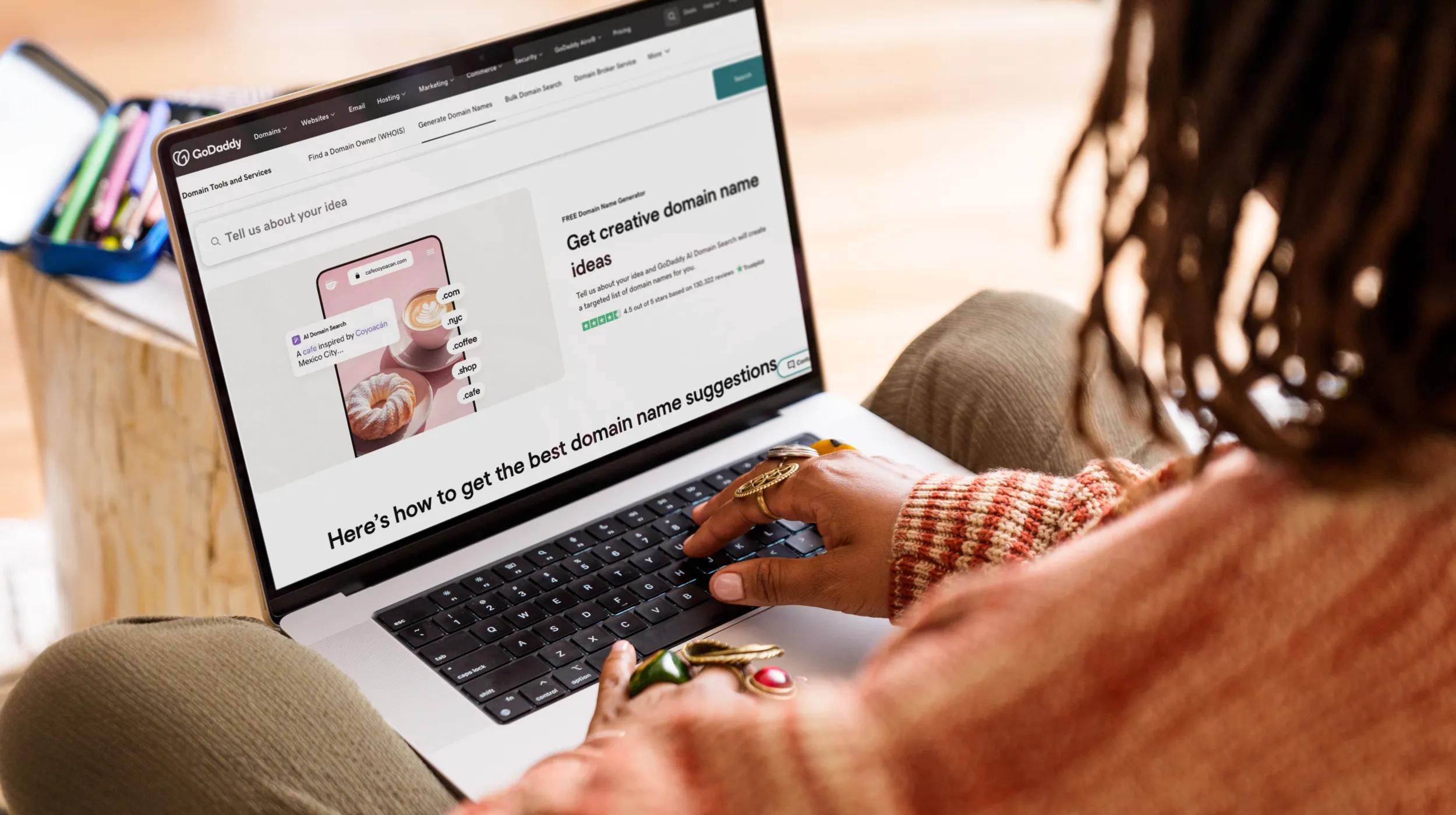Photos, illustrations, and graphics play a big role in bringing your website to life. They help break up long blocks of text, keep visitors engaged, and give your brand personality.
But if you’re not a photographer or designer, finding images you can legally use can feel like a challenge. Grabbing a photo from Google Images might seem like a quick fix, but it’s a risky move—using copyrighted images without permission can result in fines of up to $30,000 per image.
So, how exactly do you find high-quality, free images for your website? Let’s delve into everything you need to know about image licensing, how to check if an image is actually free to use, and popular websites that offer them.
Related: Web design portfolio examples
Legal considerations when finding free images
Every image is automatically copyrighted the moment it’s created, even if it’s not watermarked or registered. That means you need the right license (or direct permission) to use it on your site. One of the most common mistakes when building a website is pulling images straight from Google or other search engines. It might seem harmless, but most of those images are protected by copyright law, and using them without permission can land you in legal trouble.
There are different types of image licenses, and each one comes with its own rules. Some allow you to use and modify the image freely, while others come with restrictions on commercial use or require crediting the creator.
Navigating copyright and licensing can be tricky, which is why many businesses work with professionals. If you're not sure where to begin, check out our guide on how to choose a web design agency to find experts who can help you build a legally compliant and visually stunning website.
Below are the different types of image licenses and their considerations.
Royalty-free images
Royalty-free doesn’t mean free of cost; it means you pay once and can use the image multiple times without paying ongoing fees. These images are easy to find on platforms like Getty Images, Adobe Stock, and Shutterstock.
Even though you don’t have to keep paying to use the image, the license might still include limits on things like how many users can access it, how many prints you can make, or how the image can be modified. Attribution usually isn’t required, but you should always check the license details before using it.
Rights-managed images
Rights-managed images come with tighter usage restrictions. You’ll often need to specify how, where, and for how long the image will be used, and may even be required to limit its use to a specific geographic area or project.
These licenses may also require attribution or prohibit edits and modifications in programs like Photoshop. Because of the detailed restrictions, it’s important to review the terms carefully before using a rights-managed image on your website.
Creative Commons images
Creative Commons (CC) images can be used for free, but that doesn’t mean there are no rules. Each Creative Commons license is different. Some allow commercial use, some don’t, and many require you to credit the creator and link back to the license.
If you're using CC images, make sure to:
- Read the license details for each image
- Include proper attribution when required
- Avoid using images that limit commercial use if you’re running a business
Only Creative Commons Zero (CC0) licenses allow you to use images with no restrictions or attribution. If you’re not sure what the license is, it’s safest to assume the image is copyrighted and look for a clearly labeled alternative on a trusted site.
Extended or enhanced licenses
Some stock photo platforms offer extended or enhanced licenses that permit the use of images beyond what a standard license typically allows. These are ideal if you want to use an image on physical products (like T-shirts or mugs) or in large-scale campaigns and print runs. If you're creating something to resell or distribute widely, it’s worth upgrading your license to stay compliant and avoid legal headaches down the road.
Exclusive vs non-exclusive usage rights
Most image licenses are non-exclusive, meaning that other people can also buy and use the same image. That’s fine for most websites, but if you want your visuals to stand out—or prevent competitors from using the same images—look into an exclusive license. This gives you sole rights to use the image and keeps it out of circulation for others.
Model release forms
If an image features a recognizable person, the photographer should have a signed model release. This legal form gives permission to use the person’s likeness, especially in commercial projects. Without it, you could face issues around privacy or publicity rights. Before using an image with a model, always double-check that the image comes with a valid release.
Fair use
Fair use allows limited use of copyrighted material without permission, but it isn’t as straightforward as it seems. It generally applies to things like commentary, criticism, or education, not business websites. Factors like how much of the image you use, the purpose, and the effect on the original work’s market value all come into play.
Because fair use can be a legal gray area, it’s not a reliable strategy for most site owners. Unless you’re sure your use qualifies, it’s safer to stick with properly licensed images.
Step-by-step guide to verify if an image is free for commercial use
Before you add any photo, graphic, or illustration to your website, it’s important to confirm that you have the rights to use it commercially. Here’s a step-by-step process to help you stay compliant:
1. Use reputable free image websites
The safest place to start is with trusted platforms that specialize in free stock photos. Sites like Unsplash, Pixabay, and Pexels offer high-quality images that are free to use for commercial projects. Many include licensing information on each image’s download page, so you know what’s allowed. Stick with sites that clearly outline how you can use their images and avoid platforms that don’t provide transparent usage terms.
2. Apply Google search filters
If you're using Google Images, you can filter your results to show only images labeled for reuse. After searching, click on “Tools”, then under “Usage rights,” select “Creative Commons licenses.” This helps narrow your results to images that are more likely to be usable on a website.
Just keep in mind that Google pulls images from third-party sites, so you’ll still need to visit the source and verify the license details directly. Don’t assume an image is free to use just because it shows up under that filter.
For more tips, check out our guide on how to start a blog, which covers sourcing and optimizing images.
3. Verify the license details
Even if you’re using a well-known image site, always double-check the license attached to the image you want to use. Look for terms like Creative Commons Zero (CC0), which generally means you can use the image freely without attribution.
Other Creative Commons licenses might require crediting the creator or limit how the image can be modified or used commercially. Take a minute to read the terms; just because the image is free doesn’t mean there are no rules.
4. Use reverse image search tools
To be extra sure, run a reverse image search using a tool like Google Reverse Image Search or TinEye. Upload or paste the image URL, and the tool will show you where else the image appears online.
This can help you identify the original source of the image and confirm whether it’s been properly licensed. It also helps you avoid using images that have been reposted on shady or unauthorized sites.
Free stock images
Not every image online is protected by copyright. Millions of images are now in the public domain or released under licenses like Creative Commons Zero (CC0), meaning you can use them freely for any purpose. However, it’s important to remain cautious when using stock photos. Sometimes copyrighted images are uploaded to free platforms without permission. To avoid accidental misuse, consider running a reverse image search to verify where an image originally came from.
If you’re looking for more variety or need something highly specific, premium stock libraries offer expanded collections with advanced licensing and higher resolution options, but they may not be free.
GoDaddy offers access to a wide selection of high-quality stock photos, including both free and premium options. Many of the free images available through our platform fall under the CC0 license, which means there’s no copyright attached. You can use them however you’d like—on your website, in marketing materials, or across social media—no attribution required.
Where can I find royalty-free images for my website?
Below are 10 trusted websites where you can find high-quality, royalty-free photos that are safe for commercial use. Just make sure to double-check the license terms before downloading and using them.
Unsplash
Unsplash offers a massive library of high-resolution photos contributed by a global community of photographers. Every image is free to use, including for commercial projects, with no attribution required.
Pexels
Pexels provides a wide variety of free stock photos and videos, all under a license that allows for both personal and commercial use. The site features curated collections, making it easy to browse by theme or topic. They encourage, but don’t require, users to credit creators.
Wikimedia Commons
Wikimedia Commons is a massive archive of free-to-use media files, including historical photos, diagrams, and more. While many images are in the public domain or Creative Commons licensed, each file has its own usage terms, so be sure to review them carefully.
PicJumbo
Created by a photographer, PicJumbo features a wide selection of free images with an authentic, personal touch. Many images are styled for blogs, websites, and design projects, and no attribution is required. There’s also a premium option for access to exclusive content.
ISO Republic
ISO Republic offers thousands of free, high-quality stock photos and videos. Most images are safe for commercial use, with a focus on categories like business, technology, and lifestyle. It’s a great place to find clean, professional imagery that doesn’t look overly staged.
Pixabay
Pixabay has photos, illustrations, vectors, videos, and even music tracks. All content is released under a custom license similar to CC0 that allows use without attribution.
StockSnap.io
StockSnap adds hundreds of new photos each week, all released under a CC0 license for unrestricted use. Its powerful search and tagging system makes it easy to find trending or niche images.
Kaboompics
Kaboompics specializes in lifestyle, interior design, and fashion photography. It has cohesive photo sets and custom color palettes that are ideal for websites where visual consistency is crucial. All images are free for commercial use, but redistribution is not allowed.
Reshot
Reshot features handpicked images that are distinct from typical stock photography. The license allows for commercial use without attribution, making it simple to incorporate into your marketing.
FoodiesFeed
If you’re building a website in the food or restaurant space, FoodiesFeed could be a great option. It offers mouthwatering food photography, all free to download and use commercially.
Best practices for image licensing
Once you’ve chosen the right images and verified the licenses, it’s just as important to manage those assets responsibly. These best practices can help you stay organized, reduce legal risks, and maintain consistency across your website and marketing materials.
- Review the license terms before you publish: Even on reputable platforms, licenses can vary from one image to the next. Always double-check the specific terms to make sure your planned use fits the license, especially for commercial projects.
- Avoid “All Rights Reserved” images unless you have explicit permission: If an image is marked “All Rights Reserved,” that means you need direct approval from the copyright holder before using it. Don’t use these images unless you’ve received permission in writing.
- Understand the limits of each license: Some licenses may restrict how an image can be edited, where it can appear, or whether attribution is required. Take time to read the details, especially if you're using images in ads, physical products, or large-scale campaigns.
- Keep records of every license you use: Save a copy of the licensing terms or take screenshots at the time you download an image. Organizing these files by project or asset can help you quickly resolve any future questions about usage rights.
- Make image licensing part of your workflow: If you're working with a team, make sure everyone involved in content creation understands how to source, review, and document image licenses. A shared checklist or internal policy can help prevent accidental misuse.
- Audit your site and marketing materials regularly: Over time, it’s easy to lose track of older assets. Periodically review your content to confirm that all images still meet licensing terms, especially if you’ve updated your branding or repurposed content across new platforms.
- Get legal guidance when needed: If you’re unsure whether a specific image is safe to use, don’t guess. Reach out to the platform that provided the image or consult a legal expert to make sure you’re fully covered.
Guidance on creating clear licensing agreements
If you’re a creator, business owner, or agency sharing your own images with others, it’s important to put clear licensing agreements in place. These agreements outline how your images can be used and protect your rights.
Start by outlining the key usage terms based on the type of license you’re offering. For example:
- Royalty-free: One-time payment, multiple uses, no ongoing fees
- Rights-managed: Use is limited by project, time, or region
- Creative Commons: Free to use, with specific conditions like attribution or non-commercial use
You should also include:
- Where the image can be used (web, print, products, etc.)
- Whether commercial use is allowed
- If modifications are permitted
- Whether attribution is required
- Any limits on duration, territory, or number of uses
The more specific you are, the better. If you’re unsure how to structure a licensing agreement, ask a legal professional for help. They can help you cover all the bases and make sure your licensing terms are legally enforceable.
Creating your own images
Stock photos are a great starting point, but nothing beats original visuals—especially if you’re building an ecommerce site. Customers want to see real, detailed photos of what they’re buying, and custom images help build trust and brand recognition. The good news? You don’t need a professional studio setup to get started.
With a little attention to lighting and composition, even a smartphone can capture high-quality product photos. And if you want a faster, easier way to generate images and logos, check out GoDaddy Airo Plus. This AI-powered tool can help you create unique, on-brand visuals tailored to your business, so your site looks polished and professional.
Want more tips? Explore our guides on how to optimize images for the web and graphic design trends for 2025.
Frequently asked questions
What are stock photos?
Stock photos are pre-shot images that you can license for use in your website, blog, ads, or other creative projects. They’re created by photographers and made available through stock photo platforms.
Are stock photos free to use?
Not all stock photos are free to use—it depends entirely on their license. Many sites offer free stock photos that you can use for personal or commercial projects, but others charge a fee or require a subscription. Even with free images, it’s important to read the license terms to see if attribution is required or if there are restrictions on editing or distribution.
Do free images have copyright?
Just because an image is free doesn’t mean it’s copyright-free. Many free stock images still come with usage rules, like giving credit to the creator or limiting commercial use. Always check the license so you know what’s allowed and how to stay compliant.
What is Creative Commons?
Creative Commons is a nonprofit that provides standardized licenses for creators to share their work with the public. These licenses make it easier for photographers, artists, and educators to let others use their content. Each Creative Commons license has its own rules, so always review the terms before using the image in your project.