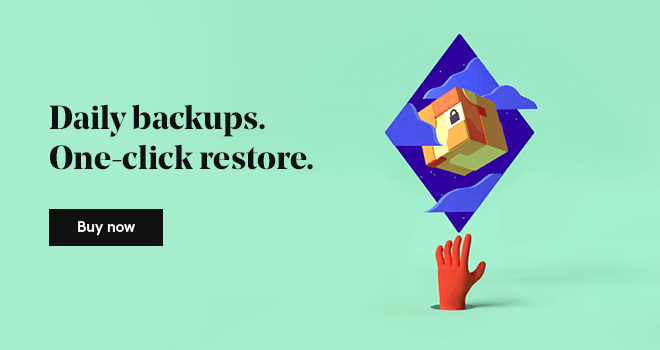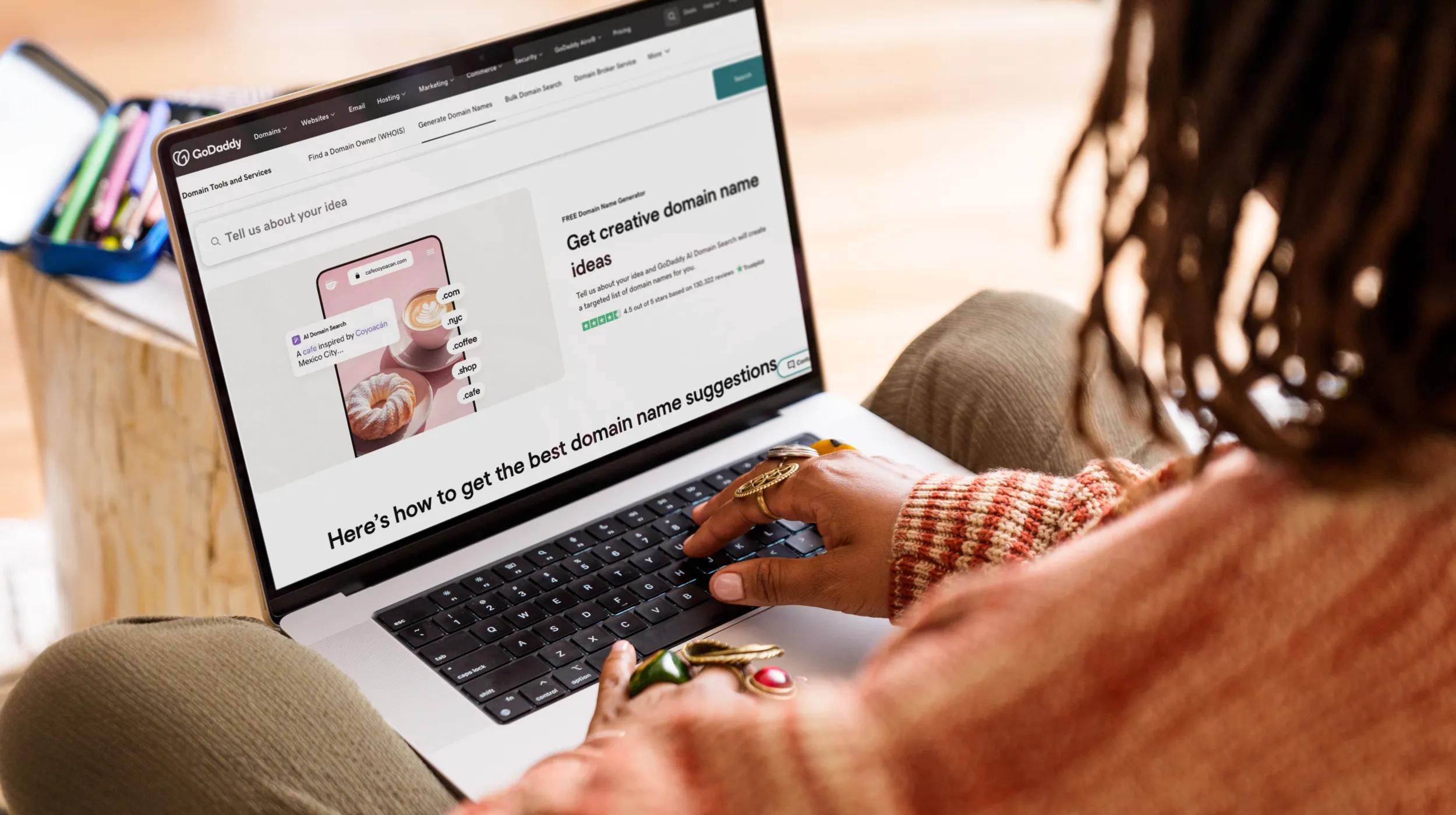Despite offering convenient and cost-efficient data storage, the cloud once conjured intense fears of hacking, data loss and unreliability. Since then, the cloud has proven to be even more secure than many on-premise options, especially for small businesses with limited resources.
But it’s true that the cloud isn’t automatically secure. As a web professional, you must take action to ensure your client’s cloud storage is safe.
There are several guidelines you can share with your small business clients to protect their data, including:
- Protecting against employee error
- Utilizing additional resources
- Understanding industry regulations
If you are responsible for a small company’s cloud storage security, read on to better understand how to protect data in the cloud.
Your business needs a website.
What’s scarier than hackers? Your client’s employees.
If your client’s data is stolen, they might think that there’s nothing they could’ve done to save their information from the clutches of intelligent hackers. However, hackers who stole the data likely were able to do so thanks to an employee. By being negligent with security practices, careless employees may inadvertently leave a door open for hackers to swipe your client’s data.
Careless employees using misguided security practices present a threat.
These careless actions might be due to misguided security practices. For example, consider the password policy. This widespread practice — which usually requires employees to choose a new and complex password every few months or so — can become a danger if employees are choosing passwords in easily guessable patterns, or even writing their passwords down in non-secure locations.
Ghazanfar Ghori, CTO of 10Pearls, a software and mobile app development agency, explained how a password policy can fail:
“People will write [the new password] down on a sticky note instead and stick it on their locker.”
Furthermore, have you ever updated a password simply by adding or updating a number or letter? It’s a common practice. But by not creating an original password each time, hackers can potentially guess the new password if they obtain an older version.
A study by the University of North Carolina at Chapel Hill in 2010 even created an algorithm that could be used to guess passwords that fell in predictable patterns.
Be sure your client’s security guidelines are clear and firm. Advise them to check in with their employees frequently to ensure they follow rules.
An even better option for cloud storage security is using tools that require little employee involvement to maintain security.
Two-factor authentication and encryption are key to secure cloud storage
Two-factor authentication and encryption are two vitally important tools for cloud storage security.
Two-factor authentication works by requiring users to input a code sent to either their phone or email every time they wish to log into the system. Thus, even if a user’s login information is compromised, the system still can’t be accessed unless a hacker also has access to the user’s email or text messages.
Encryption automatically scrambles data so that it reads as meaningless nonsense unless the user has a “key” to decipher the data.
According to a recent survey on cloud storage providers, 60 percent of small businesses use encryption to secure their cloud storage, and 53 percent use two-factor authentication.
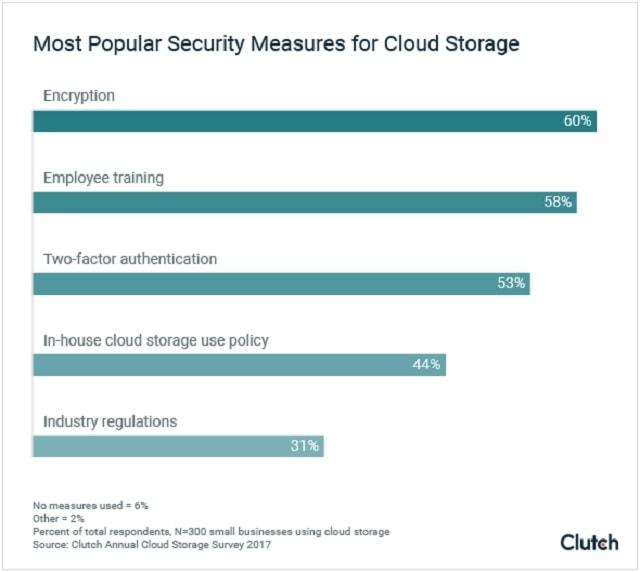
However, these numbers should be higher. Both of these tools can streamline your client’s cloud storage provider’s security and protect their data against hackers and employee error.
It’s difficult for employees to improperly use two-factor authentication or encryption. Be sure to implement both on your client’s cloud storage provider. Often, these features come pre-configured on a cloud storage provider, making their use even easier.
Understand industry regulations
Many small businesses store sensitive customer data, such as credit card information or medical information. This data must be protected by following certain industry regulations — and if a small business doesn’t do so, the consequences can be severe.
If your client stores customer credit card or banking information, it’s critical that they understand and follow the Payment Card Industry Data Security Standard. This regulation gives guidance on maintaining a secure payment system and protecting customer financial information.
However, 62 percent of small businesses that do store banking information on cloud storage say they do not follow industry regulations.
Medical information must be protected with even stricter guidelines. The Health Insurance Portability and Accountability Act (HIPAA) is a federal law that carries fines in the millions of dollars.
As a trusted advisor to your client, it’s up to you to stress that even though they’re a small business, their data can still be compromised.
Regulations are there to protect the people they serve, and following them will help protect your client’s reputation.
More than anyone, your clients should know that small businesses often can’t afford a huge hit to their brand.

Guide small businesses to secure their cloud storage
Myriad tools exist nowadays that make the everyday obstacles of small businesses even easier to overcome. This includes cloud storage, which can streamline the storing of information, allowing easier, more reliable, and more secure data storage.
However, small businesses must use cloud storage properly, as a hack or loss of data might negatively impact their business.
Educate your small business clients to protect against employee error, use additional tools for security, and understand industry regulations. Making this effort will not only benefit their business — it will help you grow yours.