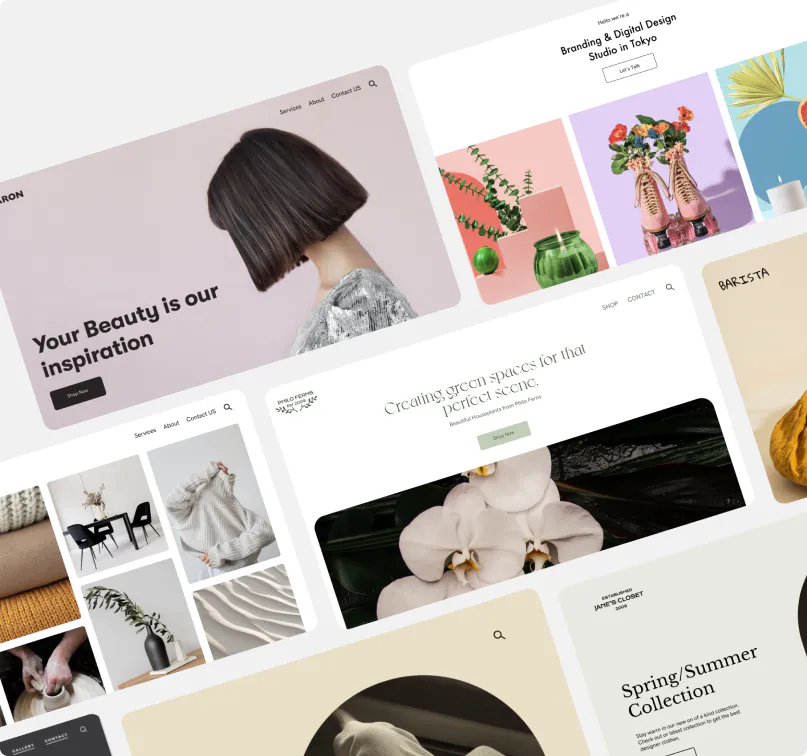Web design trends in 2026 are opening the door to more expressive, flexible websites. Layouts are becoming smarter, typography is taking a leading role, and nostalgic details are showing up in ways that still feel modern.
Together, these shifts are changing how brands tell their stories online and how visitors move through a site.
Let’s explore the web design trends defining 2026, from structured layouts to playful, personality-driven styles. We’ll break down what each trend is, what it looks like in practice, and how to use it, so you can decide which design directions make the most sense for your brand.
The five web design trends we’ll discuss are:
1. Bento Blocks

Bento Blocks organize a page the way people naturally scan it. Instead of long vertical sections, content is grouped into clearly defined blocks that work together without competing for attention. This makes it easier for visitors to quickly understand what a site offers, where to click next, and why it matters.
The structure feels flexible rather than rigid, which helps brands balance visuals, copy, and calls to action without overwhelming the page. Bento-style layouts also adapt well across screen sizes, making them especially effective for mobile-first design.
Common industries
- Fitness and wellness
- Fashion
- Food and drink
- Home decor
- Retail
- Education
- Software and technology
Main design features
- Modular layouts that break content into clean, readable sections
- Soft corners and subtle depth to separate blocks without harsh lines
- Strong visual hierarchy that highlights key information first
- Balanced spacing that keeps pages feeling open and approachable
- Interactive elements that feel built in rather than layered on top
2. Outlined Play

Outlined Play embraces personality over polish. Instead of flat, perfectly blended layouts, this trend uses outlines and layered elements to create contrast and movement. The result feels creative, expressive, and intentionally imperfect.
This style works well for brands that want to feel approachable and distinctive. It adds visual interest without sacrificing usability, using structure to support storytelling rather than getting in the way of it.
Common industries
- Ecommerce
- Fashion
- Retail
- Beauty
- Food and drink
- Marketing
- Fitness and wellness
Main design features
- Strong outlines around buttons, cards, and sections
- Floating elements that overlap to create depth and energy
- Card-based grids with playful asymmetry
- Bright or retro-inspired color palettes anchored by contrast
- Mixed type styles that reinforce brand personality
3. Type Minimalism

Type Minimalism puts the message front and center. This web design trend uses scale, spacing, and typography to communicate clearly and confidently.
This approach works especially well when the copy is strong and intentional. It cuts through distraction, making it easier for visitors to immediately understand what a brand stands for and what action to take next.
Common industries
- Music
- Marketing
- Art and design
Main design features
- Oversized typography used as the primary visual element
- Minimal layouts that remove unnecessary distractions
- Strategic color choices that guide attention
- Strong contrast and spacing for readability
- Editorial-style composition that feels modern and direct
4. Floating Minimalism

Floating Minimalism focuses on mood as much as content. Elements are given space to breathe, creating layouts that feel calm and refined. Instead of boxing everything into grids, images and text appear to float within open space.
This approach is often used by brands that want to communicate quality, intention, and restraint. It slows the browsing experience just enough to encourage deeper engagement.
Common industries
- Fashion
- Beauty
- Art and design
- Fitness and wellness
- Home decor
- Personal services
- Travel
Main design features
- Asymmetrical layouts with generous negative space
- Images placed independently rather than confined to sections
- Neutral, muted color palettes
- Cinematic photography with a natural, editorial feel
- Refined typography that balances softness and structure
5. Retro Scrapbook
Retro Scrapbook brings warmth and personality into digital spaces by borrowing from analog design. Layers, textures, and playful details create pages that feel handmade while still functioning smoothly online.
This trend works well for brands that want to feel relatable and expressive. It adds character and storytelling without sacrificing clarity, making it easier to connect with visitors on a more personal level.

Common industries
- Fitness and wellness
- Beauty
- Fashion
- Personal brands
- Food and drink
- Hobby-based businesses
Main design features
- Layered layouts inspired by cut-and-paste composition
- Pastel or muted color palettes with nostalgic influence
- Retro-inspired typography with a playful edge
- Stickers, textures, and hand-drawn accents used with intention
- Candid imagery that feels personal and approachable
Get inspired for a creative 2026
Today’s web design trends give brands room to stand out while keeping their websites intuitive and usable. As you plan what’s next, think about how each trend aligns with your products, your audience, and the experience you want to create. When your design choices reflect who you are and what you offer, your website feels more cohesive and more memorable.
Ready to start designing? You can create great images with GoDaddy to explore visual directions and shape your creative vision. When it’s time to turn those ideas into a complete site, our website design services can bring your idea to life with a design built to support your goals in 2026 and beyond.