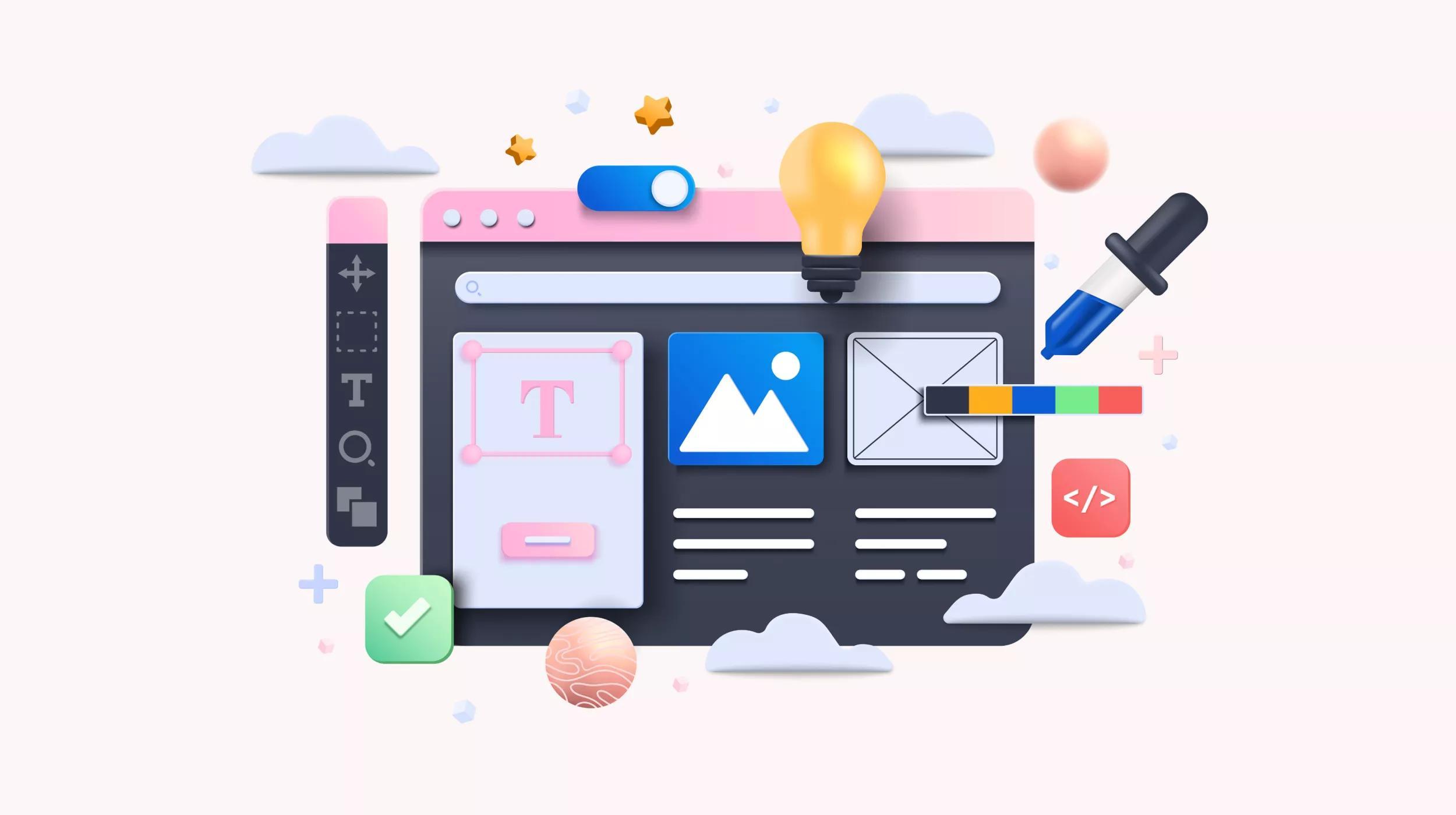The domain name industry is evolving towards new standards for displaying Whois contact information. If you are a domain name investor with domains registered at GoDaddy, you may have received a notice about upcoming changes to how your Whois contact information will be stored and displayed.
- As part of industry-wide policy changes, GoDaddy is implementing "thin" Whois data collection - meaning we'll only collect and display the minimum registrant information required by each registry.
- You may have already received an email notification from GoDaddy about this.
- For most domain investors, no action is required. Only those who want their organization name to appear in Whois will need to make an update.
- These changes apply to gTLDs (.com, .net, .org, etc.)- ccTLDs have their own registry rules.
What’s changing and why
ICANN’s Registration Data Policy, which sets data processing requirements for gTLDs, has evolved to reduce data collection.
The industry is moving away from collecting four separate contact records (Registrant, Admin, Billing, Technical) and will instead focus on Registrant data.
Going forward, only the minimum registrant information required by each registry will be collected and displayed. On, or after August 21, 2025, we'll also delete extra contact data and the registrant fax number from our systems unless the registry specifically requires that data.
What does this mean for you?
If you’re a domain investor at GoDaddy, your current Whois privacy settings will continue to be applied.
You can still be contacted through GoDaddy’s Whois contact system, or email, and this change does not affect transfers or sales. For most domain investors, nothing changes.
However, if you want to keep your organization name public in Whois, you'll need to update your settings. Customers with an organization listed will also get an email notification.
How to display your Organization name
Your Organization name will not appear in Whois by default; your consent is required to display it. This helps ensure your Organization name is accurate and allows you to control exactly what information appears publicly.
If you don’t use domain privacy, but want your Organization name shown, follow a few simple steps.
- Go to your Portfolio Manager.
- Click the domain you want to update.
- Verify your Organization name is entered in Contact Info.
- Click Change next to Domain Privacy.
- Select either:
- Limited (shows only Organization and State/Country)
- Off (shows all contact information)
- Toggle ON Publish organization name in RDDS/WHOIS.
- Click Save.
Changes typically appear on the public Whois database within an hour. If you currently display an Organization name on any of your domain names registered with GoDaddy, you will receive a notification via email.
Your Whois privacy options
| Level | What's displayed? |
|---|---|
| Domain privacy: On | Name: Registration Private Organization: Domains by Proxy, LLC Phone: +1.4806242599 Email: Anonymous contact form link to message the Registrant Mailing Address: DomainsByProxy.com 100 S. Mill Ave, Suite 1600, Tempe, Arizona, 85281 |
| Domain privacy: Limited | Name: not displayed Organization: not displayed, unless you opt in Phone: not displayed Email: Anyonymous contact form link to message the registrant Mailing Address: State and Country listed on the domain |
| Domain privacy: Off | Name: Registrant name listed on the domain Organization: Registrant organization listed on the domain Phone: Registrant phone number listed on the domain Email: Registrant email listed on the domain (you can randomize your address) Mailing Address: Full mailing address listed on the domain |
Note: Fax numbers will no longer be collected or displayed after August 21, 2025.
While most domain investors won’t need to change anything, it’s an opportune time to review your domain registrant details to make sure they are up to date. If you need any assistance, your Premier Services representative and our GoDaddy Guides are ready to help!