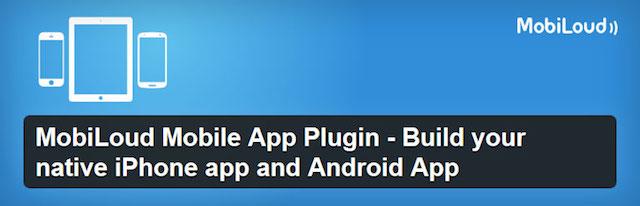Editor's note: This article was updated on September 21, 2017. IdeaPress and MobApper were removed as possible WordPress app plugins due to inactive development.
It’s no secret that the share of mobile traffic in overall online activity is soaring. According to a Smart Insights study carried out in 2015, more than half of U.S. digital media consumption is linked to mobile devices.
The same trend is behind the shift towards responsive design over the past few years. However, this effort might not address the whole picture, as surprisingly little of mobile online media is consumed through browsers. On the contrary, according to a study which is already two years old, 47 percent of mobile traffic comes from apps. One might reasonably assume that the number is now higher.
The takeaway here is clear: even if you have a mobile-optimized website, you might still be missing out on a ton of traffic. For that reason, WordPress website owners should seriously consider creating a mobile app as a companion to their site.
Thankfully, in recent years, solutions that make this process pretty easy have emerged. In this article, we will look at five WordPress app plugins, their pros and cons, and what else we can expect in this area in the future.
Pros and cons of WordPress app creation services
Before we dive into our list of tools, let’s quickly talk about the advantages and disadvantages of using plugins for WordPress app creation.
On the plus side is the price. Since custom app development starts around $5,000 (with no upper limit), cost is usually the biggest deterrent for website owners. In contrast to that, the services below are far more affordable. Plus, they can make the process much quicker. What usually takes weeks and months of back and forth with a developer can often be done within minutes using one of the solutions below.
On the other hand, with a cookie-cutter approach, users are more limited in their design and functionality choices than with a bespoke application.
Nevertheless, in terms of cost-effectiveness, the mobile app solutions below are the best choice overall for website owners in most cases.
Alright, enough with the theory — let’s look at the actual solutions.
The 5 best plugins to convert WordPress websites into mobile apps
- AppPresser (Freemium)
- Reactor (Paid)
- MobiLoud (Paid)
- WiziApp (Paid)
- Worona (Freemium)
Let's look at each in more detail.
1. AppPresser (Freemium)

This first candidate is a development framework for both iOS and Android apps. AppPresser is based on PhoneGap by Adobe, and offers complete WordPress integration. That means many familiar WordPress features can be made available in the end product — including access to the backend, photo upload, BuddyPress integration and more.
AppPresser enables you to create everything from simple content-based apps to fully functioning ecommerce stores, and offers multiple pricing plans depending on functionality.
Be aware that this plugin is aimed at developers — not everyday WordPress users.
2. Reactor (Paid)
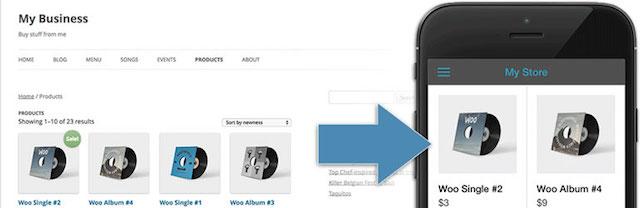
Reactor is another solution by AppPresser, this time for non-coders. It can turn WordPress content into slick mobile apps like these apps made on WordPress. You even get a free trial! However, to continue modifying your app, send push notifications, and use other Reactor features, you will need a monthly subscription.
Overall, Reactor offers a quick and easy way to create an app for your site.
3. MobiLoud (Paid)
What’s special about this next service is that it enables you to build native Android and iOS applications. That way, you can get your apps into the Google and Apple stores more easily.
Features of MobiLoud include offline content access, the ability to include ads for monetization, and push notifications. In addition, it can also deal with WordPress features like user accounts, custom post types, and commenting.
There's a monthly fee for plans; however, you can pre-build and view your app before handing over money. They also have lifetime licenses for those looking to make a long-term investment.
4. WiziApp (Paid)
WiziApp has been around since 2010, and their pitch is straightforward. Using their pre-built themes or your own responsive theme, you can turn any WordPress website into a native mobile app.
WiziApp is ready to generate an HTML5 web app as soon as the plugin is installed. This web app can be enabled for any site visitors using a mobile device. To create a native mobile app for Android and iOS, you'll need to pay for their Pro service - $299/year for either iOS or Android, or $499 for both.
Plugin options are straightforward. They handle the app's visuals, post appearance, navigation bar, sharing settings, and analytics. An "instant preview" built with the WordPress Customizer lets you tweak options and preview the results in your browser.
Not mentioned on their site, or in the plugin directory, is that advertisements are included on the web app. A one-time $99 fee will remove the ads.
You can also run your own ads on the web app by specifying your AdSense credentials in the WiziApp settings. If you pay for the native app creation service, you can choose to run your own ads (via AdMob) or remove ads entirely.
A few of the WiziApp themes are compatible with BuddyPress and WooCommerce.
5. Worona (Freemium)

The Worona plugin is free to use and requires an account on the Worona service. That's where all the magic happens: Content gets imported through the WordPress REST API, and you use the Worona service to configure your mobile app.
The premium upgrades hit quickly. Only the basic Starter theme is free. The Pro theme is a one-time paid upgrade at 79€. App features like push notifications or Google Analytics support require one-time paid purchases of 59€ each.
After configuring your app, you're provided with the files ready to compile with PhoneGap and self-publish to the App Store or Google Play. If you're building an Android app, Worona offers a publishing service to Google Play for a one-time 150€ fee. There is no publishing service for iOS apps.
The WordPress.org reviews have generally been positive, praising the plugin for doing exactly what it describes. At the time of writing, new features are on the roadmap, including new themes, support for ads, in-app reviews, and compatibility with Google AMP and Facebook Instant Articles.
What to expect in the future
In the upcoming years, the integration of the WP REST API will likely result in more WordPress apps.
With the JSON format natively supported by both iOS and Android, turning WordPress into a server from which to pull content will be no problem at all. In fact, we can already see the first examples of this in practice. The services above will likely follow suit at some point, or we will see new services and frameworks coming out that do.
If you are interested in diving deeper into this topic, check out this detailed tutorial on how to build mobile apps with the WP REST API and React.
Summing up
Mobile traffic is a force to be reckoned with, which website owners ignore at their own peril. Besides offering responsive design, having a mobile companion app for your site is another move into a growing market that promises traffic, sales and leads.
Plugins the ones on this list make WordPress app creation much easier and more affordable, and the WP REST API will likely further push this trend in the future. Thus, website owners have few excuses not to venture into the app market. Who knows — having an app might be the new default soon.