In today's digital world, social media is the key to small business success. But if you're unsure of how to get your products seen on social media, we're here to help. Our all-in-one site builder, Websites + Marketing, now offers the ability to directly create Social Ad campaigns to run on Facebook and Instagram from its all-in-one platform. With this, Websites + Marketing users can now drive more traffic to their sites with this new ability to create, run and track social ads — all from the social dashboard.
Social media is one of the most important tools in a small business owner’s toolbox.
In addition to having a social presence and regular posts, small business owners also need to advertise their products on social media in order to get maximum visibility with potential customers.
However, creating and analyzing campaigns can be overwhelming and time-consuming for small business owners — especially when your passion lies within your small business, and not becoming an expert digital marketer. Let’s take a closer look at how Social Ads can help your business get noticed.
Drive more traffic to your site with ads on Facebook and beyond
Before we get started, you’ll need a Websites + Marketing account. Then, log in to your GoDaddy account and select your Websites + Marketing site. From your dashboard, select Marketing > Digital Ads. Once there, link your Facebook page to the Websites + Marketing Hub. If you have Digital Marketing Suite, scroll to Online Marketing and select Digital Ads from the dashboard.
Choose the type of campaign
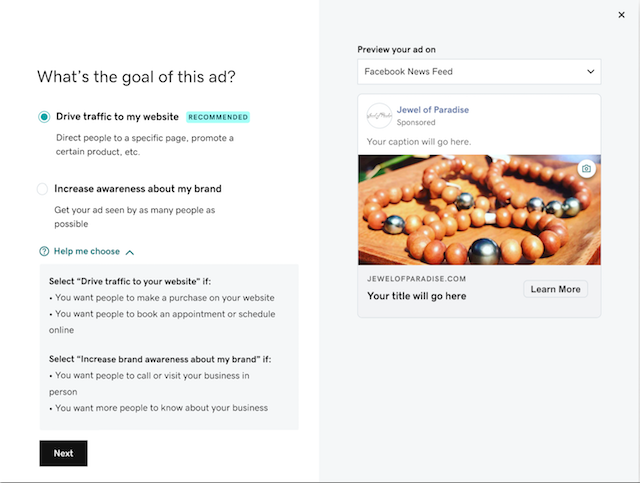
Once you have linked your account, you can then choose whether you want to run a campaign to drive traffic to a specific page or to increase awareness of your brand. There is a nifty guide to help you choose if you are unsure. You can also choose whether you want to run this ad on Facebook, Instagram or both.
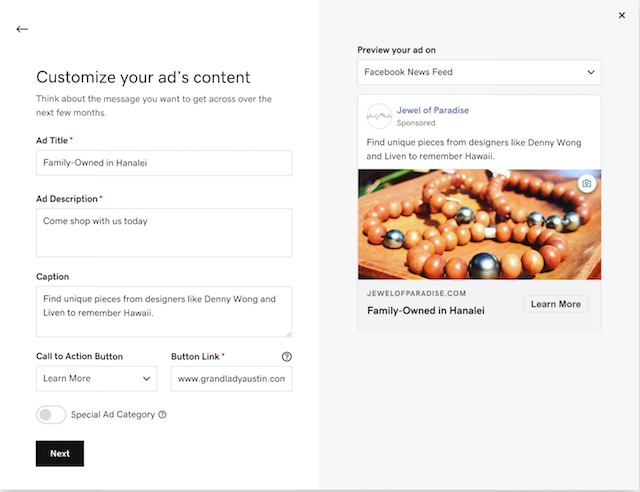
Customize your ad campaign
After choosing the goal and targeting of your campaign, you can now customize your ad’s content by specifying the ad title, ad description, a call-to-action, and a link associated with it. For example, you can link to a specific product page in your call-to-action button that you’d like to drive traffic to.
Easily swap out the image in the ad with another from GoDaddy’s vast stock photo library, one you created with GoDaddy’s content creator, or a new one altogether.
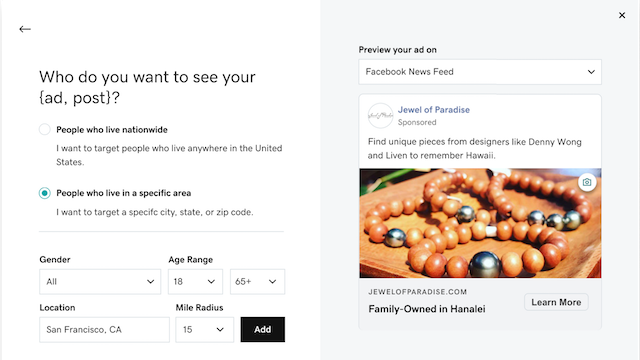
The execution of the ad can be further fine-tuned to target a specific gender, age range, and geography — targeted either to a national audience, or towards those who live in a specific area, city or zip code.
Finally, you can choose the duration and spend of the ad, select your payment method and launch the ad!
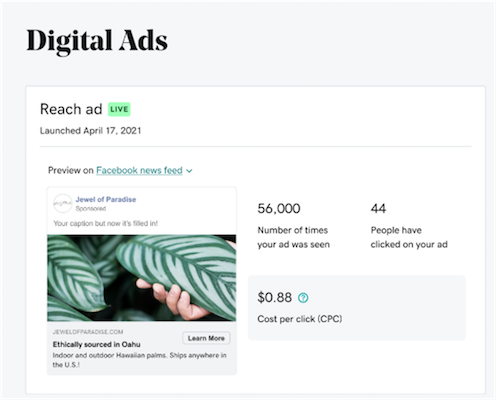
Track your results
Our new Social Ads functionality also makes it easier than ever for you to track how well your ad performs. You can track how many times your ad was seen, the click-through rate, and the cost-per-click for each ad campaign. You will also be able to track your past ad performances so that you can see exactly how well each ad performed and optimize future ad executions to minimize your cost while improving your metrics.
Our all-new Digital Ads tool is now available to Premium and Ecommerce tier Websites + Marketing customers in all markets.







