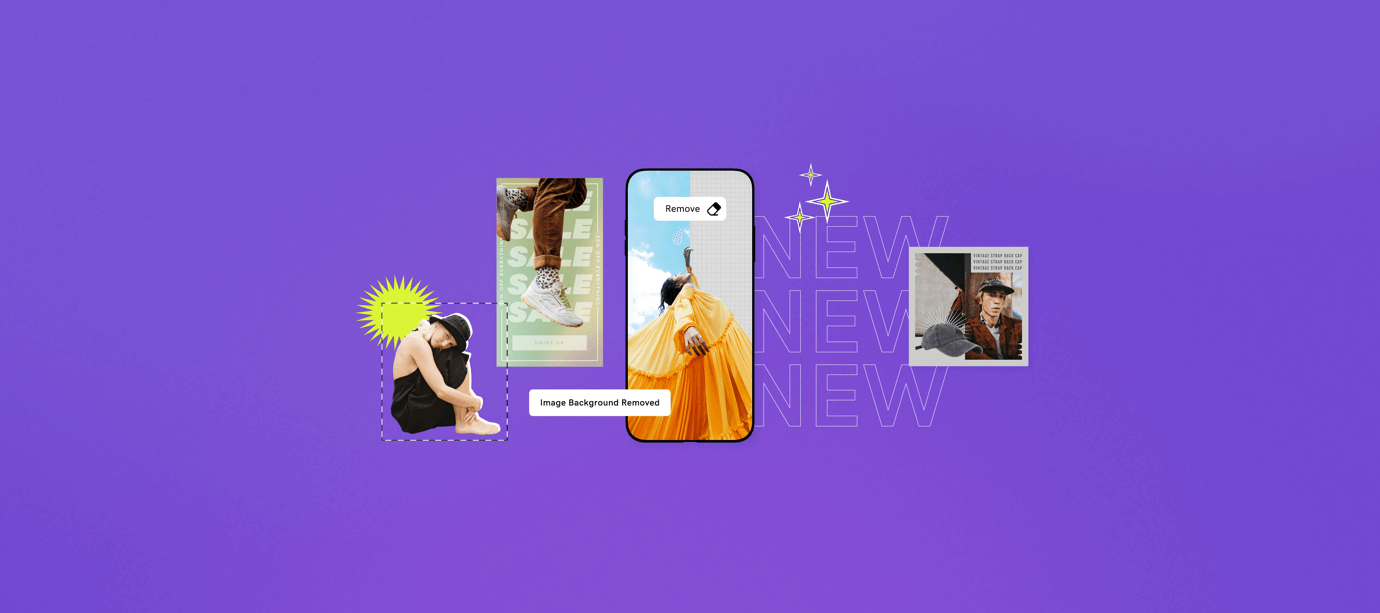Gone are the days of painstakingly masking the outline of your image with the focus of a surgeon. Godaddy Studio’s newest feature helps remove image backgrounds instantly by detecting the central subject in your photograph and cutting it out from the background.
Like magic, you can use the app to handle this chore for you in roughly the same amount of time it takes to utter “abracadabra!” Read on to see how it can benefit your business with just the push of a few buttons.
6 reasons why you should remove image backgrounds
Beyond the pure sorcery of it, there are a few reasons why the remove image backgrounds feature is a game-changer for everyday entrepreneurs. Let’s review them below.
1. Helps your product stand out
At the top of the list, is the power to make your products stand out. If you’re selling things online, you can easily remove cluttered or drab backgrounds from product shots in just a matter of minutes.
Typically, removing image backgrounds is a painfully time-consuming process that requires intense concentration — but GoDaddy Studio helps cut down on time.
It’s ultimately worth the extra step because it makes your merchandise unmissable. Remember, the objects you’re presenting to the world in your virtual showroom will help summon the undivided attention of your target audience.
2. Keeps your aesthetic consistent
If you’re a minimalist or like to keep things classical, then maintaining a crisp white background is just about as easy as it gets. You could prepare your entire online catalog this way in a matter of minutes.
Going a step further, an extra tap or two on the color palette lets you colorize your background in any imaginable hue, for a professional studio look and feel.

3. Allows you to get creative with your brand identity
Of course, keeping things minimal is only one way to go. With your product cut out, you have thousands of ways to contextualize it by adding things like:
- Textures
- Gradients
- Patterns
- Shapes
- Illustrations
Infuse your product images with some personality and visual delight. Using graphics and colors in line with your brand identity helps keep your offering distinctive. This will also help forge a connection in your audience’s minds between your products and your persona.
4. Promotes a convenient and user-friendly experience
Combined with Pages, it’s quick and easy to create eye-catching product carousels for Facebook and Instagram. This will make it so potential customers can easily swipe through a selection of your featured items.

With your cut-out product images saved as PNGs in your photos folder, it’s easy to re-use them in different visual contexts. Try using them for your:
- Online shop
- Newsletter
- Blog post
- Paid ad
- Social promotion
And even though the feature to remove image backgrounds is currently only available on the mobile version of GoDaddy Studio, you can still save your cut-out PNGs to your GoDaddy photo library. This will allow you to work on them in the Web app or use the cut-out images on your website.
5. Highlight the people on your team
It’s not only inanimate objects that deserve mention here. People could also be featured as your product or help show off your wares through things like:
- Fitness
- Modeling (think fashion, jewelry, beauty)
- Personal blogging
Foregrounding yourself and your team is also important for:
- The “About” section of your website
- Profile pics
- Regular appearances on social media as the face(s) behind the brand
The ability to remove image backgrounds works equally well on the human form. You can use the tool to drop your cutout figure into any imaginable (or imaginary) background.
6. Create on-trend collages
Combining graphics and imagery in a collage style will also make your portraits more memorable and unique. Using the “Remove Background” tool gives you a huge range of on-trend design applications to explore, opening up some cool ideas for content creation.
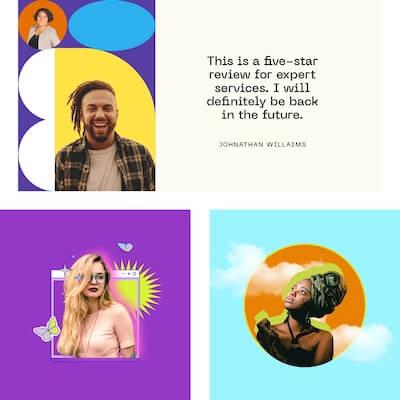
Additionally, image collages have been a popular trend for some time. The potential for artistic expression is endless and can really help you produce striking social content in far less time than you’d imagine.
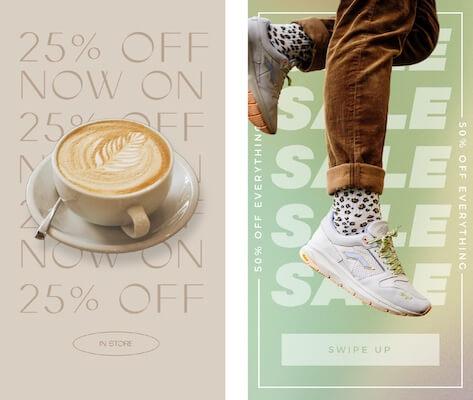
Key takeaways
Keep in mind that all the designs you see in this article are available as templates for you to edit in the app — simply drop in your own cutout images and change the text, colors, or graphics.
Of course, the more you use it the cooler ideas you’re likely to discover.
As a recap, here are a few examples of ways it can help boost your business.
- Saves you hours of time: The ability to easily remove image backgrounds through GoDaddy Studio eliminates the tedious work of manually masking your images.
- Saves you money: If you’ve been paying a designer to do this kind of thing for you, it’ll save you stacks of cash.
- Saves you from being mediocre: Removing image backgrounds for your product photos offers a more professional or creative aesthetic.
Take the leap with this new feature and have some fun playing around with this magical pair of invisible scissors.

Try it out right now (for free) on GoDaddy Studio, and remove the hassle of removing backgrounds. See how much fun design can be when it’s this simple.
All images are available as templates in GoDaddy Studio.