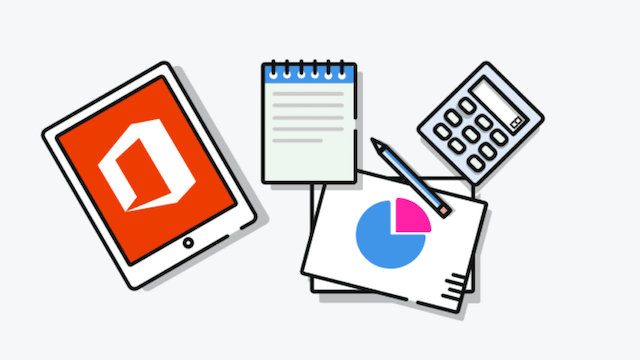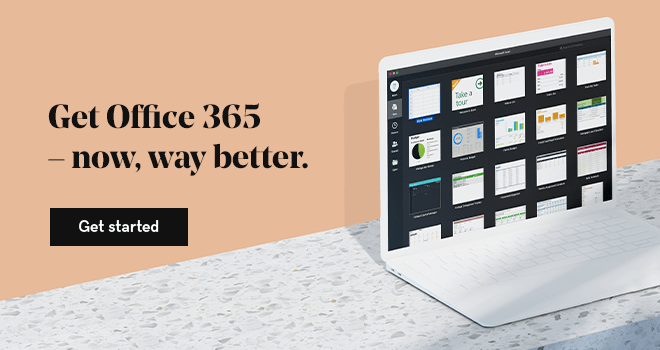Collaboration is hard, even when teams are all together in one room. But today, teams are rarely in the same place. Meetings between time zones and multi-state or international boundaries are normal. Many companies and individuals have embraced remote, virtual and mobile workforce models — and thus are faced with the challenge of communicating as a dispersed team.
While business models using a dispersed team approach are now common, this makes the inherent challenges of collaboration even tougher.
Fortunately, there are cloud-centric digital tools like the Microsoft 365 suite to help overcome the difficulties inherent in pulling people together to make business happen.
The challenges and benefits of a dispersed team
The cloud has caused a lot of disruption, including changing the way we work, moving IT from the back office to the forefront of business. This couldn’t have happened without online collaboration tools like Microsoft 365. Taking traditional on-premise software and moving it to the cloud has contributed to the dispersed team and enabled a lot of people to work from any location on any device.
In fact, from 2005 to 2012, there was an 80-percent increase in the number of people working remotely by using the cloud and software-as-a-service (SaaS) tools. This democratization of on-premise IT tools has also created new challenges for team building and collaboration between dispersed teams.
Creating a seamless collaboration between a dispersed team — whether on the road, freelance, or telecommuting — now hinges on the digital technology we depend upon for nearly all of our business workflows.
Even some of the most complex industries in the world are now working on big projects with a dispersed team. The engineering and aerospace industry just published a study on the effectiveness of multi-disciplinary dispersed design teams. But despite widespread adoption of the dispersed team models, Huffington Post suggests there are at least three key challenges to this approach:
- Technology accessibility and consumerization have created a greater need for mobile device management policies focusing on the increasing security risks that these devices bring to our global networks. Bring your own device is another trend affecting network security. IT managers now must determine their BYOD policies in light of consumer obsession with their handheld digital devices.
- Enterprise mobility costs including ongoing support and device upgrades are an added complication that corporations must respond to.
- Creating a collaborative culture within the framework of a dispersed team requires additional considerations such as a professional space for the occasional meeting or virtual conferencing.
The virtual team is still in the experimental stages. We’re still working out tools and models that will help us counteract business challenges. However, a recent study by MIT Sloan showed that — with the right tools — a dispersed team could outperform traditional on-premise teams.
Fortunately, today there are integrated digital tools available to foster collaboration and meet the challenges of the dispersed team. One such tool is Microsoft 365.
How Microsoft 365 connects a dispersed team
Microsoft has created an interconnected cloud-based universe under its Microsoft 365 collaboration framework. Within this universe lies a whole suite of communications tools designed to bring a dispersed team together.
In addition to web-based versions of popular office tools like Outlook email, Excel and PowerPoint, Microsoft 365 provides a dispersed team with new ways to collaborate on even the most complicated projects.
Shared online storage
While email is the go-to tool for office collaboration, OneDrive for online storage is a great way to simultaneously work on documents even if your team is dispersed. OneDrive creates a secure online paper trail. It keeps vulnerable desktops uncluttered while eliminating version control issues tied to emailing files. Security is enhanced when files are not traveling on a laptop and are instead stored securely in the cloud.
Email encryption
Speaking of security, email encryption is available for Microsoft 365. If your business deals with confidential information of any kind, email encryption shows clients that you value their privacy and are doing everything you can to protect them. Encrypted email is especially useful for dispersed teams in the healthcare, legal and financial sectors.
Shared calendars
Outlook’s calendar sharing feature ensures that dispersed teams can come together to collaborate on a project. Contacts can also be shared among team members. With Microsoft 365 from GoDaddy, you can even share your Outlook calendar on your website.
Video conferencing
Skype for Business is a video conferencing tool that allows virtual meetings of worldwide teams. This feature allows whiteboard brainstorming where everyone can participate in ideas as they happen in real-time. Meetings can be recorded and archived, so that even if a scheduling conflict causes a team member to miss a meeting, they won’t miss the point.
Document collaboration
Microsoft Word has even been retooled for better document collaboration and co-authoring among dispersed team members using Microsoft 365. You simply save the document to OneDrive or SharePoint Online and invite people to edit it with you.
Overcoming challenges with Microsoft 365
Leveraging Microsoft 365 is a smarter way for teams to work together. These tools sync simultaneously across all digital devices, whether it’s a desktop, laptop or mobile device. Microsoft 365 helps businesses overcome big challenges faced by a dispersed team:
Enhanced security features in the cloud include HIPAA-compliant email encryption and online digital document storage. Managing important documents online will eliminate the need for email to capture signatures on sensitive documents. Security updates happen automatically in the cloud, protecting the user from risk no matter what device they’re using.
One subscription model across multiple digital devices eliminates concerns about enterprise mobility costs. Microsoft 365 subscriptions include ongoing support and software upgrades.
Creating a collaborative culture is a lot easier when you have the right tools to enhance communication. From HD-enabled web conferencing to document collaboration, Microsoft 365 is the right tool at the right time for dispersed teams.
Easy to use
What’s key to the Microsoft 365 universe is that while these tools are feature-rich, they are easy to use. This is especially helpful when dispersed team members lack access to an on-site training mechanism. The benefit of Microsoft 365 is that many of us grew up using Word, Excel, Outlook and PowerPoint. That’s why the Microsoft 365 interface feels so familiar and simple to use.
It’s hard enough to collaborate when working remotely. Why would you create the added hurdle of using office tools that aren’t interoperable?
Microsoft 365 was designed as a complete communication and collaboration hub — where all of the parts work in harmony. Even the plug-in applications work as stand-alone or integrated into the Microsoft suite of products.
When taken together, it’s clear that the Microsoft 365 suite has a variety of tools to help dispersed teams come together. These tools were designed to simplify the difficulties inherent in remote office collaboration. Why would you choose fragmented legacy applications for your dispersed team, when one tool is really all you need?