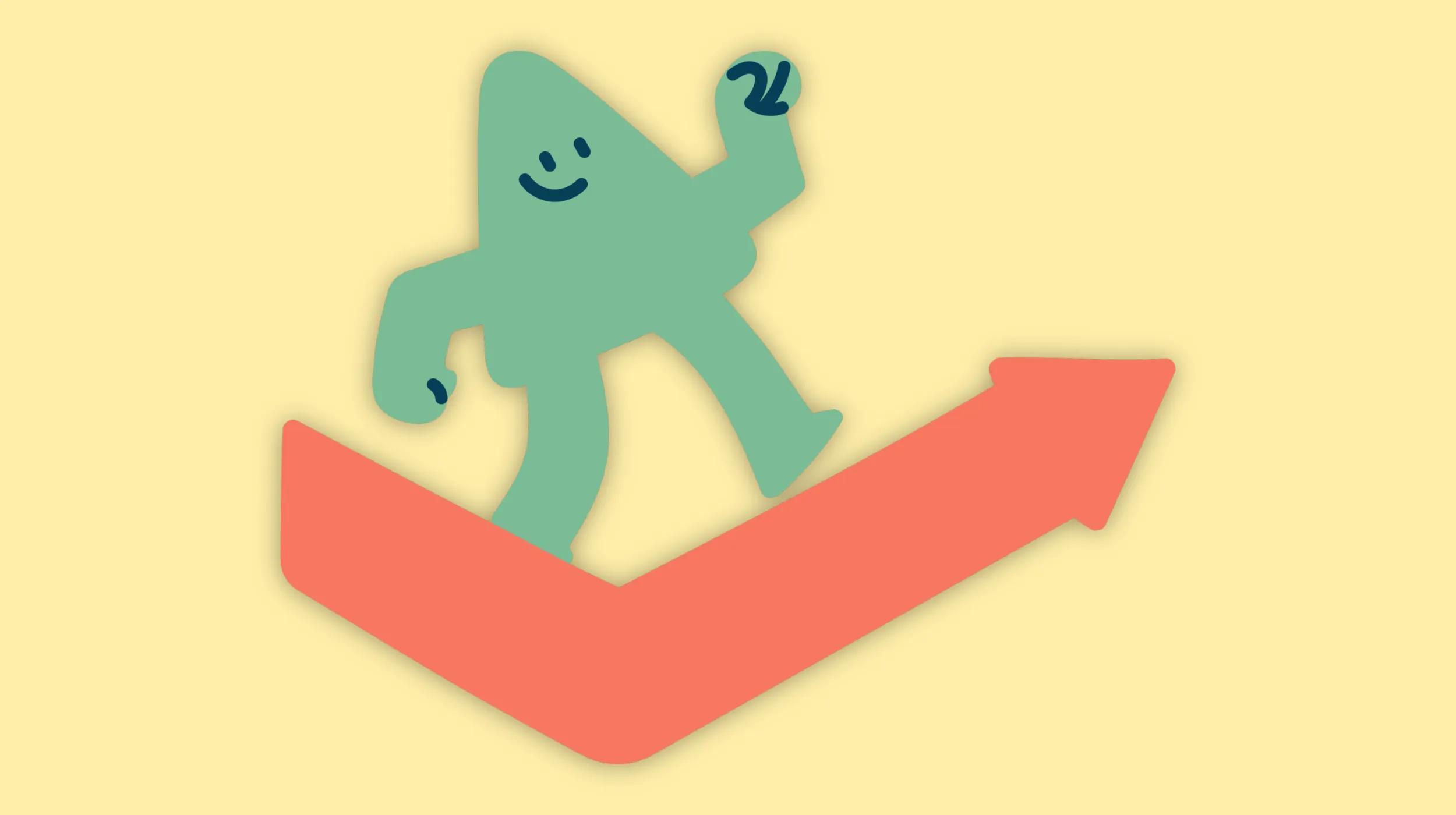Are you passionate about a particular hobby or interest? Ever wondered if you could turn that passion into a lucrative online business? You're not alone! Many people have turned their hobbies into profitable online ventures, and you could be next.
This article will discuss how to turn your hobby into an online business that can make money. We'll cover topics like researching the market, creating products, and marketing strategies.
Launch your business in minutes with GoDaddy Airo™
But first, some important considerations.
Before you begin, answer this question
Before diving headfirst into turning your hobby into a lucrative online business, it's essential to consider the potential risks, downfalls, and benefits associated with this path. Ask yourself, "Is turning my hobby into a business the right decision for me?"
To help you answer this question, let's discuss some key considerations.
Risks and potential downfalls
Yes, there are some drawbacks to this approach, including:
- Losing passion for your hobby: When you turn your hobby into a business, you'll likely spend more time on administrative tasks, marketing, and managing customers. This can sometimes take away from the joy and relaxation you once experienced when pursuing your hobby for pleasure. Consider whether you're willing to make this trade-off and if you can find a balance between work and enjoyment.
- Financial risks: Starting an online business involves costs such as website hosting, product development, and marketing. While these costs can be relatively low, there's still the risk that your business may not generate enough revenue to cover your expenses or provide a return on your investment.
- Time commitment: Building a lucrative online business takes time and dedication. Be prepared to invest a significant amount of time and energy into your venture, especially in the early stages. This may mean sacrificing time with friends, family, or other hobbies.
Competition: Depending on your niche, you may face stiff competition from other businesses. It can be challenging to stand out and make a name for yourself, so it's crucial to identify what sets your business apart and how you can offer unique value to your audience.
Benefits of pursuing this path
Of course, it's not all bad news. There are benefits to monetizing your hobbies, too:
- Financial freedom: If your online business takes off, it can provide a stable income and even replace your day job. This financial freedom can give you more flexibility and control over your time, allowing you to focus on your passion and other interests.
- Personal fulfillment: Turning your hobby into a business can be incredibly rewarding, as it allows you to share your passion with others and make a positive impact on their lives. It can also help you develop new skills and grow personally and professionally.
- Flexibility: Running an online business often provides more flexibility than a traditional job. You can set your schedule, work from anywhere, and adjust your workload as needed.
Building a community: As your online business grows, you'll have the opportunity to connect with like-minded individuals who share your passion. Building a community around your hobby can provide support, inspiration, and new opportunities.
Turning your hobby into a lucrative online business
Before embarking on this journey, weigh the risks and potential downfalls against the benefits. Consider your personal circumstances, your willingness to invest time and resources, and whether you're prepared for the challenges that may come your way. If you're confident this is the right decision for you, follow the steps outlined below.
1. Market research – Discovering your niche
Before you jump into creating an online business, it's crucial to know if there's a market for your passion. The first step is to identify your niche. A niche is a specialized segment of the market that caters to a specific audience. To discover your niche, ask yourself these questions:
- What is your hobby or passion?
- Who might be interested in what you have to offer?
- What separates your hobby apart from others?
Once you've identified your niche, it's time to evaluate its profitability. You can use online tools like Google Trends to see if your niche is gaining popularity or fading away. You can also search for relevant keywords using Google's Keyword Planner to gauge the demand for your niche. If you find that there's sufficient interest, then it's time to move on to the next step.
2. Product creation – Turning your passion into a tangible offering
Now that you've identified a profitable niche, it's time to create a product or service that you can sell. Depending on your niche, this might be a physical product, an online course, an ebook, or even a membership site. Here are some tips to help you create a winning product:
- Solve a problem: Your product or service should solve a problem or fulfill a need for your target audience. Think about the challenges your audience faces and how your offering can help them overcome those challenges.
- Be unique: Don't just copy what others are doing. Instead, find a unique angle or approach to your hobby that sets you apart from the competition.
- Create a high-quality product: Take the time to produce a top-notch product that will impress your customers and keep them coming back for more. Quality content is the key to success in the online world.
Test your product: Before you launch your product, ask for feedback from friends, family, or even potential customers. This will help you identify any flaws and make improvements before you go live.
3. Building your online presence – Showcasing your expertise
Once you have a product or service ready to go, it's time to create an online presence. This is essential for attracting customers and showcasing your expertise. Here's what you need to do:
- Create a website: Your website will be the hub of your online business. It's where you'll showcase your products, share your story, and connect with your audience. Platforms like GoDaddy's Website Builder make it easy to create a professional website without any technical skills.
- Start a blog: A blog is an effective method for sharing valuable content, establishing yourself as an expert in your niche, and driving traffic to your website. Write engaging and informative articles that your audience will find useful.
- Set up social media profiles: Social media is a powerful tool for reaching potential customers and building relationships with your audience. Choose the platforms that make the most sense for your niche -- Instagram for visual hobbies like photography, LinkedIn for professional topics, etc -- and create engaging content that resonates with your target audience.
Grow your email list: Building an email list allows you to communicate directly with your audience and promote your products or services. Offer an incentive (like a free ebook or discount) to encourage people to sign up for your newsletter. Use an email marketing tool like what's included in the GoDaddy Digital Marketing Suite to manage your list and send professional emails.
4. Marketing strategies – Getting the word out
Now that you have an online presence and a product or service to offer, it's time to get the word out. Here are some effective marketing strategies to help you promote your hobby turned online business:
- Content marketing: Creating valuable and engaging content (blog posts, videos, podcasts, etc.) is an excellent way to attract your target audience and establish yourself as an expert in your niche. Learn how to create a content marketing plan that aligns with your business goals.
- SEO: Search engine optimization is the process of improving your website's visibility on search engines like Google. By optimizing your website for relevant keywords, you can attract more organic traffic and potential customers.
- Social media marketing: Engage with your audience on social media platforms by sharing valuable content, answering questions, and responding to comments. You can also run targeted ads to reach potential customers who may be interested in your niche.
- Influencer marketing: Taking the time to work with influencers in your niche can help you reach a larger audience and lend more credibility to your brand. Contact influencers who share your passion and propose a collaboration or partnership. Or invest in user-generated content (UGC) to get customers to share their experiences with your brand.
Email marketing: Use your email list to keep your audience informed about new products, promotions, and valuable content. Personalize your emails and create engaging subject lines to improve open rates and click-through rates.
5. Monitor, optimize, and scale
Finally, it's essential to track performance across all aspects of your online business and make improvements as needed. Use tools like Google Analytics to monitor your website traffic, conversions, and other key performance indicators (KPIs). Make it a point to go over your data regularly and optimize your website, content, and marketing strategies to improve your results.
As your online business grows, look for opportunities to scale your operations. This might include creating new products, expanding your marketing efforts, or hiring a team to help you manage your workload. The key is to be flexible and adapt to the changing needs of your audience and the market.
Your hobby can become your business… with consistency and determination
Turning your hobby into a lucrative online business takes time, effort, and dedication, but it's a rewarding journey that can assist you in your quest to achieve financial freedom and share your passion with the world.
By following these steps and embracing a growth mindset, you'll be well on your way to launching a thriving online business based on your hobby. Good luck!