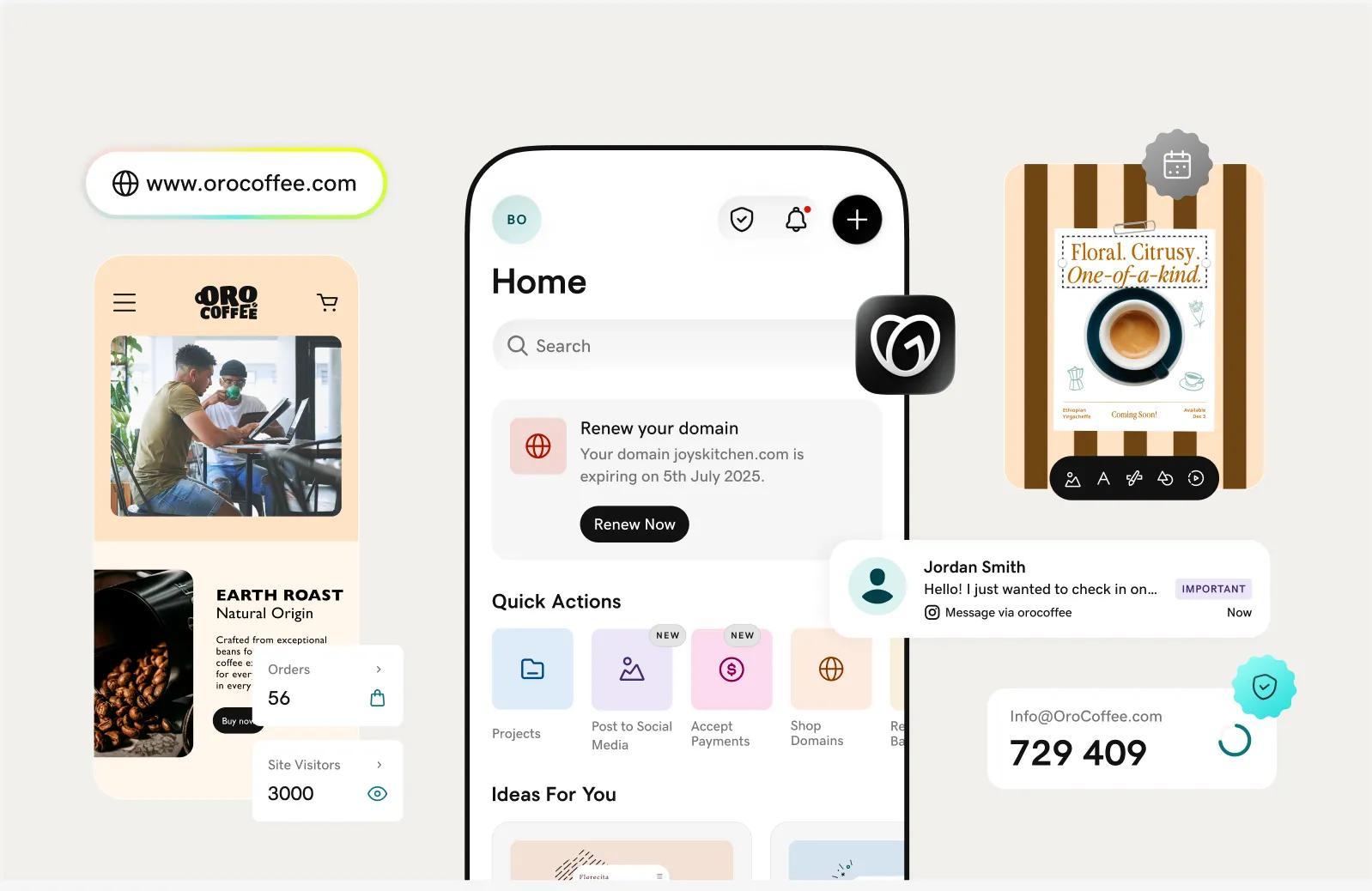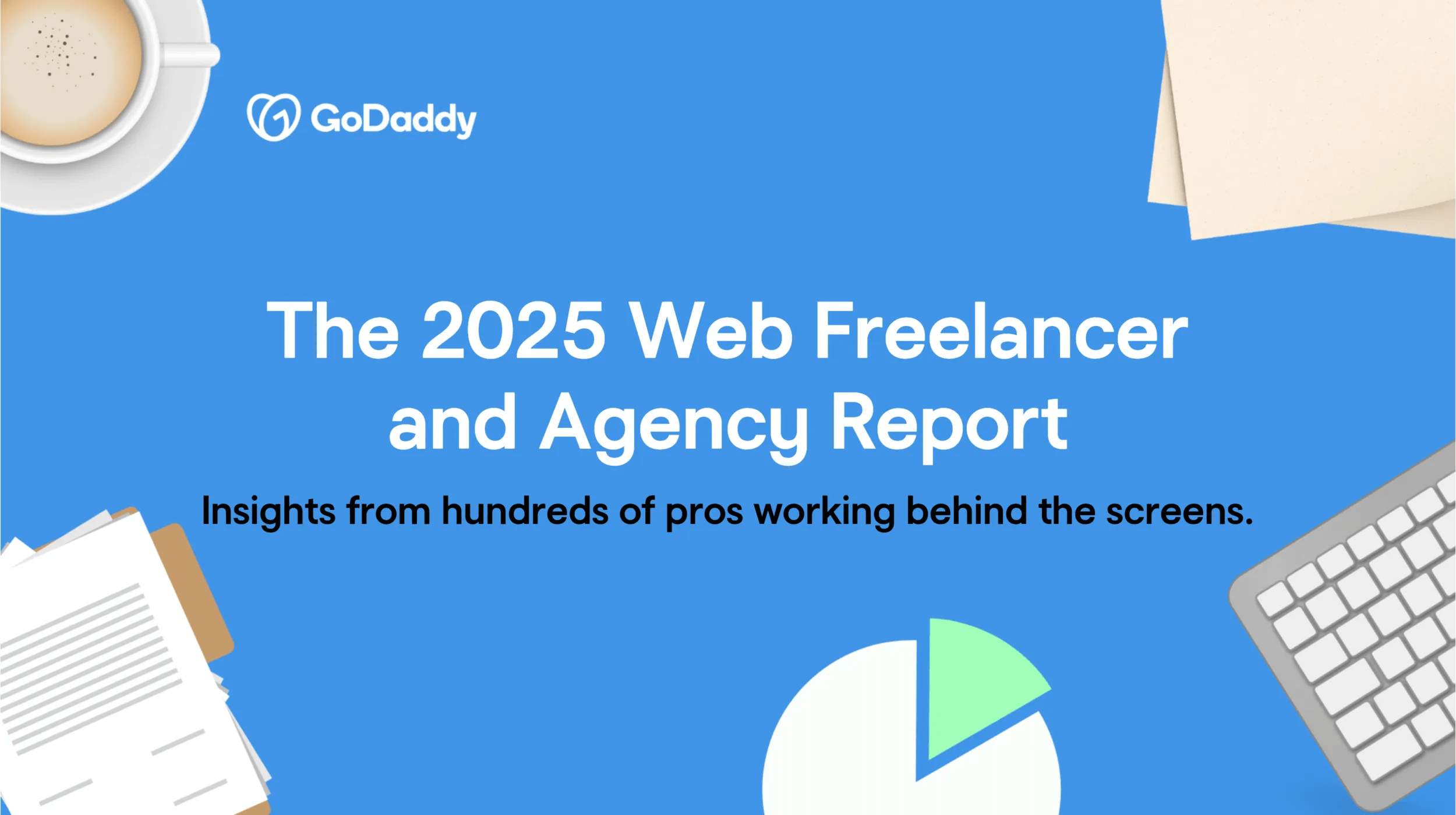Does content creation feel like a never-ending hamster wheel?
You're pouring your heart into it, trying to be everywhere at once, mastering every single content format. It's exhausting, and it’s no wonder that 79% of creators face burnout at different stages of their journey.
Thankfully, technology is evolving, and AI tools can provide amazing support, especially for solo content creators who must wear a dozen hats at once.
Instead of trying to do everything yourself, you can delegate many of your time-consuming tasks to AI without sacrificing the quality and authenticity of your content. That means less stress, more headspace for true creative expression, and a way to step off the burnout treadmill.
In this article, I want to open your eyes to a wide variety of time-saving AI content creation tools that can potentially multiply your business growth by a factor of 10. Surprisingly, most content creators I know only use AI consistently for one to three of the 15 use cases I'll cover, if at all.
Launch your business in minutes with GoDaddy Airo®
15 types of content you can generate with AI
Ready to break out of that rut? Let's look at 15 types of content you can generate with AI.
1. Landing pages
High-converting landing pages are the backbone of strong marketing campaigns. But crafting them takes skill and a ton of time to get it right.
From my experience, most creative entrepreneurs hate sales. We'd rather be creating awesome stuff all day long, researching interesting things, or collaborating with other cool people.
Unfortunately, you can't avoid landing pages if you want to sell your products or services.
Professional copywriters charge anywhere from $500 to $5,000 for a single landing page. Not every creator has this kind of money to invest, so turning to AI for help is a smart approach.
Experiment with these prompts to write a landing page with AI:
- Prompt 1: "Act as a professional copywriter. Write a compelling landing page for [describe your product/service]. The target audience is [define your audience] and focus on [main benefits]. The goal is to [explain the desired call to action]."
- Prompt 2: "You are an experienced [define the role, e.g., relationship coach]. Create a persuasive landing page for your [describe a product/service] that [problem it solves] for [target audience]."
Depending on your understanding of landing pages, you can give the AI further instructions, such as specific sections to add or frameworks to use.
Some things you could add to your prompt:
- "Create 5 versions of a catchy headline."
- "Include a unique selling proposition [describe your USP], key benefits [list benefits you have in mind], and a section with social proof [feed AI some of your user reviews]."
- "Give me 3 variations for a CTA."
Advanced move
Take things further by showing your AI examples of high-performing landing pages you like.
It doesn't have to be in the same industry — in fact, I personally avoid giving close examples to prevent it from accidentally copying competitor wording.
AI will analyze the structure, persuasive tactics, tone of voice, and overall layout and then use the insights for its own creations.
2. Blog articles
This is probably the most popular AI content-related use case in 2024, and it's easy to see why. There are more than 300 AI writing generators available now, many of which are specifically designed for long-form content generation, such as blog posts.
Publishing blog articles is a wonderful way to share your knowledge, promote your products, build authority in your niche, and connect with your audience. But they can also be incredibly time-consuming to write from scratch.
AI can be your helpful assistant for everything from brainstorming blog titles and outlines to generating entire articles.
If you are looking for specific recommendations, I believe Koala Writer is currently the best AI article generator. You can read my detailed review to find out why I like it and see some samples.
For a more hands-on approach to blog writing, I use Google's Gemini Advanced.
Pro tip: Give AI one of your existing articles to analyze so it can write content in your style.
3. Multipurpose images
AI-powered image generation has made a huge difference in how we source and create visual content.
From product listings and marketing materials to personal photos, there are hardly any limits to what you can visualize with AI tools.
Almost every week now, I see some new image tool or AI use case that blows my mind! Here are just a few ideas for the kinds of visual content you can generate:
Product photography
AI image generators can render products in a variety of settings, with studio-quality lighting and different backgrounds.
With some AI tools available today, you can literally just take a quick picture of a product in your room. Then, AI will help you create various professional-looking product photos for your online store or social media campaigns.
This eliminates the need for expensive photoshoots and allows for quick adjustments when showcasing new items or variations.
AI photos of you
Yes, this is already a reality! In fact, this use case is my personal favorite, and this level of quality wasn't available to us until very recently.
AI tools can analyze a bunch of your existing photos and create a unique AI representation of yourself (also called your "AI avatar").
You can then generate new images of yourself in different poses, outfits, locations, or even artistic styles.
Not every variation will be perfect, but the ones that AI gets right turn out pretty cool.

This technology offers a powerful way to personalize your online presence without constant photoshoots. Just think about all the creative pics you can create for your socials!
If you still haven't started using AI for personal branding, now is the time.
Get a unique AI-powered logo and more with Airo™ Plus.
Custom images
If you’ve ever used stock photos for your blog or socials, you probably faced the frustration of not being able to find the image that's exactly what you need.
And when you finally find it, it turns out there are 200,000 other people on the internet who have already used it for something.
Personally, my impression of a brand is "not authentic" when I see overused stock photos in their branding. I'm sure it's not just me.
And if you are trying to rank on Google, you have a much better chance with unique images because search engines are always looking for original content.
That's why AI is so powerful. AI image generators can help you bring the exact image you need to life, and you'll be the only one using it in your content.
I use Midjourney because it's objectively the best tool for this in 2024, and you can create multiple images in the same style for your blog post or socials.
4. YouTube scripts
A good-quality script is the second vital step to YouTube success (after a great video idea), but writing them can be a major hurdle.
Whether you're a seasoned creator who just needs a few talking points or someone just starting out who needs a full script, AI can significantly cut the preparation time you spend before filming.
Here are two ways you can use AI for your YouTube scripts:
- Generating a script from scratch: If you have a general idea for a video, just share it with AI and mention your desired video style (e.g., a step-by-step tutorial, a review, a listicle, or an interview). AI will generate a script to give you a foundation to build on.
- Adapting blog posts to scripts: Got a popular blog post that would translate well into a video? AI can analyze the text and generate a YouTube-friendly script. It can even suggest relevant visuals and B-roll ideas to bring your writing to life on the screen.
Regardless of your choice, you can give AI additional prompts to refine the script, add more details, change the discussion angle, or add a specific section.
Useful AI prompts for YouTube content creators:
- "Write a 7-minute YouTube script for a beginner's guide to [topic]."
- "Create a humorous YouTube script reviewing [product/service]."
- "Take this blog post [link] and turn it into an engaging YouTube script."
- "Write 3 versions of a short, attention-grabbing intro for my YouTube video on [topic]."
5. Podcast outlines
If you are just thinking about starting a podcast but are afraid of not having enough ideas for weekly episodes, AI can help you build an initial pool of ideas.
Try this prompt:
Act as my brainstorming partner. I want to start a podcast about [topic]. My audience is [describe target audience]. Give me 50 interesting, out-of-the-box ideas for podcast episodes. Make them engaging, and include some controversial topics I can talk about.
When you already have an episode idea, you can utilize AI to craft a well-structured outline in seconds. Even if it's not perfect from the get-go, it will give you something to work with instead of staring at a blank screen.
Need a structure for an interview-style episode or a solo show? AI can suggest those formats and help you lay out essential talking points.
Have some existing content like a blog post? AI can transform it into a fresh podcast outline, highlighting the key statements and suggesting engaging discussion questions.
Additional tips
Once you have a basic outline, use AI prompts to enhance it further:
- "Add 2 relevant statistics to support the opening point in my podcast outline. Make sure to cite the sources."
- "Suggest a humorous personal anecdote to illustrate the second point."
- "Write a smooth transition between segments 2 and 3. The goal is to prevent my listeners from getting bored, to wake them up with something [fun/deep/controversial] to think about."
- "Give me 5 topic ideas for future episodes that go deeper into the specific points discussed in this episode."
6. Social media posts
When it comes to creating content for different platforms, social media is the worst.
The constant need to chase the algorithm and attract attention makes more and more influencers burn out and lose their passion.
Instead of doing creative work, you now have to generate unique content every day just to feed a platform’s algorithm. It sounds crazy, but some people I know post 100 times a day on select platforms — that's what it takes for them to stay relevant!
Thankfully, AI can take some of the load off your shoulders by automatically generating social media content.
You can use various tools for this, for example:
- ChatGPT, Claude, or Gemini, if you have some time on your hands and prompting skills
- Dedicated tools for each platform, such as Tweet Hunter for X or Post Planner for Facebook
- All-in-one social media calendar solutions like GoDaddy Airo that can generate and schedule posts for multiple platforms
Here is a quick demo of the latter:
A tool like this will also remind you of the key holidays to create content for so you always stay relevant and bring timely value to your followers.
7. Faceless videos
We all have important messages worth sharing, but putting yourself in front of a camera isn't always comfortable.
As an introvert, I know firsthand how performance anxiety can hold you back from fully expressing your ideas.
Fortunately, with new AI technologies, you no longer have to appear on screen to enjoy the vibrant engagement of video content! Now, your words can come to life visually through professional-looking videos without you actually filming anything.
Within minutes, AI can generate a polished video from your text prompt. Isn't this incredible?
Here is a quick example of how it looks:
Having a YouTube channel is, without a doubt, one of the most profitable ways to build an online presence. This technology pretty much unlocks a whole new world of content creation for those of us too shy or private to be a face of the channel.
8. Pinterest pins
I'll be honest: I have a love-hate relationship with Pinterest.
Over the years, I've tried it at least four times with different businesses and niches — and I always quit after a few months because the traffic I generated with it was simply not worth the daily amount of work.
Pinterest is demanding — it wants unique graphics in a specific format you can hardly use anywhere else, and it wants it every day.
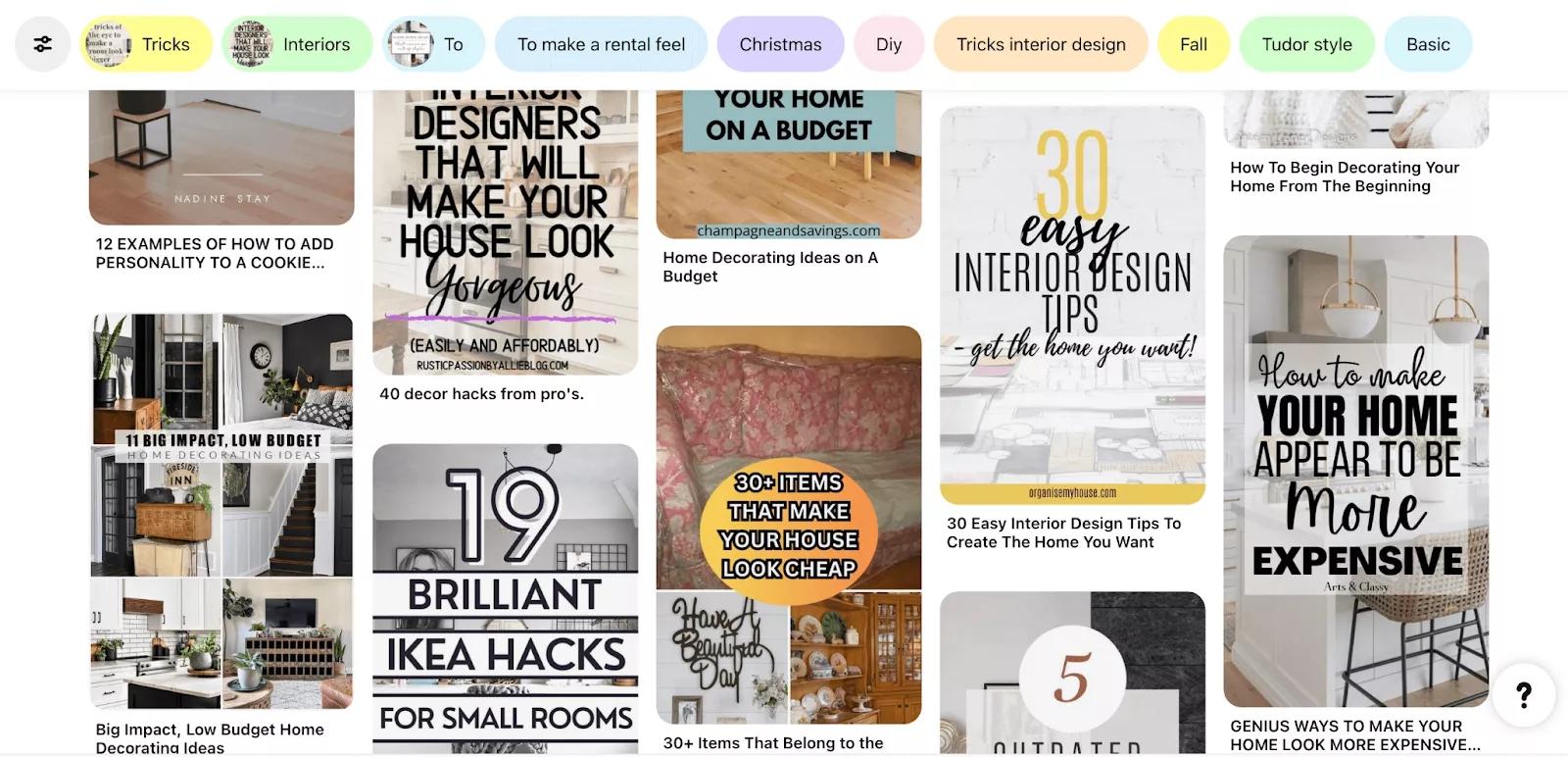
I heard from several people that they only started seeing consistent traffic from Pinterest after they started pinning 10+ times a day. To me, this sounds like another part-time job, and one more hamster wheel you have to keep running on. And the only way to stay sane is to use AI.
The current favorite AI tool among my fellow content creators is called Pin Generator.
Pin Generator fully automates the process — all you need is a core image.
This tool creates pins in bulk, generates titles and descriptions, and schedules them all to your boards. Now you can create a month’s worth of fresh, unique pins in an hour or two. How does it sound?
I'm actually considering giving Pinterest another try.
9. Course content
Many content creators have played with the idea of building and selling a course at least once. But most people never get to actually doing it.
Why? Because developing high-quality course materials has always been incredibly time-consuming.
Sometimes, people spend months, or even years, creating a course, only to realize that nobody wants it.
With AI, you can not only create a solid course in weeks but also do it in a way that makes people want to buy.
Here are a few things AI can do for your course content:
- Analyze your customer persona to identify their pain points and build a perfect course outline.
- Generate full content for each module based on your notes and guidance.
- Create video scripts if your course includes video lessons.
- Transcribe your videos and add subtitles.
- Create summaries for every lesson for easier consumption.
- Generate quizzes or action items after each lesson.
- Brainstorm bonus lessons or freebie ideas related to your topic.
With AI-generated content, you can offer students a wider range of engaging, interactive courses without burning yourself out by creating each element from scratch.
AI agents can also take over the basic level of customer support, freeing you from answering the same student questions over and over again.
This way, you can keep building new and valuable products, as well as improving your courses based on feedback rather than exhausting yourself with time-consuming content production.
10. Newsletter content
Starting a newsletter is one of the few ways to get direct access to your audience without relying on other platforms. That said, it's quite a commitment. If you disappear from social media for a few days, nobody will probably notice (well, maybe the algorithm will).
But if you don't send the usual weekly newsletter, many of your readers will notice because they are used to reading your content on that day.
Staying fresh and relevant for newsletter subscribers every week could be challenging if not for AI.
With tools like HoppyCopy, you can generate email sequences and newsletters in a few clicks, wrap them in beautiful templates, and stop worrying about mastering email marketing. AI can even learn your brand voice to ensure that every email aligns with your overall brand presence.
11. Short-form videos
Creating short videos is an excellent way to engage audiences, but producing even a 1-minute clip takes a lot of time and video skills. So, how can you leverage shorts without a ton of extra work?
Easy! By generating them automatically from your long-form videos.
There are quite a few AI tools attempting to make this easy, but the coolest one I've seen so far is OpusClip.
This tool takes a long horizontal video you give it, identifies the key points, and reframes them into short, catchy videos for socials. It can also auto-caption your video to make it more engaging and adjust it for various aspect ratios. This is the kind of busy work that takes hours to do yourself and should be replaced by AI.
12. Product descriptions
Writing thorough, compelling product listings can be a full-time job, especially if you have thousands of products or variations.
But with AI, you can add new items to your store fairly quickly. Depending on the tool you use, you would either have to enter the essential details, such as materials or sizing info, or just provide the image.
AI generators will output professionally crafted copy that you can put on your product page.
Here is an example of generating a product description based on the picture and the name of the product:
Some tools even allow you to generate descriptions in bulk if you give them a list of product details in a particular format.
13. Interactive content
It’s no secret that interactive content is good for engagement.
Businesses use fun quizzes and polls for various reasons, from entertaining the audience to gathering feedback to collecting emails.
With the help of AI, you can develop interesting quiz ideas, generate poll questions based on your topic, and write a results analysis that your users will get at the end.
14. Ads
Crafting killer ads is part art, part science … and part endless tweaking. AI can be a great partner in this process!
AI can generate different headlines and descriptions for you to pick from, ensuring that keywords are strategically woven in.
The most powerful AI tool for this I've seen so far is AdCreative.
It can analyze your competitors’ top-performing ads and create multiple ad campaigns based on your branding and offers. There are a bunch of professional-looking templates as well as some additional tools like video ads and creative insights.
Of course, you still need to analyze ad performance and decide what to tweak. But, AI can suggest a variety of unique creative angles so you can test ideas quickly and choose those with the most potential.
15. Press releases
Writing a press release is one of those boring tasks that I am happy to delegate to AI — especially when you need to create several uniquely worded variations of your press release to send to different media platforms.
Because they usually have a strict formula, AI can quickly write you a solid first draft after you feed it a few details about your announcement.
You can then weave in some quotes, company information, and maybe some extra details as a personal touch.
Wrapping up
We hope this guide gave you some fresh ideas on how to incorporate AI into your creative workflow!
Wondering where to start? I recommend identifying the most time-consuming part of your work and experimenting with dedicated tools that can make the biggest difference.
Is it writing blog posts? Taping and editing short-form videos? Taking pictures? Nobody knows your workflow better than you do!
Offloading some tasks to AI will help you preserve precious mental energy and avoid creative burnout.
Disclaimer: When using AI tools, avoid entering sensitive information and always review output for accuracy. Additionally, this content is for demonstration purposes only; it does not represent any affiliation, endorsement, or sponsorship with ChatGPT or Open AI. All trademark rights belong to their respective owners. Third-party trademarks are used here for demonstrative and educational purposes only; use does not represent affiliation.