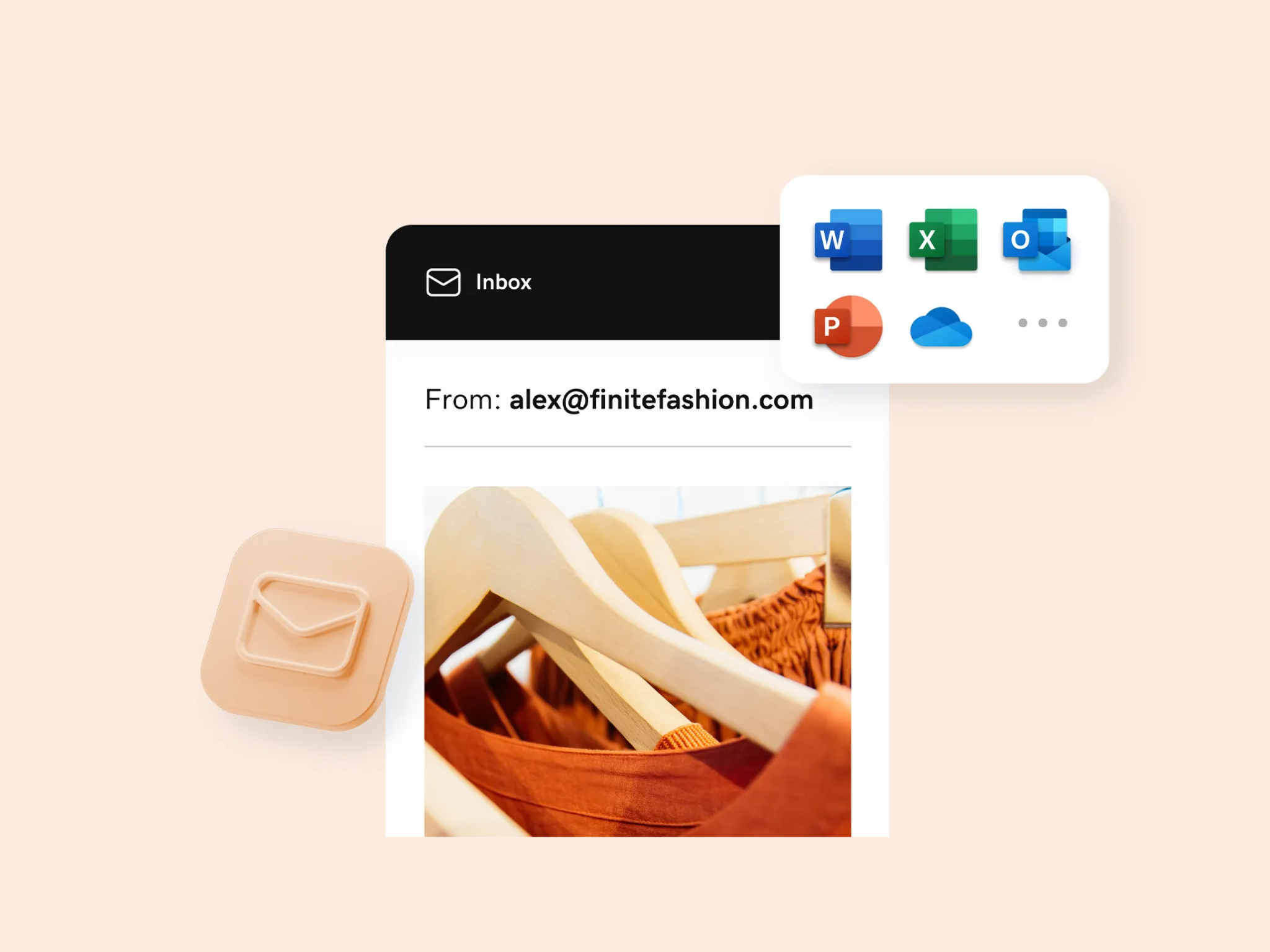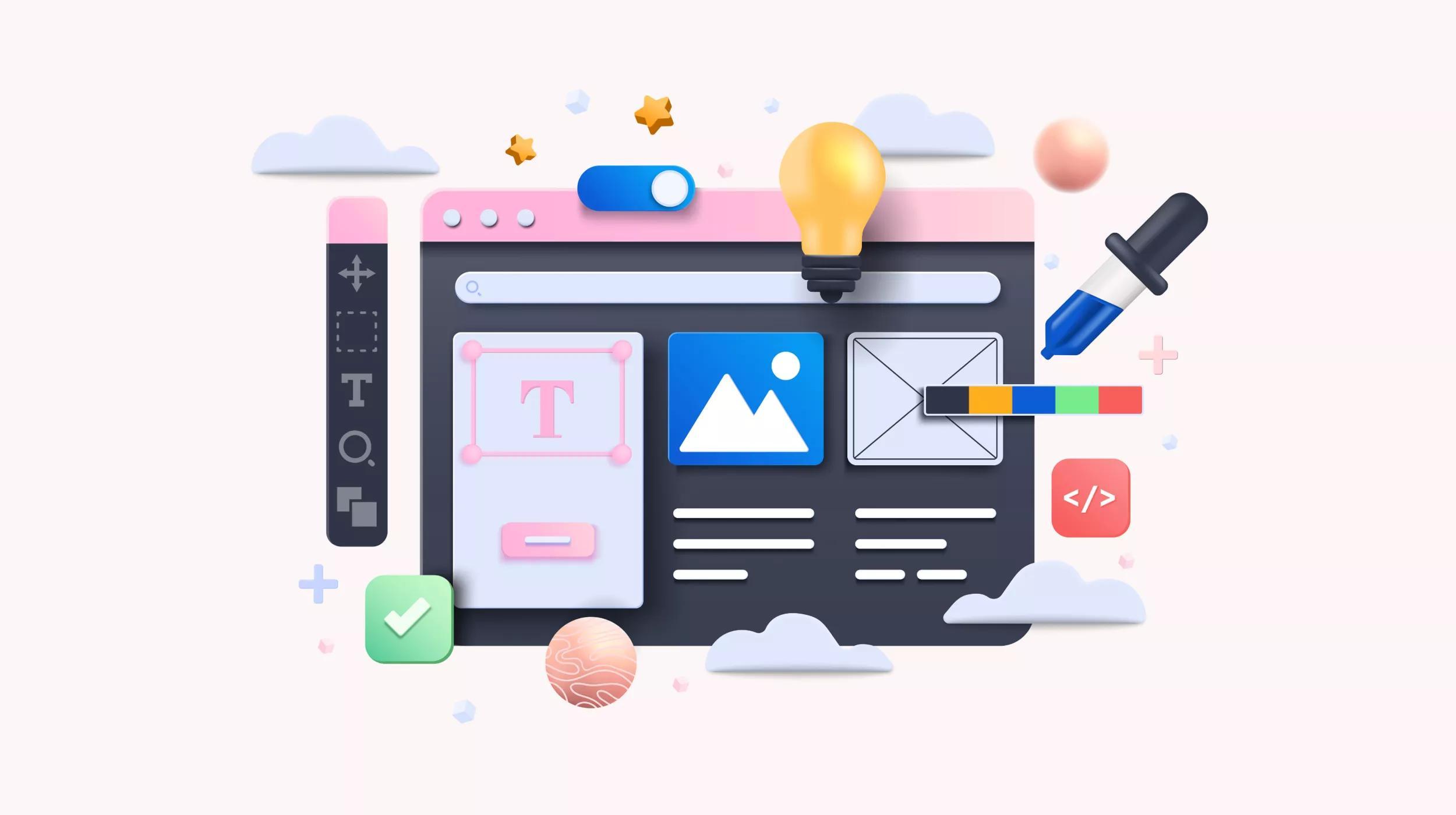If you’re in the know, you are well aware of the fact that AI is all the rage these days. In fact, the adoption of AI is picking up very quickly, as highlighted by a 2022 report from the Computing Technology Industry Association, a non-profit trade organization.
“According to CompTIA, 86% of CEOs say AI is mainstream at their companies, while 91.5% of businesses interviewed say they invest in AI on an ongoing basis.”
That's cool, but what if you're just a solopreneur running an ecommerce website on WordPress? Turns out, AI has now even permeated the WordPress ecosystem. There's currently a raft of groovy plugins that can save you tons of time and create a much better experience for your shoppers.
AI plugins for WordPress & WooCommerce
Let's take a look at some of the top dogs when it comes to today's best AI plugins for WordPress and WooCommerce.
1. Re:amaze Helpdesk & Live Chat
One of thee most essential AI plugins for WordPress and WooCommerce, Re:amaze brings together email, live chat, mobile SMS, social media, video call, VoIP, and even push notification conversations seamlessly so you can focus on your customers. You can collaborate with teammates using assignments, notes, and even shared views.
Re:amaze has 5 plan levels:
- Basic - $29
- Pro - $49
- Starter - $59
- Plus - $69
- They also have an Enterprise option for high-volume businesses.
Re:amaze works with ecommerce stores all the way to SaaS (Software as a Service).
2. WooCommerce Dynamic Pricing and Discount with AI
This all-purpose plugin is easy to install, understand, and use on your online shopping website. This plugin comes with elaborate pricing and discount toolkit that helps you to implement different types of discount-based prices and add coupons to any product or category in your store.
This plugin offers:
- Discount Rule for Specific Customer
- Discount Rule for Plus Member
- Coming Sale Discount Rule
- BOGO Discount for Products/Categories
- Category Discount Rule
- Product Variation Discount Rule
- Product Tag Discount Rule
- Product Attribute Discount Rule
- Shipping Method Discount Rule
This plugin helps to add different discounts to attract customers to your online store for maximizing purchases.
3. Klevu Recommendation Engine
Cross- and up-sells can exponentially increase revenue at an online store, but setting them up can take quite a bit of time. That's where this plugin comes in: get it started with a few basic inputs, and then let Klevu Recommendation Engine streamline those shopping experiences.
This plugin offers:
- Quick ROI and time to value
- Increase customer lifetime value and satisfaction
- Add AI-driven cross-sell & up-sell opportunities
- Improve conversion rates and reduce bounce rate
This plugin has 3 plans to choose from:
- Premium
- Premium +
- Enterprise
The plan pricing is not available on their website, as they want you to call them to talk about the various options available.
4. WordLift – AI-Powered SEO – Schema
WordLift is an AI SEO tool that helps to organize your content via analyzing the content of your article and identifies matching entities organized in four categories: Who, What, When, and Where.
You have the ability to:
- Accept the entities suggested to add contextual info for the user.
- Create new entities to provide additional context and enrich your vocabulary.
- Edit all entities to customize your words around your audience which gives you the ability to build new relationships.
- Use WordLift to suggest open license images and media from your own library.
- Add locations that are mapped with the Geomap widget, and more...
WordLift has 3 plans to choose from:
- Starter - $52 +/- month
- Professional - $83 +/- month
- Business + E-commerce - $210 +/- month
This plugin organizes your content via the following methods:
- Text Analysis.
- Tag Content.
- Create New Entities.
- Edit Entities and more.
5. Optimize images ALT Text (alt tag) & names for SEO using AI
Let's check out our final entry on this list of AI plugins for WordPress and WooCommerce. You can optimize image HTML attributes upon upload or in bulk. Social media preview cards for your posts can also be generated, using the Open Graph protocol (og tag). This plugin can be integrated with NextGen Gallery, Yoast, SEOPress, All in one SEO, and other major plugins.
An example of what the image optimization plugin does:
From: <img src="1235HDFRE.JPG ">
To: <img src="Landscape.JPG" alt="Landscape of a beach in California">
Some features of this plugin include:
- Auto write images alternative texts (alt tag or alt text) and names when you upload images in the library.
- Generate social cards for Twitter, Facebook, LinkedIn, and Pinterest.
- Image bulk optimization: automatically rewrites with SEO friendly content your missing alt and image names.
- Alt tag checker.
- Pinterest (description, URL, ID, Media), Twitter (Twitter cards), Facebook and LinkedIn image optimization.
This all helps to grow your organic traffic. Since more than 20% of Google searches come from Google Images alone!
Closing thoughts on AI plugins for WordPress & WooCommerce
In closing, your ultimate goal is to earn a profit from your investment, right? If so, you shouldn’t discount the power of AI. Especially when there are numerous plugins out there to assist you in making a living with your website or your client’s.