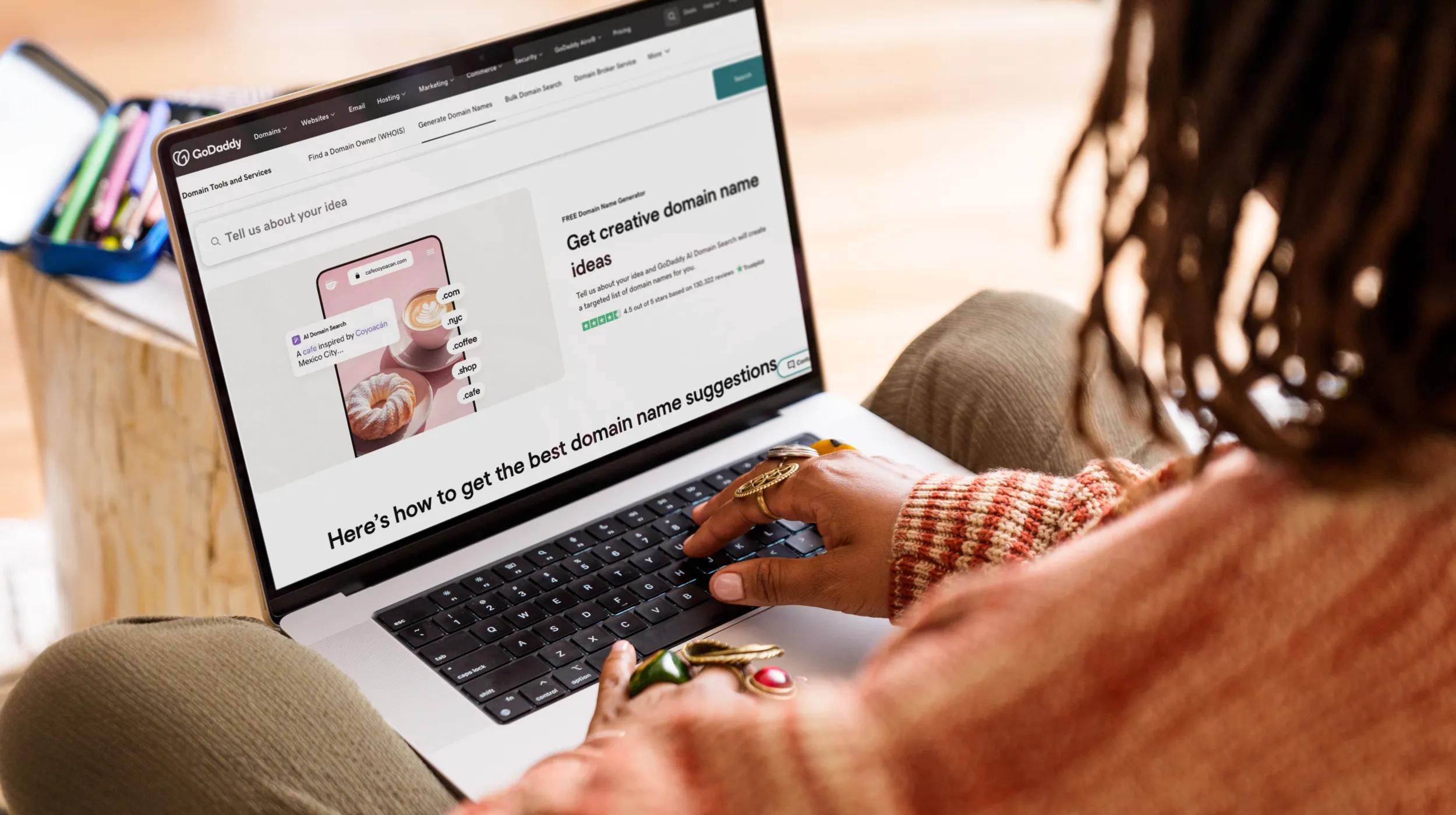Safeguarding user data should be a top priority for any website owner, and learning from those with firsthand experience can make all the difference. But with only half of all small businesses having an actual security plan, some businesses are lagging behind in preparing their sites for possible issues.
Don’t let your business get caught unprepared.
Best practices for website privacy
In this guide, industry experts share 15 effective strategies for protecting user information. Stay ahead of potential threats and ensure your users' trust with these expert-recommended best practices.
Start your security journey with Website Security.
1. Limit data access at every level
One of the most effective strategies I've used to secure user data is minimizing what data is accessible to both the frontend and backend. For example, in a Django + React project, we designed the backend to only store user identifiers (like UUIDs) rather than sensitive data, keeping things like API keys or personally identifiable information (PII) encrypted in a separate vault (e.g., AWS Secrets Manager).
A key lesson came from working on a healthcare platform where even the backend team shouldn't have access to patient data. We used end-to-end encryption, ensuring that only the intended recipient could decrypt messages or medical records. This meant the database stored encrypted blobs that were useless without the right client-side keys.
For others securing user data, my top advice is: limit access at every level. Store only what's necessary, encrypt at rest and in transit, and keep sensitive data outside the main app stack whenever possible. Avoid exposing anything in frontend JavaScript that a malicious user could extract, and use short-lived access tokens to reduce risk.
Jayen Ashar, CTO, Scaleup Consulting
2. Trust nothing, verify everything
Cybersecurity is no different than locking your front door when night approaches. You wouldn't leave your front door open and just hope no one walks through it, would you? The same applies to protecting user data online.
I've built a career protecting data, first as Chief Technology Officer for the Defense Intelligence Agency where I was charged with protecting some of the most highly classified government data out there. Now as CTO with OODA LLC, I help businesses with the same.
So how do we keep user data safe? Zero trust. It's like not handing your house keys to just anyone. Every login, every system, every request is vetted, no matter how good it looks. We lock data with strong encryption so that even if someone does manage to get in, all they'll see is meaningless gibberish.
We also control who gets through; only the right people make it through, and only when they need to. And on top of all this, we apply machine learning to watch for suspicious behavior 24/7, like a high-tech surveillance camera that never closes its eyes.
But the fact remains, technology alone isn't enough.
You can have the world's most secure locks, but if someone just happens to leave a window open, who cares? And that's why the most effective solution is a security culture. At OODA, we are constantly training our employees, testing our infrastructure, and even using ethical hackers who try to break into our systems, so we find the weaknesses before the bad guys do. Hackers don't get a day off, neither do we.
My advice? Trust nothing. Assume nothing. Verify everything. Use AI-based security to find threats before the harm is done. And most importantly, educate your people, because no matter how good the tech is, someone's going to end up clicking the wrong link. The threats aren't going away, but if you stay one step ahead, you'll be just fine.
Bob Gourley, CTO and author, The Cyber Threat
3. Collect only necessary data
One of the best ways to protect user information is to limit how much data we collect and store in the first place. The less data you have, the less you need to protect. We only collect information that is absolutely necessary for our platform to function. For example, we don't store full credit card details, we rely on PCI-compliant payment providers to handle transactions securely.
One strategy that has worked really well for us is setting automated data retention policies. This means we regularly delete old or unnecessary data, so even if there were a breach, there would be less information at risk. Another key approach is tokenization, where sensitive data is replaced with unique tokens that are useless outside our system. Even if someone gets access to our database, they won't find anything valuable.
My biggest advice is to think carefully about what data you truly need. Many companies collect way more than they actually use, which only increases security risks. If you don't need certain data, don't store it. And if you must store sensitive information, make sure it's encrypted and regularly reviewed for relevance. Keeping data storage to a minimum is one of the simplest yet most effective ways to protect your users.
Pieter Wellens, CTO, Apicbase
4. Encrypt and authenticate
I ensure that user data is secure on my website by using strong encryption, secure authentication measures, and regular security updates. Protecting user information is not just for compliance purposes but about building trust and making sure every interaction on the site is safe from threats.
One strategy that has worked really well is enforcing strong authentication and access controls. I use SSL/TLS encryption to secure data in transit, hash and salt passwords before storage, and implement multi-factor authentication (MFA) wherever possible. I also limit access to sensitive data, making sure only authorized users or services can retrieve it.
Another thing that has made a big difference is regular security audits and monitoring. I run vulnerability scans, implement security headers, and keep all software, plugins, and dependencies updated to reduce risks. I also use firewalls and security plugins to detect and block threats before they become a problem.
I make sure to collect only the data that's absolutely necessary and follow secure coding practices to prevent vulnerabilities like SQL injection, XSS, and CSRF attacks. I also have automated backups in place, so if something ever goes wrong, I can quickly restore data without losing important information.
For anyone looking to protect user information, my advice is to never rely on default settings. Take proactive security measures. Encrypt everything, enforce strong authentication, minimize data collection, and stay ahead of potential threats. Security is not a one-time fix. It's an ongoing process, and the best way to protect user data is to always be prepared.
Chinyelu Karibi-Whyte, cyber security consultant, Cyb-Uranus Limited
5. Layer defenses and patch regularly
We kept user data safe by layering defenses. We started with a strong Web Application Firewall (WAF) to block common attacks, then added AI tools to catch sneaky threats humans might miss. All sensitive data was encrypted using global salt, unique salts, and global pepper to ensure robust protection. Admin access was locked down with Multi-Factor Authentication (MFA) and Virtual Private Networks (VPNs), and we constantly tested for gaps. For more advanced setups, tools like Interactive Application Security Testing (IAST) and Runtime Application Self-Protection (RASP) are great, but they can be pricey and tricky to integrate.
My advice? Start with the basics: WAF + HTTPS + MFA. Always patch like your life depends on it (because it does). Train your team to spot phishing, and make sure you have a solid "break glass" plan ready.
Dzmitry Romanov, cybersecurity team lead, Vention
6. Create a culture of security awareness
I have made user data security the cornerstone of everything we have done. I also put in place measures like end-to-end encryption, multi-factor authentication and regular penetration testing to make sure that the sensitive data is well protected. The most effective strategy? Creating a culture of security awareness within my team. I rigorously train them to identify vulnerabilities and react quickly to threats.
Here's my advice: Begin with encryption—it is non-negotiable. Secure your website with HTTPS, require strong passwords, and perform regular audits. Transparency is key; you should always inform users how their data will be used and protected. In my experience, the golden rule is to stay proactive. I mean, you should consider breaches as inevitable and develop countermeasures to buy time when attackers come knocking.
Don't just focus on tools—empower your people.
It's not enough to have the best encryption in the world if your team doesn't know how to identify a phishing email or how to properly handle a breach. Security is not only about tools. It's a mindset. When you incorporate it into your culture, you can tell the difference.
In my experience, security isn't a feature—it's a promise. The simplicity should be the goal, attention should be sharp, and users should always be the priority.
Rafay Baloch, CEO and founder, REDSECLABS
7. Use secure hosting and infrastructure
Ensuring user data security on a website requires a multi-layered approach, combining best practices in development, hosting, and ongoing maintenance. Here's how I've approached it:
Secure hosting and infrastructure
One of the most effective strategies has been choosing a reliable hosting provider with built-in security features like SSL encryption, firewalls, malware scanning, and automatic updates.
HTTPS and SSL encryption
Every site I build is secured with HTTPS via SSL certificates to encrypt data transmission between users and the server. This prevents interception of sensitive information.
Regular updates and maintenance
Outdated software is one of the biggest security risks. I ensure that WordPress core, plugins, and themes are updated regularly. For maintenance clients, I monitor security logs and use tools like Wordfence or iThemes Security for added protection.
Strong authentication and access controls
I enforce strong password policies and recommend two-factor authentication (2FA) for admin users. Limiting login attempts and using security plugins help prevent brute-force attacks.
Secure form submissions
Forms are common attack vectors. I use reCAPTCHA, honeypot techniques, and security plugins like Akismet to block spam and malicious submissions.
Regular backups
A secure website also means being prepared for the worst. I set up daily automated backups (stored offsite) so that if something goes wrong, the site can be restored quickly.
But what is the most effective strategy? Proactive monitoring and managed updates. Most security breaches happen due to outdated software or poor password management. Keeping everything updated and monitored has been the best way to prevent issues before they happen.
Here’s my advice for others:
- Start with a secure hosting provider. Security at the server level is crucial.
- Update everything--always. Don't wait for a breach to realize you needed that patch.
- Use strong authentication. Weak passwords are still a top vulnerability.
- Minimize stored data. If you don't need to store user info, don't.
- Have a backup plan. Literally. A solid backup system is your best insurance.
Security is an ongoing process, not a one-time setup. The key is staying ahead of potential threats by continuously updating, monitoring, and refining security practices.
Sam Fagan, founder, Design It Please
8. Combine proactive and reactive strategies
Securing user data is a critical priority for our company, especially given our work in the banking and education sectors. These industries handle sensitive financial and personal information, making them prime targets for cyber threats.
To protect our customers, we implement a multi-layered security approach that combines both proactive and reactive strategies, ensuring the integrity, availability, and confidentiality of data in line with the CISSP security model.
At the code level, we leverage AI-powered static code analysis tools such as SonarQube and AI coding models to identify vulnerabilities early in the development lifecycle. In addition, we continuously scan dependencies and peer dependencies for security flaws, ensuring that third-party libraries and services remain secure.
Data encryption is enforced both in transit and at rest, safeguarding sensitive information against unauthorized access. Beyond these preventive measures, we actively run penetration tests and security scans on live projects using tools like OWASP ZAP, Kali Linux, and Metasploit to uncover and mitigate potential risks before they can be exploited.
Beyond technology, we recognize that human error remains a significant security challenge. To counter this, we conduct regular security training for employees, utilizing AI-driven simulations to identify and address vulnerabilities such as phishing attempts. Our security framework is further reinforced through ITIL best practices, ensuring that security management aligns with industry standards and operational efficiency.
For businesses looking to enhance their security posture, a multi-faceted approach that integrates advanced security tools, continuous monitoring, and employee awareness training is essential. Cybersecurity is an ongoing process, and staying ahead requires a commitment to both cutting-edge technology and a security-first mindset across the organization.
Georgi Kotov, IT director, DSS
9. Stay ahead of cybersecurity threats
A commitment to protecting user data is more than a checkbox—it's a full-time job. We employ a layered security approach, beginning with encryption, frequent penetration testing and strict adherence to SOC 2 and ISO 27001. But the biggest one has been putting security into everything we build. We don't consider it an afterthought; "we bake it into our development process from day one."
What's one of the best lessons I've learned? Security is not a "set it and forget it" task. And threats are constantly evolving; maintaining a defense means constant vigilance, frequent updates, and keeping access to only those who need it.
My advice: Approach security as a mindset, not just a requirement. Encrypt everything, audit often, and assume your system is not invulnerable. The first line of defense is always preparedness.
Jason Hishmeh, author, CTO, founder, tech investor, Varyence and Get Startup Funding
10. Treat data protection like a fortress
To ensure that user data is secure on our website, we performed a layered security approach where we treat data protection like a fortress with multiple layers of defenses. Here are some of the features that made the maximum impact:
Zero trust
Whether it be internal or external traffic, we made sure that every traffic is verified and authenticated instead of assuming it is safe. This helps us to prevent any insider attacks.
Using encryption at each stage
We made sure that the data that is at rest is also encrypted instead of just following this for data in transit. This means that data will be unreadable when it is compromised.
Secure SDLC
Security was built into development right from the inception in an automated fashion. Security scanning and threat modeling were embedded into the DevOps pipelines.
Minimal data retention
Instead of persisting unnecessary user data forever, we implemented data expiry and masking strategies and only stored data that was absolutely required.
Advice for others:
- Think like a hacker - Simulate attacks on your own systems and identify vulnerabilities
- Don't just trust, but verify - Zero trust principles need to be applied at each and every level
- Limit what you store - They can't steal it if you don't have it
- Leverage AI
Security is an evolving game. Organizations need to stay ahead to succeed.
Harini Shankar, director, technology, FINRA
11. Implement data encryption and MFA
Security measures implemented:
1. Encryption for data protection
- Sensitive data encryption using AES-256 for storage and TLS (Transport Layer Security) for data transmission.
- Passwords were hashed using bcrypt, preventing plaintext storage.
2. Secure authentication and authorization
- Multi-factor authentication (MFA) to add an extra layer of security.
- Role-based access control (RBAC) to restrict access to sensitive information based on user roles.
3. Secure API communication
- Used JWT (JSON Web Tokens) for secure user authentication.
- Implemented rate limiting and API gateway security to prevent brute-force and DDoS attacks.
4. SQL injection and XSS prevention
- Used prepared statements and ORM (Entity Framework/Hibernate) to prevent SQL injection.
- Implemented Content Security Policy (CSP) and input validation to block XSS attacks.
5. Regular security audits and compliance
- Conducted penetration testing and vulnerability scanning regularly.
- Ensured compliance with PCI-DSS (for payment security) and GDPR (for user privacy) standards.
Most effective strategy? The combination of data encryption, secure authentication, and strict access controls was the most effective in ensuring user data protection.
Advice for others:
- Always encrypt sensitive data both in transit and at rest.
- Use strong authentication methods like MFA and OAuth2.
- Secure your APIs with JWT, rate limiting, and proper access controls.
- Regularly audit your system and apply security patches immediately.
- Educate users about strong passwords and phishing threats.
Nicholas Malan, Developer, DevIgnite
12. Invest in secure hosting and audits
Keeping user data secure isn't just a checkbox—it's a core part of how we build and maintain trust. One of the biggest game-changers for us has been using a trusted, secure hosting provider with built-in firewalls and malware protection. It dramatically reduces the risk of hacking before it even becomes a problem.
We also take form security seriously, using reCAPTCHA to block bots and spam attempts. On top of that, our Privacy Policy is clear and transparent, so users always know how their data is handled.
For anyone serious about protecting user data, our advice is this: invest in security from the ground up—strong hosting, encryption, regular audits, and keeping software updated. It's not just about compliance; it's about respecting the people who trust you with their information.
Sharon Chung, founder and director, Bamozz
13. Use strong encryption algorithms
Encryption—in motion and at rest—is the best way to secure user data on your website. Use a suitably strong encryption algorithm and randomized salt values to encrypt your data and closely guard the secret key used to encrypt and decrypt this data.
For example, do not store this key in your source code, even if you host your code in a secure remote repository. Use local environment files for local development, and platform-specific environment variable managers on hosted instances.
For achieving encryption at rest—make sure you use an encrypted database to store the data. Force all services which may access data from your database to connect over HTTPS. Also, ensure that access to the database is restricted based on roles/privilege models defined based on your data structure and business requirements. A system of allocating the least level of privilege needed to use the system should be followed.
For implementing encryption in motion, always route traffic over HTTPS. When connecting to third-party APIs—prefer using encrypted connections over unencrypted ones. Mitigate risks by reducing the attack surface for your application. If a part of the application does not need to be connected to the internet—put it behind a firewall.
I have used the above techniques to secure user data for the applications I have worked on in the past. This constitutes the bare minimum of security procedures one must adopt to keep data secure.
Anuj Mulik, software engineer, Featured
14. Enforce automatic logout and session timeouts
Securing user data has always been a top priority for us, one key step we took was enforcing automatic logout and idle session timeouts. This means if a user stays inactive for a set time, they're logged out automatically to prevent unauthorized access. We found that setting the timeout between 10 to 15 minutes worked best as it is long enough to avoid frustration but short enough to reduce security risks.
The most effective strategy was balancing security with user experience. We used session expiration warnings to alert users before logging them out, giving them a chance to extend their session if needed. Also, we made sure that session tokens were properly cleared upon logout, preventing attackers from reusing them.
My advice is don't just set a timeout, communicate it clearly. Let users know why they're being logged out for security reasons, and give them the option to continue their session if they're still active. Also, make sure your system properly destroys old session data to prevent session hijacking. These small but crucial steps go a long way in keeping user information safe.
Rob Stevenson, founder, BackupLABS
15. Choose a secure hosting provider
The first step I took to ensure user data is secure was to find a host that is serious about security. I make sure my web hosting providers are at least Tier III—that they use a firewall to prevent DDoS attacks, SQL injection, and XSS (cross-site scripting).
My websites are mostly WordPress-based, so I follow the best practices for WordPress, including keeping core files and plugins updated, forcing strong passwords, and using security plugins to protect against hackers and malware.
My advice to website owners who store user data is to make sure that you stay on top of security, as it can be dynamic, a moving target. The effort to stay on top of security may seem unnecessary, but the constant risk of a data breach is worth doing security correctly.
Richard Robbins, owner, TheTechnologyVault.com
Disclaimer: Opinions belong to the author alone and do not necessarily represent the views of GoDaddy. All trademark rights belong to their respective owners. Third-party trademarks are used here for demonstrative and educational purposes only; use does not represent affiliation or endorsement.